Antivirus software plays a crucial role in protecting computers and devices from harmful threats. These programs safeguard against viruses, malware, and ransomware that can compromise personal data and system integrity. As cyber threats evolve, so do the features and capabilities of antivirus solutions.
Choosing the right antivirus software involves considering factors such as protection level, additional security features, and system impact. Some programs offer basic virus scanning, while others provide comprehensive security suites with firewalls, password managers, and VPNs. The best antivirus software balances effective protection with minimal impact on system performance.
Choosing the Right Antivirus for 2025
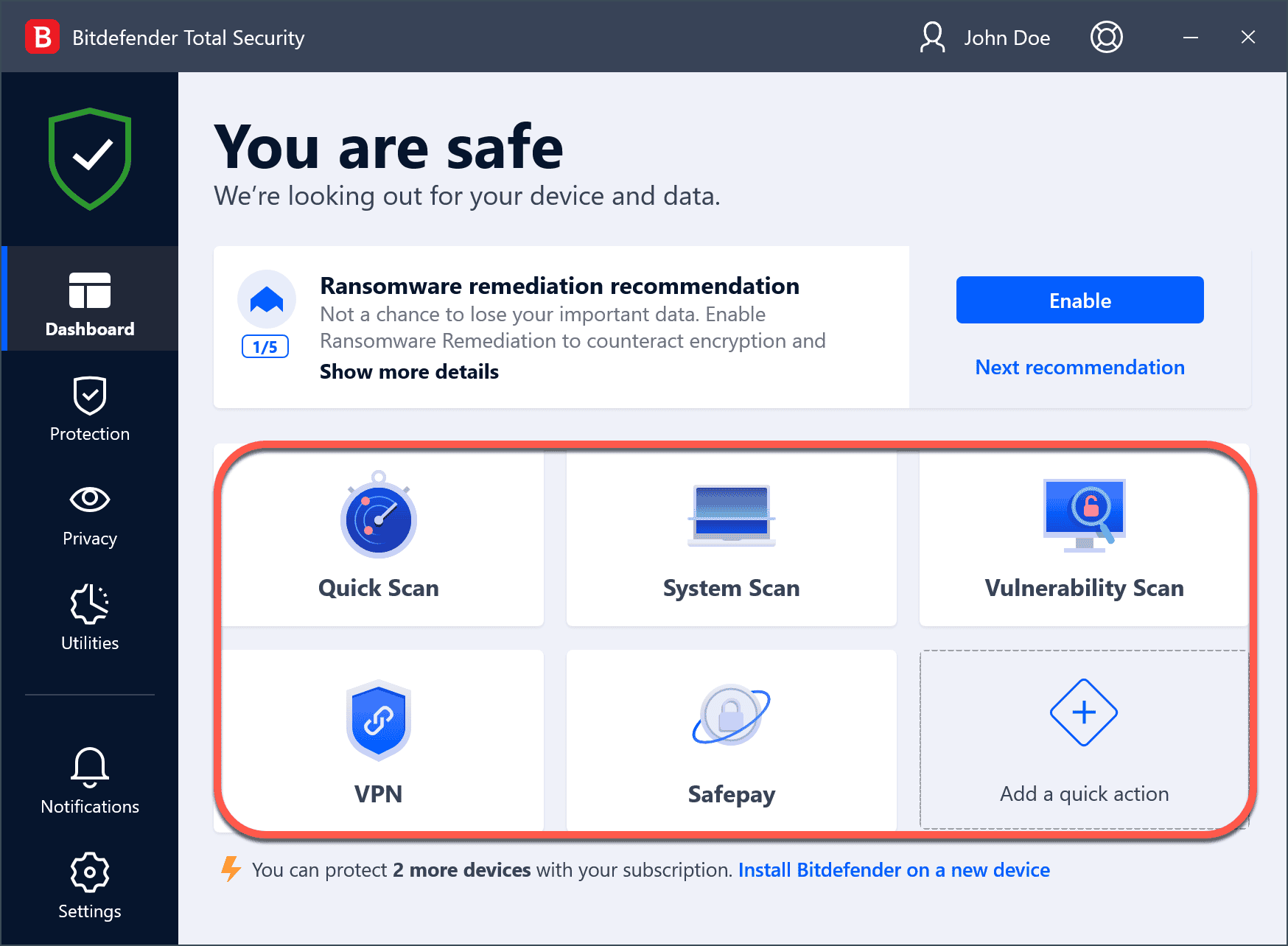
Here’s a table ranking the best options for 2025:
| Rank | Antivirus | Key Strengths | Considerations |
|---|---|---|---|
| 1 | Bitdefender | Excellent malware detection rates, low system impact, feature-rich (VPN, password manager, parental controls). | Can sometimes be slightly more expensive than other options. |
| 2 | Norton 360 | Consistently high protection scores, comprehensive features (VPN, cloud backup, dark web monitoring). | Can be resource-intensive on some older systems. |
| 3 | McAfee | Good protection, wide range of features, often competitively priced, strong multi-device support. | Detection rates can sometimes fluctuate slightly compared to top competitors. |
| 4 | Trend Micro | Solid protection, user-friendly interface, good web protection features. | May not have as extensive a feature set as some other top contenders. |
| 5 | Webroot | Lightweight and fast, cloud-based scanning, good for older or less powerful systems. | Detection rates can sometimes be slightly lower than top-tier competitors in some tests. |
What to Look for in 2025
Picking the right antivirus program is very important. It keeps your devices and data safe from harm. In 2025, some things will be extra important when you choose a program. Here are some key things to consider:
- Good at finding bad programs: The antivirus should be great at finding and stopping all kinds of threats. This includes old and new viruses, ransomware, and spyware. Check tests from places like AV-Test and AV-Comparatives.
- Doesn’t slow down your computer: The program should work quietly in the background. It shouldn’t make your computer slow or use up too much power.
- Extra helpful features: Some antivirus programs have extra tools. These can include a safe way to connect to the internet (VPN), a place to keep your passwords safe, and tools to help keep kids safe online.
- Easy to use: The program should be simple to understand and use. You should be able to find what you need without any trouble.
Top Antivirus Options for 2025
Based on how well they do now, here are some antivirus programs that should still be good in 2025:
- Bitdefender: This program often gets high scores in tests. It has many extra features and doesn’t slow down computers much.
- Norton 360: This is another program that does well in tests. It has lots of features, such as online storage and tools to help keep your information safe.
- McAfee: This program gives good safety and has many features. It often has a good price, too.
Comparing Antivirus Features
Here’s a table to help you compare some common antivirus features:
| Feature | Why It’s Important |
|---|---|
| Real-time protection | Stops bad programs before they can get on your computer. |
| Firewall | Keeps bad people from getting into your computer over the internet. |
| VPN | Makes your internet connection private and safe. |
| Password manager | Keeps your passwords safe and easy to use. |
| Parental controls | Helps you keep your kids safe online. |
How to Stay Safe Online
Using antivirus is important, but there are other things you can do to stay safe:
- Update your software: Keep your computer and programs up to date. This fixes problems that bad people can use.
- Be careful about links and downloads: Don’t click on links or download files from people you don’t know.
- Use strong passwords: Make your passwords hard to guess. Use different passwords for different things.
Thinking About Free Antivirus?
Free antivirus programs can be okay for basic protection. They often do a good job of finding and stopping common viruses. But they usually don’t have the extra features that paid programs have. This can include things like a firewall, VPN, or help with keeping your information safe. If you only use your computer for simple things and are careful online, a free program might be enough. But if you do a lot online or keep important information on your computer, a paid program will give you much better protection.
For example, Avast Free Antivirus and AVG AntiVirus Free are popular free choices. They offer real-time protection and basic scanning. However, they lack advanced features like parental controls or identity theft protection, which are often included in paid suites like Bitdefender Total Security or Norton 360.
If you choose a free option, be sure to download it from the official website. This will help you avoid getting a fake or bad version of the program.
The best choice depends on your needs and how much you use your computer. If you want the best protection and extra features, a paid program is usually the better way to go. If you only need basic safety and are careful online, a free program may be enough.
It’s important to remember that no antivirus program can stop every single threat. Being careful online is still very important, even if you have good protection. Using strong passwords, not clicking on strange links, and keeping your software up to date are all good ways to help stay safe.
Beyond Antivirus: Comprehensive Digital Security
Antivirus software is a key part of staying safe online, but it’s not the only thing you should think about. There are other steps you can take to make sure your devices and information are protected. This is often called “layered security.”
Using a VPN
A Virtual Private Network, or VPN, makes your internet connection more private. It hides your IP address, which is like your computer’s address online. This makes it harder for people to track what you do online. A VPN also makes your connection more secure, especially when you use public Wi-Fi. This is because it encrypts your data, which means it scrambles it up so other people can’t read it.
Password Managers
Keeping track of many different passwords can be hard. A password manager helps you create strong, unique passwords for all your accounts. It then keeps these passwords safe for you. You only have to remember one “master” password to unlock the password manager. This is much safer than using the same password for everything or writing your passwords down.
Keeping Software Updated
Software updates are important for two reasons. First, they often add new features or make the software work better. Second, they fix problems that bad people could use to get into your computer. These problems are called “vulnerabilities.” When you update your software, you close these holes and make it harder for bad people to attack.
Being Smart About Phishing
Phishing is when someone tries to trick you into giving them your personal information. They might send you an email or text message that looks like it’s from a real company. This message might ask you for your password, credit card number, or other information. It’s important to be careful about any messages that ask for personal information. Don’t click on links in these messages. Instead, go directly to the company’s website if you need to log in.
Key Takeaways
- Antivirus software protects against various cyber threats including viruses, malware, and ransomware
- Features range from basic scanning to comprehensive security suites with additional tools
- The ideal antivirus balances strong protection with minimal system performance impact
Top-Rated Protection
Bitdefender’s Superior Shield
Bitdefender Antivirus Plus stands out as a top-tier security solution. It aces independent lab tests and excels at blocking harmful websites. The software offers strong defenses against ransomware and includes a secure browser for online banking.
Users benefit from ad-tracking prevention and numerous security extras. While the first scan may take time, the protection is comprehensive. For full VPN access, a separate plan is needed.
Enhanced Security Features
Norton AntiVirus Plus
Norton AntiVirus Plus offers strong protection against malware. It excels in independent lab tests and hands-on evaluations. The software includes a Data Protector feature that guards against ransomware attacks. Users benefit from an intelligent firewall and vulnerability scanning. Norton AntiVirus Plus also provides several suite-level features, enhancing its value proposition.
• High scores in lab and hands-on tests
• Ransomware protection
• Smart firewall
• Vulnerability scanner
The program’s price point is higher than some competitors. Local backup creation is no longer available.
Top Pick for Single-Computer Protection
McAfee Antivirus for Windows
McAfee Antivirus offers strong protection for individual PCs. It excels in lab tests and some hands-on evaluations. The software includes a money-back guarantee if viruses slip through.
Key features:
- High scores in independent lab tests
- Solid performance in practical evaluations
- Financial protection guarantee
Limitations:
- Covers only one device
- No multi-device discounts
- Some familiar tools removed
McAfee Total Protection, the company’s comprehensive suite, provides broader coverage for users needing multi-device security.
Fast and Efficient Scanning
Malwarebytes Premium Security Plus
Malwarebytes Premium Security Plus offers quick and effective scanning capabilities. It scored top marks in malware detection tests and provides strong protection against harmful websites. The software’s ransomware defense is noteworthy.
Key features:
- Rapid malware detection
- Website protection
- Ransomware shield
While it excels in core antivirus functions, it lacks some advanced features. Recent evaluations show slightly lower scores compared to previous versions, but it remains a solid choice for users prioritizing speed and essential protection.
Budget-Friendly Protection
Sophos Home Premium: Affordable Security
Sophos Home Premium offers cost-effective antivirus protection for up to 10 devices. It excels in hands-on tests and provides strong ransomware defense. The software includes automatic updates and remote management features.
Pricing is competitive, making it an attractive option for budget-conscious users. However, some advanced functions may require technical know-how. The program lacks mobile management and keylogger protection, which were previously available.
While Sophos Home Premium performs well in many areas, it has limited results from independent testing labs. Its parental control features are also not as robust as some competitors.
Compact Antivirus Solutions
Webroot SecureAnywhere AntiVirus
Webroot SecureAnywhere AntiVirus is a lightweight antivirus solution. It boasts rapid scanning capabilities and a minimal installation size. The software uses minimal system resources, making it ideal for older or less powerful computers.
Key features:
- Quick scans
- Small installation size
- Low resource usage
- Ransomware damage recovery
While effective, some advanced features may require technical expertise. The firewall settings can be complex for some users.
Comprehensive Feature Set
G Data Antivirus Software
G Data Antivirus stands out with its wide array of security features. It excels in malware protection tests and guards against various threats. The software includes:
- Banking Trojan protection
- Keylogger defense
- Ransomware shield
- Exploit blocker
- Spam filter
G Data offers these capabilities at a competitive price point. While it impresses with its feature set, only one recent lab score is available for evaluation.
Computer Threats: Viruses, Malware, and Ransomware
Computer viruses are no longer the primary digital threat. Today’s cybercriminals focus on more profitable schemes. Malware, short for malicious software, encompasses a wide range of harmful programs designed to infiltrate and damage computer systems.
Ransomware, a particularly nasty form of malware, encrypts files and demands payment for their release. Trojans disguise themselves as legitimate software to steal sensitive data. Spyware secretly monitors user activity, while adware bombards systems with unwanted advertisements.
Worms self-replicate and spread across networks without user intervention. Hackers exploit these various threats to compromise systems and steal valuable information.
Common types of malware:
- Viruses
- Ransomware
- Trojans
- Spyware
- Adware
- Worms
Antivirus software protects against these threats by detecting and removing malicious code. Many antivirus programs now offer comprehensive protection against a wide range of online threats, including ransomware and phishing attempts.
To stay safe online, users should:
- Install reputable antivirus software
- Keep all software up-to-date
- Be cautious when opening email attachments
- Avoid clicking suspicious links
By taking these precautions, individuals can significantly reduce their risk of falling victim to malware and other security threats.
Most Common Antivirus Software on Windows PCs
Microsoft Defender Antivirus is the most widespread antivirus program on Windows computers. It comes pre-installed on all Windows systems. When no other antivirus is present, Defender takes charge of protecting the PC.
Many users opt for third-party antivirus solutions. These often provide extra features beyond Defender’s capabilities. Some key differences include:
- Advanced threat detection
- Email protection
- Firewall features
- Password managers
- VPN services
Defender has improved recently. It now scores well in independent lab tests. Its performance in malware protection tests has also increased. This makes it a solid free option for basic protection.
Third-party antivirus programs still offer benefits:
- More frequent updates
- Specialized protection against emerging threats
- Cross-platform compatibility
- Additional privacy tools
Users should weigh their needs and budget when choosing between Defender and paid alternatives.
Choosing the Best Free Antivirus Protection
Free antivirus software offers basic protection for your devices. Avira Free Antivirus provides real-time defense against malware. AVG and Avast One also offer free versions with core security features.
These programs can:
- Scan for viruses
- Block malicious websites
- Detect phishing attempts
Free options have limitations. They may lack advanced features like:
• Firewall protection
• Password managers
• VPN services
Users should consider their security needs when selecting free antivirus software.
Top Antivirus Solutions for macOS
Mac users have several strong options for antivirus protection. Norton 360 Deluxe offers robust security features and cross-platform compatibility. Bitdefender Antivirus for Mac boasts high accuracy in detecting threats. For multi-device households, McAfee Total Protection Premium provides coverage for multiple Apple computers. Each solution offers unique benefits, so users should compare features to find their ideal fit.
Norton vs McAfee: A Comparison
Norton and McAfee are popular antivirus software options. Both offer strong protection, but Norton has an edge. It received an Editors’ Choice award from PCMag. Each program has unique features and strengths. Users should consider their specific needs when choosing between them.
Top Antivirus Programs Based on Independent Testing
Independent labs play a crucial role in evaluating antivirus software. AV-Test Institute and AV-Comparatives are two respected organizations that conduct rigorous tests. They assess factors like virus detection rates and system performance impact.
SE Labs is another key player in antivirus testing. Their reports offer valuable insights into real-world protection capabilities.
Top-performing antivirus programs often excel in multiple test categories:
- Malware detection
- False positive rates
- System impact
- Real-time protection
Antivirus companies that participate in these tests demonstrate confidence in their products. High scores across multiple labs indicate consistent quality and reliability.
Users should consider these test results when choosing antivirus software. They provide objective data on program effectiveness and performance.
Evaluating Defenses Against Digital Threats
Antivirus software undergoes rigorous testing to assess its effectiveness against various digital threats. The evaluation process includes hands-on tests and automated assessments.
Testers use a set of known malware samples to measure an antivirus program’s detection capabilities. This method helps gauge the software’s ability to identify and block existing threats. Points are awarded based on how well the antivirus prevents malware installation.
To assess protection against new threats, testers use a collection of recently discovered malicious URLs. The antivirus earns credit for either blocking access to these harmful websites or removing malware during the download process.
Real-time protection is a crucial feature evaluated in these tests. It involves monitoring system activity and intercepting potential threats before they can cause harm. Behavioral detection techniques are also examined, as they can identify malicious actions even from previously unknown threats.
Some key areas of focus include:
- Detection rates for various malware types (trojans, rootkits, etc.)
- Effectiveness of real-time scanning
- Ability to prevent data-stealing trojans
- Performance of behavior-based detection systems
While lab results often carry more weight due to their extensive resources, hands-on tests provide valuable insights into the user experience and practical effectiveness of antivirus solutions.
Choosing the Best Antivirus for Malware Defense
Antivirus software plays a crucial role in protecting computers from various threats. Modern antivirus programs offer features beyond basic scanning and real-time protection. They often include URL rating systems, connection blocking for malicious sites, and vulnerability scans to ensure all software is up-to-date.
Spyware poses a significant threat, ranging from keyloggers to deceptive Trojans. While most antivirus software targets all malware types, some include specialized tools for spyware detection and removal.
Behavior-based detection aims to identify new, unknown threats by analyzing program actions. This approach can be effective but may occasionally flag legitimate software. Allowlisting and sandboxing are alternative methods for handling unknown programs, each with its own benefits and limitations.
Top Picks for Malware Defense
Bitdefender Internet Security stands out for its comprehensive malware protection. It offers a wide array of features for Windows PCs, Macs, and mobile devices. The software excels in preventing malware installation and provides robust anti-phishing capabilities.
Norton 360 Deluxe combines strong malware protection with additional security features. It includes:
- Webcam protection
- Password manager
- Backup software with cloud storage
These extras enhance overall digital security beyond basic antivirus functions.
PCMag’s testing rates antivirus software on a 10-point scale for malware protection. Their rigorous evaluation process helps identify the most effective solutions for users seeking reliable defense against digital threats.
When selecting antivirus software, consider these factors:
- Malware detection rates
- System performance impact
- Additional security features
- User interface and ease of use
- Price and value for money
Remember, while paid antivirus options often provide more features, some free antivirus programs can offer adequate protection for basic needs. The best choice depends on individual requirements and the level of security desired.
Top Antivirus Solutions for Ransomware and Firewall Protection
Many antivirus programs now offer robust ransomware protection and firewall features. These tools help guard against file encryption attacks and unauthorized network access.
Key features to look for include:
- Real-time scanning
- Behavior-based detection
- File backup and recovery
- Network traffic monitoring
Some top-rated options are:
- Norton 360 – Comprehensive protection suite
- Bitdefender – Advanced threat detection
These programs often include extras like:
• Secure browsers for online banking
• File shredding tools
• VPN services
• Identity theft monitoring
When choosing antivirus software, consider your specific needs. Home users may prefer all-in-one solutions, while businesses might need more customizable enterprise options.
Remember, no single program can guarantee 100% protection. Good security habits remain crucial in preventing ransomware and network intrusions.
Enhancing Protection: Adding a VPN to Your Security Suite
Antivirus software guards your computer against malware, but it can’t shield your online activities. A Virtual Private Network (VPN) adds an extra layer of defense. VPNs encrypt your internet traffic, hiding it from prying eyes. This protection is crucial when using public Wi-Fi or accessing sensitive information online.
Many top antivirus programs now include VPNs. TotalAV offers a VPN with unlimited data and fast speeds. NordVPN’s Threat Protection combines VPN and antivirus features in one tool.
Key VPN benefits:
• Hides your IP address
• Encrypts your data
• Allows safe public Wi-Fi use
• Bypasses geo-restrictions
Pairing a VPN with antivirus creates a robust security setup. It protects both your device and your online identity.
Top Antivirus Software for 2024
Antivirus protection remains essential for computer users. Two standout options lead the pack in 2024:
Bitdefender Antivirus Plus
- Perfect scores from three testing labs
- Packed with extra features
Norton AntiVirus Plus
- Excellent scores from four labs
- Includes suite-level features
These products earned top ratings, but other strong contenders exist. Users should compare features, pricing, and compatibility with their systems. Key factors to consider:
- Real-time malware protection
- Ransomware defense
- Phishing safeguards
- System performance impact
Some antivirus software offers additional perks like VPNs or password managers. Consumers must weigh these extras against their needs and budget. Regular updates and user-friendly interfaces also play important roles in choosing the right antivirus solution.







