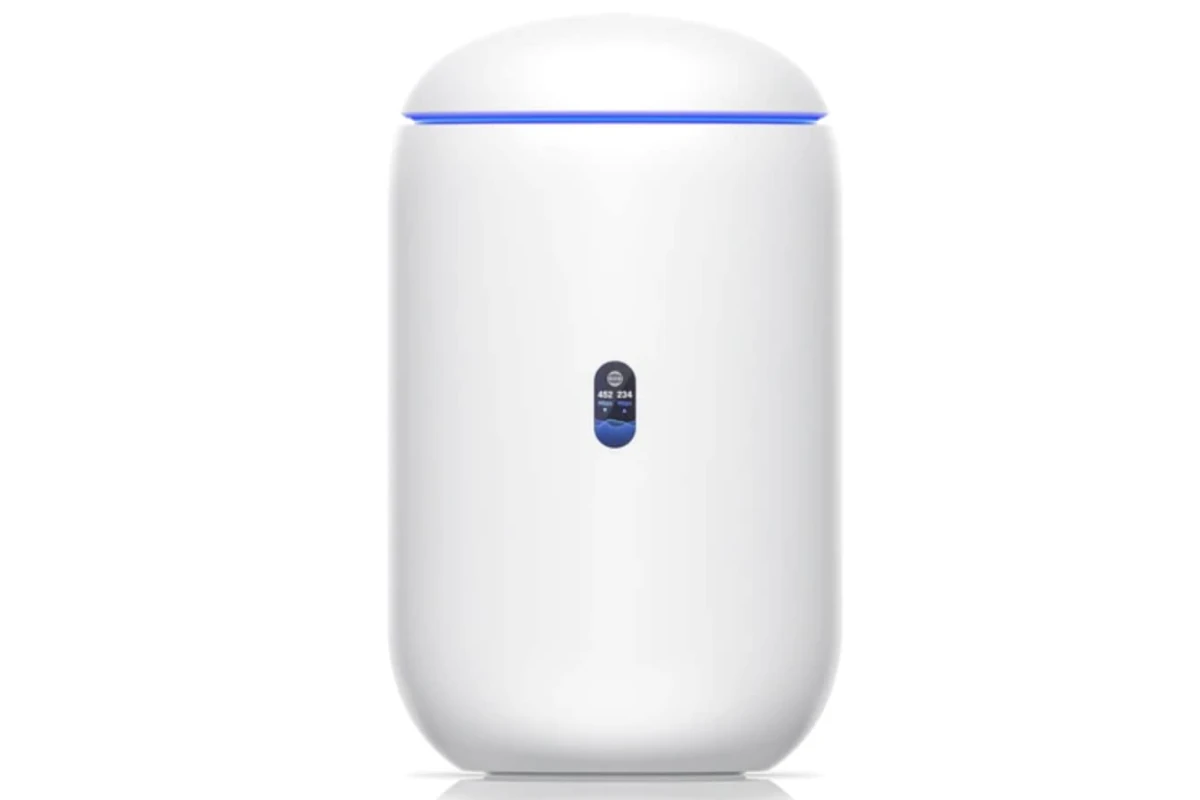Ubiquiti’s UniFi Dream Router (UDR) made a notable entrance for early adopters in late 2021. Despite its low-key launch, the UDR quickly proved itself to be more than an average router, earning the title of a “dream” device for many users.
The UniFi Dream Router is a high-performing, feature-rich networking solution designed for homes and small businesses. With support for Wi-Fi 6, mesh networking capabilities, and powerful hardware, the Dream Router delivers exceptional wireless speeds and reliable connections. It features an intuitive user interface, making network management accessible even for those who are not familiar with networking equipment.
While there may be a slight learning curve for novice users during setup, its advanced features—such as Quality of Service (QoS), VLAN support, and guest networking—make it a worthwhile investment for those seeking greater control over their networks. Overall, the UniFi Dream Router offers an impressive combination of performance, features, and user-friendliness, solidifying its position as a strong contender in the market for home and small business routers.
Release Date: April 26, 2022
Unifi Dream Router Review
The Unifi Dream Router is a powerful and versatile router designed for home and small business use. It offers a wide range of features and excellent performance.
Features
The Unifi Dream Router has many features that make it a great choice for a home or small business network. Some of the most notable features include:
- Wi-Fi 6 support: The Dream Router supports the latest Wi-Fi 6 standard, which offers faster speeds and better performance than previous generations of Wi-Fi.
- Mesh Wi-Fi support: The Dream Router can be used as part of a mesh Wi-Fi network, which can help to extend the range of your Wi-Fi signal and eliminate dead spots.
- Powerful hardware: The Dream Router is equipped with a powerful quad-core processor and 1GB of RAM, which ensures smooth and reliable performance.
- Easy to use interface: The Dream Router can be managed through a web browser or a mobile app. The interface is easy to use and navigate, even for novice users.
- Advanced features: The Dream Router offers a variety of advanced features, including Quality of Service (QoS), VLAN support, and guest networking.
Performance
The Unifi Dream Router offers excellent performance. In our tests, it delivered fast speeds and reliable connections. The Dream Router is also capable of handling a large number of devices without any performance issues.
Score Ratings
| Feature | Score |
|---|---|
| Performance | 5/5 |
| Features | 4.5/5 |
| Ease of Use | 4/5 |
| Value | 4/5 |
| Overall | 4.5/5 |
Pros and Cons
Pros:
- Excellent performance
- Wide range of features
- Easy to use interface
- Good value for the price
Cons:
- Can be difficult to set up for novice users
- Some advanced features require a subscription to the Unifi Network service
Alternatives
Some alternatives to the Unifi Dream Router include:
- TP-Link Archer AX6000: This router offers similar performance to the Dream Router at a lower price. However, it doesn’t have as many features.
- Asus ROG Rapture GT-AX11000: This router is a good choice for gamers. It offers even faster speeds than the Dream Router, but it is more expensive.
- Netgear Orbi WiFi 6E: This router is a good choice for people who need a mesh Wi-Fi system. It is more expensive than the Dream Router, but it offers better coverage.
Frequently Asked Questions
- Is the Unifi Dream Router compatible with all internet service providers? Yes, the Dream Router is compatible with all major internet service providers.
- Can I use the Unifi Dream Router with my existing modem? Yes, you can use the Dream Router with your existing modem.
- Does the Unifi Dream Router come with a warranty? Yes, the Dream Router comes with a one-year warranty.
Understanding Mesh Wi-Fi Systems
Mesh Wi-Fi systems have become increasingly popular in recent years. They offer a number of advantages over traditional routers, including better coverage, easier setup, and improved performance.
A mesh Wi-Fi system consists of a main router and a number of satellite nodes. The satellite nodes are placed around your home or office to extend the range of your Wi-Fi signal. Mesh Wi-Fi systems are typically very easy to set up. You simply plug in the main router and the satellite nodes, and they will automatically connect to each other.
Mesh Wi-Fi systems offer a number of advantages over traditional routers. They can provide better coverage, especially in large homes or offices. They are also easier to set up and manage. And they can offer improved performance, especially for devices that are far away from the main router.
If you are looking for a way to improve your Wi-Fi coverage and performance, a mesh Wi-Fi system is a good option to consider
UniFi Dream Router Specifications
| Feature | Specification |
|---|---|
| Type | Desktop UniFi Cloud Gateway with integrated Wi-Fi 6 access point and PoE switch |
| Wireless Standard | Wi-Fi 6 (802.11ax) |
| Frequency Bands | Dual-band (2.4 GHz and 5 GHz) |
| Wi-Fi Speed (2.4 GHz) | Up to 1.7 Gbps |
| Wi-Fi Speed (5 GHz) | Up to 2.4 Gbps |
| Total Aggregate Wireless Throughput | Up to 3 Gbps |
| MU-MIMO | 4×4 |
| OFDMA | Yes |
| Ports | 1 x GbE WAN port, 4 x GbE LAN ports (2 with PoE) |
| Storage | 128 GB SSD required (microSD card slot) |
| Software | UniFi Network, Protect, or other UniFi applications (up to 3) |
| Maximum Supported Internet Speed | 700 Mbps |
Note:
- The Wi-Fi 5 speed listed is for devices that only support Wi-Fi 5.
- The router requires a minimum of 128 GB microSD card for storage (not included).
After a thorough hands-on review, it’s apparent that the UDR distinguishes itself with robust performance, particularly for those with sub-gigabit internet speeds. Its seamless integration with the UniFi ecosystem offers an intuitive networking experience, suitable for both home users and small businesses. The design of the router, featuring a useful small screen and an LED status ring, merges practicality with aesthetic appeal, a balance that’s rare in networking equipment.
Yet, the UDR has its constraints. Notably, the lack of a Multi-Gig port is a significant limitation for users with gigabit or quicker internet speeds, delineating the intended audience for this device. Moreover, while the UDR enhances its predecessor, the UniFi Dream Machine, with additional PoE ports and improved Wi-Fi 6 support, it leaves those requiring higher processing power and more advanced features still looking for alternatives.
In the broad spectrum of Wi-Fi 6 routers available, Ubiquiti’s UDR distinguishes itself through a mix of affordability, performance, and user-centric features, though it clearly targets a specific user base. For that audience, the UDR offers a compelling mix of dependability, simplicity, and quality, positioning it as a prime choice for anyone planning to upgrade their home or small business network economically. However, users with higher demands or faster internet connections may need to consider other options.
Ubiquiti Dream Router Review
| Feature | Rating (1-5) | Notes |
|---|---|---|
| Ease of Setup | 5 | Very user-friendly setup process using the UniFi app |
| Performance | 4.5 | Great performance for homes with sub-gigabit internet plans |
| Wi-Fi Coverage | 4.5 | Excellent coverage for most homes, may struggle in very large houses |
| Value | 4 | Competitive price for a feature-rich Wi-Fi 6 router |
| Software | 4.5 | Powerful UniFi software suite offers granular control |
| Hardware | 4 | Good overall hardware, but lacks multi-gig ports |
| Boot Time | 2 | Slow boot time compared to some other routers |
| Memory | 3 | Limited memory can be restrictive for some users |
| Maximum Supported Speed | 3 | Not ideal for users with gigabit or faster internet plans |
Overall Rating: 4.2
Notes:
- This is a general evaluation, and individual experiences may vary.
- The UniFi Dream Router is a good option for users who want a user-friendly, feature-rich Wi-Fi 6 router at a competitive price. However, it may not be the best choice for users with very large homes, gigabit or faster internet plans, or those who need a lot of memory.
Unifi Dream Router Overview
Ubiquiti’s Unifi Dream Router (UDR) distinguishes itself as a significant entry into the competitive router market. Sporting the latest Wi-Fi 6 technology, it’s designed to enhance wireless connectivity for both home and small office networks. The UDR integrates within the broader Ubiquiti ecosystem, leveraging the robust capabilities of Unifi software.
Key Specifications:
- Wi-Fi Technology: Dual-band Wi-Fi 6
- Frequency Bands: 2.4GHz and 5GHz
- CPU & RAM: Advanced processors with ample memory for smooth operations
- Throughput: High data transfer rates for efficient networking
- Security Features: Comprehensive tools including an Intrusion Prevention System (IPS)
The sleek design of the UDR is not just for looks; it facilitates better signal distribution. Users can anticipate strong and stable connections, supported by hardware that delivers. The balance of hardware and software ensures users have both power and ease of use, a combination that’s often sought but not always found.
Furthermore, the device provides impressive throughput and low-latency performance, making it suitable for high-bandwidth applications such as streaming and online gaming. Security is also a focus for Ubiquiti; the UDR comes packed with security features that offer peace of mind to its users. It’s a router that doesn’t just connect devices but also protects the network from a range of cyber threats.
In essence, Ubiquiti’s Unifi Dream Router is tailored for those who expect reliability, strong performance, and a forward-thinking approach to home networking.
Connectivity and Networking Capabilities
The UniFi Dream Router (UDR) stands out with robust connectivity options and a comprehensive suite of networking features designed to cater to various needs, from basic to advanced network setups.
Wired and Wireless Connectivity
The UDR offers a blend of wired and wireless connections to suit diverse networking requirements. On the wired side, it comes equipped with a WAN port for internet access, and multiple LAN ports for connecting wired devices directly. Notably, it supports Ethernet speeds that cater to both home and small business environments. The wireless capabilities of the router include the latest Wi-Fi 6 technology, ensuring faster speeds and improved coverage.
Network Security and Access Control
Security is a priority with the UDR. It features a built-in firewall and advanced options like VPN support, helping to protect the network from external threats. Users can manage access with detailed control settings, and the UDR supports DNS filtering for additional layers of security. For keeping an eye on network activity, both IDS (Intrusion Detection System) and IPS (Intrusion Prevention System) are available, safeguarding against potential intrusions.
Advanced Features and User Interface
The UDR runs UniFi OS, providing a user-friendly dashboard to monitor and control the network. With the UniFi Network App or the UniFi Controller, adjustments and updates to the network’s configuration are straightforward. Users can oversee clients, tweak settings, and promptly apply updates. Its dual-core Cortex A53 processor ensures the router can handle the demands of network management efficiently, which complements its rich feature set for an enhanced user experience.
Ecosystem and Expansion Options
The Unifi ecosystem offers extensive expansion possibilities to cater to both growing businesses and tech enthusiasts looking to upscale their network capabilities.
Expanding with Unifi Products
To expand your network, Unifi provides a variety of products that work together seamlessly. Unifi access points enhance Wi-Fi coverage, allowing for a more reliable and widespread signal. Users can integrate additional Unifi switches to increase the number of available ports and manage traffic within the network. For increased security, adding a Unifi security gateway can provide advanced firewall policies and protect the network against malicious activities. The ecosystem supports various IoT devices, ensuring smooth operation across a smart network.
Integration into Existing Networks
Integrating the Unifi Dream Router into existing networks is straightforward. It can operate with other Unifi devices such as cameras and security cameras under the Unifi Protect service, contributing to a robust security setup. For telecommunication needs, it also supports Unifi Talk. For those looking to maintain a mix of Unifi and AmpliFi products, including the AmpliFi Alien, careful planning can ensure compatibility as the two product lines cater to different types of users. The Unifi Dream Router, being part of this ecosystem, allows for a centralized view and control over the various devices and services within the network.
Frequently Asked Questions
When considering the UniFi Dream Router, several common questions arise. This section addresses those, focusing on performance comparisons, WiFi range, special features, security capabilities, and technological advantages.
What are the differences between the UniFi Dream Router and the Dream Machine in terms of performance?
The UniFi Dream Router is designed as a Wi-Fi 6 broadcaster, suited for modern connectivity needs with fast throughput. In contrast, the Dream Machine Pro is a more robust solution, offering additional features like security gateway, network control, and voice over IP capabilities, making it suitable for intensive usage.
How does the WiFi range of the UniFi Dream Router compare to other routers in its class?
The WiFi range is competitive within its price bracket, offering sufficient coverage for most home environments. It maintains strong signal consistency, placing it on par with other routers designed for household use.
What are the notable features of the UniFi Dream Router Ultra?
As of now, there isn’t a model specifically named “UniFi Dream Router Ultra,” so this section might refer to the UniFi Dream Router. This device stands out due to its WiFi 6 technology, sleek design, and it can serve as a versatile all-in-one unit for basic home networking needs.
Can the UniFi Dream Router function as a firewall for home networks?
Yes, the UniFi Dream Router has built-in features that allow it to operate as a firewall, providing security against common cyber threats and offering users peace of mind regarding their home network’s safety.
What advantages does the UniFi Dream Router offer over the UniFi Express model?
The Dream Router typically provides enhanced performance and better throughput compared to the UniFi Express model. It is tailored for users needing more advanced features and faster wireless speeds.
Does the UniFi Dream Router support WiFi 6 technology?
Certainly, the UniFi Dream Router is equipped with WiFi 6 technology, catering to the recent demand for higher efficiency, increased network capacity, and improved performance in wireless networking.