Choosing the right operating system (OS) for your new computer is a significant decision that can greatly impact your computing experience. This guide aims to simplify the choice by exploring the different available options and their strengths and weaknesses. Whether you are an experienced tech enthusiast or new to computing, this article will provide valuable insights to help you make an informed decision.
The OS is one of the most critical decisions for your new computer, serving as the foundation for all your software and determining how you interact with your computer. Here is a breakdown of popular choices to help you make an informed decision.
Picking the Right OS for Your Needs
Windows
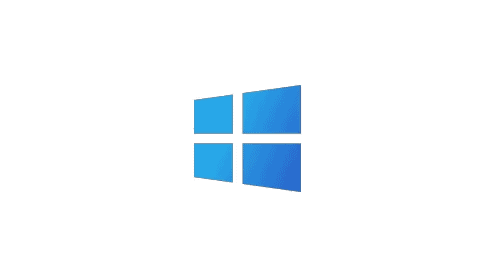
Windows, by Microsoft, is the most widely used operating system on desktop and laptop computers.
Pros:
- Huge software library: Windows offers the broadest compatibility with games, productivity apps, and specialized software.
- Hardware compatibility: Most computer hardware is designed to work with Windows.
- Familiarity: Many users are already familiar with Windows’ interface.
Cons:
- Security: Windows is often a target for malware and viruses, requiring good security practices.
- Can become bloated: Some versions of Windows may run slowly on older hardware.
macOS
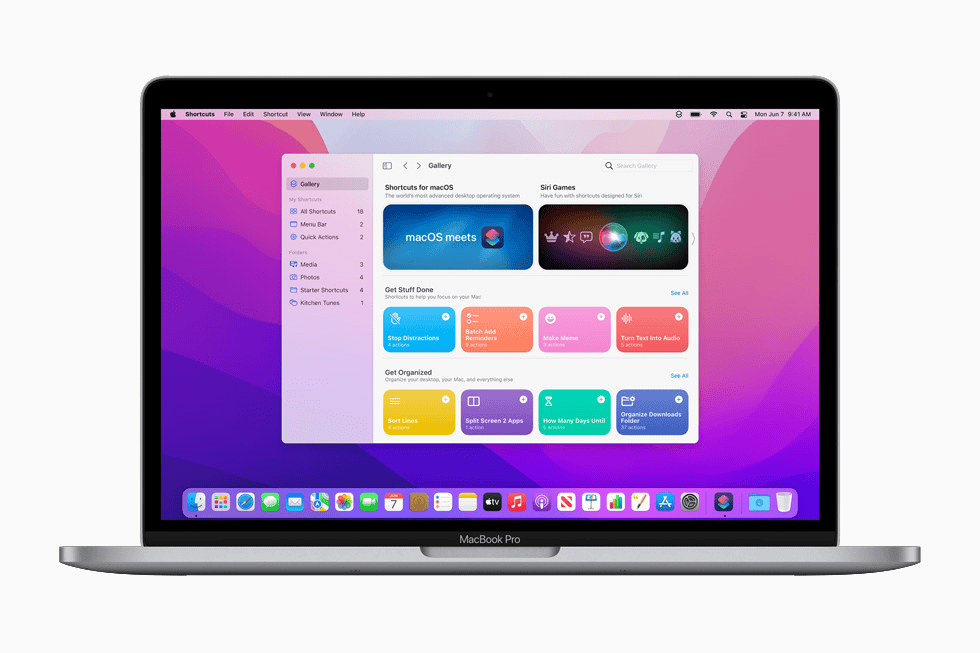
macOS is Apple’s operating system, designed exclusively for their Mac computers.
Pros:
- Sleek and intuitive: macOS is known for its polished user interface and ease of use.
- Strong security: macOS is generally less vulnerable to malware than Windows.
- Apple ecosystem: Integrates seamlessly with other Apple devices like iPhones and iPads.
Cons:
- Limited hardware choices: macOS only runs on Apple computers.
- Less software compatibility: The software selection for macOS is smaller than Windows.
- Expensive: Mac computers tend to be more costly than PCs.
Linux
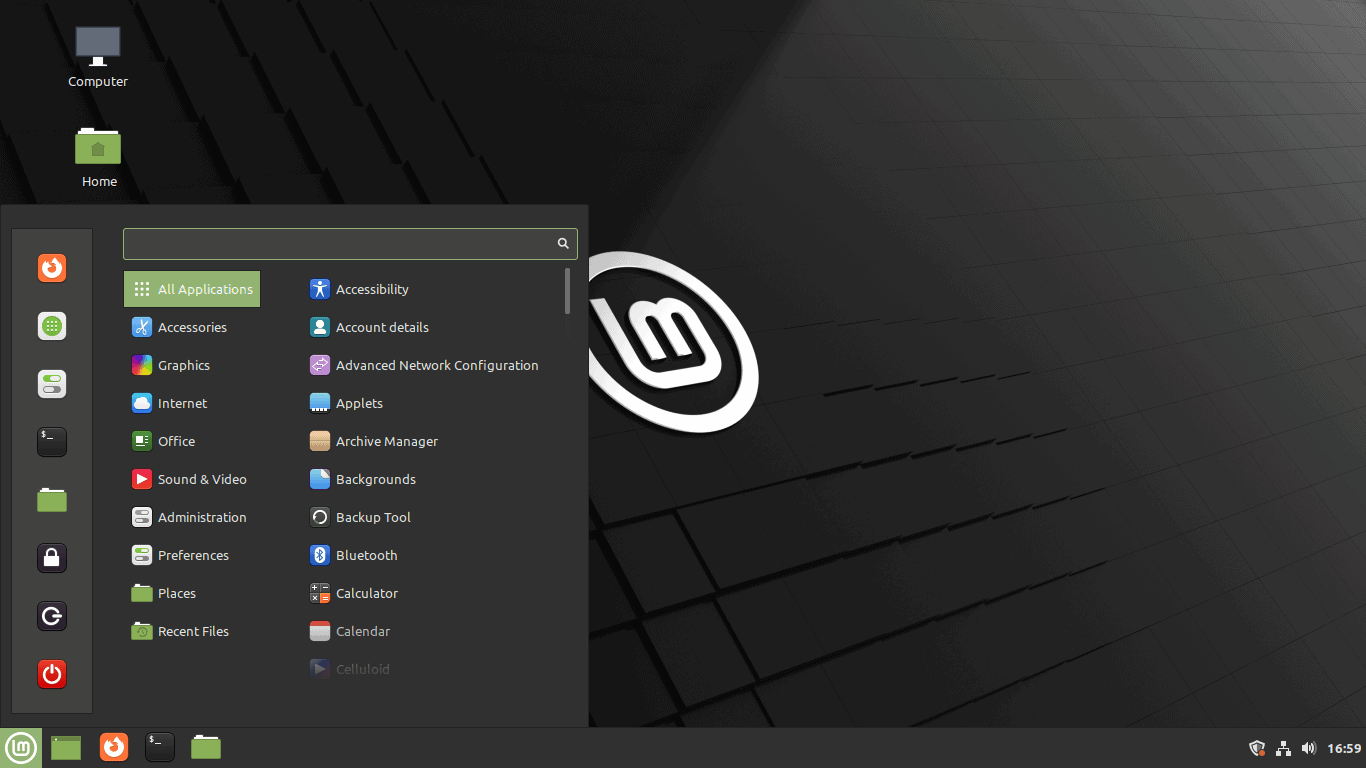
Linux is a versatile and open-source operating system. It’s popular with developers, enthusiasts, and those who prioritize customization and security.
Pros:
- Free and customizable: Linux is free to use, and you can modify it to your liking.
- Good for older computers: Many Linux distributions can run well on older or less powerful hardware.
- Secure: Linux is less susceptible to viruses compared to Windows.
Cons:
- Steeper learning curve: Linux can be less user-friendly for beginners.
- Limited software support: Not all software designed for Windows and macOS is available on Linux.
ChromeOS
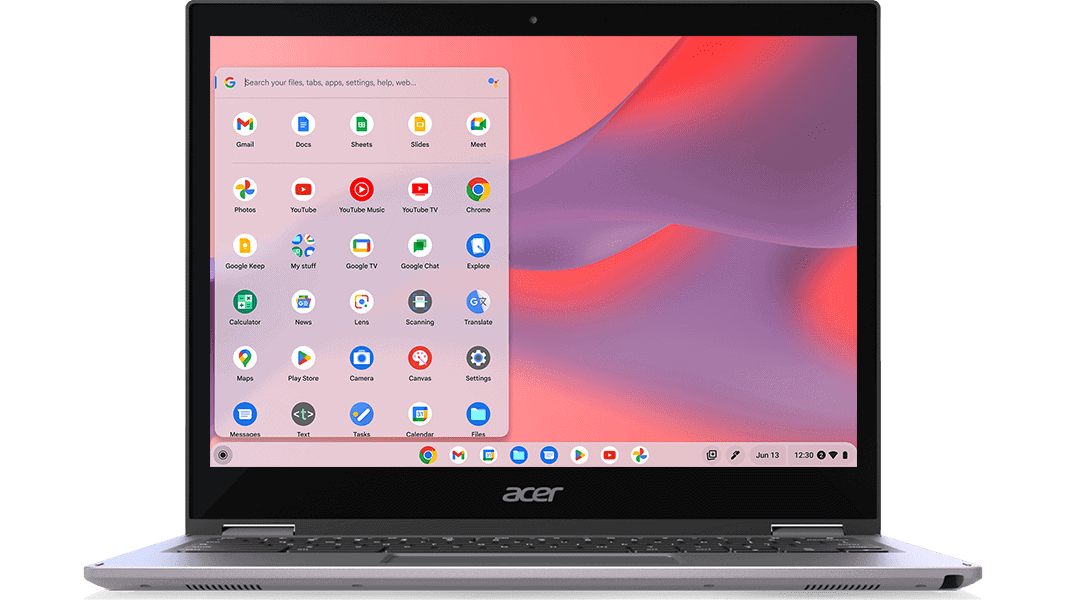
ChromeOS is a lightweight operating system designed primarily for web browsing and Google applications. It’s typically found on Chromebooks.
Pros:
- Affordable: Chromebooks are often budget-friendly.
- Fast and efficient: ChromeOS boots up quickly and runs smoothly on lower-end hardware.
- Easy to use: Designed to be simple and intuitive.
Cons:
- Mostly online: ChromeOS relies heavily on web applications and internet connectivity.
- Limited offline functionality: Many features and software may not work without an internet connection.
Table: Choosing an Operating System
| Feature | Windows | macOS | Linux | ChromeOS |
|---|---|---|---|---|
| Software Compatibility | Extensive | Good | Varies | Limited |
| Hardware Support | Wide Range | Apple Only | Wide Range | Chromebooks |
| Security | Moderate | Strong | Strong | Moderate |
| User-Friendliness | Good | Excellent | Varies | Excellent |
| Cost | Varies | Higher | Free | Affordable |
Breakdown Of The Operating Systems
Navigating the world of operating systems can be overwhelming! This table will help you find the perfect match for your PC needs and preferences:
| Operating System | Strengths | Ideal for Users who… | Weaknesses |
|---|---|---|---|
| Windows 10 | • Familiar and established interface • Good software and hardware compatibility • Affordable pre-installed option on many PCs • Decent gaming performance | • Support ending in October 2025 • May eventually lack access to newer software and features • Security updates might become less frequent | • Users comfortable with Windows who prioritize affordability and familiarity • Budget-conscious users • For basic everyday tasks where future-proofing isn’t a concern |
| Windows 11 | • Widest software and hardware compatibility • Familiar interface for most users • Excellent gaming performance • Robust security features | • Can be resource-intensive • Frequent updates can be disruptive • Potential privacy concerns | • Gamers • Users comfortable with Windows • Creative professionals • Business users |
| macOS Ventura | • Sleek and user-friendly interface • Seamless integration with Apple devices • Strong focus on security and privacy • Excellent for multimedia editing | • Limited hardware and software compatibility • Higher cost of entry • Not ideal for gaming | • Apple aficionados • Creative professionals who use Mac software • Users seeking simplicity and security |
| Chrome OS | • Fast, lightweight, and cloud-based • Affordable chromebooks readily available • Automatic updates for continuous security • Simple interface ideal for basic tasks | • Limited native software, relies heavily on web apps • Requires stable internet connection • Lacks advanced features for power users | • Students and educators • Users on a budget • Cloud-based productivity enthusiasts |
| Linux (Mint, Ubuntu) | • Highly customizable and open-source • Free to use and modify • Strong security and privacy features • Good for tech-savvy users and developers | • Steeper learning curve than Windows or macOS • Limited software compatibility compared to Windows • Not ideal for beginners or casual users | • Tech enthusiasts and developers • Privacy-conscious users • Budget-minded power users |
Bonus Tips:
- Consider your budget: Chromebooks and some Linux distributions offer budget-friendly options.
- Think about your hardware: Make sure your new PC meets the minimum requirements for your chosen OS.
- Prioritize your needs: Gamers, creators, and professionals should consider software compatibility.
- Try before you buy: Many operating systems offer live versions or virtual machines for testing.
Key Takeaways
- Understanding Different Operating Systems: Insight into Windows, macOS, ChromeOS, and Ubuntu Linux.
- Factors to Consider: Interface design, ease of use, software and hardware compatibility.
- User-Specific Needs: Tailoring your choice based on personal or professional requirements.
Understanding Your Operating System Options
Windows 10 and 11: The Popular Choice
Windows, developed by Microsoft, is one of the most widely used operating systems globally. It’s known for its broad hardware and software support, making it a versatile choice for various users. Windows 10, in particular, is praised for its stability and user-friendly interface, while Windows 11 brings in a more modern aesthetic and additional features.
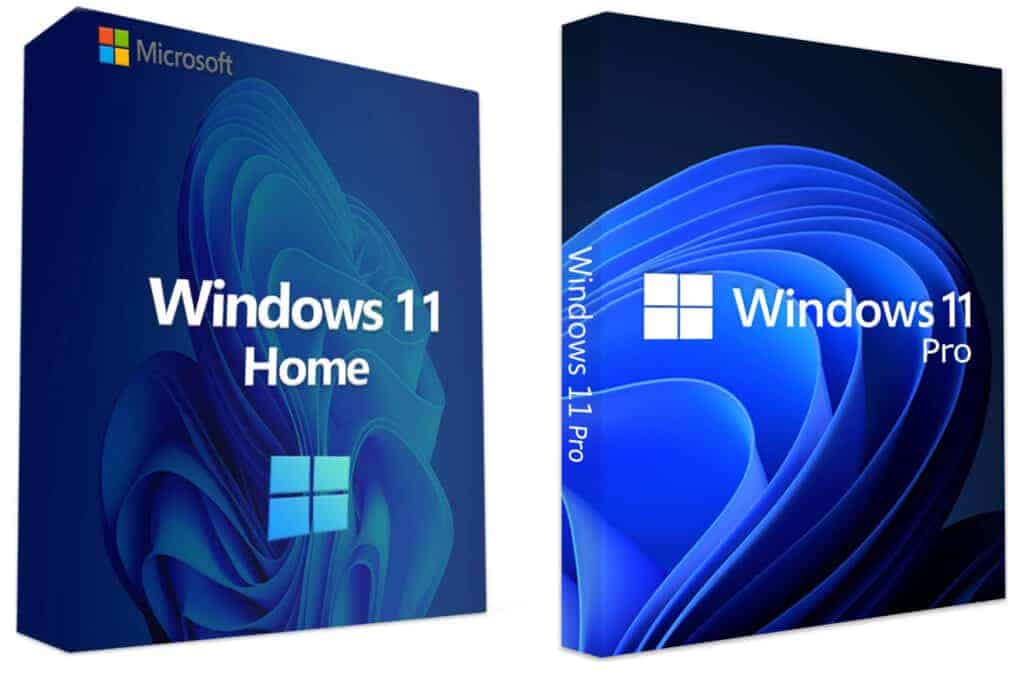
Windows 11: Home vs. Pro – Feature Breakdown
Choosing between Windows 11 Home and Pro can be confusing. This table highlights key differences to help you make an informed decision:
| Feature | Windows 11 Home | Windows 11 Pro |
|---|---|---|
| Price | Lower | Higher |
| Target Audience | Home users | Businesses, professionals, advanced users |
| Security Features | Basic security features like Windows Defender | Advanced security features like BitLocker Drive Encryption and TPM 2.0 |
| Management Features | Limited management options | Group Policy for centralized policy management and device control |
| Virtualization | Hyper-V virtualization not included | Hyper-V for creating and running virtual machines |
| Remote Desktop | Remote Desktop connection possible | Can act as a Remote Desktop server for others |
| Domain Join | Cannot join a domain network | Can join a domain network for centralized authentication and management |
| Memory Support | Up to 128GB RAM | Up to 2TB RAM |
| CPU Cores | Up to 64 CPU cores | Up to 128 CPU cores |
| Language Packs | Limited language packs available | Download and install additional language packs |
| Additional Features | Assigned Access for restricted user accounts | Windows Sandbox for safe testing of applications |
Choosing the Right Version:
- Home: For most home users with basic needs, Home offers all the essentials.
- Pro: For businesses, professionals, or advanced users needing advanced security, management, and virtualization features, Pro is the better choice.
Features and User Experience
- Interface Clarity: Windows 10 offers a clear and intuitive interface, with tools like touch screen support and voice assistance.
- Gaming and VR: Windows is the go-to OS for gaming, especially VR gaming, due to its extensive support for gaming hardware and software.
macOS Sonoma: The Apple Ecosystem
Apple’s macOS is known for its polished, reliable performance and seamless integration with other Apple devices. The latest version, macOS Sonoma, continues this tradition with improved features and performance.
Integration with Apple Devices
- Consistent Interface: macOS offers a slick, consistent user interface across its range of devices.
- Apple Ecosystem: For users invested in Apple’s ecosystem, macOS provides unmatched integration with iPhones, iPads, and other Apple products.
Google ChromeOS: Lightweight and Cloud-Based
Originally designed as a cloud-powered OS, ChromeOS has evolved to support Android apps and offer more traditional desktop features. It’s an excellent choice for those seeking a lightweight, web-focused computing experience. Learn more about ChromeOS in this Google ChromeOS Review.
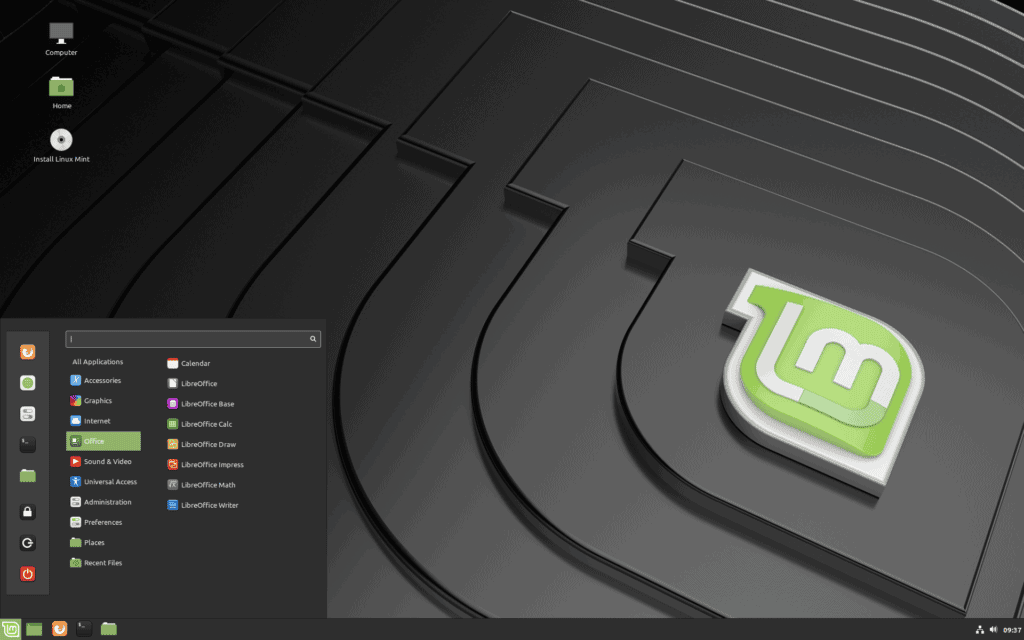
Features for Budget-Conscious Users
- Cloud-Powered: Ideal for users who rely heavily on Google’s suite of apps and cloud storage.
- Android App Support: ChromeOS now supports a wide range of Android apps, expanding its usability.
Ubuntu Linux: Open-Source and Customizable
Ubuntu Linux stands out for its open-source nature, offering a high degree of customization and security. It’s a great choice for those who enjoy tinkering with their OS or have specific, niche requirements.
Security and Customization
- Open-Source Software: Ubuntu is free and highly customizable, appealing to tech enthusiasts and developers.
- Security: Known for its robust security features, making it a reliable choice for sensitive tasks.
Comparing Operating Systems
When choosing an operating system, it’s essential to compare them based on several key factors:
Interface Design and Usability
- Windows: Known for its user-friendly interface and flexibility.
- macOS: Offers a more streamlined, consistent design across its applications.
Software and Hardware Support
- Windows: Supports a vast range of software and hardware, making it a versatile choice.
- macOS: While more limited in hardware support, it offers high-quality, integrated solutions.
Security and Stability
- Ubuntu Linux: Offers superior security and stability, ideal for servers and secure environments.
- macOS: Also known for its strong security features and stable performance.
Special Considerations
Multiboot and Virtualization
For users who need to run software exclusive to a particular OS, multiboot setups and virtualization software offer a solution. This allows running more than one operating system on a single machine.
Gaming and Professional Software
- Windows: Remains the best choice for gaming, especially for VR and AAA titles.
- macOS: While not traditionally known for gaming, it offers excellent professional software for creative tasks.

Mobile and Cloud Integrations
- ChromeOS: Excellently integrates with Android phones and Google’s cloud services.
- macOS and iOS: Provide seamless integration, offering a cohesive experience across devices.
User-Specific Needs: Tailoring Your Choice
Your choice of operating system should align with your specific needs, whether they are professional, educational, or entertainment-focused. Here are some considerations:
For Professional Use
- Windows and macOS: Offer robust solutions for professional environments, with extensive software support.
- Ubuntu Linux: Ideal for developers and those requiring a secure, customizable environment.
For Personal Use
- ChromeOS: Great for everyday web browsing and light computing tasks.
- Windows and macOS: Offer more comprehensive solutions for a range of personal computing needs.
For Gamers
- Windows: The undisputed leader for gaming, with extensive support for the latest games and gaming hardware. Check out this video for more insights: https://www.youtube.com/watch?v=iADaZX8dQk4.
For Budget-Conscious Users
- ChromeOS: Runs on affordable hardware and is optimized for Google’s suite of free applications.
- Linux: There are several distributions available and almost all are at no cost. Compatibility with hardware and software must be checked, however. Make sure to read our linux guide for beginners if it’s your first time.
Making the Right Choice
Choosing the right operating system is a decision that hinges on your specific needs, preferences, and the type of tasks you intend to perform on your PC. Whether it’s the versatility of Windows, the seamless ecosystem of macOS, the simplicity of ChromeOS, or the customization potential of Ubuntu Linux, each operating system has its unique strengths.
Windows: A Versatile All-Rounder
- Broad Compatibility: Supports a wide range of software and hardware.
- Gaming Excellence: Ideal for gamers due to its extensive gaming support.
macOS: For the Apple Enthusiast
- Seamless Integration: Works beautifully with other Apple devices.
- Creative Powerhouse: Preferred by creative professionals for its robust creative software ecosystem.
ChromeOS: Simplicity and Efficiency
- Cloud-Based: Perfect for those who rely on Google’s suite of apps and services.
- Budget-Friendly: Runs on affordable hardware, making it accessible to a wider audience.
Ubuntu Linux: The Customizable Choice
- Open-Source Freedom: Offers unparalleled customization and control.
- Security and Stability: Known for its robust security features, making it suitable for sensitive tasks.
FAQs
What are the main differences between Windows 10 and Windows 11?
- User Interface: Windows 11 offers a more streamlined and modern interface compared to Windows 10.
- Performance: Windows 11 is designed to be faster and more efficient, particularly in terms of gaming and multitasking.
- Compatibility: Windows 11 requires newer hardware and a TPM chip for enhanced security.
Is macOS better than Windows for creative professionals?
- Software Ecosystem: macOS is often preferred for creative work due to its robust suite of creative software and seamless integration with other Apple devices.
- Performance: Macs are known for their powerful performance in graphic design, video editing, and music production.
Can I use Microsoft Office on a Chromebook?
- Yes: Microsoft Office is available on ChromeOS through the Google Play Store or Office for the web.
Is Linux a good option for everyday users?
- Customization: Linux is highly customizable, making it a great choice for users who enjoy tailoring their computing experience.
- Learning Curve: It may have a steeper learning curve for those accustomed to Windows or macOS.







