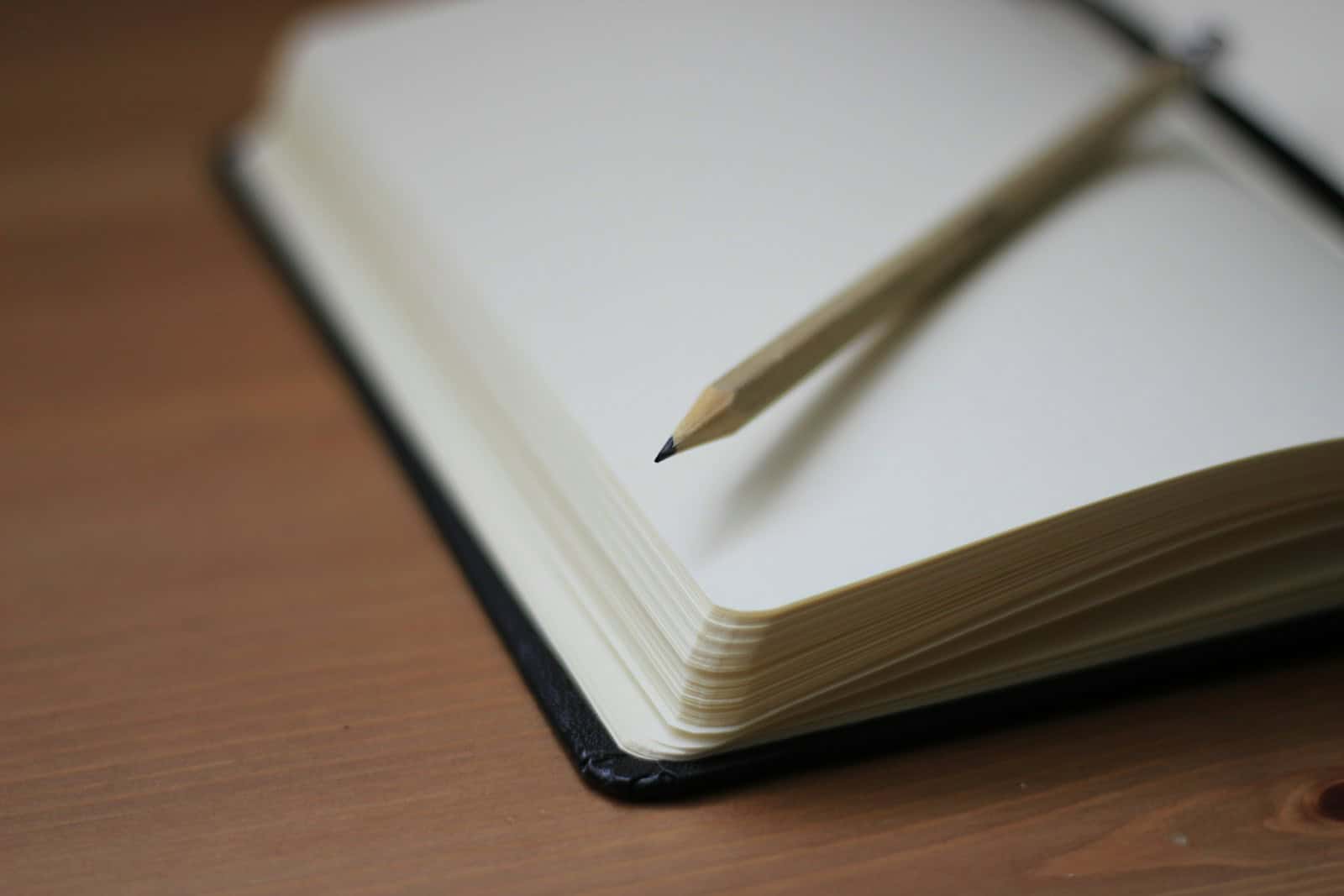Finding the right address book software can make keeping track of contacts much easier. With so many options available, it’s important to find one that fits your needs. The best address book software helps you organize contacts, store important details, and quickly find information when you need it.
Today’s address book programs offer many helpful features beyond basic contact storage. Some address book software can sync across devices, send newsletters, or handle business needs. From simple options for home use to powerful tools for businesses, there’s something for everyone.
Top Address Book Software in 2025
Several address book software options stand out for their features, usability, and suitability for different needs. Here’s an overview of some of the top choices:
1. BIGContacts
Best for: Small businesses seeking a CRM-integrated address book
Key Features:
- Comprehensive contact dashboards with activity timelines
- Custom fields and notes for detailed contact information
- Automation of tasks, alerts, and follow-ups
- Social media profile enrichment
- Contact grouping with lists and tags
Pricing: Forever free plan available; paid plans start at $9.99/month
2. Pobuca Connect
Best for: Teams needing shared contact management
Key Features:
- Contact addition via business card scanning or email signature extraction
- Role-based access controls and activity logs
- Built-in bot for contact search and updates
- Automatic contact profile enrichment from social media and the web
Pricing: Free plan available; paid plans start from $2.50/user/month
3. Free Address Book by GAS Softwares
Best for: Individuals or small businesses seeking a free, straightforward solution
Key Features:
- Detailed contact records including addresses, phone numbers, birthdays, and photos
- Creation and management of contact groups
- User-friendly interface suitable for basic contact management needs
Limitations: - Lacks mobile app support
- No cloud synchronization; data is stored locally
4. C-Organizer
Best for: Users desiring a combination of address book and task management features
Key Features:
- Advanced filters and sorting options
- Task planning with calendar integration
- Data encryption and password protection
- Sharing capabilities with real-time change tracking
Pricing: Starts from $29.95
5. My Personal Address Book
Best for: Users needing printable address books and labels
Key Features:
- Unlimited address book creation
- Printing of address books, envelopes, and labels
- Birthday and anniversary reminders
Limitations: - Limited import/export options
- No multi-device synchronization
Integrated Contact Management Solutions
If you’re looking for a more comprehensive solution that includes contact management alongside other business tools, consider:
Zoho CRM – Offers multichannel communication and a wide range of automation tools suitable for small to mid-size businesses.
HubSpot – A robust contact management system with deep integrations into sales and marketing tools. Suitable for growing businesses.
monday.com – Combines task/project management and CRM functionality with contact database capabilities, making it ideal for team collaboration and workflow automation.
Conclusion
Selecting the right address book software depends on your specific needs:
- For basic, free solutions, Free Address Book is a solid choice.
- If you require team collaboration features, Pobuca Connect is highly effective.
- For CRM integration and automation, BIGContacts stands out.
- Users needing printable address books might prefer My Personal Address Book.
- Those looking for integrated project and contact management should consider platforms like Zoho CRM, HubSpot, or monday.com.
Evaluate your requirements and choose the software that best aligns with your personal or business goals.
1. EZ Home and Office Address Book
EZ Home and Office Address Book is a straightforward software solution designed for managing contact information. The program stands out for its user-friendly interface that doesn’t sacrifice functionality.
This address book software works well for both personal use and small business needs. According to user feedback, it’s powerful enough for thousands of small businesses while remaining accessible to casual users.
Adding contacts is quick and simple. The software includes helpful features like automatic formatting of phone numbers and city/state auto-fill when you enter a zip code. This saves time and reduces errors in your contact database.
The program lets you organize contacts into categories, making it easier to find specific groups of people. You can add pictures to contacts, track birthdays, and create custom labels.
Printing options give you flexibility in how you use your contact information. Users can print a complete address book or generate a separate phone book from their data.
Reports and labels are another strength of the software. You can create mailing labels and custom reports based on the information in your database.
The interface isn’t flashy, but it’s functional and easy to navigate. Most users can get started without needing to read a manual, making it particularly good for people who aren’t tech experts.
EZ Home and Office Address Book provides a reliable solution for contact management without unnecessary complications.
2. Simple Address Book
Simple Address Book stands out as a compact yet powerful database for managing contacts. This software stores a wide range of contact details including addresses, phone numbers, and even social media profiles, making it a versatile option for personal use.
You can find this program on the Microsoft Store, where it’s available as a free download for Windows systems. The straightforward interface makes it easy to navigate, even for those who aren’t tech-savvy.
The software focuses on simplicity without sacrificing functionality. Users can quickly add new contacts, search through their existing database, and organize people into different categories or groups.
Unlike more complex CRM systems, Simple Address Book keeps things basic. This approach works well for individuals who need to maintain personal contacts without all the bells and whistles of business-oriented solutions.
The program offers good value considering it’s a free download from the Microsoft Store. Users won’t need to worry about subscription fees or hidden costs.
Data entry is straightforward with clearly labeled fields for different types of information. The interface uses a clean layout that makes finding and updating contact information quick and painless.
While it lacks some advanced features found in premium solutions, Simple Address Book handles the essentials competently. Users can store multiple phone numbers, email addresses, and physical addresses for each contact.
The software also includes basic search functionality to help users locate specific contacts quickly, which becomes increasingly important as your contact list grows larger.
3. Contacts+
Contacts+ is a cloud-based address book that helps users manage their contacts more effectively. It works across multiple platforms, making it easy to access your contacts from any device.
One key feature of Contacts+ is its ability to connect multiple accounts to create a unified address book. This means you can bring together contacts from various sources into one place.
The app keeps contact information up-to-date by syncing across multiple accounts. This helps prevent problems with outdated information when people change their details.
Contacts+ offers both free and paid options. The free version lets users sync contacts across devices and work from a central address book. This basic functionality will satisfy many users’ needs.
For those wanting more features, Contacts+ provides premium options. These include contact enrichment and email signature extraction. Teams and small businesses can also benefit from their shared address book feature.
Setting up Contacts+ is quick and straightforward. According to their website, users can get set up in under 3 minutes. This ease of use makes it accessible even for people who aren’t tech-savvy.
The interface is designed to be user-friendly, unlike some competitors that have cumbersome interfaces. Contacts+ focuses on simplicity so users can manage their contacts without frustration.
Contacts+ puts relationships first. Their approach removes the hassle from contact management so users can focus on what matters most—maintaining connections with people.
4. C-Organizer
C-Organizer is a powerful personal information manager created by CSoftLab. It helps users organize both business and personal life with its comprehensive features.
This software goes beyond a simple address book. It includes a calendar, task manager, contact list, password keeper, and notebook all in one package. Each tool works together to create a complete organization system.
Many users appreciate C-Organizer’s interface. It combines functionality with an attractive design that makes daily planning easier.
For those who need advanced contact management, C-Organizer offers extensive options. You can store detailed information about each contact and find them quickly when needed.
Some users have specifically praised the contact management features. On tech forums, one user mentioned they finally found a decent contacts upgrade with C-Organizer Pro.
The software comes in different versions to fit various needs. The professional version provides more advanced features for users with complex requirements.
While C-Organizer has many fans, it’s worth noting that some reviewers suggest there are alternatives with more flexibility. PCMag Australia mentions other options might offer additional features.
C-Organizer works well for Windows 10 users looking for contact management solutions. It stores not just basic contact details but can handle complex contact organization needs.
The program’s integration of different organizational tools makes it stand out. Rather than using separate apps for calendars, contacts, and tasks, C-Organizer brings everything together in one place.
5. MyMailList & AddressBook
MyMailList & AddressBook is a specialized software designed to simplify mail list management. This program helps users organize contact information efficiently while offering tools to create personalized communications.
The software comes with features that make managing contact lists straightforward. Users can organize their contact information in a structured way that makes finding and updating records quick and easy.
One standout capability is the label printing function. The program allows users to print personalized labels for mailings, which proves useful for businesses and individuals who send physical mail regularly.
MyMailList & AddressBook includes hundreds of professional templates. These templates help users create attractive mail or email designs without needing graphic design skills.
The software also supports importing data from popular database programs. This feature saves time for anyone switching from another contact management system or combining contacts from different sources.
For organizations that need to manage mailing campaigns, this tool offers practical solutions. It streamlines the process of creating targeted mailings and tracking contact information.
MyMailList & AddressBook version 8 builds upon previous versions with improved functionality. Customer reviews suggest the software meets the needs of users looking for straightforward contact management.
The program works on Windows systems and is available as both a digital download and physical disc. This flexibility gives customers options based on their preferred installation method.
For anyone needing to handle regular mailings or maintain organized contact lists, MyMailList & AddressBook provides a focused solution without unnecessary complexity.
6. Constant Contact
Constant Contact is more than just email marketing software; it also includes integrated contact management tools. This feature helps small businesses organize and maintain their customer information in one place.
The platform allows users to store thousands of contacts. This is particularly useful for businesses that need to maintain large contact lists, such as architectural firms that might have over 1,000 client contacts.
Users can import contacts through several methods. The software supports both automatic and manual options, including apps, plugins, or widgets for seamless integration with other systems.
One limitation some users note is the organization structure. Many customers wish for better ways to organize lists into folders and subfolders, which would make finding specific contacts easier when managing numerous email lists.
The contact management system integrates directly with the email marketing functions. This connection allows users to easily create and manage distribution lists for targeted marketing campaigns.
A key advantage of Constant Contact is its tracking capabilities. The system lets users monitor how recipients interact with emails, including open rates and click-through statistics, providing valuable insights for future communications.
The multi-user access feature makes it suitable for teams that need shared contact information. Everyone can work from the same contact database, ensuring consistency across the organization.
While not primarily an address book software, Constant Contact offers robust contact management features that serve small businesses well, especially those focused on email marketing and customer relationship management.
7. Address Book for Windows 11
Windows 11 users need reliable address book software that works well with the latest operating system. Several options are available that provide good compatibility and features.
The Simple Address Book is a small but powerful database application specifically designed for Windows. It stores contact details including addresses, phone numbers, and even social media profiles.
For those who miss the classic Windows Address Book from earlier versions, there are modern alternatives. Many users who enjoyed the address book in Windows XP have looked for similar replacements that offer the same simplicity but work on newer systems.
All Pro Software offers an address book program that’s specifically compatible with Windows 11. It allows users to print address labels, envelopes, and can produce address books in three different sizes.
EZ Home and Office provides another option for Windows 11 users. This easy-to-use software lets you add any number of names and categories, making it suitable for both personal and business use.
When choosing address book software for Windows 11, look for programs that offer cloud backup options. This feature ensures your contacts remain safe even if your computer fails.
User interface matters too. Many modern address book applications provide customizable views that work well with Windows 11’s design language and touchscreen capabilities.
Integration with email clients can be a significant advantage. Some address book programs connect directly with Outlook or other email programs, creating a seamless workflow for communications.
Most Windows 11 address book options offer free trials. Testing different programs helps identify which one best meets specific needs before making a purchase.
8. EZ Address Book Software
EZ Address Book Software lives up to its name. It offers a simple yet effective solution for managing contacts. The software is designed for both home and office use.
This easy to use address book software can handle thousands of contacts, making it powerful enough for small businesses while remaining accessible for personal use. Users appreciate its straightforward approach to contact management.
The software allows users to add any number of names and categories. Adding new contacts is quick and straightforward, with no complicated menus or confusing options to navigate.
One standout feature is the ability to print address books in three different formats. This flexibility helps users create physical backups of their contact information in a format that works best for them.
EZ Home and Office Address Book Software can be found on Amazon, making it easily accessible for purchase. The program runs on Windows computers.
The software doesn’t overwhelm users with unnecessary features. Instead, it focuses on doing one thing well: managing contact information efficiently. Users can also keep track of notes related to each contact.
For those who prefer physical records, the printable address book feature is particularly useful. This allows for easy reference even when a computer isn’t available.
While more complex CRM systems exist, EZ Address Book Software fills an important niche. It provides just enough functionality for basic contact management without a steep learning curve or complicated interface.
9. Address Book – Google Play
Address Book is a simple yet effective contacts management app available on Google Play. This app allows users to store and organize their contact information in one place.
One of the standout features of the Address Book app is its auto backup feature on the cloud. This ensures users never lose their important contact information even if their device is lost or damaged.
The app also enables users to sync addresses across multiple Android devices. This functionality proves especially useful for people who use more than one device regularly.
Sharing capabilities make Address Book particularly practical. Users can easily share stored addresses, current location, phone numbers, and email IDs with others.
The interface remains straightforward and user-friendly. Even those with limited technical knowledge can navigate the app without difficulty.
For people seeking a basic solution, there’s also an alternative called Address Book and Contacts. This app focuses on simplicity, allowing users to add and store people’s contact information without unnecessary complications.
When compared to other options like Google Contacts, these dedicated address book apps offer a more focused experience. Some users prefer this targeted approach rather than using the built-in contacts app.
Google Play hosts several address book options, making it easy to find one that matches specific needs. Users should check recent reviews and ratings before downloading to ensure they select an app that receives regular updates.
10. CSoftLab Address Manager
CSoftLab’s Address Manager is part of their popular C-Organizer suite, a personal information manager that has been helping users organize their lives since 2001. The software offers a clean interface that makes managing contacts straightforward for both personal and business use.
Users can store comprehensive contact information including names, phone numbers, addresses, emails, and custom fields. The program allows for easy categorization of contacts, which helps when dealing with large contact databases.
One standout feature is the ability to link contacts with other modules in the C-Organizer ecosystem. This means you can connect a contact to related appointments, tasks, or notes within the same software platform.
The search function works quickly, letting you find contacts by any field in your database. You can also filter contacts by categories or tags for better organization.
Printing options are flexible with CSoftLab Address Manager. You can print address books in various formats, address labels, and envelopes directly from the software.
For teams, the multi-user capabilities make it a solid choice for small businesses that need shared access to contact information. The software can be configured for multiple users with different access permissions.
Data backup and recovery options help protect your valuable contact information. The program can automatically create backups on a schedule you define.
CSoftLab has maintained and updated this software for over two decades, which speaks to its reliability. The Professional edition remains their best-selling product since its launch.
While not as well-known as some competitors, CSoftLab Address Manager provides a balanced combination of features, ease of use, and affordability that makes it worth considering for anyone seeking reliable contact management software.
Understanding the Importance of Address Book Software
Address book software helps people keep track of their contacts in a more organized way than traditional methods. It saves time and reduces the stress of finding contact details when you need them.
Enhanced Organization
Address book software acts as a central hub for all your contact information. It eliminates the need for physical address books that can be lost or damaged.
Modern address book programs let users categorize contacts into groups like family, friends, or business connections. This makes finding specific contacts much faster.
Many tools offer customizable fields beyond basic information. Users can add notes about birthdays, anniversaries, or meeting details to each contact.
The best address book software syncs across devices. This means your contacts are available on your phone, tablet, and computer without manual updating.
Some programs can detect duplicate entries automatically. This feature keeps contact lists clean and prevents confusion when reaching out to someone.
Efficient Contact Management
Good address book software streamlines communication by providing quick access to contact details when needed. Users can click to call, email, or message contacts directly from the interface.
Many programs integrate with email clients like Microsoft Outlook. This connection allows for seamless sending of messages without switching between applications.
Address book tools often include search functions that work with partial information. Even if you only remember part of someone’s name, you can still find their details.
Some advanced options offer relationship tracking features. These help users understand how contacts are connected to each other, which is valuable for networking.
Backup features protect contact information from being lost. If a device breaks or gets stolen, users can quickly restore their entire address book.
Key Features to Look For
When choosing address book software, certain features will make managing your contacts easier and more efficient. The right combination of user interface and sync options can save you time and prevent headaches.
User-Friendly Interface
A good address book should be easy to navigate without a steep learning curve. Look for software with clean layouts and intuitive design that makes finding and editing contacts simple.
The best options offer powerful search, sort, and filter features that help you quickly find specific contacts even in large databases. This is especially important for businesses managing 1000+ contacts.
Consider these interface elements:
- Clear contact cards with all important information visible at a glance
- Easy editing capabilities that don’t require multiple clicks
- Customizable fields to store the specific information you need
- Group management for organizing contacts by category
The ability to create different groups and sub-groups helps keep contacts organized. This organization system makes it easier to send group emails or find related contacts quickly.
Synchronization Capabilities
Modern address book software must work across multiple devices and platforms. Good synchronization ensures your contacts stay up-to-date everywhere you need them.
The software should sync smoothly with:
- Smartphones (iOS and Android)
- Email platforms (Gmail, Outlook, etc.)
- Other productivity tools you use daily
For business users, look for tools that can sync with your Global Address List (GAL) to keep company contacts current on all devices. This ensures everyone has access to the most recent contact information.
Many professionals use Outlook for contacts because it integrates well with their existing workflow and syncs reliably with mobile devices. This integration prevents duplicate entries and ensures consistency.
Check if the software offers automatic background syncing and conflict resolution when the same contact is updated in multiple places.
Frequently Asked Questions
Managing and organizing your contacts doesn’t have to be complicated. Here are answers to some common questions about address book software to help you find the right solution for your needs.
What features should I look for in top-rated address book software?
The best address book programs offer customizable fields for storing detailed contact information. Look for software with easy search capabilities to quickly find contacts.
Good address book software should include export options to backup your data. Many quality programs like EZ Home and Office Address Book also offer printing features for labels and envelopes.
Security features protect your contact information from unauthorized access. Consider software with password protection if you store sensitive data.
What are the best free address book solutions for Windows 10 users?
Windows 10 users have several free options beyond the built-in Contacts app. Simple Address Book stands out for its clean interface and basic functionality without the cost.
Free alternatives often provide the core features needed for home use. These programs typically allow adding, editing, and organizing contacts with basic search functions.
Some free solutions might limit the number of contacts you can store or offer fewer customization options compared to paid versions.
How can I import contacts into digital address book software?
Most modern address book programs support importing contacts from CSV files. This makes moving from one program to another relatively simple.
Many software options like EZ Home and Office Address Book offer step-by-step import wizards to guide you through the process. The software can help you match fields from your old address book to the new one.
You can also import directly from email programs like Outlook or Gmail in many cases. This helps avoid manual entry when switching systems.
Are there any robust address book software with cross-platform synchronization?
Contacts+ offers excellent cross-platform capabilities, working on Windows, Mac, iOS, and Android devices. This ensures your contacts stay updated no matter which device you use.
Many modern address book solutions now offer cloud synchronization. This feature keeps your contacts current across all your devices without manual updates.
Look for software that offers real-time syncing to prevent conflicts between different versions of your address book.
Which address book programs offer the easiest user interface for managing contacts?
C-Organizer is known for its intuitive interface that makes contact management straightforward. The clear layout helps users find what they need without extensive training.
Programs with drag-and-drop functionality make organizing contacts into groups simpler. Visual cues like color coding can also improve usability.
Search functions that predict what you’re looking for as you type save time. The best interfaces focus on putting the most-used features front and center.
What are the highly recommended address book alternatives to the native Windows 10 contact app?
MyMailList & AddressBook offers more robust features than the basic Windows 10 contact app. It includes advanced sorting and filtering options that power users appreciate.
EZ Home and Office Address Book provides better printing capabilities for those who need physical copies of their contacts. It excels at creating mailing labels and envelopes for holiday cards or business mailings.
Simple Address Book gives users a clean, straightforward alternative that focuses on the essentials without unnecessary complications. Its lightweight design runs smoothly even on older computers.