External hard drives have become a critical accessory for anyone managing growing digital storage needs. Whether you’re a student, creative professional, gamer, or just someone looking to protect important files, the right external drive gives you flexibility, speed, and peace of mind.
These drives connect via USB ports and extend your computer’s storage, making them essential for laptops with limited internal space or desktops needing backup solutions. Options range from small, pocket-friendly devices to larger desktop drives with massive capacities. Choosing the right one involves evaluating storage size, speed, durability, and connectivity options.
HDD vs. SSD: Which Should You Choose?
Most external drives fall into two categories:
- HDDs (Hard Disk Drives): These traditional spinning-disk drives offer large storage at lower prices, but they’re more prone to physical damage and offer slower data transfer speeds.
- SSDs (Solid-State Drives): Faster and more resilient to shocks and drops, SSDs cost more per terabyte but are ideal for performance-intensive tasks like video editing or gaming.
How Much Storage Do You Really Need?
Storage capacity is the first factor most users consider—and with good reason. External drives now offer options from 500GB up to a massive 20TB. Here’s a general guideline:
- 1-2TB: Ideal for document storage, photo libraries, and backups for casual users. These typically cost between $50 and $80.
- 4-5TB: Best for gamers, video editors, or creative professionals working with large media files. Expect to pay between $100 and $150.
- 8TB and above: These drives are designed for enterprise use, media professionals, or users needing backup for large datasets. Prices can exceed $300 depending on brand and features.
A single terabyte can hold roughly 250,000 photos or 250 hours of HD video, so understanding your use case is key.
Speed and Connection Type
The interface of an external hard drive determines how fast it can transfer data. Most modern drives connect via:
- USB 3.0 (5Gbps): Sufficient for general use.
- USB 3.2 / USB-C (up to 10Gbps): Great for faster performance and broader device compatibility.
- Thunderbolt (up to 40Gbps): Ideal for creative professionals needing blazing transfer speeds.
SSDs greatly outperform HDDs in terms of read/write speed, which is crucial for applications like editing 4K video or running games directly from the drive.
Portability and Durability
If you’re always on the go, look for portable drives that weigh less than 8 ounces. Rugged designs offer drop protection, water resistance, and metal or rubberized casings for extra security. SSDs naturally offer better durability due to their lack of moving parts, making them a smart choice for mobile professionals.
Reliability and Backup Features
Most external drives are expected to last 3-5 years with regular use. Top brands like Western Digital, Seagate, Samsung, and Toshiba are known for their reliability. Look for models that include backup software, password protection, or even cloud-syncing features.
Also, consider the 3-2-1 backup rule: Keep 3 copies of your data, on 2 different media, with 1 stored off-site. An external drive is a vital part of that setup but shouldn’t be your only method of protection.
Top-Ranked External Hard Drives (2025 Edition)
Here’s a curated list of the best external hard drives available right now, ranked in the order they appeared in the article:
| # | Product Name | Price |
|---|---|---|
| 1 | WD 20TB Elements External Desktop Drive | Click to Check |
| 2 | WD My Passport 5TB | Click to Check |
| 3 | WD Elements 2TB Portable Drive | Click to Check |
| 4 | Maxone Ultra Slim External HDD (750GB) | Click to Check |
| 5 | UnionSine Ultra Slim Portable External HDD | Click to Check |
| 6 | Toshiba Canvio Basics 4TB External Drive | Click to Check |
| 7 | WD Elements 4TB Portable Hard Drive | Click to Check |
| 8 | YOTUO 1TB Portable External Hard Drive | Click to Check |
| 9 | Toshiba Canvio Advance 2TB Portable Hard Drive | Click to Check |
| 10 | Seagate Portable 2TB External Hard Drive | Click to Check |
Final Tips
Before making a purchase, ask yourself:
- Do you need portability or raw capacity?
- Will you use it for gaming, media editing, or basic backups?
- Is speed a top priority?
For basic backups, a portable 1TB–2TB HDD will be enough. For high-performance needs, SSDs or Thunderbolt-enabled drives are worth the investment. And remember: a reliable external drive can save you from disaster if your primary system fails. Choose wisely based on your workflow and budget.
Best External Hard Drives
External hard drives provide essential storage expansion for computers, phones, and gaming consoles. Modern options offer impressive storage capacities ranging from 1TB to 16TB while featuring faster transfer speeds through USB 3.0, USB-C, and Thunderbolt connections. The following list includes top performers that balance reliability, speed, and value for various storage needs.
WD 20TB Elements External Desktop Drive

The WD Elements 20TB external hard drive offers massive storage capacity and reliable performance at a reasonable price point for users needing substantial backup space.
Pros
- Enormous 20TB capacity handles extensive media libraries and backups
- Plug-and-play functionality with Windows systems
- Fast data transfer speeds with USB 3.0 connectivity
Cons
- Requires reformatting for Mac compatibility
- Bulkier desktop form factor requires external power
- Basic design lacks extra features like hardware encryption
Western Digital delivers substantial storage capacity with this 20TB Elements Desktop External Hard Drive. The generous space allows users to store massive media collections, game libraries, or complete system backups without constant space management concerns. USB 3.0 connectivity ensures relatively quick file transfers compared to older standards.
Setup simplicity stands out as a key advantage. Windows users can simply connect the drive and begin transferring files immediately without additional software installations. The drive’s reliable performance makes it suitable for regular backups or as expanded storage for space-hungry applications.
Mac users should note that reformatting is required before use, which takes a few extra steps. The desktop form factor means this isn’t a portable solution—it requires wall power and has a substantial footprint measuring 5.31 x 1.89 x 6.53 inches. Many users appreciate the quiet operation, with minimal noise during use despite the mechanical drive inside.
Value represents another strong point for this WD Elements model. The cost per terabyte is quite reasonable compared to similar high-capacity options. Western Digital’s reputation for reliability adds peace of mind for those storing important data for the long term.
WD My Passport 5TB

The WD My Passport 5TB external hard drive offers exceptional storage capacity in a compact design, making it an ideal choice for users who need substantial portable backup space.
Pros
- Massive 5TB capacity in a palm-sized device
- Built-in password protection and hardware encryption
- Includes backup software with ransomware defense
Cons
- Slower than SSD alternatives
- Requires careful handling as with all mechanical drives
- Cable storage not integrated into design
Western Digital has created a remarkably compact storage solution with the My Passport 5TB. The sleek black device measures just over 4 inches long and weighs only 7.4 ounces, fitting easily into a pocket or bag. Despite its small footprint, it packs an impressive 5 terabytes of storage space—enough for thousands of high-resolution photos, videos, and documents.
Security features stand out on this drive. Users can set password protection and take advantage of hardware encryption to keep sensitive files safe from unauthorized access. This level of security isn’t always available in portable drives at this price point. The included backup software adds another layer of protection with specific defenses against ransomware threats.
Connectivity is straightforward with USB 3.1/3.0 compatibility, ensuring broad compatibility with modern computers. The drive works with Windows systems right out of the box, while Mac users will need to reformat it first. Many users appreciate the plug-and-play functionality, as the device is recognized immediately when connected without requiring driver installations.
The My Passport offers good value considering its massive capacity and additional software features. While mechanical drives don’t match the speed of SSDs, they provide significantly more storage per dollar. For those who prioritize capacity over transfer speeds, this drive presents an excellent balance of performance, security, and affordability in a highly portable package.
WD Elements 2TB Portable Drive

The WD Elements 2TB Portable External Hard Drive delivers exceptional value with its combination of reliability, capacity, and portability at an affordable price point.
Pros
- Compact, lightweight design perfect for on-the-go storage
- Simple plug-and-play setup without additional software required
- Impressive 2TB capacity with fast USB 3.2 Gen 1 transfer speeds
Cons
- Works with Mac but requires reformatting first
- Plastic exterior may feel less premium than metal alternatives
- Mechanical drive is more fragile than SSD options
Western Digital has built a solid reputation for dependable storage solutions, and their Elements portable drive continues this tradition. This particular model offers 2TB of storage in a surprisingly compact package, measuring just 4.35 x 3.23 x 0.59 inches and weighing only 4.6 ounces. Users can easily slip it into a laptop bag or even a pocket.
Setup couldn’t be simpler with true plug-and-play functionality for Windows users. Mac owners can still use the drive but will need to reformat it first. The drive leverages USB 3.2 Gen 1 connectivity (previously called USB 3.0) with backward compatibility for older USB 2.0 ports, ensuring versatility across various devices and computers.
Performance delivers what most users need for everyday backup and storage tasks. Transfer speeds are significantly faster through USB 3.2 ports compared to older standards. The mechanical drive spins at 5400 RPM, providing good performance for its class while maintaining energy efficiency. For users seeking mass storage at a reasonable price, this drive offers excellent value compared to pricier SSD alternatives.
Budget-conscious consumers will appreciate the balance of affordability and reliability. While not as shock-resistant as solid-state options, proper handling ensures years of dependable service. The Elements drive works well with various devices including desktops, laptops, and even gaming consoles for expanded storage options.
Maxone Ultra Slim External HDD

The Maxone 750GB Ultra Slim Portable External Hard Drive offers excellent value for anyone needing reliable additional storage in a sleek, durable package.
Pros
- Extremely thin (0.4 inch) aluminum design that stays cool during operation
- Plug-and-play functionality with no external power or software needed
- Fast data transfer with USB 3.0 technology (up to 5 Gbit/s)
Cons
- Limited capacity compared to multi-terabyte alternatives
- Only compatible with Windows systems and some game consoles
- Some users report durability issues with long-term use
The sleek aluminum chassis of the Maxone external hard drive makes an immediate impression. At just 0.4 inches thick, this charcoal grey unit slides easily into laptop bags or even pockets. The metal construction serves dual purposes – providing protection against scratches while helping dissipate heat during extended use sessions.
Performance is a highlight with this portable drive. USB 3.0 connectivity delivers transfer speeds significantly faster than older USB 2.0 drives, making it suitable for moving large files or serving as a backup device. Users won’t need to fumble with external power supplies or complex software installations either – simply connect and begin using the drive immediately.
Compatibility extends primarily to Windows operating systems (7/8/10) and select game consoles. This versatility allows gamers to expand their console storage or professionals to transport work files between locations. The manufacturer backs their product with a three-year warranty, providing additional peace of mind for buyers concerned about long-term reliability.
Storage capacity sits at 750GB, which strikes a balance between portability and usefulness. While not offering multiple terabytes like larger competitors, this size provides ample room for document libraries, photo collections, or game installations without commanding a premium price. For users seeking to free up space on their primary device without breaking the bank, this Maxone drive presents a practical solution.
UnionSine Ultra Slim Portable External HDD

The UnionSine 750GB external hard drive offers excellent value for users needing reliable portable storage with fast transfer speeds and wide compatibility across multiple devices.
Pros
- Ultra-fast USB 3.0 data transfer speeds up to 137MB/s
- Slim, pocket-sized design for easy portability
- Works seamlessly with PC, Mac, PS4, Xbox and Android devices
Cons
- Not designed for rugged use or extreme conditions
- 750GB capacity might be limiting for large media collections
- 5400 RPM drive speed is standard rather than premium
This compact external drive measures just 4.56 x 3.15 x 0.5 inches, making it truly pocket-sized for users who need storage on the go. The sleek black casing houses a mechanical hard disk that connects via USB 3.0 for significantly faster transfers than older USB 2.0 drives. No setup software is required—simply plug it in and it’s ready to use with your device.
Performance is where this drive stands out from budget competitors. The thickened copper core cable helps the drive achieve read speeds up to 137MB/s and write speeds up to 103MB/s. The JMicron 578 noise-free solution keeps operation quiet, which is ideal for home office or gaming environments where silence matters.
Gamers will appreciate the drive’s compatibility with PS4 and Xbox consoles. The aluminum anti-interference layer provides improved heat dissipation and data protection, addressing common concerns about external drive reliability. UnionSine backs this confidence with a generous three-year warranty and technical support.
While not the highest capacity option on the market, the 750GB size strikes a good balance between storage space and affordability for most users. This makes it an excellent choice for expanding game console storage, backing up important documents, or creating a portable media library without breaking the bank.
Toshiba Canvio Basics 4TB External Drive

The Toshiba Canvio Basics 4TB offers excellent value with its plug-and-play functionality, substantial storage capacity, and compact design ideal for users needing simple, reliable data backup.
Pros
- Sleek, portable design with matte finish that resists fingerprints
- No software installation required—truly plug-and-play
- Compatible with both USB 3.0 and 2.0 connections
Cons
- Requires reformatting for Mac compatibility
- Standard 5400 RPM speed may feel slow for large file transfers
- No password protection or encryption features
The Toshiba Canvio Basics emphasizes simplicity above all else. Users will appreciate the straightforward approach—just connect the drive to a computer’s USB port and begin transferring files immediately. This 4TB model provides ample space for storing large media collections, important documents, or comprehensive system backups without complexity.
Physical design considerations make this drive particularly travel-friendly. Measuring just 4.3 x 3.1 x 0.77 inches and weighing under 8 ounces, it slides easily into laptop bags or even pockets. The matte black finish resists fingerprints and smudges, maintaining a professional appearance even with frequent handling.
Performance meets expectations for a portable mechanical drive. Transfer speeds benefit significantly when using USB 3.0 connections rather than older USB 2.0 ports. Windows users enjoy immediate compatibility as the drive comes pre-formatted in NTFS. Mac users should note the additional step of reformatting before use, which requires minimal technical knowledge but adds an extra setup step.
Budget-conscious consumers will find the Canvio Basics delivers excellent dollar-per-terabyte value compared to similar offerings. The drive focuses on delivering core functionality without premium features like hardware encryption, specialized backup software, or rugged construction found in pricier alternatives.
WD Elements 4TB Portable Hard Drive

The WD Elements 4TB portable hard drive offers excellent value with its combination of high capacity, reliability, and straightforward functionality for anyone needing substantial external storage.
Pros
- Impressive 4TB capacity in a compact, lightweight design
- Fast data transfer with USB 3.2 Gen 1 compatibility
- Simple plug-and-play setup with no software installation needed
Cons
- Cable length may be shorter than ideal for some setups
- Non-standard connector might surprise some users
- Slightly less usable storage than the advertised capacity
Western Digital’s Elements portable hard drive delivers substantial storage in a remarkably compact package. The slim device measures just 4.35 x 3.23 x 0.83 inches and weighs a mere 8.3 ounces, making it truly portable. Users can easily slip this drive into a laptop bag or even a pocket while carrying a full 4TB of data.
Performance is quite good for a mechanical drive. The USB 3.2 Gen 1 interface (also known as USB 3.0) provides transfer speeds fast enough for most daily backup tasks. This makes it suitable for storing photo libraries, video collections, document archives, and other space-hungry files that don’t require SSD-level speeds.
Compatibility is a strong point of this drive. It works seamlessly with both Windows and Mac systems, though Mac users may need to adjust some settings for optimal performance. The plug-and-play nature means users can simply connect it and start transferring files without installing special software or drivers.
Durability appears to be a hallmark of this WD product line. Many users report years of reliable service from their Elements drives. The solid construction and Western Digital’s reputation for quality storage products provide confidence that this drive will safeguard data for the long term.
For the price point, the 4TB Elements drive represents an excellent storage value. It balances capacity, portability, and reliability in a way that makes it suitable for both casual home users and small business environments needing backup solutions.
YOTUO 1TB Portable External Hard Drive

This affordable external hard drive offers good value for casual users needing extra storage for PCs or gaming consoles despite some limitations with newer game compatibility.
Pros
- Wide compatibility with various systems including Windows, Mac, and gaming consoles
- Protective silicone sleeve design helps prevent damage from drops
- Compact, lightweight design makes it highly portable
Cons
- Cannot run PS5 or Xbox Series X/S games directly from the drive
- Requires formatting when switching between gaming consoles and computers
- Some users report reliability concerns at this price point
The YOTUO 1TB external hard drive presents a budget-friendly storage solution with USB 3.0 connectivity for faster data transfers. Its slim profile and lightweight construction (weighing just 0.16 kg) make it easy to carry between locations. The unit features an attractive design combining mirror and frosted textures that looks more premium than its price suggests.
Compatibility stands out as a major advantage, working with Windows, Mac, Linux, and various gaming consoles including PS4, PS5, and Xbox systems. The drive includes a patented silicone sleeve that wraps around the internal components, providing extra protection against accidental drops or impacts. This thoughtful design element helps extend the lifespan of the drive in everyday use.
Gaming console users should note important limitations. While the drive can store PS5 games, they must be transferred to the console’s internal storage before playing. Similarly, Xbox Series X/S can only run previous-generation games directly from this external drive. The setup process varies by device—PlayStation users may need to format the drive through the console’s settings menu, while Xbox users will follow system prompts. These limitations reflect manufacturer restrictions rather than flaws in the drive itself, but remain important considerations for gamers seeking expanded storage.
Toshiba Canvio Advance 2TB Portable Hard Drive
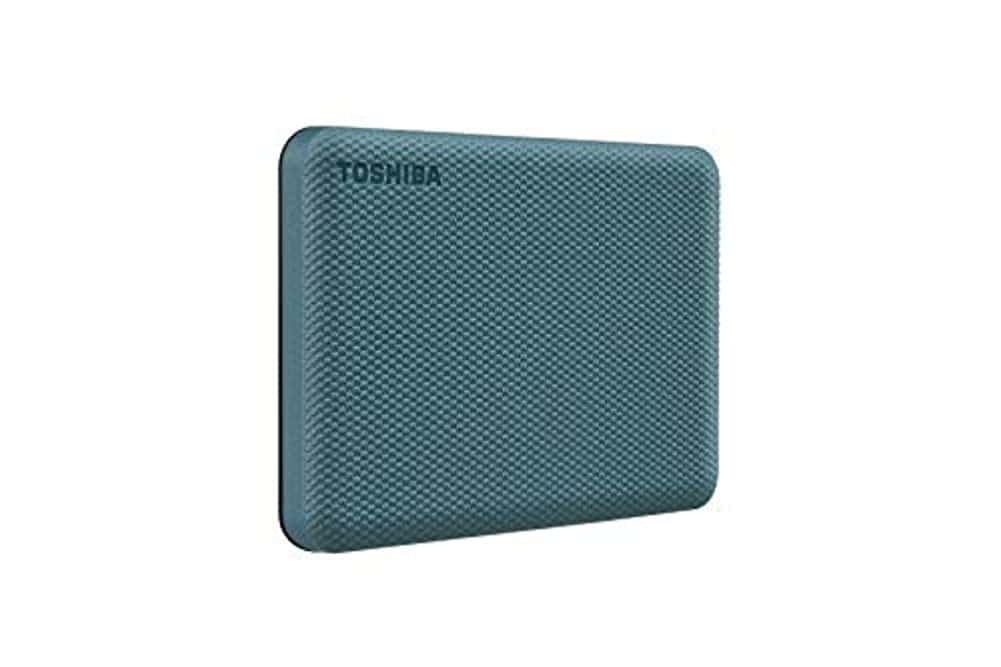
The Toshiba Canvio Advance offers excellent value with its generous storage, reliable performance, and helpful security features for everyday backup needs.
Pros
- Compact, stylish design with textured finish
- Automatic backup software for Windows users
- Password protection to secure sensitive data
Cons
- Requires reformatting for Mac compatibility
- Backup software limited to Windows systems
- No USB-C connectivity option
This sleek external hard drive delivers impressive 2TB capacity in a pocket-sized package. Users appreciate its lightweight build at just 5.3 ounces and compact dimensions of 4.3 x 3.1 x 0.55 inches, making it ideal for working professionals who need to transport files between locations. The textured green finish adds a touch of style while providing a secure grip.
Performance meets reliability with the Canvio Advance’s USB 3.0 connectivity. Transfer speeds significantly outpace older USB 2.0 devices while maintaining backward compatibility with legacy systems. The mechanical drive offers sufficient speed for document storage, photo collections, and even video libraries without breaking the budget.
Security features distinguish this drive from basic storage options. Windows users benefit from downloadable automatic backup software that simplifies keeping files safe. Password protection capabilities add an extra layer of security for sensitive information. Many customers report years of dependable performance from Toshiba portable drives, making this a solid investment for safeguarding important data.
Seagate Portable 2TB External Hard Drive
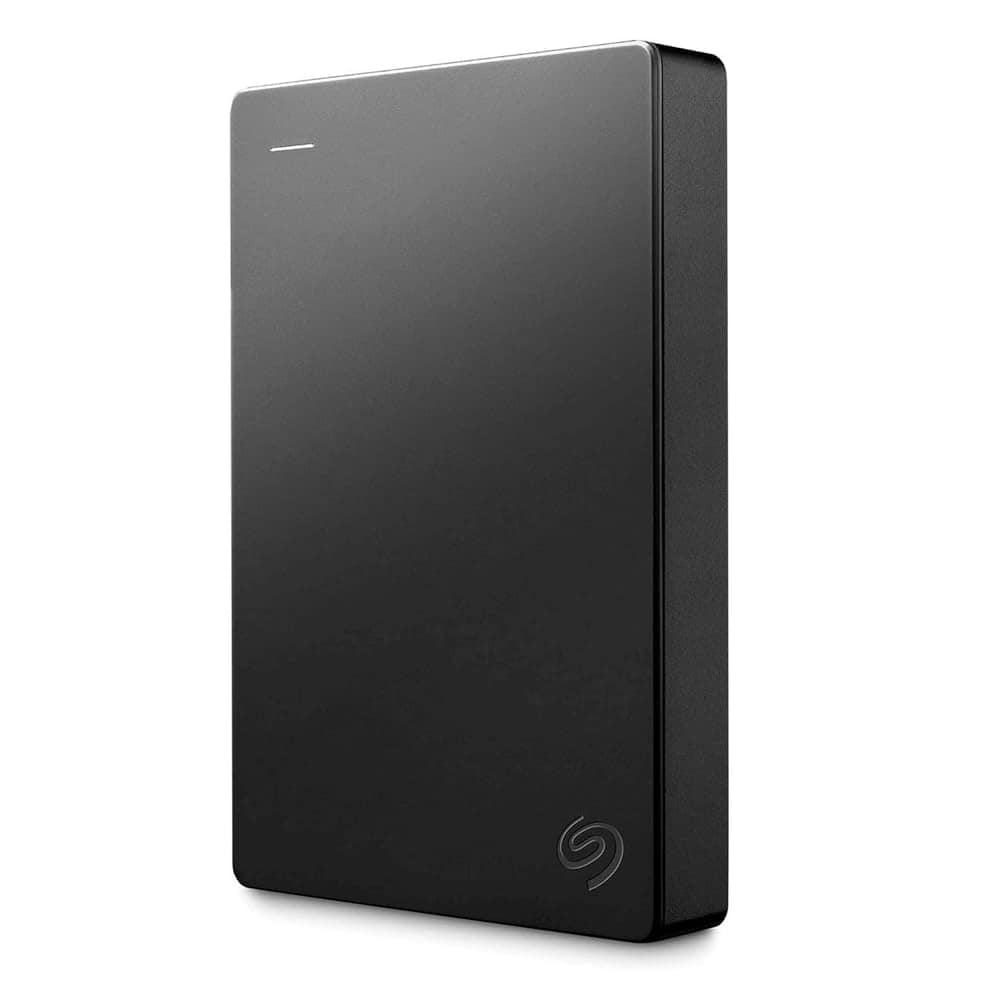
The Seagate Portable 2TB offers an excellent balance of storage capacity, reliability, and user-friendly design that makes it an ideal choice for anyone needing extra digital space.
Pros
- True plug-and-play functionality with no software installation required
- Compact, lightweight design perfect for portability
- Compatible with both Windows and Mac systems out of the box
Cons
- Limited to USB 3.0 transfer speeds
- No built-in password protection or encryption
- Mechanical drive more vulnerable to physical damage than SSD alternatives
This external hard drive ranks as Amazon’s #1 bestseller in its category for good reason. Users appreciate its straightforward setup process – simply connect the included 18-inch USB 3.0 cable to any computer for automatic recognition. The device’s slim profile measures just 4.6 x 3.15 x 0.58 inches and weighs only 6.7 ounces, making it easy to slip into a laptop bag or pocket.
Storage capacity won’t disappoint most users with 2TB providing ample room for documents, photos, videos, and game installations. Drag-and-drop functionality simplifies file transfers, while the 7200 RPM rotational speed ensures respectable performance for a mechanical drive. Many reviewers note the drive operates quietly and remains cool even during extended use sessions.
Seagate includes a one-year Rescue Service with purchase, adding value beyond the hardware itself. This drive represents a solid storage solution for everyday backup needs. Its broad compatibility extends beyond computers to PlayStation and Xbox consoles, making it versatile for gamers. The sleek black design matches most setups without drawing attention to itself.
Buying Guide
Selecting the right external hard drive involves considering several key factors. Storage capacity ranks among the most important specifications to evaluate, as it determines how much data you can store.
Most external drives today offer capacities ranging from 1TB to 16TB. Choose based on your specific needs: 1-2TB works for basic backups, while professional users might require 4TB or more.
Connection Types
| Connection | Max Speed | Common Uses |
|---|---|---|
| USB 3.0/3.1 | Up to 5Gbps | General use |
| USB-C | Up to 10Gbps | Modern laptops |
| Thunderbolt | Up to 40Gbps | Professional work |
The physical size matters too. Portable drives are smaller and don’t require external power, making them ideal for travel. Desktop drives are larger but typically offer more storage at lower prices.
Speed Considerations
Read and write speeds affect how quickly files transfer. Look for drives advertising speeds of at least 100MB/s for decent performance.
Solid-state drives (SSDs) offer significantly faster speeds than traditional hard disk drives (HDDs) but cost more per terabyte. SSDs have no moving parts, making them more durable for travel.
Durability features become essential for users who transport their drives regularly. Some models offer water and dust resistance, shock protection, or rugged casings.
Reliability Factors
Check warranty length as a general indicator of expected reliability. Longer warranties (3-5 years) often signal better quality products.
Software compatibility matters too. Ensure the drive works with your operating system without requiring special formatting or drivers.







