Thermal printers have become essential in a world that demands fast, efficient, and inkless printing solutions. Whether you’re running a business, managing logistics, or simply need a portable way to print documents on the go, thermal printers are a cost-effective and reliable choice. Instead of using ink or toner, these printers use heat-sensitive paper and a thermal printhead, making them not only faster but also more durable in high-volume environments.
How Thermal Printers Work
Thermal printing technology applies heat to special paper that darkens when exposed to temperature. This makes for a clean, quiet printing process without the mechanical complexity of inkjet or laser printers. There are two main types of thermal printing methods:
- Direct Thermal: Uses chemically treated, heat-sensitive paper. Ideal for short-term uses like receipts or shipping labels.
- Thermal Transfer: Uses a ribbon to melt ink onto paper, making it more durable and suitable for long-lasting labels or archival-quality prints.
Why Choose a Thermal Printer?
Unlike traditional printers, thermal printers don’t require expensive ink or toner refills. This makes them particularly appealing for small business owners, remote professionals, or anyone tired of constant cartridge replacements. They’re also less prone to jams and mechanical failure due to fewer moving parts, which translates to lower maintenance costs.
Key Features to Look For
When shopping for a thermal printer in 2025, consider these critical factors:
- Print Resolution: Measured in DPI (dots per inch). For sharp barcodes or logos, aim for at least 300 DPI.
- Print Speed: Measured in mm/s or IPS (inches per second). Faster speeds are essential in shipping and fulfillment environments.
- Connectivity: USB is standard, but many modern models support Bluetooth, Wi-Fi, or Ethernet.
- Media Compatibility: Some models support a range of paper or label sizes. Others are locked into specific formats.
- Software Support: Compatibility with Windows, macOS, Android, or iOS varies. Check for drivers or app availability.
Our Picks: Best Thermal Printers of 2025
Based on performance, ease of use, versatility, and customer satisfaction, here are our top-ranked thermal printers for 2025:
| Rank | Printer Name | Price |
|---|---|---|
| 1 | POLONO D810 Portable Thermal Printer | Click to Check |
| 2 | JADENS Bluetooth Thermal Printer | Click to Check |
| 3 | TATTMUSE Portable Thermal Printer | Click to Check |
| 4 | Aixiqee Portable Thermal Printer | Click to Check |
| 5 | Nelko Bluetooth Thermal Printer | Click to Check |
| 6 | Gloryang Inkless Portable Printer | Click to Check |
| 7 | Phomemo Bluetooth Thermal Printer | Click to Check |
| 8 | Vretti Thermal Label Printer | Click to Check |
| 9 | MUNBYN Bluetooth Thermal Label Printer | Click to Check |
| 10 | PeriPage Bluetooth Thermal Printer | Click to Check |
Understanding DPI and Print Quality
Thermal printer resolution affects readability, especially for barcodes or small fonts:
| Resolution | Best For |
|---|---|
| 203 DPI | Basic text, simple barcodes |
| 300 DPI | Detailed barcodes, small text |
| 600+ DPI | Graphics, QR codes, logos |
Speed Matters for Businesses
Shipping operations and high-volume label printing demand speed. Typical thermal printer speeds:
- Desktop models: 3–5 inches per second (IPS)
- Industrial models: 8–12 IPS or more
- Entry-level: Often limited to around 2–3 IPS
Connectivity and Device Support
Today’s top models support:
- USB: Standard and reliable
- Bluetooth: Great for mobile printing on iOS/Android
- Wi-Fi: Ideal for wireless desktop use
- Ethernet: Best for networked environments
Make sure your chosen printer supports your OS. Some models may require proprietary apps or drivers.
Long-Term Costs and Media
While thermal printers save money by skipping ink and toner, media still matters:
- Direct Thermal Paper: Cheaper but fades over time and is sensitive to light and heat
- Thermal Transfer: Uses ribbons and creates more durable labels
If you print shipping labels that must survive harsh conditions, thermal transfer may be worth the extra upfront cost.
Final Thoughts
Thermal printers are no longer niche tools for warehouse or POS systems—they’ve become versatile, efficient, and surprisingly portable devices that can fit nearly any workflow. Whether you’re running a Shopify store, traveling for work, or managing inventory at scale, the right thermal printer can save you time, money, and frustration. Choose based on your usage volume, resolution needs, and preferred connection method, and don’t forget to factor in the cost of supplies over time.
Best Thermal Printers for 2025
Thermal printers offer fast, quiet, and cost-effective printing without the need for ink or toner cartridges. These devices use heat to create images on specially treated paper, making them ideal for receipts, shipping labels, and tickets. Our team tested the top models available today to help you find the perfect thermal printer for your specific needs.
POLONO D810 Portable Thermal Printer
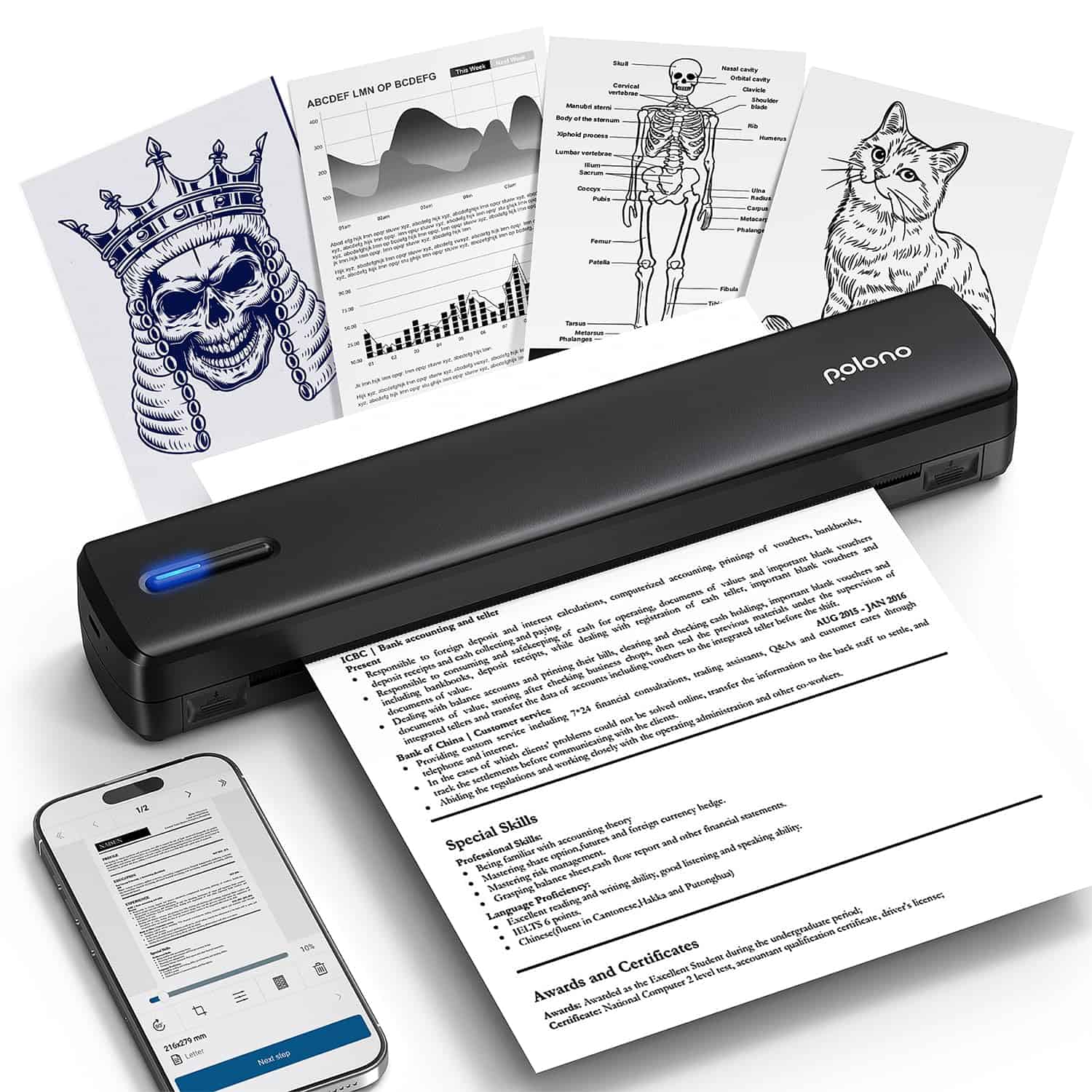
The POLONO D810 offers an excellent portable printing solution for professionals and travelers who need document printing capabilities without the hassle of ink cartridges.
Pros
- Lightweight and truly portable at just 1.17 pounds
- Inkless thermal technology eliminates need for cartridge replacements
- High compatibility with iOS, Android and Windows devices
Cons
- Requires special thermal paper, not regular copy paper
- Prints only in monochrome
- Charging adapter not included in the package
This compact printer delivers impressive functionality in a travel-friendly package. Its dimensions of just 12.99 x 3.35 x 3.15 inches make it easy to slip into a backpack or carry-on luggage. The D810 uses thermal printing technology that completely eliminates the need for ink, making it both cost-effective and environmentally friendly over time.
Connectivity options are versatile with this device. Mobile users can download the “Labelnize” app to print via Bluetooth from iOS and Android phones. PC users need to install the driver from the included USB drive or the manufacturer’s website. This flexibility makes it suitable for a wide range of professional environments.
The printer supports US Letter size papers (8.5″x11″) and comes with 20 sheets to get started. Battery life is notable, with approximately 49 minutes of continuous use on a full charge. This translates to about 200 printed sheets before needing a recharge. The thermal printing produces clear, crisp text that works particularly well for business documents, inventory lists, and even tattoo stencils.
Users seeking maximum portability will appreciate that the D810 works with various paper formats including roll paper and fan-fold paper. The ability to print PDFs, Word documents, and images directly from a phone makes this printer particularly valuable for mobile professionals. Small businesses, traveling salespeople, and remote workers will find this printer addresses their on-the-go document needs effectively.
JADENS Bluetooth Thermal Printer

This wireless thermal label printer offers excellent value for small business owners with its reliable performance and versatile connectivity options for shipping label needs.
Pros
- Connects via Bluetooth and USB to multiple devices
- No ink or toner required, reducing ongoing costs
- Compatible with major marketplace platforms like Amazon, eBay, and Shopify
Cons
- Mac OS only works with USB connection, not Bluetooth
- Setup may require watching instructional videos
- Print quality limited to 203 DPI resolution
The JADENS Bluetooth Thermal Printer simplifies shipping label printing for online sellers. It handles various label sizes from 1.57″ to 4.1″ in width, making it suitable for different shipping needs. The printer works with both roll and fanfold labels, giving users flexibility in their label stock options.
Connectivity options make this printer particularly versatile. Windows users can print via Bluetooth or USB, while iOS and Android users can connect wirelessly through the dedicated JADENS Printer app. The device comes with a label holder and 50 free label sheets to help users get started immediately.
Small business owners will appreciate the wide compatibility with popular shipping platforms. The printer works seamlessly with Endicia, ShipStation, Shippo, eBay, Amazon, Etsy, and Shopify among others. Installation takes about a minute, and the included U-Disk provides driver software and helpful troubleshooting videos if needed.
The blue thermal printer operates without messy ink or toner cartridges, reducing long-term operational costs. JADENS backs their product with a one-year warranty and offers customer support through email, phone, and remote assistance. For online sellers looking to increase productivity without breaking the bank, this thermal printer represents a solid investment.
TATTMUSE Portable Thermal Printer
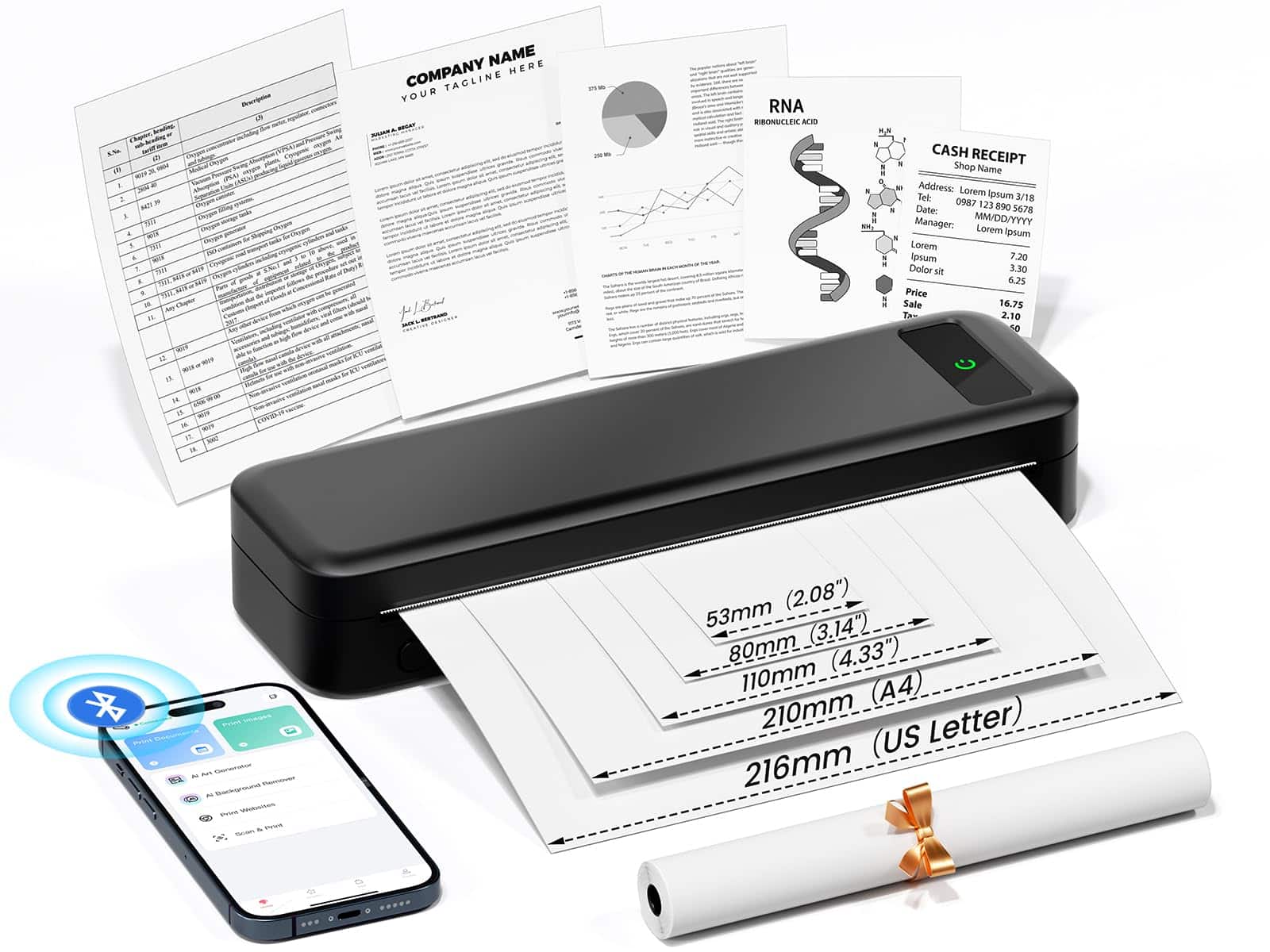
This compact thermal printer offers a practical solution for professionals who need printing capabilities while traveling or working remotely.
Pros
- Lightweight and portable at only 1.5 pounds
- No ink or toner required for printing
- Supports multiple paper sizes including letter and A4
Cons
- Print quality limited compared to traditional printers
- Only prints in black and white
- Some users report difficulty connecting to laptops
The TATTMUSE portable printer stands out for its impressive mobility features. With a built-in 2600mAh rechargeable battery capable of printing up to 160 sheets on a single charge, it serves users who need documents on the go. The printer’s compact dimensions make it easy to slip into a backpack or briefcase without adding significant weight.
Connectivity options include both Bluetooth and USB-C. Mobile users can print directly from smartphones and tablets via Bluetooth, while laptop and desktop connections require a USB cable and driver installation. This flexibility suits different work environments from vehicle-based offices to construction sites.
The thermal printing technology eliminates recurring costs for ink or toner. Users need only thermal paper, which comes in various sizes supported by this printer. Multiple paper size options (8.5″×11″ letter, A4, and smaller widths) add versatility for different document types. Mobile professionals like notaries, truck drivers, and business travelers will appreciate this functionality despite the monochrome-only output.
Setting up with mobile devices proves straightforward for most users. The 300 DPI print resolution delivers readable text and simple graphics, though complex images won’t reproduce well. For those who prioritize portability over premium print quality, this printer offers a practical compromise that balances convenience with functionality.
Aixiqee Portable Thermal Printer

This compact thermal printer offers excellent portability and ink-free printing, making it ideal for professionals who need to print documents on the go.
Pros
- Ultra-lightweight design at only 2 pounds
- No ink required with thermal printing technology
- Compatible with multiple devices via Bluetooth and USB-C
Cons
- Requires specific app and driver installation
- Limited to monochrome printing only
- Some users report connectivity challenges
The Aixiqee Portable Printer delivers impressive functionality in a remarkably small package. Measuring about the size of two smartphones, this thermal printer easily fits into bags or briefcases for transport between locations. Its 4200mAh battery provides substantial power, allowing users to print up to 600 sheets before needing a recharge.
Connectivity options make this device versatile for different work environments. Users can link smartphones through Bluetooth with the “Sharp FOX” app or connect laptops via USB-C. The printer handles multiple paper sizes including US Letter, Legal, A4, A5, and smaller thermal paper options, accommodating various document needs from contracts to labels.
Setup requires some initial effort but yields long-term convenience. The thermal printing technology eliminates ink costs and maintenance entirely, creating clear documents with resolutions between 1200-2400 dpi. For travelers, remote workers, or anyone needing printing capabilities away from traditional office setups, this printer offers a practical solution without the bulk or complexity of conventional printers.
Nelko Bluetooth Thermal Printer

The Nelko Bluetooth Thermal Printer offers excellent value for small business owners and frequent shippers with its wireless connectivity and impressive print speed.
Pros
- Versatile connectivity with both Bluetooth and USB options
- No ink required, reducing ongoing costs
- Compatible with multiple shipping platforms including Amazon, eBay, and Shopify
Cons
- Mac users face Bluetooth limitations
- Setup may require extra steps for some devices
- Requires specific thermal labels
This compact printer measures just 5 x 9 x 6 inches, making it ideal for home offices or small workspaces. Users can connect via Bluetooth using the “NELKO” app on iOS and Android devices, or through USB for Windows, Mac OS, and Chrome OS systems. The printer supports a wide range of label sizes from 1.54″ to 4.1″ width, including popular formats like 4×6, 3×2, and 2×1.
Performance is a key strength of the Nelko thermal printer. It achieves printing speeds of up to 72 sheets per minute at 203 DPI resolution, which helps boost productivity for businesses with regular shipping needs. The elimination of ink or toner cartridges represents significant cost savings over traditional printers, especially for high-volume users.
Integration capabilities make this printer particularly useful for online sellers. The device works seamlessly with major e-commerce and shipping platforms including Amazon, eBay, Shopify, USPS, UPS, and PayPal. Nelko includes helpful resources for setup, with instruction videos and troubleshooting guides provided on a USB drive. Though some users may experience minor connectivity issues initially, most find the printer reliable once properly configured.
Gloryang Inkless Portable Printer

The Gloryang Inkless Portable Printer offers exceptional versatility for travelers and professionals needing on-the-go printing without the hassle of ink cartridges.
Pros
- No ink required, saving long-term costs
- Ultra-portable design with included carrying case
- Compatible with standard letter-size documents
Cons
- Only works with Gloryang/Jadens thermal paper
- Thermal prints may fade over time
- Limited to monochrome printing
This compact thermal printer weighs just 1.75 pounds, making it ideal for professionals who need printing capabilities while traveling. The device connects seamlessly to smartphones via Bluetooth through the PrintGo app, while laptop users can connect using the included USB cable. Its space-saving design includes a built-in paper bin to keep workspaces tidy.
Powered by two 2600mAh batteries, the Gloryang provides approximately three hours of continuous printing on a single charge. This translates to about 360 sheets before needing to recharge, making it reliable for extended use during business trips or classroom activities. The printer utilizes thermal technology instead of traditional ink, eliminating recurring costs of replacement cartridges.
Setup is straightforward for most users, though some may experience minor connectivity challenges at first. The printer comes with three rolls of thermal paper to get started immediately. Print quality is surprisingly clear for a thermal printer, with text and simple graphics appearing crisp at 300 dpi resolution. For professionals who need to print contracts, travel documents, or educational materials on the go, this printer offers a practical solution without the bulk of traditional devices.
Phomemo Bluetooth Thermal Printer

The Phomemo 241BT thermal label printer offers excellent value for small businesses and home users with its versatile connectivity options and fast printing capabilities.
Pros
- Connects via both Bluetooth and USB for flexible printing from multiple devices
- Prints up to 72 labels per minute, saving time on shipping tasks
- No ink or toner required, reducing long-term costs
Cons
- Requires app installation and setup process for mobile printing
- Limited to black and white printing only
- Some users may find the software interface has a learning curve
This compact pink label printer stands out in the thermal printer market with its dual connectivity options. Users can print wirelessly from iOS and Android devices through the Labelife app or connect directly to computers via USB cable. The setup process varies depending on the device, but the manufacturer provides clear instructions for each scenario.
The Phomemo 241BT prints at impressive speeds of up to 150mm per second with a 203 DPI resolution. This means crisp, clear labels for shipping packages, product identification, or organizational needs. The printer handles a variety of label widths from 1 to 4.6 inches, making it compatible with major shipping platforms including Amazon, eBay, Etsy, USPS, and FedEx.
Technical support is a highlight for this product. Phomemo offers assistance through multiple channels including live chat, phone calls, and even remote desktop operation when needed. The thermal technology eliminates ongoing costs for ink or toner, though users should note that color printing requires purchasing separate thermal color label paper. For small businesses looking to streamline shipping processes, this printer delivers excellent functionality in an attractive, compact design.
Vretti Thermal Label Printer

The Vretti Thermal Label Printer offers excellent value for small businesses needing a reliable solution for shipping labels with fast printing speeds and multi-platform compatibility.
Pros
- High-speed printing at 72 labels per minute
- Compatible with multiple operating systems and shipping platforms
- Supports various label sizes from 1 to 4.5 inches wide
Cons
- Setup process can be challenging for some users
- Print quality issues reported by some customers
- USB connection only, no wireless capability
This compact thermal label printer features 203dpi resolution that produces clear, sharp text and barcodes. Users won’t need to worry about ink smudges or replacing cartridges since it uses thermal technology. The device measures just 7.6 x 3.9 x 3.9 inches, making it a space-saving addition to any desk.
Setup requires installing drivers from the included USB drive, which contains detailed installation guides. The printer works with Windows, Mac OS, Linux, and Chrome OS systems. Some customers mention the installation process takes patience, particularly for Mac users, but the comprehensive instructions help navigate the process.
Small business owners will appreciate the compatibility with major shipping platforms like Amazon, Shopify, eBay, USPS, UPS, and FedEx. The printer handles standard 4×6 shipping labels but also accommodates smaller formats for address labels and thank you cards. Its thermal printing technology eliminates ongoing ink costs, providing cost savings over time.
The Vretti printer’s 152mm/s printing speed translates to impressive productivity gains for businesses with regular shipping needs. Temperature adjustment technology helps maintain stable operation and extends the printer’s lifespan. For entrepreneurs processing multiple orders daily, this efficiency can significantly reduce time spent on fulfillment tasks.
MUNBYN Bluetooth Thermal Label Printer
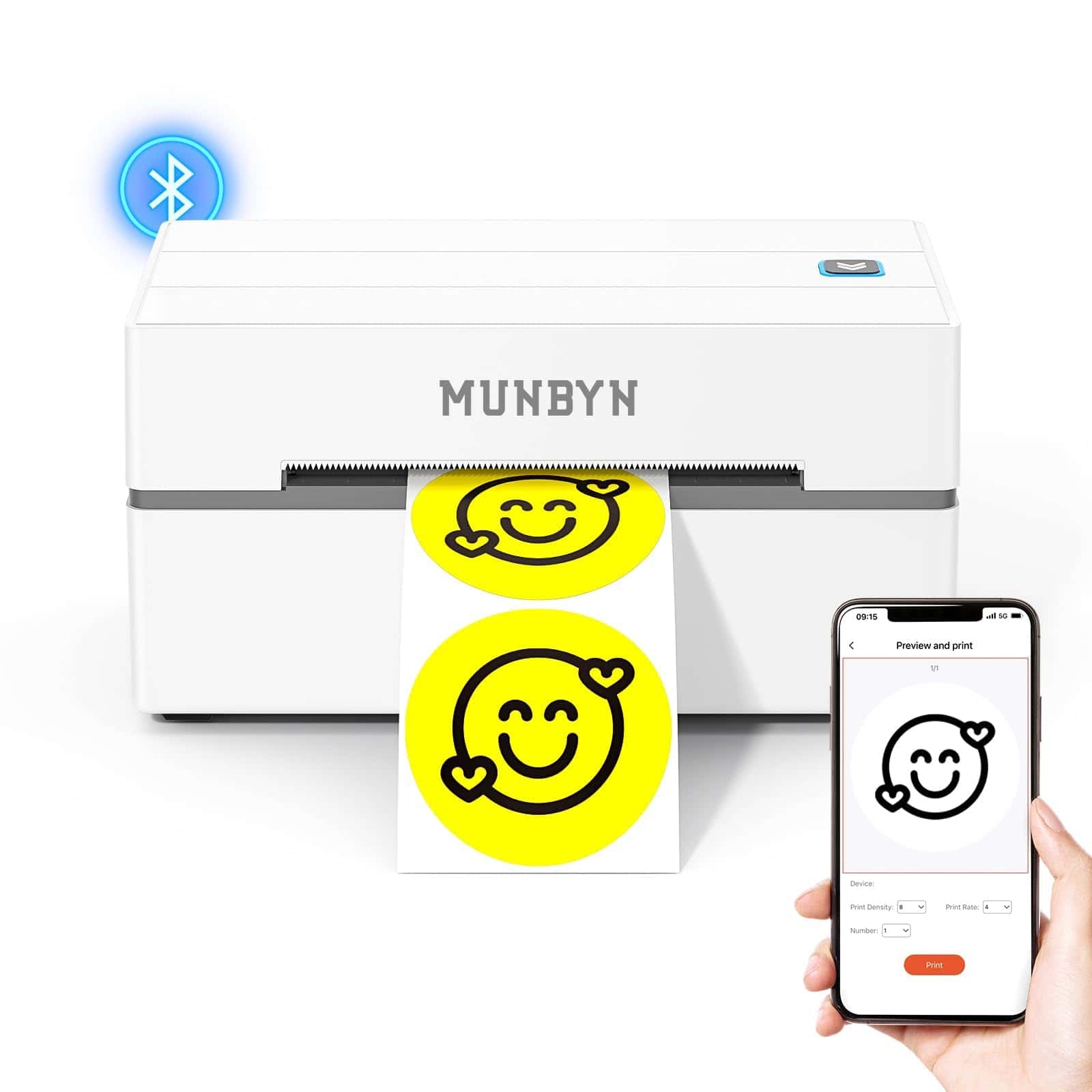
The MUNBYN 130B thermal label printer offers excellent value for small businesses with its fast printing speed, versatile connectivity options, and user-friendly design.
Pros
- Prints quickly at 72 pages per minute with no ink or toner needed
- Easy 3-step setup with multiple connection options (Bluetooth, USB)
- Compatible with major shipping platforms and marketplaces
Cons
- May have issues with non-MUNBYN thermal paper
- Limited to monochrome printing only
- Setup process can be complicated for desktop users
This compact white printer measures just 8″D x 6.88″W x 4.72″H, making it perfect for home offices or small business setups. It prints at a resolution of 203 DPI, ensuring labels remain clear and professional-looking for shipping packages, product branding, or organizational needs.
Connectivity options make this device highly versatile. Users can connect via Bluetooth using the MUNBYN Print app on iOS or Android devices, or through USB for desktop computers without Bluetooth capability. The printer works with numerous shipping services including FedEx, UPS, and USPS, plus e-commerce platforms like Amazon, Shopify, Etsy, and eBay.
Creative possibilities abound with the MUNBYN Editor web tool, which provides access to thousands of templates, fonts, and design elements. The printer supports various label sizes ranging from 1.57″ to 4.3″ in width, with specialty options including rainbow, gradient, and Morandi color series. Small business owners will appreciate the cost savings compared to outsourcing label printing.
The 130B model comes with an LCD display for easier monitoring and operation. It handles labels up to 4″x6″ in size and has a generous 500-sheet input capacity. For optimal results, MUNBYN recommends using their branded thermal labels to prevent smudging and fading issues that might occur with third-party papers.
PeriPage Bluetooth Thermal Shipping Label Printer

This wireless thermal printer offers solid performance for small businesses despite some connectivity challenges.
Pros
- Supports multiple platforms including Amazon, Etsy, and eBay
- Fast printing speed of up to 72 labels per minute
- No ink required due to thermal printing technology
Cons
- Bluetooth connectivity issues with some devices
- Mobile app can be difficult to navigate
- Setup process may be time-consuming for some users
The PeriPage thermal printer delivers efficient label printing capabilities with dual connection options. Users can connect via Bluetooth to print from phones and tablets using the dedicated PeriPage app. USB connectivity offers an alternative for computer-based printing, which proves useful when handling batch operations.
Versatility stands out as a key advantage of this printing solution. The device accommodates label widths ranging from 1.41 to 4.13 inches, making it suitable for various shipping needs. Small business owners will appreciate its compatibility with major platforms including Amazon, Etsy, Shopify, and USPS.
Build quality receives positive feedback from users who note the printer’s sturdy construction. The inclusion of starter labels in the package provides immediate value for buyers. Operating at speeds of 150mm per second, this thermal printer can significantly reduce label processing time for online sellers.
Some customers experience frustration with the mobile app’s interface and Bluetooth pairing process. These technical hurdles may require patience during initial setup. Once configured properly, however, most users report reliable performance for day-to-day shipping label needs.
The compact design takes up minimal desk space while offering professional-quality printing. For e-commerce sellers looking to streamline their shipping process without ink costs, this printer presents a viable option despite its learning curve.
Buying Guide
When selecting a thermal printer, consider the intended use first. Home users may need different features than businesses or professionals who print receipts or shipping labels.
Print Resolution
Print quality varies significantly among thermal printers. Higher resolution printers produce clearer text and sharper images.
| Resolution | Best For |
|---|---|
| 203 DPI | Basic text, simple barcodes |
| 300 DPI | Detailed barcodes, small text |
| 600+ DPI | Graphics, QR codes, logos |
Print Speed
Speed matters for high-volume environments. Thermal printers typically measure speed in inches per second (IPS) or millimeters per second (mm/s).
Most desktop models offer 3-5 IPS, while industrial printers can reach 12+ IPS. Faster isn’t always better if print quality suffers.
Connectivity Options
Modern thermal printers offer multiple connection methods:
- USB (standard on most models)
- Ethernet (for network printing)
- Bluetooth (for mobile device printing)
- Wi-Fi (for wireless network printing)
Media Compatibility
Check what media sizes and types the printer supports. Some handle only specific widths of thermal paper or labels.
Durability and Duty Cycle
The printer’s duty cycle indicates how many prints it can handle daily without excessive wear. Business users should look for printers with higher monthly duty cycles.
Software Compatibility
Ensure the printer works with your operating system and software applications. Many manufacturers provide drivers and software utilities for configuration.
Cost of Consumables
Calculate the long-term cost of thermal paper or labels. Cheaper printers might use more expensive proprietary supplies.







