3D printers have revolutionized manufacturing and creative industries. These devices create three-dimensional objects by layering materials based on digital models. They offer new possibilities for prototyping, custom production, and hobbyist projects.
Choosing the right 3D printer depends on several factors. Print quality, speed, material compatibility, and ease of use are key considerations. Some 3D printers excel at precision, while others offer faster printing times or larger build volumes. Budget options have also improved, making 3D printing more accessible to a wider audience.
10 Best 3D Printers for 2025: Ranking
| Rank | 3D Printer | Technology | Best For | Price Range |
|---|---|---|---|---|
| 1 | Bambu Lab X1 Carbon Combo | FDM | Overall, Speed, Quality | $$$ |
| 2 | Original Prusa MK4 | FDM | Enthusiasts, Reliability | $$$ |
| 3 | AnkerMake M5 | FDM | Beginners, Ease of Use | $$ |
| 4 | Creality Ender-3 S1 Pro | FDM | Budget, Beginners | $ |
| 5 | Elegoo Mars 3 | Resin | Resin Printing, Detail | $$ |
| 6 | Creality CR-10 Smart Pro | FDM | Large Prints | $$ |
| 7 | Formlabs Form 3+ | Resin | Professional, High Accuracy | $$$$ |
| 8 | Ultimaker S5 | FDM | Professional, Dual Extrusion | $$$$ |
| 9 | Phrozen Sonic Mini 4K | Resin | Budget Resin, Speed | $ |
| 10 | Anycubic Photon Mono X 6K | Resin | Large Resin Prints, High Resolution | $$$ |

Top-Rated 3D Printers
Choosing the right 3D printer can be difficult with so many options available. Here are some of the best 3D printers of 2025, considering factors like print quality, ease of use, features, and price:
- Bambu Lab X1 Carbon Combo: This high-speed printer offers exceptional print quality and an enclosed build area. It’s known for its user-friendly interface and automatic bed leveling.
- Creality Ender-3 S1 Pro: A budget-friendly option that provides excellent value for its price. It features a direct drive extruder, automatic bed leveling, and a quiet operation.
- AnkerMake M5: This printer boasts impressive speed and precision, making it ideal for both beginners and experienced users. It’s known for its ease of use and AI-powered features.
- Original Prusa MK4: A reliable and well-regarded printer that consistently delivers high-quality prints. It’s known for its open-source design and active community support.
- Elegoo Mars 3: This resin printer is a great choice for detailed miniatures and models. It offers high resolution and accuracy at a competitive price point.
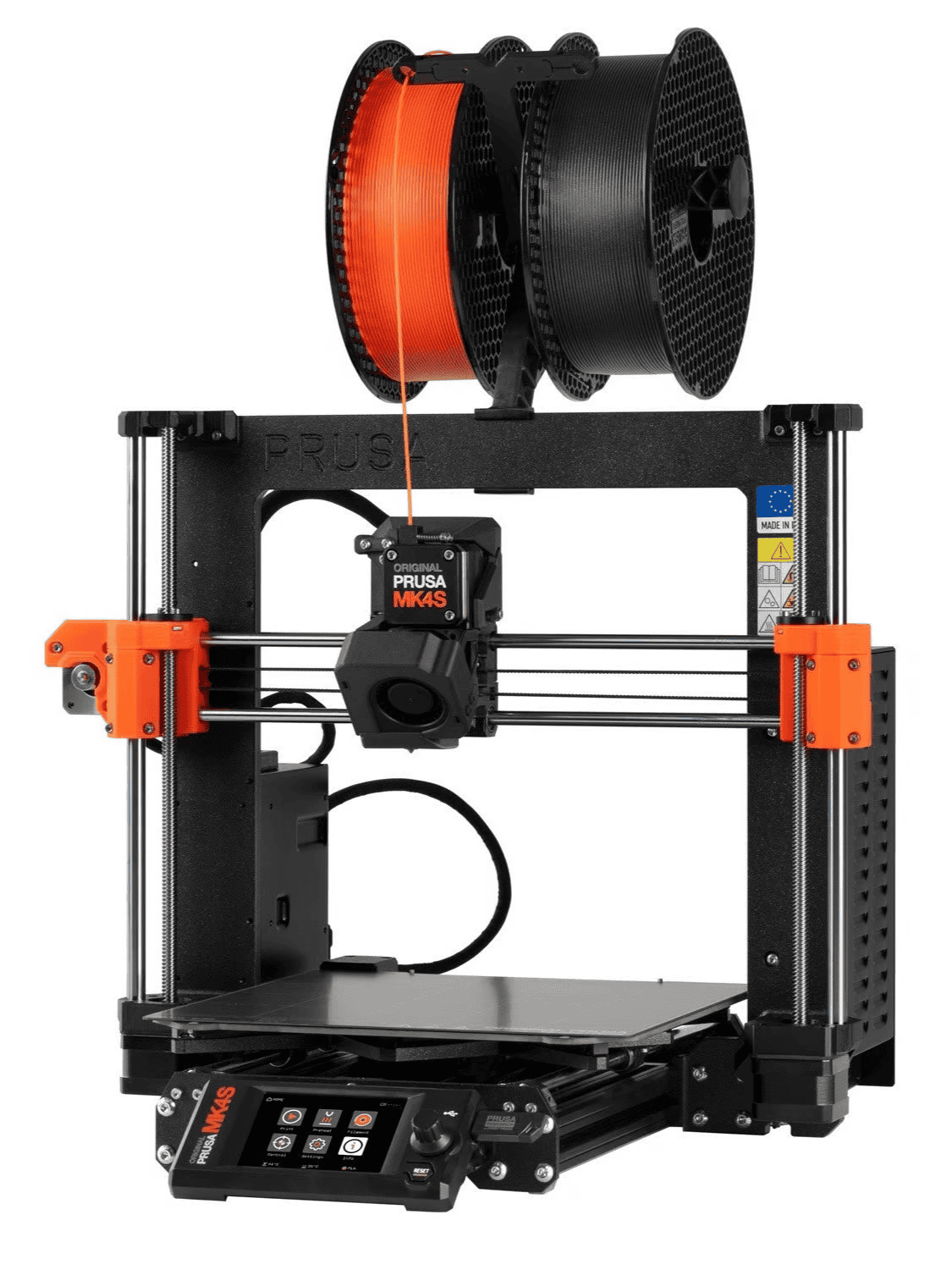
Best 3D Printers for Different Needs
The best 3D printer for you will depend on your specific needs and budget. Here are some recommendations for different use cases:
- Best Overall: Bambu Lab X1 Carbon Combo – This printer excels in almost every category, making it a great all-around choice.
- Best Budget: Creality Ender-3 S1 Pro – An excellent entry-level option that doesn’t compromise on features.
- Best for Beginners: AnkerMake M5 – User-friendly with helpful AI features to simplify the printing process.
- Best for Enthusiasts: Original Prusa MK4 – Offers a high degree of customization and a strong community for support.
- Best for Resin Printing: Elegoo Mars 3 – Produces highly detailed prints with excellent resolution.
- Best for Large Prints: Creality CR-10 Smart Pro – Provides a spacious build volume for bigger projects.
Factors to Consider
When choosing a 3D printer, consider these factors:
- Printing technology: Fused Deposition Modeling (FDM) is the most common and uses thermoplastic filament. Resin printers use liquid resin that is cured by UV light.
- Print quality: Look for printers with high resolution and accuracy.
- Print speed: Consider how quickly you need your prints to be completed.
- Build volume: The build volume determines the maximum size of objects you can print.
- Ease of use: Some printers are easier to set up and use than others.
- Features: Look for features like automatic bed leveling, Wi-Fi connectivity, and a heated bed.
- Price: 3D printers can range in price from a few hundred dollars to several thousand dollars.
- Software: Make sure the printer is compatible with the slicing software you want to use.
| 3D Printer | Technology | Best For | Price Range |
|---|---|---|---|
| Bambu Lab X1 Carbon Combo | FDM | Overall, Speed, Quality | $$$ |
| Creality Ender-3 S1 Pro | FDM | Budget, Beginners | $ |
| AnkerMake M5 | FDM | Beginners, Ease of Use | $$ |
| Original Prusa MK4 | FDM | Enthusiasts, Reliability | $$$ |
| Elegoo Mars 3 | Resin | Resin Printing, Detail | $$ |
| Creality CR-10 Smart Pro | FDM | Large Prints | $$ |
3D Printing Resources
Here are some helpful resources for 3D printing enthusiasts:
- Thingiverse: A website where you can find and share 3D printable models.
- PrusaPrinters: A community website for Prusa printer owners.
- Cheetah 3D: A powerful 3D modeling software for Mac.
- Ultimaker Cura: A popular slicing software for preparing 3D models for printing.
With so many great 3D printers available, you’re sure to find one that meets your needs and budget. Happy printing!
Key Takeaways
- 3D printers create objects by layering materials based on digital models
- Print quality, speed, and material compatibility are important factors when choosing a printer
- Budget-friendly options have made 3D printing more accessible to hobbyists and small businesses
Top-Rated 3D Printer
Prusa MK4: Leading the Pack
The Prusa MK4 stands out in the 3D printing world. It offers exceptional print quality and versatility. Users can print with many filament types. The machine runs smoothly, with few issues reported.
Key features:
- User-friendly design
- Supports various materials
- High-quality output
- Reliable performance
While pricier than some options, the Prusa MK4’s performance justifies its cost for many users.
Top Value 3D Printer for Tight Budgets
Creality Ender-3 V3: Affordable Excellence
The Creality Ender-3 V3 offers impressive features for its price point. Users appreciate its quick setup and precise printing capabilities. The automatic bed leveling simplifies operation, while the stylish metal exterior adds visual appeal.
Key Features:
- User-friendly touchscreen interface
- Swift and accurate printing results
- Self-leveling bed technology
Pros:
• Simple assembly process
• High-quality print output
• Attractive design
Cons:
• Noisy operation at times
• Print bed adhesion may require maintenance
This printer balances cost and performance, making it an excellent choice for beginners and budget-conscious makers alike.
Affordable High-Speed 3D Printing Options
AnkerMake M5C: Swift and Budget-Friendly
The AnkerMake M5C stands out for its rapid print speeds and affordable price tag. This printer delivers high-quality results without breaking the bank. Its large print bed allows for bigger projects, while the easy-to-remove print surface saves time.
Setup is a breeze, with quick assembly and user-friendly slicer software. The M5C requires Wi-Fi for PC connection and a mobile app for filament management. It lacks on-device controls and real-time monitoring features.
Pros:
- Fast standard printing
- Large print volume
- Simple assembly
- Intuitive software
Cons:
- No built-in screen
- Limited monitoring options
The M5C balances speed and affordability, making it a solid choice for budget-conscious makers seeking quick prints.
Top-Rated Affordable Color 3D Printer
Bambu Lab A1 Mini
The Bambu Lab A1 Mini stands out as a cost-effective 3D printer. It produces high-quality prints quickly. Assembly is straightforward and fast.
Users can upgrade to four-color printing with a reasonably priced add-on. This feature allows for more creative designs.
The printer has some limitations:
- Small print area
- Compact touchscreen interface
- Multi-color printing creates excess filament waste
Despite these drawbacks, the A1 Mini offers excellent value for budget-conscious makers.
Top-Tier 3D Printer for Design Professionals
MakerBot Replicator+ for Precision Work
The MakerBot Replicator+ stands out as a pro-level 3D printer for designers and engineers. It offers:
- User-friendly operation
- Exceptional print quality
- Powerful yet accessible software
- Multiple connectivity options (USB, Ethernet, Wi-Fi, USB drive)
- Enhanced safety features
- Quiet operation
Considerations:
- Mobile app setup can be challenging
- Filament costs are above average
This printer excels in producing high-quality prints for professional use. Its diverse connectivity and robust software make it a valuable tool for design tasks.
Top Resin-Based 3D Printer for Rapid Manufacturing
Formlabs Form 3+ Stereolithography Printer
The Formlabs Form 3+ stands out in the resin 3D printing market. It delivers high-quality prints with a nearly odor-free operation. The printer offers USB, Wi-Fi, and Ethernet connectivity options.
Users benefit from responsive phone support. However, removing printed objects can be challenging. The resin-tray seating process may cause issues. Learning to use supports effectively takes time.
The Form 3+ requires significant amounts of isopropyl alcohol for post-processing. Despite these drawbacks, it remains a top choice for rapid prototyping and parts production.
Top Professional 3D Printer for Large-Scale Projects
Ultimaker S5
The Ultimaker S5 stands out for its dual extrusion capabilities and spacious build area. It offers precise prints with minimal noise. Users appreciate its intuitive interface and straightforward setup process.
Key features:
- Dual extruders
- Large build volume
- User-friendly touchscreen
Pros:
• High-quality prints
• Quiet operation
• Easy to use
Cons:
• High price point
• Standard print speed at default settings
The S5 suits professionals who need large-format 3D printing with consistent results. Its dual extruders allow for complex designs and support structures.
Affordable 3D Printers for Sizeable Creations
Elegoo Neptune 4 Plus: A Budget-Friendly Giant
The Elegoo Neptune 4 Plus stands out for its ability to produce jumbo-sized prints. This printer offers:
- Reliable printing process
- High-quality output
- Compatibility with various filaments
Pros:
- Large print capacity
- Consistent performance
- Versatile material options
Cons:
- Requires significant space
- No starter filament included
The Neptune 4 Plus delivers impressive results without breaking the bank. Its spacious build volume allows for creating substantial objects, making it ideal for hobbyists and small businesses alike.
Top 3D Printers for Young Makers
Toybox: A Child-Friendly 3D Printing Solution
The Toybox 3D printer stands out as a top choice for children. It offers reliable printing with minimal errors. Users appreciate its quick setup process and simple one-touch operation.
Toybox provides extensive resources to help users get started. The printer grants access to over 2,000 ready-to-print toys and projects. Children can also design their own creations.
Pros:
- Easy to use
- Large library of printable designs
- Allows custom creations
Cons:
- Small build area
- Limited file import options
Top Open-Frame 3D Printer for Enthusiasts and Educational Settings
LulzBot Mini 2: A Versatile Choice
The LulzBot Mini 2 stands out as a user-friendly 3D printer suitable for both hobbyists and schools. This FDM 3D printer offers a range of features that make it a strong contender in the market.
Setting up the LulzBot Mini 2 is straightforward, making it ideal for beginners and educators. The printer’s software is robust and easy to use, allowing for quick start-up and intuitive operation. Its quiet performance is a plus, especially in classroom or home environments where noise can be disruptive.
One of the LulzBot Mini 2’s strengths is its compatibility with various filament types. This versatility allows users to experiment with different materials, enhancing the learning experience and expanding creative possibilities. The printer includes an LCD screen with an SD card slot, enabling offline printing and easy file management.
The automatic bed leveling feature is a significant advantage, reducing setup time and improving print consistency. This self-leveling capability is particularly beneficial in educational settings where multiple users may operate the printer.
Removing finished objects from the print bed is hassle-free, which is crucial for maintaining workflow efficiency. The LulzBot Mini 2 supports Windows, macOS X, and Linux operating systems, making it accessible to a wide range of users across different platforms.
However, users should note that print quality can be inconsistent at times. This may require some tweaking and experimentation to achieve optimal results. The printer does not come with bundled filament, so users need to purchase this separately.
The open-frame design, while providing good visibility of the printing process, does increase the risk of accidental contact with the hot extruder. Users, especially in educational settings, should exercise caution and implement safety measures.
Connectivity options for the LulzBot Mini 2 are somewhat limited compared to some competitors. This may affect users who prefer wireless printing or remote monitoring capabilities.
Key Features:
- Easy setup and operation
- Powerful, user-friendly software
- Quiet performance
- Multi-filament compatibility
- LCD screen with SD card slot
- Self-leveling print bed
- Easy print removal
- Cross-platform compatibility
Considerations:
- Occasional print quality inconsistencies
- No included filament
- Potential safety concerns due to open frame
- Limited connectivity options
The LulzBot Mini 2’s direct drive extruder system contributes to its ability to handle various filament types effectively. This feature is particularly valuable for hobbyists who enjoy experimenting with different materials.
For schools and hobbyists looking for a reliable, versatile 3D printer, the LulzBot Mini 2 offers a good balance of features and ease of use. Its ability to handle various projects and materials makes it a solid choice for those starting their 3D printing journey or looking to expand their capabilities.
Choosing the Right Print Size
The build volume of a 3D printer is a crucial factor to consider. It determines the maximum size of objects you can create. Most 3D printers offer build areas between 6 and 9 inches square. Some machines, however, can print items up to two feet wide.
When selecting a printer, think about the objects you plan to make. Small figurines need less space than large prototypes or cosplay props. A large build volume allows for more flexibility in your projects.
Here’s a quick guide to common build volumes:
- Small: 4-6 inches cube
- Medium: 6-9 inches cube
- Large: 9+ inches cube
Remember, a bigger print volume doesn’t always mean better quality. Consider your specific needs and available space before choosing a printer size.
Selecting the Ideal Filament for Your 3D Printer
3D printing enthusiasts face a crucial decision when choosing filament for their projects. The two most common filament types are ABS and PLA. Each has unique properties that affect print quality and durability.
ABS (Acrylonitrile Butadiene Styrene):
• Melts at higher temperatures
• More flexible than PLA
• Requires a heated print bed
• Emits fumes during printing
PLA (Polylactic Acid):
• Produces smooth prints
• More brittle than ABS
• Lower melting temperature
• Environmentally friendly
Many other filament options exist for specialized projects:
- HIPS (High-Impact Polystyrene)
- Wood and metal composites
- UV-luminescent filaments
- Nylon
- Tritan copolyester
- PVA (Polyvinyl Alcohol)
- PETT (Polyethylene Terephthalate)
- Polycarbonate
- Conductive PLA and ABS
- PCTPE (Plasticized Copolyamide Thermoplastic Elastomer)
- PC-ABS blend
Filament compatibility depends on the printer’s capabilities. Some printers allow temperature adjustments for exotic filaments, while others are limited to specific materials.
Filament comes in two standard diameters:
• 1.85mm (more common)
• 3mm
Filament is typically sold in 1kg (2.2 lb) spools. Prices for ABS and PLA range from $20 to $50 per kilogram. Some printers use proprietary spools with RFID chips, which can limit material options but ensure compatibility.
When selecting filament, consider:
- Printer compatibility
- Filament diameter
- Spool size
- Project requirements
For those seeking high-resolution prints, stereolithography printers offer an alternative. These machines use photosensitive liquid resin instead of filament. Resin printing produces exceptional detail but offers limited color options and requires careful handling of materials.
PLA filament is often recommended for beginners due to its ease of use and wide availability. It performs well in most consumer-grade 3D printers and produces good results for a variety of projects.
To ensure successful prints, users should:
• Match filament type to printer specifications
• Store filament properly to prevent moisture absorption
• Adjust printer settings for each filament type
• Experiment with different brands to find preferred options
By understanding the properties of various filaments and considering project needs, 3D printing enthusiasts can select the best materials for their creations. Proper filament choice leads to higher quality prints and more satisfying results.
What Resolution Should You Choose for Your 3D Printer?
3D printers create objects by layering thin strips of melted plastic. The thickness of these layers determines the printer’s resolution. Measured in microns, lower numbers indicate higher resolution. A 100-micron resolution is common and produces attractive objects.
Print quality depends on several factors:
- Layer height
- Nozzle size
- Print speed
- Material used
Most consumer 3D printers offer resolutions between 50 and 400 microns. Here’s a quick guide:
| Resolution (microns) | Print Quality | Typical Use |
|---|---|---|
| 20-50 | Ultra-fine | Jewelry, miniatures |
| 100 | High | Detailed models |
| 200 | Standard | Everyday objects |
| 400 | Draft | Rapid prototyping |
Fused filament fabrication (FFF) printers, also known as fused deposition modeling (FDM), are the most common type for home use. These machines typically offer resolutions from 100 to 400 microns.
Higher resolution prints take longer to complete. Halving the layer height can double the print time. For hobbyists, a 100-micron resolution often strikes a good balance between quality and speed.
Professional users might opt for printers capable of 20-micron resolution. These machines cost more but produce extremely detailed results. They’re ideal for creating precise prototypes or intricate art pieces.
When choosing a 3D printer, consider your needs:
- Fast prototyping: 200-400 micron resolution
- Detailed models: 100-micron resolution
- Ultra-fine details: 20-50 micron resolution
Keep in mind that resolution isn’t everything. Proper calibration, quality filament, and well-designed 3D models all play crucial roles in achieving good print quality.
Multi-Color 3D Printing Capabilities
Multi-color 3D printers can create objects with two or more hues. Most use dual extruders, each fed a different filament color. These printers require specially designed files for each color component. The parts fit together like a 3D puzzle to form the final object.
Key features of multi-color 3D printing:
- Dual extruder models are common
- Separate file needed for each color
- Colors combine to form a single object
Multi-color printing adds visual appeal and functionality to 3D-printed items. It allows for more complex and realistic designs.
The Significance of Build Platforms in 3D Printing
The build platform plays a crucial role in 3D printing. It serves as the foundation for creating objects and greatly impacts print quality. A well-designed platform ensures proper adhesion during printing and easy removal afterward.
Most 3D printers use a heated glass platform covered with blue painter’s tape. This setup allows objects to stick well during printing and come off easily when done. Heating the platform helps prevent warping, especially when printing with ABS plastic.
Some printers require applying glue to the platform for better adhesion. While effective, users must ensure objects can be removed easily after printing. In some cases, soaking the platform and object in warm water may be necessary for removal.
Certain 3D printers employ perforated boards with small holes. These fill with hot plastic during printing, holding objects firmly in place. However, removing finished prints can be challenging and time-consuming.
A level build platform is essential for successful printing, particularly for larger objects. Many printers provide instructions or calibration routines to ensure the platform is properly leveled. Some advanced models even offer automatic leveling.
Proper Z-axis calibration, which sets the correct distance between the extruder and build platform, is vital. Most printers require manual calibration using a sheet of paper. A few high-end models feature automatic Z-axis calibration for added convenience.
Top Picks from Our Team
Our experts have tested numerous 3D printers and their build platforms. Here are some standout options:
- Formlabs Form 3+: Excellent for rapid prototyping and parts production
- PEI textured spring steel sheets: Offer great adhesion and easy print removal
- Auto-leveling printers: Save time and improve print consistency
When choosing a 3D printer, consider these build platform features:
- Material (glass, PEI, removable sheets)
- Heating capability
- Auto-leveling function
- Size and shape
- Ease of maintenance and cleaning
A well-chosen build platform can significantly enhance your 3D printing experience, reducing failed prints and improving overall quality.
Open vs. Closed 3D Printers: Which Is Right for You?
Enclosed 3D printers offer several advantages over open models. They provide a safer printing environment, keeping curious hands and paws away from hot components. The enclosure also reduces noise and contains odors from certain materials like ABS.
Open-frame printers have their own benefits:
- Easier access to the print bed and extruder
- Better visibility of prints in progress
- Often larger build areas for the price
When choosing between open and closed designs, consider:
- Your workspace: Do you need to contain noise and smells?
- Safety concerns: Are there children or pets around?
- Budget: Open models may offer more build volume per dollar
- Materials: Some filaments benefit from a controlled environment
Ultimately, the best choice depends on your specific needs and printing environment. Both designs can produce quality prints when used properly.
Connecting Your 3D Printer
3D printers offer several connectivity options to suit different user needs. The most common method is USB, which allows direct printing from a computer. Some printers have built-in memory, enabling them to continue printing even if the USB connection is lost.
Wireless options include Wi-Fi and peer-to-peer connections. These provide convenience but may slow file transfers for large print jobs. Ethernet is another choice for network sharing.
Many printers feature SD or microSD card slots, letting users print directly from the printer’s control panel. USB flash drive ports offer similar functionality. These methods eliminate the need for a computer but require an extra step to transfer files.
Connectivity comparison:
USB
- Pros: Direct computer control, widely available
- Cons: Requires constant computer connection
Wi-Fi
- Pros: Wireless convenience, remote printing
- Cons: Slower file transfers for large jobs
SD/microSD cards
- Pros: Computer-free printing, portable
- Cons: Extra file transfer step
-
- Pros: Easy file transfer, computer-free printing
- Cons: Additional hardware to manage
Ethernet
- Pros: Stable network connection, sharing capability
- Cons: Less flexible than wireless options
When choosing a 3D printer, consider which connectivity features best fit your workflow. Many models offer multiple options, providing flexibility for various printing scenarios.
Software Essentials for 3D Printing
3D printers now come with integrated software packages that simplify the printing process. These packages typically work on Windows, macOS, and Linux systems. In the past, users needed separate programs for printing, file optimization, and slicing. Today, manufacturers offer streamlined solutions.
Many printers use the Ultimaker Cura platform as a foundation. This open-source software provides a user-friendly interface for both beginners and experts. It handles tasks like:
- Controlling extruder movement
- Preparing print layers
- Optimizing files for printing
Some printers allow users to choose between the integrated package or individual programs. This flexibility caters to different skill levels and preferences.
When selecting a 3D printer, consider the software it comes with. Look for:
- Ease of use
- Compatibility with your computer
- Features that match your printing needs
The right software can make 3D printing more accessible and enjoyable for users of all experience levels.
Choosing Your Ideal 3D Printer
3D printer deals offer great value for home and professional use. Key factors to consider include print quality, speed, and build volume. Repairability and availability of replacement parts can extend a printer’s lifespan. Strong customer support is crucial for troubleshooting and maintenance.
• FDM printers: Good for beginners, affordable
• Resin printers: Higher detail, suited for small objects
• Large-format printers: Ideal for cosplay and big projects
Consider your specific needs and budget when selecting a 3D printer. Research user reviews and expert opinions to make an informed decision.







