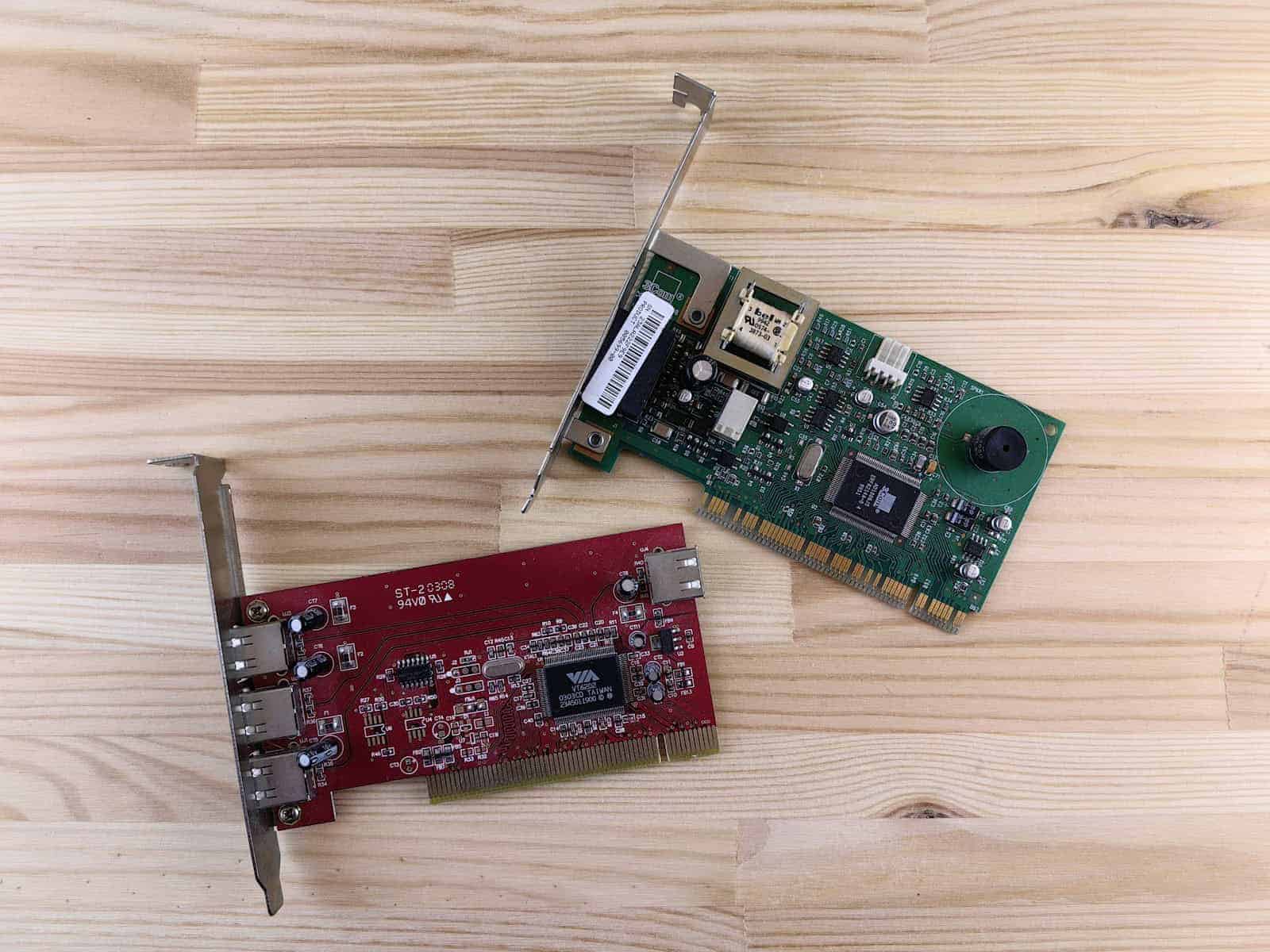Ethernet cards (aka network adapters or NICs) connect computers to networks by linking the computer’s motherboard to the Ethernet network. These cards allow devices to efficiently send and receive data across the network, establishing fast and reliable wired network connections. Understanding the different types of Ethernet cards and their features can help you choose the right one for your needs, maximizing your online experience.
Network bridges play a key role in connecting multiple Local Area Networks (LANs). They inspect traffic and decide whether to move data or not, ensuring smooth network communication. Combining Ethernet cards with network bridges improves connectivity and allows devices on different networks to communicate with each other, enhancing the reach and performance of networks and ensuring seamless data flow.
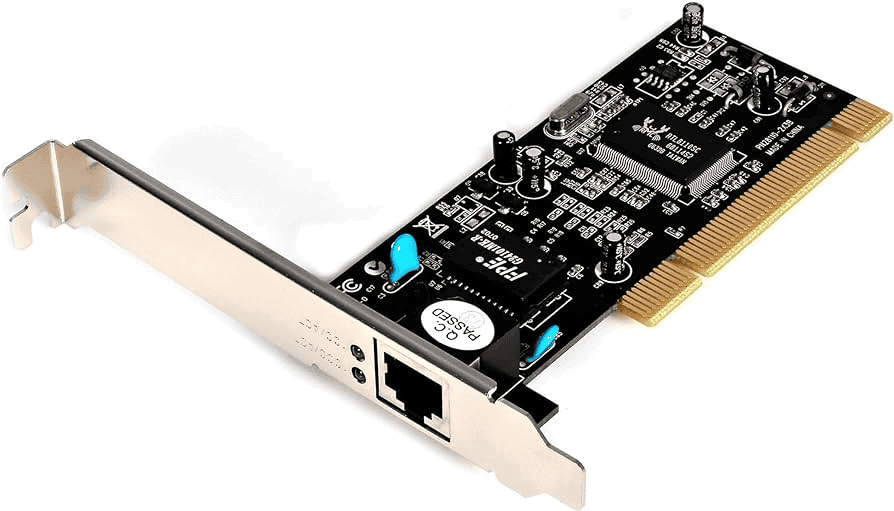
Understanding Ethernet Cards: Your Gateway to Wired Networking
What is an Ethernet Card?
An Ethernet card, also known as a Network Interface Card (NIC), is a piece of hardware that connects your computer to a wired network. It allows you to access the internet, share files, and communicate with other devices on the network. Ethernet cards come in various forms, including internal cards that plug into your computer’s motherboard and external adapters that connect via USB.
Types of Ethernet Cards
There are two main types of Ethernet cards:
- PCIe (PCI Express): These cards are the most common type and offer high-speed data transfer rates. They plug into a PCIe slot on your computer’s motherboard.
- USB: These cards are portable and easy to use, but they may not be as fast as PCIe cards. They simply plug into a USB port on your computer.
Choosing the Right Ethernet Card
When selecting an Ethernet card, consider the following factors:
- Speed: Ethernet cards come in various speeds, ranging from 10/100 Mbps to 1/2.5/5/10 Gbps. Choose a speed that matches your internet plan and network needs.
- Compatibility: Ensure the card is compatible with your computer’s operating system and available slots (PCIe or USB).
- Brand and Features: Look for reputable brands that offer features like Wake-on-LAN, energy efficiency, and additional ports.
Installing an Ethernet Card
Installing an internal PCIe Ethernet card involves opening your computer case and inserting it into an available PCIe slot. External USB Ethernet cards are much simpler to install – simply plug them into a USB port.
Troubleshooting Ethernet Card Issues
If you’re having trouble with your Ethernet card, try these troubleshooting steps:
- Check Connections: Ensure that the Ethernet cable is securely plugged into both the card and the router/modem.
- Update Drivers: Download and install the latest drivers for your Ethernet card from the manufacturer’s website.
- Check Network Settings: Make sure your computer is configured to use the Ethernet connection.
- Disable/Enable Network Adapter: Try disabling and re-enabling the Ethernet adapter in your computer’s network settings.
Comparison of Popular Ethernet Cards
| Ethernet Card | Interface | Speed | Price | Features |
|---|---|---|---|---|
| TP-Link TG-3468 | PCIe | 1 Gbps | $ | Budget-friendly, reliable |
| Intel Ethernet Network Adapter I210-T1 | PCIe | 1 Gbps | $$ | Low power consumption, server-grade quality |
| Cable Matters USB 3.0 to Gigabit Ethernet Adapter | USB | 1 Gbps | $ | Portable, easy to use |
| ASUS XG-C100C | PCIe | 10 Gbps | $$$ | High-speed, optimized for gaming |
Key Takeaways
- Ethernet cards connect computers to Ethernet networks.
- Network bridges link multiple LANs by analyzing traffic.
- Using both leads to better network performance and connectivity.
Understanding Ethernet Cards and Network Bridging
Ethernet cards and network bridging play a crucial role in enhancing network connectivity and performance. This section explores the key concepts related to Ethernet technology and how these devices contribute to network bridging.
The Fundamentals of Ethernet Technology
Ethernet technology connects devices within a local area network (LAN). An Ethernet card, or network interface card (NIC), is inside devices like computers and servers. It provides a physical connection to the network.
The most common Ethernet types include Fast Ethernet, Gigabit Ethernet, and 10 Gigabit Ethernet. These types differ mainly in the speeds they support, from 100 Mbps to 10 Gbps. Ethernet uses CSMA/CD (Carrier Sense Multiple Access with Collision Detection) to manage traffic and maintain network integrity.
Ethernet cables and connectors, such as RJ45, are standard in establishing these network connections.
Bridging Devices in Networking
A network bridge links multiple network segments or LANs, making them function as one network. Bridges inspect data packets, checking MAC addresses to decide whether to forward or discard them. Bridging improves network efficiency by reducing collisions.
Wireless bridges extend networks wirelessly, useful in areas where cabling is impractical. Different from routers, which connect different networks while managing traffic independently, bridges let devices communicate seamlessly.
Several types of bridges exist, like Ethernet bridges and source-route bridges, each serving specific needs within a network.
Enhancing Connectivity and Performance
Bridging enhances network performance by dividing it into smaller segments. Each segment has its own bandwidth and collision domain, reducing traffic congestion.
Through store and forward techniques, bridges can filter and forward data efficiently, improving network security by isolating traffic. By connecting different network types, like Ethernet and WiFi, bridges expand the network’s reach.
Network switches also play a role, directing data packets between devices more intelligently than repeaters. Switches further enhance performance and reliability in a network.
Compatibility and Integration
Integrating Ethernet cards and bridges requires compatibility with existing network infrastructure. Network adapters, including USB Ethernet adapters, ensure devices without built-in Ethernet ports can still connect to wired networks.
Bridges must support various networking standards and protocols for reliable data transmission across multiple networks. Ensuring compatibility with devices like routers, switches, and gateways is essential to maintaining seamless connectivity.
Fiber optic cables and gigabit Ethernet standards can also be used to connect bridges, providing high-speed links between network segments. This ensures efficient data flow and robust performance across the network infrastructure.
Frequently Asked Questions
Ethernet cards play a key role in establishing and maintaining wired network connections. This section covers common questions and provides concise answers to help users understand and use Ethernet cards effectively.
How does an Ethernet bridge function in a network?
An Ethernet bridge connects two or more network segments. It allows devices on different segments to communicate as if they were on the same network. This improves data flow and can extend the network’s reach. The bridge forwards data to the correct segment based on MAC addresses.
What are the steps to bridge WiFi to Ethernet on Windows 11?
- Open the Control Panel.
- Go to Network and Sharing Center.
- Click on “Change adapter settings.”
- Select the WiFi and Ethernet connections.
- Right-click and choose “Bridge Connections.”
What issues can occur with a network bridge’s IP configuration, and how can they be resolved?
Issues like IP conflicts or incorrect settings can occur. Resolving these involves:
- Checking for duplicate IP addresses.
- Ensuring the DHCP server is functioning.
- Resetting the network adapter using the command prompt with
ipconfig /releaseandipconfig /renew.
In what ways can Ethernet bridging improve network connectivity?
Ethernet bridging can expand the network without adding more routers. It reduces latency by allowing direct data transfer between segments. It also avoids bottlenecks by distributing the network load.
How would you describe the role of an Ethernet card within a network?
An Ethernet card, or network interface card (NIC), connects a computer to a network. It allows data exchange between the computer and other network devices. It converts data to electrical signals for transmission and back from received signals.
What are the advantages of using a bridged network connection?
Bridged connections enhance network efficiency by connecting multiple network segments. They offer lower latency and improved data transfer rates. Bridging helps in expanding the network without significant hardware additions, making it cost-effective.