Portable monitors have become essential tools for professionals and tech enthusiasts alike. These compact, lightweight displays offer flexibility and convenience, allowing users to extend their workspace or enjoy multimedia content on the go. The market for portable monitors has grown significantly, with various options catering to different needs and preferences.
Top-tier portable monitors boast impressive features like high refresh rates, touch functionality, and compatibility with multiple devices. Some models excel in color accuracy, making them ideal for creative professionals. Others focus on gaming performance, offering low input lag and smooth motion handling. The best portable monitors strike a balance between portability, functionality, and visual quality, enhancing productivity and entertainment experiences for users across diverse scenarios.
Best Portable Monitors for Travel and Home Use: Ranked
Portable monitors are great for people who travel or work from home. They give you extra screen space to multitask and boost productivity. Here are some of the best portable monitors on the market.
1. ASUS ZenScreen MB16AC
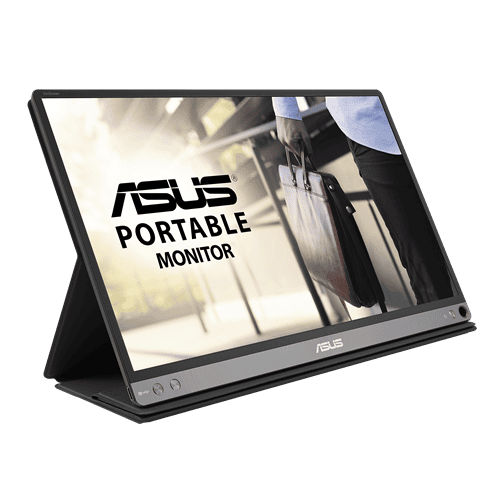
The ASUS ZenScreen MB16AC is a thin and light portable monitor. It has a 15.6-inch screen and a built-in battery. This monitor is good for people who need a large screen and don’t want to carry a separate power adapter.
2. Lenovo ThinkVision M14

The Lenovo ThinkVision M14 is another good choice. It has a 14-inch screen and weighs less than 1.3 pounds. This monitor is good for people who need a small and light monitor that is easy to carry around.
3. G-STORY 15.6-Inch Ultra-Slim Portable Monitor
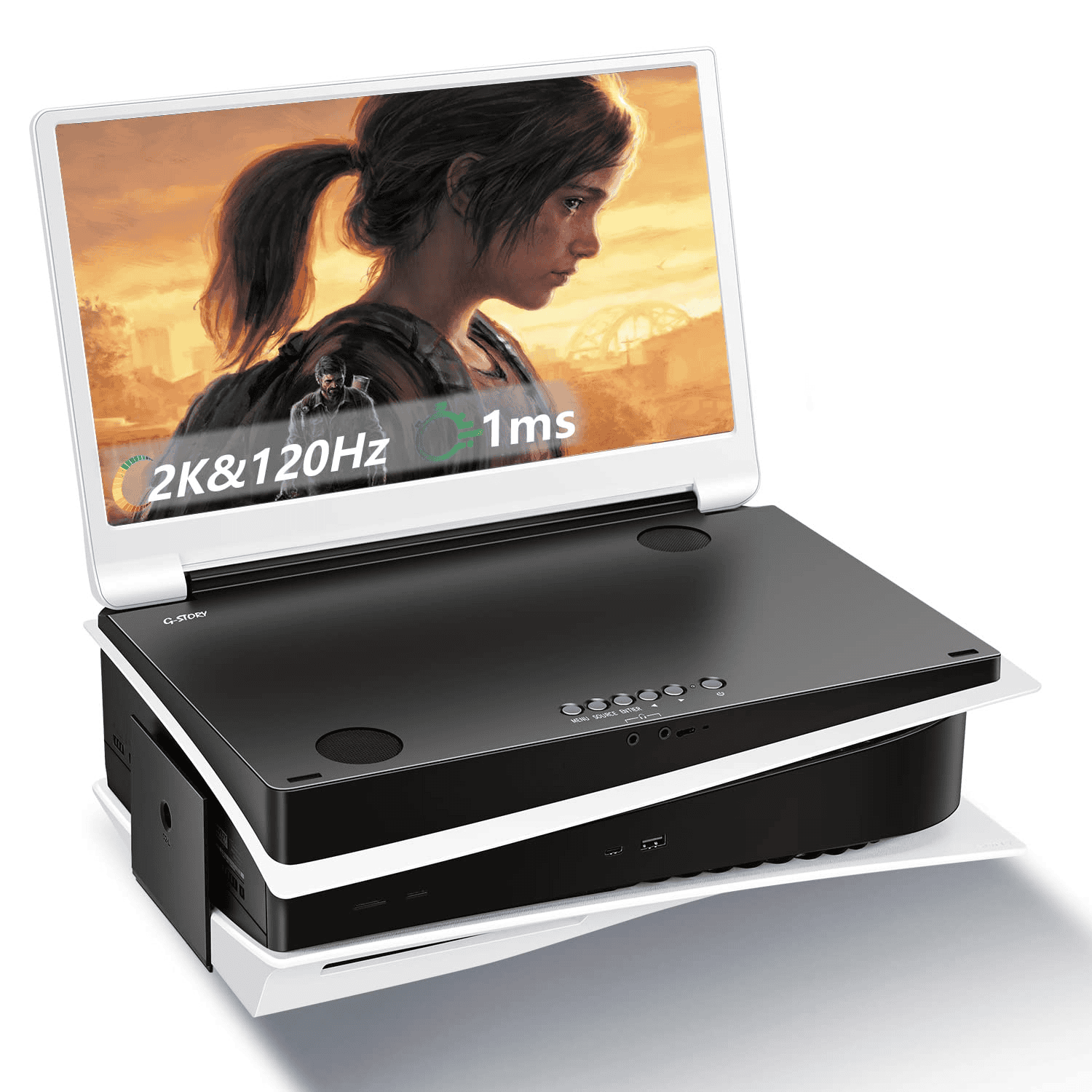
The G-STORY 15.6-Inch Ultra-Slim Portable Monitor is a budget-friendly option. It has a 15.6-inch screen and a slim design. This monitor is good for people who want a large screen but don’t want to spend a lot of money.
4. Acer 15.6″ Portable Monitor (PM161Q Jbmiuux)
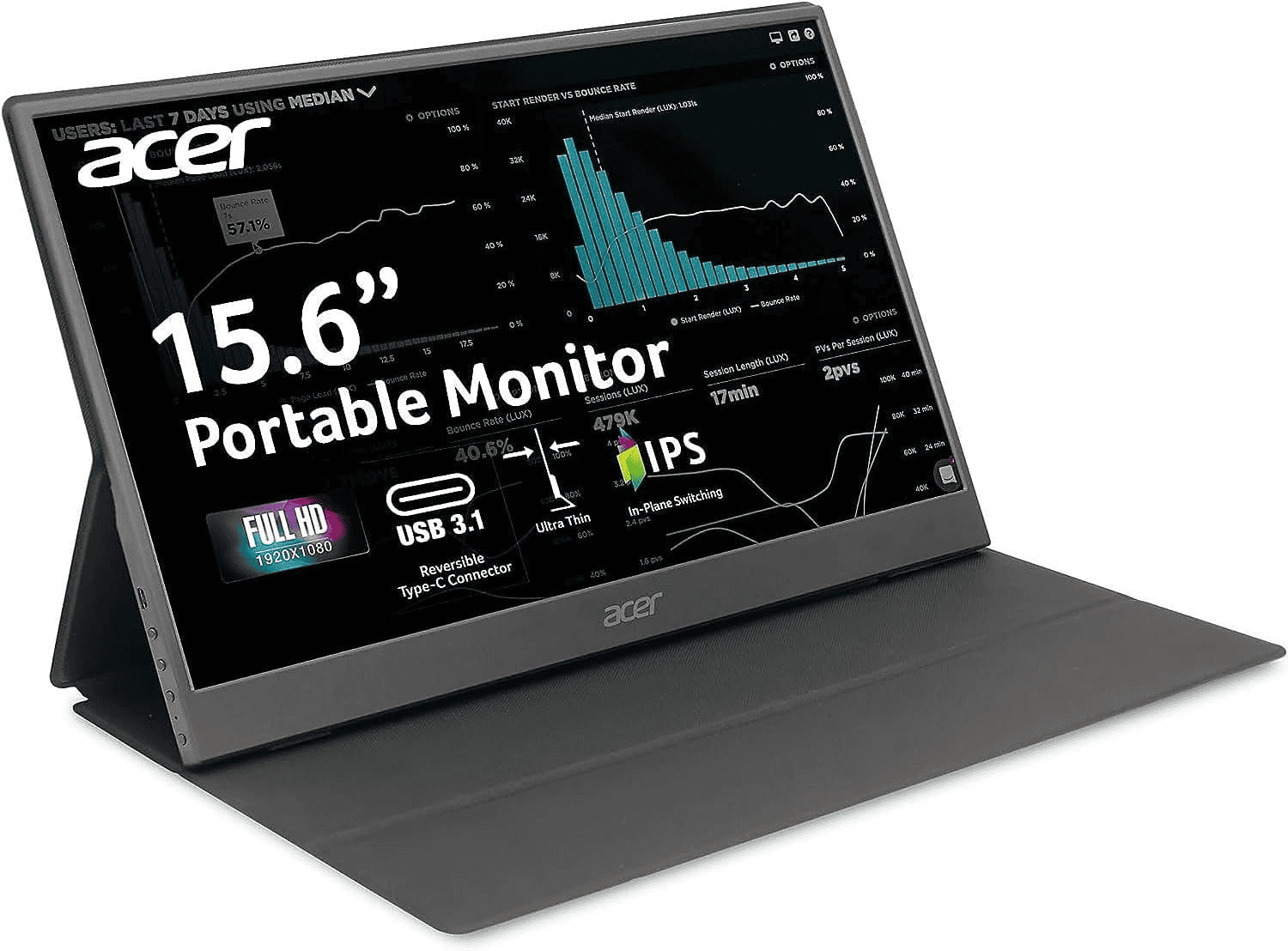
This Acer portable monitor, often found at Costco (Item 1884152), provides a good balance of features and affordability. With its 15.6-inch screen, it offers ample screen real estate for increased productivity. It’s a solid option for Costco shoppers looking for a portable monitor solution.
Features:
- FHD Widescreen IPS FreeSync Compatible Monitor
- Ultra Slim Portable Design
- 60Hz Refresh Rate
- 6ms Response Time
- Mini HDMI and USB-C Cables Included
How to Choose a Portable Monitor
Here are a few things to consider when choosing a portable monitor:
- Screen size: Choose a screen size that is big enough for your needs.
- Resolution: A higher resolution will give you a sharper image.
- Weight: Choose a monitor that is light enough to carry around.
- Connectivity: Make sure the monitor has the ports you need.
- Price: Set a budget and stick to it.
Comparison Table
Here is a table comparing the specs of the four portable monitors:
| Feature | ASUS ZenScreen MB16AC | Lenovo ThinkVision M14 | G-STORY 15.6-Inch Ultra-Slim | Acer 15.6″ (PM161Q Jbmiuux) |
|---|---|---|---|---|
| Screen size | 15.6 inches | 14 inches | 15.6 inches | 15.6 inches |
| Resolution | 1920 x 1080 | 1920 x 1080 | 1920 x 1080 | 1920 x 1080 |
| Weight | 1.7 pounds | 1.3 pounds | 1.7 pounds | 1.48 pounds |
| Brightness | 220 cd/m² | 300 cd/m² | 250 cd/m² | 250 cd/m² |
| Response time | 5ms | 6ms | 5ms | 4ms |
| Refresh rate | 60Hz | 60Hz | 60Hz | 60Hz |
| Panel type | IPS | IPS | IPS | IPS |
| Contrast ratio | 800:1 | 1000:1 | 1000:1 | 1000:1 |
| Aspect ratio | 16:9 | 16:9 | 16:9 | 16:9 |
| Built-in battery | Yes | No | No | No |
| Price | $349 | $249 | $199 | $79.99 |
Setting Up Your Portable Monitor
Once you’ve chosen a portable monitor, you’ll need to set it up. This is usually a simple process. Most portable monitors connect to your laptop or phone via a USB-C cable. Some monitors also have HDMI and DisplayPort connections.
Once you’ve connected the monitor, you’ll need to adjust the settings. This includes things like brightness, contrast, and resolution. You can usually do this through the on-screen display (OSD) on the monitor.
Key Takeaways
- Portable monitors provide flexibility for work and entertainment on the go
- Various models cater to specific needs, from gaming to professional design work
- The best portable monitors balance portability, functionality, and display quality
Portable monitors offer extended screen space for travelers and remote workers, boosting productivity. Top picks include the ASUS ZenScreen MB16AC with its built-in battery, the lightweight Lenovo ThinkVision M14, and the budget-friendly G-STORY 15.6-Inch Ultra-Slim Portable Monitor. Consider screen size, resolution, weight, connectivity, and price when choosing. Key specs are compared in a table. Setting up a portable monitor is simple, often requiring just a USB-C connection and adjustments to settings like brightness and contrast via the on-screen display.
Top Portable Display for Everyday Use
ViewSonic VG1655
The ViewSonic VG1655 stands out as a versatile portable monitor for daily tasks. Its mini-joystick offers easy navigation through a full on-screen menu. The built-in stand allows for comfortable viewing angles.
This display boasts high brightness and good contrast. It provides excellent value for its price point. However, some users may notice slightly muted colors in photos and videos.
Key features:
- 5-way joystick control
- Adjustable built-in stand
- Bright screen with solid contrast
- Full on-screen display menu
The VG1655 balances functionality and affordability, making it a solid choice for those seeking a reliable portable display without breaking the bank.
Top-Tier Portable Display for Gaming and Video Enjoyment
Asus ROG Strix XG16AHPE
The Asus ROG Strix XG16AHPE stands out as a premium portable gaming monitor. It boasts:
- 240Hz refresh rate
- Low input lag
- Integrated battery (up to 3 hours)
- Built-in speakers
This 15.6-inch screen delivers bright visuals (272 nits) and wide color coverage (97.7% sRGB). Its versatile kickstand supports both landscape and portrait orientations. A soft carrying sleeve is included for protection during travel.
While pricey, the XG16AHPE offers high-end features for gamers and media enthusiasts on the move.
Top-Tier Portable Display for Creative Professionals
ViewSonic VX1655-4K-OLED: A Creative’s Dream
The ViewSonic VX1655-4K-OLED stands out as a premium choice for creative work. Its OLED screen delivers exceptional brightness and contrast. The 4K resolution ensures sharp images, ideal for detailed design work.
This monitor features two USB-C ports, each providing 60-watt power delivery. Its hinged stand allows for easy screen adjustment. However, users may find the joystick and port placement slightly inconvenient.
While it comes with a higher price tag, the color accuracy and wide color gamut make it a worthwhile investment for professionals who demand top-notch color representation.
Top-Tier Portable Display for Competitive Gaming
NexiGo NG17FGQ: A 17.3-Inch Powerhouse with 300Hz Refresh
The NexiGo NG17FGQ stands out in the portable monitor market. It boasts a 300Hz refresh rate, making it ideal for esports enthusiasts. The display offers quick response times and minimal input lag.
Colors appear accurate on this screen. The monitor comes with useful accessories like a cover and carrying case. It also includes various connection cords.
Despite its strengths, the NexiGo has some drawbacks. The build quality feels less robust than desired. It lacks an internal battery, limiting true portability. The price point is also relatively high.
Key features:
- 300Hz refresh rate
- Low input lag
- Accurate colors
- Included accessories
Cons:
- Flimsy construction
- No built-in battery
- Higher price tag
Touchscreen Portable Displays: Top Picks
Asus ZenScreen Touch MB16AMT
The Asus ZenScreen Touch MB16AMT stands out among portable monitors. It offers multi-touch and stylus input, making it versatile for various tasks. The built-in battery adds to its portability.
Users will appreciate the easy-to-use menus, navigated by a mini-joystick. The screen boasts good brightness and contrast. Built-in speakers enhance the audio experience.
However, this model comes with a higher price tag. Colors may appear less vibrant than some users prefer. Mac users face limited touch support, while iOS devices lack compatibility.
| Pros | Cons |
|---|---|
| Multi-touch & stylus input | Expensive |
| Built-in battery | Dull colors |
| Good brightness | Limited Mac support |
| Easy menu navigation | No iOS compatibility |
Best Portable Display for 16:10 Aspect Ratio Computers
Lenovo ThinkVision M14d
The Lenovo ThinkVision M14d stands out as a top choice for users with 16:10 laptops. This portable monitor boasts a 2.2K resolution, offering crisp visuals on the go. Its bright screen and high contrast ratio enhance image quality.
The M14d features a robust hinged stand with wide tilt options. It supports USB power delivery and DisplayPort over USB-C. However, it’s limited to USB-C connectivity and comes at a premium price point.
• Pros:
- High resolution
- Bright display
- Sturdy stand
- USB power delivery
• Cons:
- Expensive
- Only USB-C ports
Top Wireless Portable Display
Ricoh 150BW Mobile Screen
The Ricoh 150BW stands out as a wireless portable monitor with unique features. It boasts an OLED panel for vibrant visuals. The device supports Wi-Fi and screen-casting, enabling cord-free connectivity. Its 10-point touch screen enhances user interaction.
A built-in battery provides power on the go. However, the monitor comes at a premium price point. It only offers USB-C ports, which may limit compatibility with some devices.
Top Glasses-Free 3D Portable Display
Acer SpatialLabs View ASV15-1B
The Acer SpatialLabs View ASV15-1B stands out in the portable monitor market. It offers a UHD panel with strong contrast and nearly full sRGB color coverage. The built-in battery adds to its portability.
Key features:
- Glasses-free 3D viewing
- Bright UHD display
- Strong color reproduction
While innovative, the 3D performance can be uneven. The high price point may deter some buyers. For professionals needing 3D visualization on-the-go, this monitor provides a unique solution.
Top Portable Monitor for Presentations
espresso Display (15-inch)
The espresso Display offers a sleek solution for presenters on the go. This 15-inch monitor combines style with functionality, making it an attractive option for professionals who prioritize aesthetics and performance.
Key features:
- Slim design
- IPS panel with excellent color accuracy
- Touch-sensitive screen
- Versatile connectivity options
The espresso Display’s ultra-thin frame gives it a modern look that complements most laptops. Its IPS screen delivers vibrant colors and wide viewing angles, crucial for group presentations. The touch-sensitive display adds interactivity, allowing presenters to engage with their content directly.
However, users should note some drawbacks:
- Lower brightness than advertised
- Additional costs for accessories
- Limited on-screen display options
- Highly reflective screen surface
The monitor’s brightness falls short of its specifications, which may impact visibility in well-lit environments. Presenters should consider this when choosing presentation venues.
Accessory costs can add up:
- Stand
- Protective cover
- Stylus
These items are sold separately, potentially increasing the overall investment.
The on-screen display (OSD) offers basic controls, which may disappoint users seeking advanced customization options. Additionally, the reflective screen can cause glare issues, especially in bright settings.
Warranty coverage lasts only one year, which is shorter than some competitors’ offerings.
Despite these limitations, the espresso Display’s portability and visual quality make it a strong contender for presenters. Its lightweight design allows for easy transport between meeting rooms or client sites.
Connectivity options include:
- USB-C
- HDMI (with adapter)
This versatility ensures compatibility with various devices, from laptops to tablets.
For presenters who frequently travel, the espresso Display’s slim profile fits easily into most laptop bags. Its quick setup process minimizes downtime before presentations.
Color accuracy is a standout feature, ensuring that graphics, charts, and images appear as intended. This is particularly valuable for design professionals or those in fields where color precision matters.
The touch functionality adds an interactive element to presentations. Presenters can:
- Annotate slides in real-time
- Demonstrate software features
- Navigate through content seamlessly
This interactivity can enhance audience engagement and improve the overall presentation experience.
While the espresso Display excels in many areas, potential buyers should weigh its benefits against its limitations. The additional cost of accessories and the brightness issues may be significant factors for some users.
Professionals who prioritize style and portability may find the espresso Display an ideal companion for their presentations. However, those who require maximum brightness or extensive display customization might need to explore other options.
In the competitive market of portable monitors, the espresso Display stands out for its elegant design and touch capabilities. It caters to presenters who value a balance of form and function in their technology tools.
Choosing the Ideal Portable Monitor for Your Laptop
Selecting a portable monitor requires careful consideration of several key factors. Screen size, resolution, brightness, panel technology, and color accuracy all play crucial roles in determining the best display for your needs.
Screen size and aspect ratio are important considerations. Many users prefer a portable monitor that matches their laptop’s dimensions. This ensures visual consistency and ease of use. However, slight size differences are often manageable. The aspect ratio should ideally match your laptop’s screen to avoid display issues.
Resolution is another critical factor. Most modern portable monitors offer 1080p resolution, which provides sharp and clear images for most tasks. Higher resolutions like 4K are available but may not be necessary for all users.
Brightness is measured in nits or candelas per meter squared. Portable monitors typically have lower maximum brightness than desktop models. Many hover around 180 nits in real-world testing, though some claim higher ratings. This level is usually sufficient for normal use, but brighter options exist for those who need them.
Panel technology affects image quality and viewing angles. IPS (In-Plane Switching) panels are popular due to their wide viewing angles and good color reproduction. VA (Vertical Alignment) and TN (Twisted Nematic) are alternatives, each with its own strengths and weaknesses.
Color accuracy is crucial for creative professionals. Look for monitors that cover a high percentage of the sRGB color space. Many portable monitors now offer excellent color coverage, though some budget options may have limitations in this area.
Contrast ratio impacts image depth and clarity. OLED panels excel here, offering deep blacks and vibrant colors. IPS and VA panels have lower contrast ratios but can still provide good image quality for most users.
Portability is a key consideration. Weight and thickness matter when you’re carrying the monitor with your laptop. Many models are incredibly slim and light, making them easy to transport.
Connectivity options are important. Most portable monitors connect via USB-C or HDMI. Ensure your laptop has compatible ports or be prepared to use adapters.
Some additional features to consider:
- Built-in stand or kickstand for easy setup
- Touch screen capability for added interactivity
- Built-in battery for true portability
- Adaptive sync technologies for smoother gaming performance
Here’s a quick comparison of popular portable monitor types:
| Type | Pros | Cons |
|---|---|---|
| IPS | Wide viewing angles, good color | Lower contrast |
| VA | High contrast, deep blacks | Narrower viewing angles |
| OLED | Excellent contrast, vivid colors | Higher price, potential burn-in |
When evaluating portable monitors, consider these questions:
- What tasks will you primarily use it for?
- How important is color accuracy for your work?
- Do you need touch screen functionality?
- What’s your budget?
Remember, the best portable monitor for you depends on your specific needs and preferences. Consider all these factors to find the perfect match for your laptop and workflow.
Essential Ports for Portable Monitors
Portable monitors offer various connectivity options. USB-C ports are becoming standard. These versatile connections often support DisplayPort and power delivery. This means one cable can handle video and power.
Many new models feature at least one USB-C port. Some rely solely on USB-C. Before buying, check your laptop’s USB-C capabilities. Older ports may not support all functions.
Mini-HDMI remains popular. It’s the second most common port after USB-C. This compact version of HDMI transmits high-quality video signals.
Some monitors still use traditional power adapters. This is common in interactive displays for artists. These may require multiple connections:
• Power adapter
• HDMI for video
• USB for pen input
Older models might use USB 3.0 for power. However, USB-C has made this less common.
When choosing a portable monitor, consider these port options:
- USB-C with DisplayPort and power delivery
- Mini-HDMI
- Full-size HDMI
- Traditional power input
- USB-A (for older models or additional functionality)
Thunderbolt ports are compatible with USB-C. They offer the same functionality and more.
Port selection affects convenience and compatibility. USB-C simplifies connections. But HDMI ensures broad device support. Some monitors offer both for flexibility.
Consider your devices when selecting a monitor. Newer laptops often have USB-C ports. Older ones may need HDMI. Tablets and smartphones might require specific adapters.
Remember, more ports mean more options. But they can also add bulk. Balance connectivity needs with portability goals.
For future-proofing, prioritize USB-C. It’s becoming the standard for many devices. However, don’t dismiss HDMI if you use multiple devices.
Portable Display Controls and Audio Features
Most portable monitors work instantly when connected, without needing extra software. Some models offer utilities for specific functions, like keeping the screen image upright when switching orientations.
The on-screen display (OSD) is a key feature of portable monitors. It allows users to adjust:
- Brightness
- Contrast
- Color levels
- Picture modes
- Aspect ratio
Many portable displays use a single button or switch for OSD navigation, though a few models have multiple buttons.
Audio capabilities in portable monitors are often limited. Most lack built-in speakers or audio jacks. The few that include speakers, typically gaming models, usually have weak sound quality. These are best suited for use with portable gaming consoles or smartphones.
When using a portable monitor with a laptop, users can easily switch audio output:
- Click the speaker icon in the Windows taskbar
- Select the laptop’s speakers
This method bypasses the need for monitor speakers in many situations.
Portable gaming displays sometimes offer better audio features. The NexiGo 300Hz display, for instance, provides enhanced audio options for gamers on the go.
Portable monitor software and controls aim to balance simplicity with functionality. They offer enough options to customize the viewing experience without overwhelming users with complex menus or unnecessary features.
Finding the Perfect Portable Monitor for Your Needs
Portable monitors offer flexibility for work and play. Portable monitor deals can provide good value. Consider these factors when choosing:
- Screen size
- Resolution
- Connectivity options
- Battery life
Match your new monitor to your main display for best results. Compare specs like refresh rate and color accuracy. Think about how you’ll use it most often. Will you need touch capabilities? Do you prefer a lightweight option for travel?
Read reviews from trusted sources. Test the monitor if possible before buying. Look for models with adjustable stands for comfort. USB-C connectivity simplifies setup in many cases.







