Windows
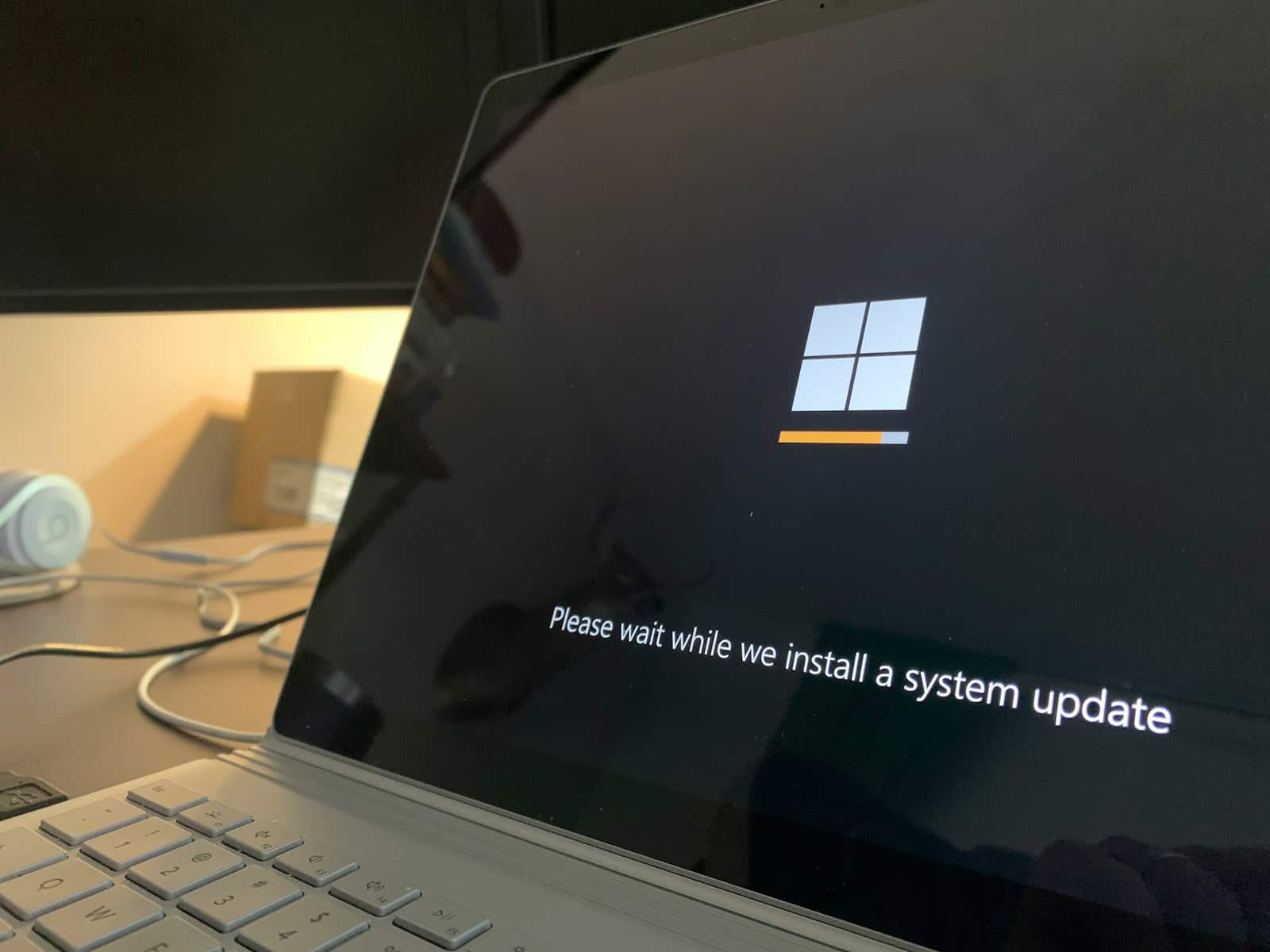
How to Stop Programs from Running at Startup On Windows
Windows users often experience slow startup times because many programs launch automatically when the computer starts. These programs can consume system resources ...
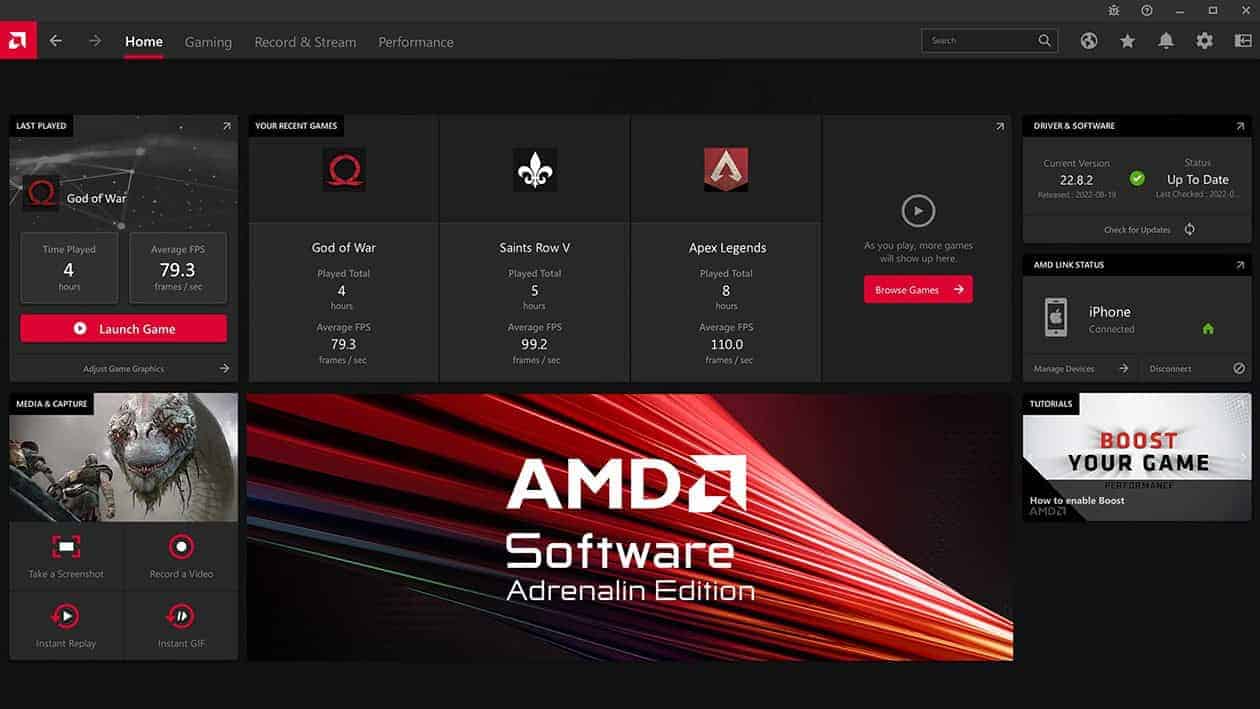
How to Update AMD Drivers
Keeping your AMD graphics drivers up-to-date is vital for optimal PC performance. Outdated drivers can lead to glitches, crashes, and ...

How to Fix “Your PC Ran into a Problem and Needs to Restart” Error
If you get the “Your PC ran into a problem and needs to restart” error message you could be wondering ...
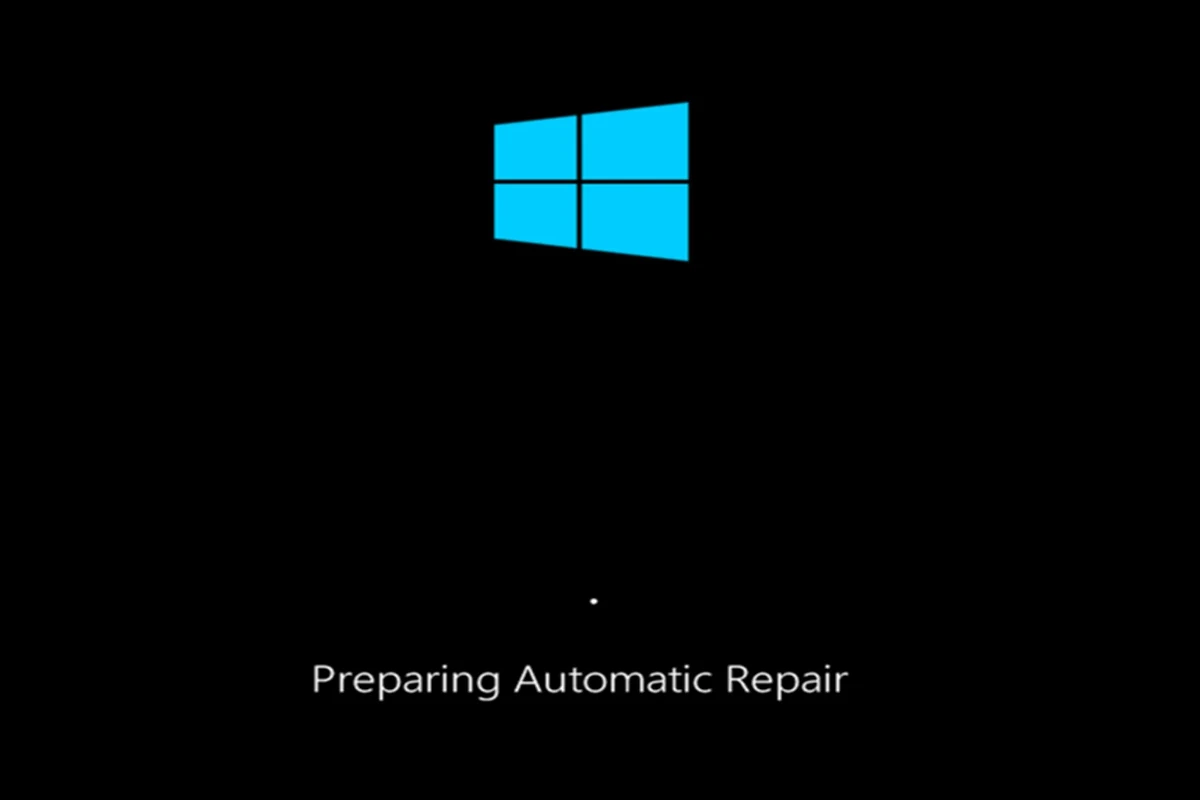
How To Fix Preparing Automatic Repair Loops
Windows users sometimes face a frustrating issue where their computer gets stuck in a loop during startup. This problem is ...
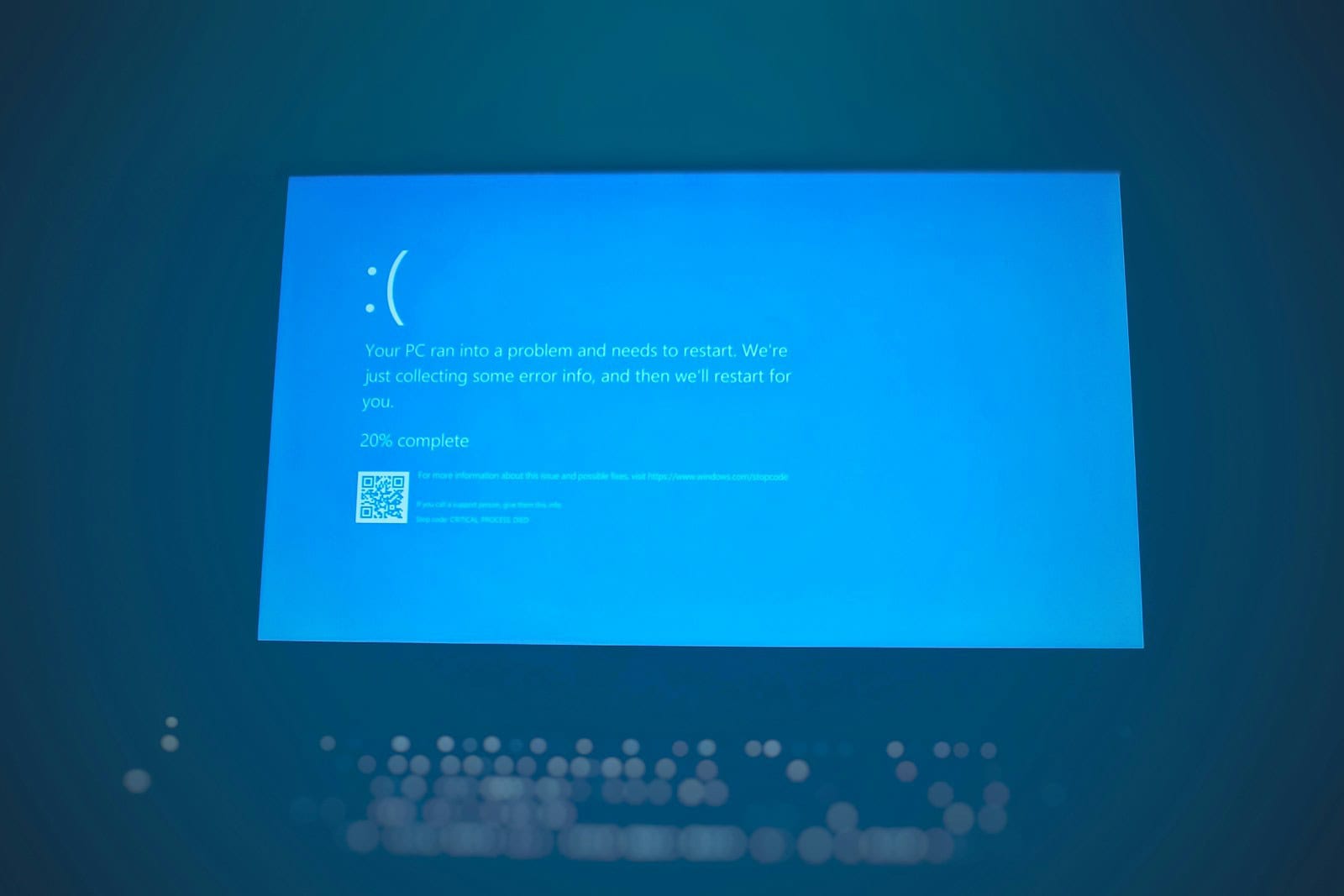
Computer Restarted Unexpectedly Error in Windows 11
Unexpected computer restarts can be frustrating, especially when there is no clear reason why. Those using Windows 11 might encounter ...

Choosing the Best Operating System for Your New Computer
Choosing the right operating system (OS) for your new computer is a significant decision that can greatly impact your computing ...
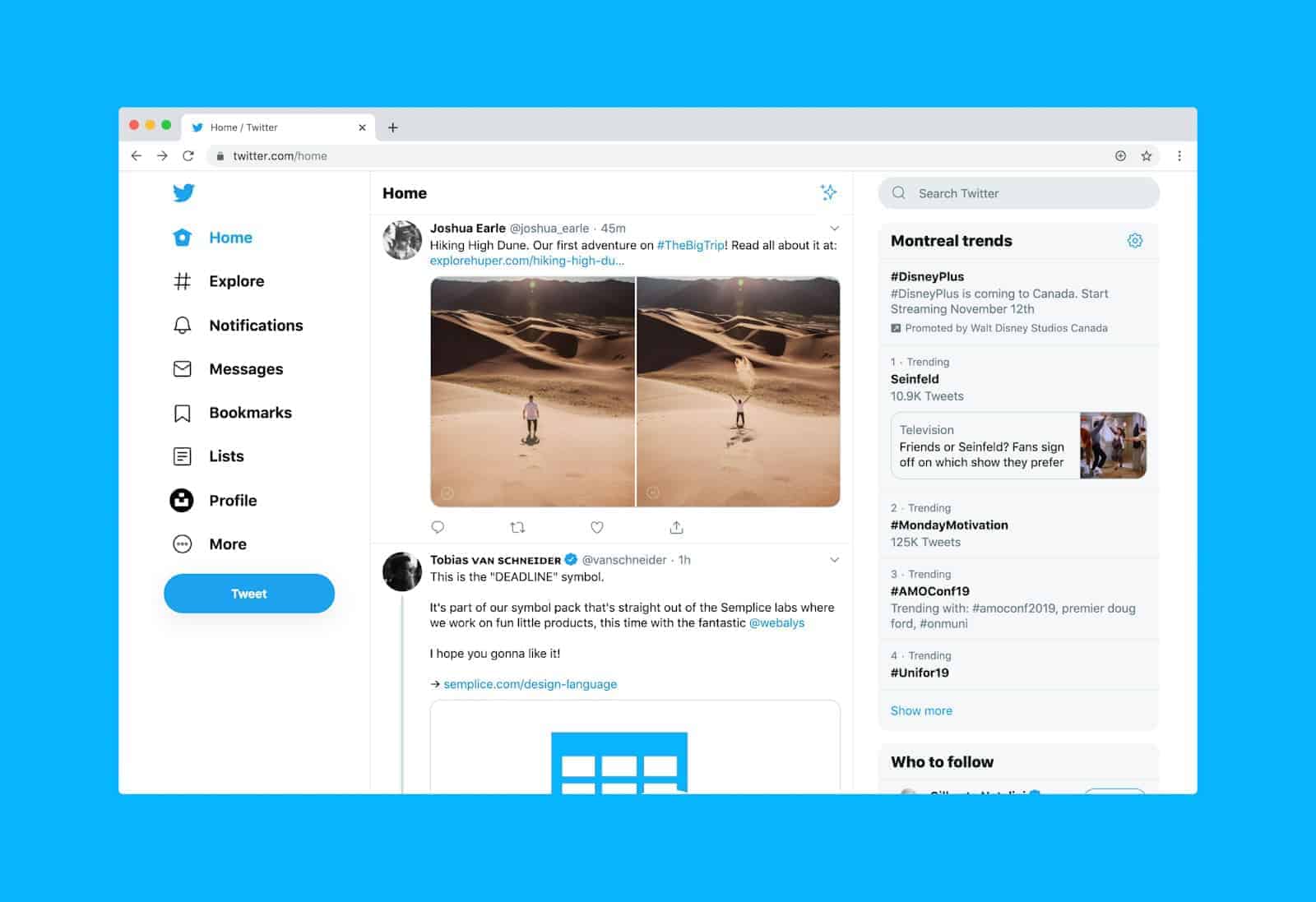
How to Take A Screenshot On Windows, Mac, Chromebook
Capturing what’s on your computer screen as a still image, called a screenshot, is really useful. You might want to ...
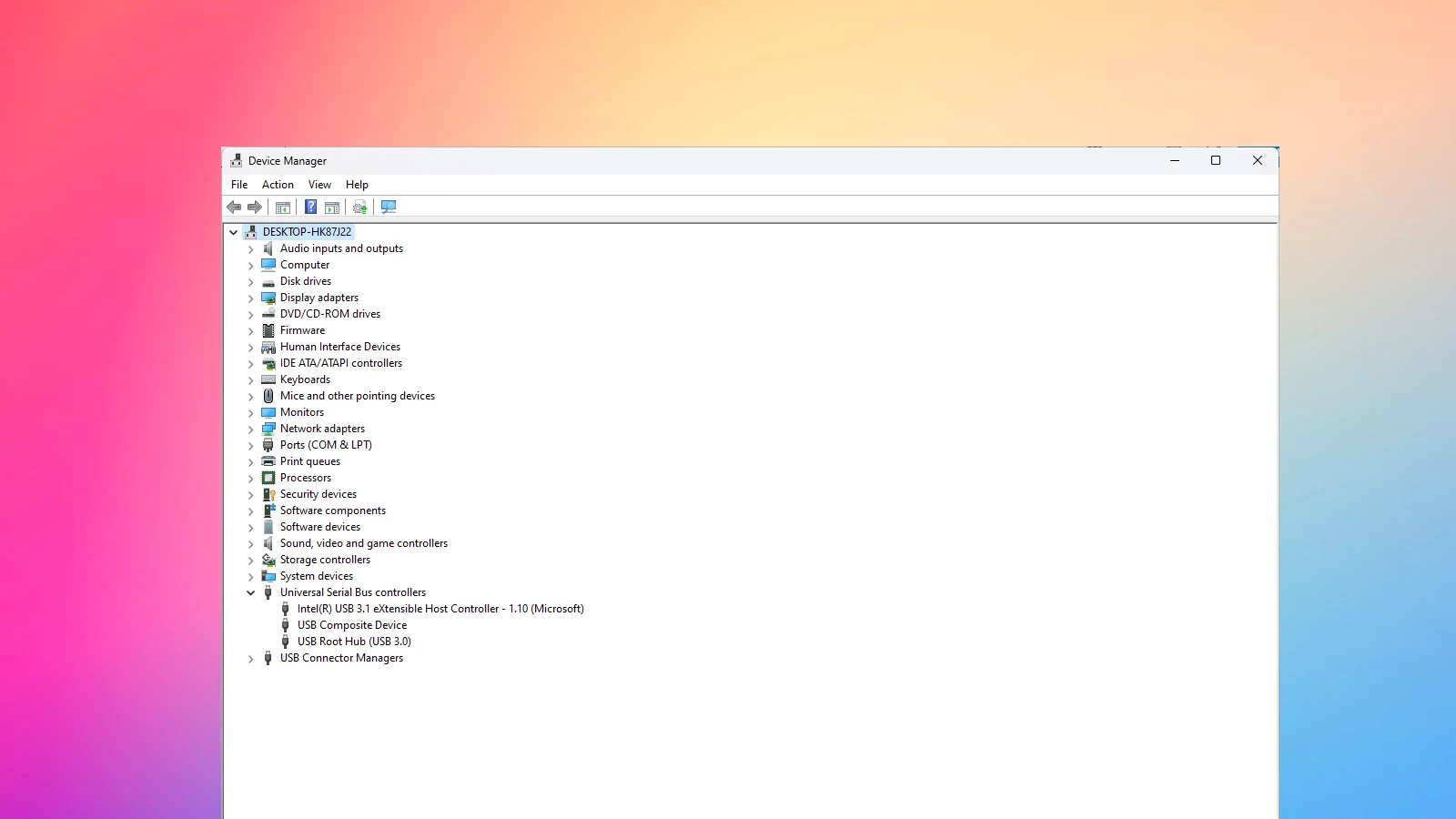
How to Reset Your Graphics Card Driver
Graphics card drivers can sometimes cause issues with your computer’s display. When this happens, you might see glitches, freezes, or ...

How to Fix “Windows Cannot Be Installed to Disk 0 Partition 1”
Encountering the error message “Windows cannot be installed to disk 0 partition 1” can be frustrating during an OS installation. ...

Windows 10: Troubleshooting and Solutions
Using Windows 10 can sometimes lead to various common errors that can interrupt your work. However, it’s possible to resolve ...






