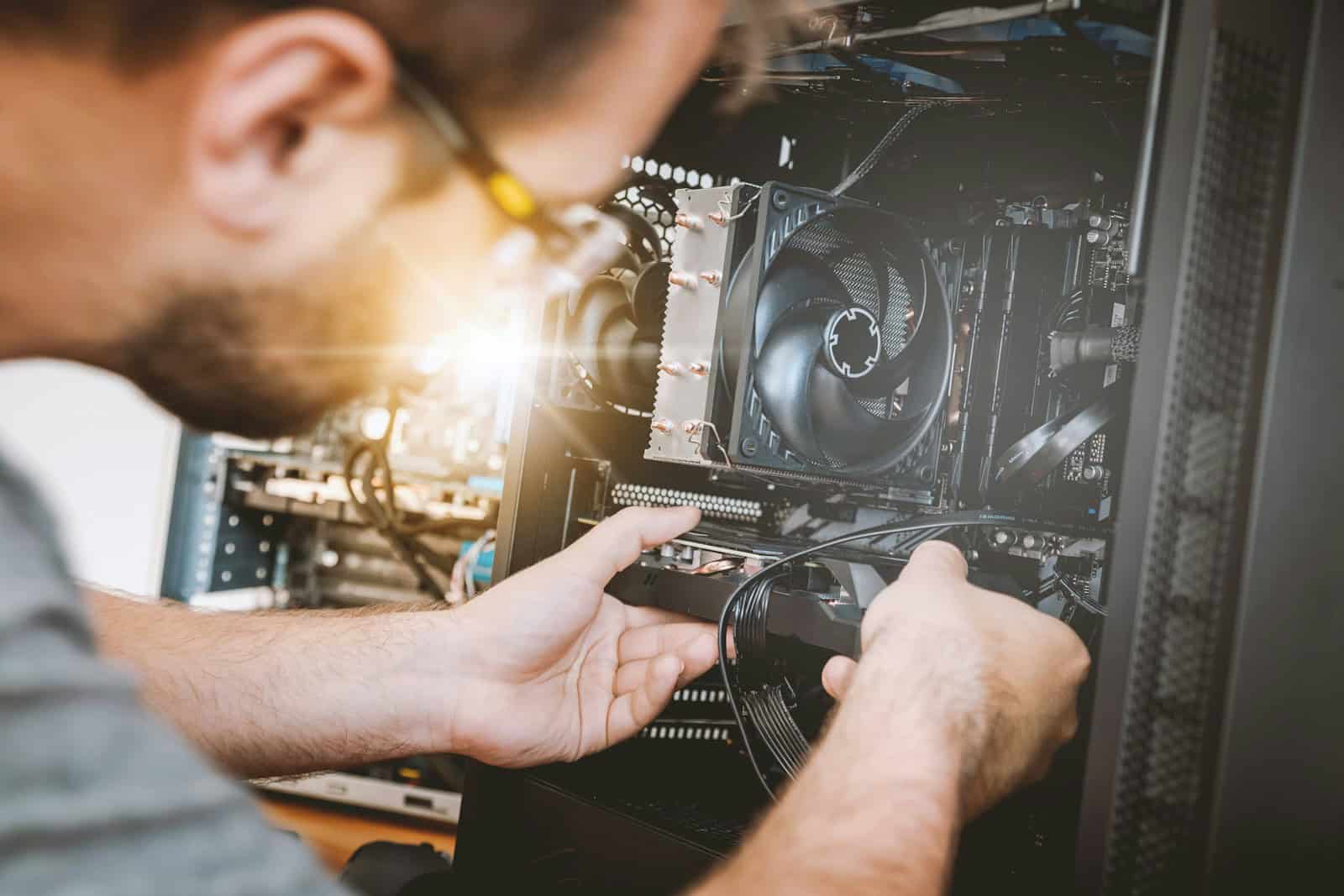Building a high-performance 4K gaming PC no longer requires emptying your bank account. With hardware prices becoming more competitive and newer technologies offering better value, 2025 is the perfect time to build a budget-friendly rig that can handle 4K gaming. A well-planned $1,800 budget can now deliver smooth 4K gaming performance that rivals much more expensive systems from just a year ago.
Component selection makes all the difference when maximizing your budget for 4K gaming. The AMD Ryzen 7 9800X3D paired with an RX 7900 XTX offers exceptional value for 4K gaming in 2025, with the GPU particularly crucial for pushing those millions of pixels. Memory has become more affordable, making 32GB of RAM a sensible standard even in budget builds.
The key to building an affordable 4K gaming PC lies in balancing performance with cost. Not every component needs to be top-tier—strategic compromises on less critical parts allow budget allocation to the GPU and CPU where it matters most for 4K gaming. This approach enables impressive 4K performance without breaking past the $2,000 barrier.

Best Budget Components for 4K Gaming in 2025
Building a 4K gaming PC used to mean sky-high prices and top-shelf components. In 2025, the game has changed. Thanks to significant leaps in hardware efficiency, budget-conscious gamers can now enjoy silky-smooth 4K performance without spending thousands. Below is a deep dive into the best components and expert choices for building a capable 4K rig on a budget.
Processor (CPU): AMD Ryzen 5 7600
When balancing price and power, AMD’s Ryzen 5 7600 is hard to beat. This 6-core, 12-thread processor handles modern gaming loads without breaking a sweat. It’s built on the Zen 4 architecture and offers excellent single-threaded performance, which is still vital for gaming at high resolutions. Paired with a capable GPU, this chip avoids bottlenecks and keeps frame rates high, even in demanding AAA titles.
Why it’s a smart pick:
- Excellent price-to-performance ratio
- Supports DDR5 and PCIe 5.0
- Plenty of overhead for multitasking or background streaming
Graphics Card (GPU): AMD Radeon RX 7800 XT
The heart of any 4K build is the GPU, and the Radeon RX 7800 XT nails that sweet spot between cost and capability. This card delivers outstanding 4K performance across most titles, with built-in support for modern features like ray tracing and AMD’s FidelityFX Super Resolution (FSR). It regularly pushes 60+ FPS in games like Cyberpunk 2077, Spider-Man: Miles Morales, and Baldur’s Gate 3 when paired with reasonable settings.
Key strengths:
- Native 4K performance at high settings
- FSR upscaling boosts frame rates even higher
- Typically priced around $500—cheaper than NVIDIA equivalents
Memory (RAM): 32GB DDR5-6000
In 2025, 16GB is no longer the ideal baseline for gaming—especially not at 4K. Games are more demanding, and background processes like Discord, Chrome, or OBS can chew up RAM. A 32GB kit of DDR5-6000 provides both the speed and the capacity to keep your system running buttery-smooth, even during intense gameplay or while alt-tabbing between tasks.
Storage: NVMe SSD for Speed, HDD for Mass Storage
Load times matter, and with 4K textures taking up more space than ever, you need both speed and storage. A 1TB PCIe 4.0 NVMe SSD like the Crucial P3 Plus gives lightning-fast boot times and game loading. For bulk storage—like game archives, media, and recordings—a 2TB HDD is a cheap and reliable addition.
Storage Setup:
- Primary: 1TB NVMe SSD (PCIe Gen 4)
- Secondary: 2TB 7200RPM HDD (optional)
Motherboard: MSI B650 GAMING PLUS WIFI
Finding a motherboard that supports all the latest features without inflating your budget is key. The MSI B650 GAMING PLUS WIFI delivers future-ready specs including PCIe 5.0, DDR5 support, and integrated Wi-Fi 6E. It also offers enough room for GPU clearance and M.2 storage expansion.
Notable features:
- AM5 socket for Ryzen 7000 series CPUs
- Solid VRM cooling and build quality
- Wi-Fi 6E and Bluetooth 5.3 onboard
Power Supply Unit (PSU): Corsair CX750M (750W, 80+ Gold)
You don’t need a 1000W monster PSU for a single GPU system. The Corsair CX750M offers reliable, efficient power delivery for your entire system. It’s semi-modular, meaning fewer messy cables, and it leaves room for a future GPU upgrade if needed.
PC Case: Cooler Master MasterBox Q300L
Cases don’t need to be flashy to be functional. The Q300L is a compact and affordable case that supports full-sized GPUs, has solid airflow, and includes dust filters to keep things clean. It’s an ideal choice for builders who want something straightforward without RGB overload.
Cooling: Stock Cooler or Hyper 212 Black Edition
The Ryzen 5 7600 comes with a decent stock cooler, and it will get the job done for most users. However, if you want quieter operation or plan to overclock, the Cooler Master Hyper 212 Black Edition remains one of the best bang-for-your-buck air coolers on the market.
Monitor: Entry-Level 4K Gaming Display
A budget 4K build deserves a quality 4K screen. Look for a 28-inch or 32-inch panel with a 144Hz refresh rate and a 1ms response time. These are becoming more accessible, with entry-level models from brands like Gigabyte and LG hovering around $300–$400. Variable Refresh Rate (VRR) support via FreeSync is also essential for smoother gameplay.
Estimated Budget and Final Thoughts
Target Budget Breakdown:
- CPU: $250
- GPU: $500
- Motherboard: $230
- RAM: $130
- Storage: $60 (SSD) + $50 (HDD optional)
- PSU: $90
- Case: $40
- Cooling: $0 (stock) or $30 (aftermarket)
- Monitor: $350
Total: Around $1,500 to $1,700, depending on your monitor and cooling preferences.
This setup is more than capable of running modern titles at 4K resolution with high-to-ultra settings, especially when you take advantage of AMD’s performance scaling technologies. It’s a rig that doesn’t just scrape by—it shines at a resolution that was once reserved for elite-tier systems. Whether you’re diving into open-world RPGs, competitive shooters, or cinematic story games, this budget 4K build proves that premium experiences don’t always come with premium prices.
Key Takeaways
- A strategic $1,800 budget can deliver smooth 4K gaming performance by prioritizing GPU and CPU selection
- Balancing component quality against cost efficiency creates the optimal price-to-performance ratio for 4K gaming
- Future-proofing through smart component choices ensures your budget build remains relevant as game requirements increase
Understanding the Basics of a Gaming PC
Building a gaming PC requires knowledge of essential components and assembly steps. Proper component selection and careful installation will result in a high-performance system capable of 4K gaming without breaking the bank.
Core Components of a Gaming PC
Every gaming PC needs five critical components to function properly. The CPU (Central Processing Unit) acts as the brain of your system, handling calculations and program execution. For 4K gaming in 2025, consider mid-range options like the Ryzen 5 or Core i3 that offer good value.
The GPU (Graphics Processing Unit) is your gaming muscle. Budget options like the GTX 1650 or RX 6500 XT can handle 4K at modest settings.
The motherboard connects everything together and determines compatibility with other components. Choose one that supports your CPU socket type.
RAM serves as short-term memory for active programs. For 4K gaming, 16GB of DDR4 is usually sufficient and more affordable than DDR5.
Storage options include SSDs (faster) and HDDs (cheaper per GB). A combination often provides the best balance of speed and capacity.
Power supplies, cases, and cooling solutions complete the build requirements.
How to Build a PC: A Step-by-Step Overview
PC assembly is straightforward with the right tools. You’ll need primarily Phillips head screwdrivers (#1 and #2), preferably magnetic ones to avoid losing screws.
Start by installing the CPU into the motherboard socket. Apply thermal paste and attach the CPU cooler securely.
Next, install RAM modules in the correct slots according to your motherboard manual. Then mount the motherboard in the case using standoff screws.
Install the power supply unit and connect the necessary cables to the motherboard. Add storage drives to appropriate bays or slots.
The GPU installation comes next—remove the corresponding PCIe slot covers and insert the card firmly. Connect required power cables.
Finally, connect all remaining cables according to your motherboard’s layout. Double-check all connections before powering on.
Building your own PC gives you total control over parts and lets you create a system that fits your exact needs and budget.
Selecting the Right CPU
The CPU forms the brain of any gaming PC, with several options available at different price points for 4K gaming in 2025. The right processor can make or break a budget build, affecting both performance and future upgrade paths.
AMD Ryzen Options
The AMD Ryzen 5 7600X stands out as an excellent budget choice for 4K gaming, priced at around $195. This 6-core processor delivers strong performance without breaking the bank. It works well with modern GPUs like the RTX 4070 Super for 4K gaming.
For those wanting more headroom for future games, the Ryzen 5 5600 remains a viable option in 2025, especially for extremely budget-conscious builders. It pairs well with B550 motherboards which are now very affordable.
The premium AMD option is the Ryzen 7 9800X3D with its 3D V-Cache technology. This processor excels specifically in gaming due to its large cache, giving it an advantage in 4K scenarios where every frame counts.
Key AMD features:
- Good price-to-performance ratio
- Lower power consumption
- Compatible with AM4/AM5 platforms
Intel Processor Choices
Intel’s Core i7-14700K offers excellent 4K gaming performance with its mix of performance and efficiency cores. The hybrid architecture handles background tasks while dedicating resources to gaming performance.
Budget builders should consider Intel’s 13th gen options which have seen significant price drops. These processors still deliver strong 4K performance when paired with a capable GPU, making them practical choices for cost-effective builds.
Intel CPUs generally provide:
- High single-core performance
- Strong overclocking potential
- Integrated graphics (useful as a backup)
When building a gaming PC, performance optimization becomes critical at 4K resolutions. Most modern games at 4K are GPU-bound rather than CPU-bound, so a mid-range CPU often suffices when paired with a powerful graphics card.
Maximizing Graphics Performance
Graphics performance is the cornerstone of 4K gaming, requiring careful component selection and understanding of modern rendering technologies to achieve smooth gameplay without breaking the bank.
Choosing the Right GPU
The graphics card is the most critical component for 4K gaming in 2025. Budget-conscious gamers should consider the RTX 4070 Super as a solid entry point for 4K gaming, offering good performance at around $600.
The AMD Radeon RX 7900 XT represents excellent value, often found at competitive prices while delivering strong 4K performance. It performs well in most modern titles at high settings.
For those with slightly higher budgets, the RTX 4080 provides a significant performance boost over lower-tier cards. This GPU handles demanding 4K titles with ease.
Best Value GPUs for 4K Gaming in 2025:
- 🔹 RTX 4070 Super – Entry-level 4K
- 🔹 RX 7900 XT – Mid-range value option
- 🔹 RTX 4080 – Premium performance
- 🔹 RX 7900 XTX – AMD’s high-end contender
The RTX 4090 remains the performance king but is rarely cost-effective for budget builds.
Understanding Ray Tracing and DLSS
Ray tracing technology creates realistic lighting effects in games but demands significant GPU power. NVIDIA’s RTX cards generally offer better ray tracing performance than AMD’s alternatives.
DLSS (Deep Learning Super Sampling) has become essential for budget 4K gaming. This AI upscaling technology renders games at lower resolutions then intelligently upscales them to 4K, boosting frame rates by 30-70% with minimal visual quality loss.
AMD offers its FSR (FidelityFX Super Resolution) technology as an alternative to DLSS. While it works on a wider range of GPUs, DLSS typically provides superior image quality at comparable performance levels.
Key rendering technologies:
- Ray tracing: Creates realistic lighting/shadows
- DLSS/FSR: AI upscaling for better performance
- Frame generation: Creates intermediate frames for smoother gameplay
For budget 4K gaming builds, these upscaling technologies are not optional but necessary to achieve playable frame rates at high resolutions.
Memory and Storage Solutions
The right memory and storage components are critical for a budget 4K gaming PC in 2025. These elements directly impact loading times, game performance, and your ability to store an expanding game library.
RAM Selection: DDR4 vs. DDR5
In 2025, both DDR4 and DDR5 RAM remain viable options for budget 4K gaming builds. DDR5 offers higher bandwidth and better power efficiency, but comes with a higher price tag. For gamers on a budget, 16GB DDR4 RAM still delivers excellent performance for most AAA games at 4K resolution.
Key considerations when choosing RAM:
- Speed: DDR4-3600MHz offers the best price-to-performance ratio
- Capacity: 16GB is the minimum for 4K gaming in 2025
- Latency: Lower CL (CAS Latency) numbers mean better performance
Many budget builders opt for 16GB DDR4 RAM with plans to upgrade later. DDR5 prices have decreased since 2023, making 16GB DDR5 kits more accessible for mid-range builds. These kits often start at DDR5-4800MHz speeds, providing noticeable improvements in data-intensive games.
SSD vs. HDD: Speed and Capacity
In 2025, SSDs have become essential for gaming PCs. NVMe SSDs deliver dramatically faster load times compared to traditional HDDs, with premium models like the Samsung 990 Pro offering exceptional performance for demanding games.
For a balanced approach to storage, consider this setup:
- Primary drive: 1TB NVMe SSD for OS and frequently played games
- Secondary drive: 2TB HDD for game library storage
Budget-friendly NVMe options like the Crucial P3 Plus offer excellent value while still delivering read speeds over 5,000MB/s. These drives significantly reduce loading screens and texture pop-in during 4K gaming sessions.
For maximum flexibility, select motherboards with multiple M.2 slots to accommodate future storage upgrades. This allows gamers to add additional NVMe drives as game libraries expand and prices continue to fall.
Power and Cooling Systems
Selecting the right power supply and cooling solution is crucial for a budget 4K gaming PC that delivers reliable performance without overheating or system failures. These components ensure your high-performance parts can operate at their full potential while maintaining stability.
Choosing the Right PSU
When building a budget 4K gaming PC, a quality power supply unit (PSU) is essential despite being tempting to cut corners. For most 4K gaming builds, a 650-750W power supply provides sufficient headroom for system components and future upgrades.
Look for 80+ Bronze certification at minimum, though Gold offers better efficiency and can save money on electricity over time. The Corsair CX750M is an excellent mid-range choice, offering semi-modular cables to reduce case clutter.
Consider these key PSU factors:
- Wattage: Calculate your system’s power needs by adding component TDPs plus 20-30% headroom
- Efficiency rating: Higher ratings mean less heat and lower electricity bills
- Modularity: Fully or semi-modular designs allow for cleaner cable management
Avoid unknown brands or extremely cheap options. A faulty PSU can damage other components and potentially cause catastrophic system failure.
Cooling Solutions for Optimal Performance
Adequate cooling is critical for 4K gaming where components generate significant heat. Most budget builders face a choice between stock coolers, aftermarket air cooling, or liquid cooling solutions.
Stock CPU coolers included with processors like AMD Ryzen can be sufficient for moderate gaming but may struggle with sustained heavy loads. For about $30-50, aftermarket air coolers like the Cooler Master Hyper 212 provide dramatically improved thermal performance.
For those pushing higher framerates at 4K, liquid cooling options offer superior performance. All-in-one (AIO) liquid coolers start around $80-120 and provide excellent cooling while adding visual appeal to your build.
Don’t forget these cooling essentials:
- Case airflow: Ensure your case has at least 2 intake and 1 exhaust fan
- Thermal paste: Apply quality thermal paste correctly between CPU and cooler
- GPU cooling: Consider graphics cards with robust cooling solutions for 4K gaming demands
Balancing budget constraints with cooling needs is key. Even modest improvements to your cooling setup can prevent thermal throttling that would otherwise limit your system’s 4K gaming performance.
Motherboard and Expansion
Choosing the right motherboard creates the foundation for your budget 4K gaming PC while providing the right expansion capabilities for future upgrades. The motherboard’s features and PCIe configuration will determine your system’s long-term viability.
Selecting a Motherboard with Future-Proof Features
When building a budget 4K gaming PC, the motherboard selection requires careful consideration of both current needs and future upgrade paths. AMD B650 and Intel B760 boards offer excellent value for budget 4K gaming builds in 2025.
Look for motherboards with DDR5 support, as this memory standard provides better performance for 4K gaming. A solid B650 motherboard will support AMD’s latest Ryzen processors while maintaining reasonable costs.
BIOS features matter significantly. Choose motherboards with easy-to-navigate BIOS interfaces and robust overclocking options. This allows fine-tuning performance without spending on premium boards.
USB connectivity should include at least some USB 3.2 Gen 2 ports for faster data transfers. Wi-Fi 6E capability is worth considering, even in budget builds, as it provides better wireless gaming performance.
Understanding PCIe Slots and Upgrades
PCIe slots represent the primary expansion capability of your motherboard. For budget 4K gaming, ensure your motherboard has at least one PCIe 5.0 x16 slot for your graphics card, which is critical for optimal GPU performance.
Modern motherboards for gaming builds typically include multiple PCIe slots of varying speeds. The primary x16 slot should connect directly to the CPU for best performance, while secondary slots may run at x8 or x4 speeds.
Consider these PCIe expansion needs:
- GPU slot: PCIe 5.0 x16 preferred
- Storage: At least one PCIe 4.0 M.2 slot for fast game loading
- Add-in cards: Extra PCIe slots for capture cards or network adapters
PCIe lane allocation matters in budget builds. Some motherboards reduce PCIe lanes to the primary GPU slot when using M.2 drives. Check the specification sheet to understand these trade-offs.
Future graphics card upgrades will benefit from PCIe 5.0, which provides double the bandwidth of PCIe 4.0. This ensures your motherboard remains relevant when upgrading your GPU later.
Chassis and Aesthetics
The case of a gaming PC serves as both its physical protection and visual statement. A well-chosen chassis affects airflow, component compatibility, and overall aesthetic appeal.
PC Case Selection: Form and Function
When building a budget 4K gaming PC, the case deserves careful consideration. Mid-tower cases offer the best balance of space and cost for most builders, with prices typically ranging from $50-100.
Case airflow is crucial for cooling powerful components needed for 4K gaming. Look for cases with mesh front panels and multiple fan mounting points. The Cooler Master Q300L provides excellent value with 360mm GPU clearance, making future graphics card upgrades easier.
Size matters for component compatibility. ATX cases accommodate full-sized motherboards and longer GPUs, while micro-ATX options save space without severely limiting component choices.
Front panel connections should include USB 3.0/3.1 ports for faster data transfers. Consider cable management features like rubber grommets and dedicated channels to maintain clean airflow paths.
Customizing with RGB Lighting and Other Aesthetics
RGB lighting transforms a standard PC build into a personalized showcase. Budget-conscious builders can start with RGB fans ($15-30 for a 3-pack) or LED strips ($10-20) controlled through motherboard headers.
Popular RGB ecosystems:
- Corsair iCUE
- ASUS Aura Sync
- MSI Mystic Light
These systems allow synchronized lighting across compatible components. Some budget cases include RGB fans, offering value while enhancing visual appeal.
Beyond lighting, custom cable sleeves ($20-30) instantly improve aesthetics. Cable combs ($5-10) keep wiring neat and visually appealing. Tempered glass side panels, now common even in budget cases, showcase internal components.
Themed builds create a cohesive look. White components against black cases create striking contrast, while matching component colors creates harmony. For a subtle approach, consider non-RGB options with clean, minimal designs.
Performance Considerations for Different Game Resolutions
Resolution choice dramatically affects gaming performance and visual quality. Your hardware requirements will vary significantly depending on whether you prioritize smooth gameplay or breathtaking visuals.
4K vs. 1440p vs. 1080p Gaming
4K gaming delivers stunning visual clarity but demands powerful hardware. A budget 4K gaming PC in 2025 requires at minimum an RTX 4070 or RX 7800 XT to maintain playable framerates in modern titles.
1440p represents the sweet spot for many gamers. It offers 78% more pixels than 1080p while being significantly less demanding than 4K. Mid-range GPUs like the RTX 4060 Ti can handle most games at 1440p with high settings.
1080p gaming remains the most accessible option for budget builds. Even entry-level cards can achieve 60+ FPS in modern titles at this resolution. This makes it ideal for gamers prioritizing performance over visual fidelity.
Resolution Comparison for Budget GPUs (2025)
| Resolution | Required GPU Class | Typical FPS in AAA Games |
|---|---|---|
| 1080p | Entry to Mid-range | 60-144+ |
| 1440p | Mid-range | 60-120 |
| 4K | High-end | 30-60 |
High Refresh Rate Gaming and Its Impact
High refresh rates provide smoother gameplay and can offer competitive advantages. The difference between 60Hz and 144Hz is immediately noticeable in fast-paced games.
Budget considerations become crucial when targeting high refresh rates. A 1080p 360Hz display paired with mid-range hardware can deliver competitive-level performance in esports titles. This combination often costs less than a 4K 60Hz setup.
4K 144Hz monitors represent the pinnacle of gaming displays but require top-tier components. Even in 2025, achieving 144 FPS at 4K resolution in demanding games requires a high-end GPU like the RTX 5080 or RX 8900 XT.
Frame timing and consistency matter more than raw FPS numbers. A stable 90 FPS provides a better experience than fluctuating performance between 60-120 FPS. Budget builders should prioritize stable framerates at lower resolutions over inconsistent performance at higher ones.
Strategies for Budgeting and Part Selection
Building a budget 4K gaming PC requires careful planning to maximize performance while keeping costs under control. Smart component selection and understanding price-to-performance ratios will help you get the most value for your money.
Balancing Performance and Cost
The key to a successful budget 4K gaming build is finding the right balance between performance and cost. Focus on components that deliver the most impact for gaming at higher resolutions. The GPU should receive the largest portion of your budget, typically 30-40% of your total spending.
CPU selection is less critical for 4K gaming since most processing is handled by the GPU. Mid-range processors like the Ryzen 5 8600X or Intel Core i5-14600K offer excellent value without bottlenecking your system.
Memory and storage require strategic decisions. 16GB of DDR4 RAM is usually sufficient for 4K gaming and costs significantly less than DDR5. For storage, a combination of SSD and HDD provides a good balance – use a 500GB-1TB NVMe SSD for your OS and favorite games, with a larger HDD for additional storage.
Power supplies and cases can be areas to save money, but don’t compromise on quality. A reliable 650-750W PSU from a reputable brand will protect your investment.
The Best Budget Gaming PC Builds
Several budget gaming PC builds stand out in 2025 for 4K gaming at different price points:
$800 Entry-Level 4K Build:
- GPU: Nvidia RTX 4060 or AMD RX 7600
- CPU: Ryzen 5 7500X or Intel Core i3-14100F
- RAM: 16GB DDR4-3600
- Storage: 512GB NVMe SSD
- Performance: 4K gaming at medium settings, 30-45 FPS
$1200 Sweet Spot Build:
- GPU: RTX 4070 or RX 7700 XT
- CPU: Ryzen 5 8600X or Core i5-14600K
- RAM: 16GB DDR4-3600 or DDR5-5600
- Storage: 1TB NVMe SSD
- Performance: 4K gaming at medium-high settings, 45-60 FPS
$1500 Premium Budget Build:
- GPU: RTX 4070 Ti Super or RX 7800 XT
- CPU: Ryzen 7 8700X or Core i7-14700K
- RAM: 32GB DDR5-6000
- Storage: 2TB NVMe SSD
- Performance: 4K gaming at high settings, 60+ FPS
Each of these builds offers different advantages depending on your specific needs and budget constraints.
Tips for Different Budgets and Upgrade Paths
For Ultra-Tight Budgets ($700 or less):
- Consider 1440p gaming instead of 4K as a stepping stone
- Look for previous generation GPUs (RTX 3060 Ti, RX 6700 XT)
- Buy during sales events (Black Friday, Prime Day)
- Prioritize components that are easier to upgrade later
Smart Upgrade Planning:
- Start with a quality motherboard and power supply
- Choose a case with good airflow and expansion options
- Get a CPU that won’t need replacement for 3-4 years
- Invest in a decent cooling solution from the start
Money-Saving Strategies:
- Check PCPartPicker for price comparisons and compatibility
- Consider open-box or refurbished components from reputable retailers
- Skip RGB lighting and aesthetic extras that don’t impact performance
- Buy components gradually when they’re on sale rather than all at once
A well-planned budget 4K gaming PC can provide excellent performance without the premium price tag of pre-built high-end systems.
Advanced Building Techniques
Maximizing performance and solving common issues can take a budget 4K gaming PC from good to excellent. These techniques help squeeze extra frames from hardware while ensuring stability during the build process.
Overclocking for Enhanced Performance
Overclocking is a cost-effective way to boost performance on budget components. For CPU overclocking, most modern motherboards offer user-friendly BIOS interfaces with automatic overclocking profiles that are perfect for beginners. The AMD Ryzen 5 series, popular in budget gaming builds, typically allows 10-15% performance gains through careful overclocking.
GPU overclocking can be accomplished through software like MSI Afterburner. Start with small increments:
- Increase core clock by 10MHz intervals
- Test stability between each adjustment
- Monitor temperatures (keep below 80°C)
- Increase memory clock after core clock is stable
Essential Overclocking Tools:
- Hardware monitoring software
- Stress testing programs like Prime95 or AIDA64
- Sufficient cooling (consider aftermarket options)
Proper cooling is critical. Budget builds benefit from adding one extra case fan or upgrading to a better CPU cooler before attempting serious overclocking.
Troubleshooting Common PC Build Issues
No-POST (Power On Self Test) issues are common in new builds. First, verify that all power connections are secure, including the 24-pin motherboard and 8-pin CPU power connectors. RAM seating problems cause about 40% of startup failures – remove and firmly reinsert memory modules until they click.
For display issues, check these connections in order:
- Monitor cable connection
- GPU power cables
- GPU seating in PCIe slot
BIOS problems can be resolved by clearing CMOS. Locate the clear CMOS jumper or button on your motherboard or remove the motherboard battery for 30 seconds with power disconnected.
Temperature problems in budget gaming PCs can be diagnosed with free software like HWMonitor. High CPU temperatures (90°C+) indicate poor thermal paste application or insufficient cooling. Repositioning case fans for proper airflow (front-to-back) can reduce temperatures by 5-10°C without additional cost.
Optimizing for Different Gaming Experiences
Different games demand different hardware configurations to achieve smooth 4K gaming. The right optimizations can significantly boost performance without requiring expensive upgrades.
Esports Titles vs. AAA Games
Esports titles like Counter-Strike 2, Valorant, and Rocket League have less demanding requirements than AAA games. These competitive games prioritize frame rates over visual fidelity. For esports at 4K:
- Target 144+ FPS rather than maximum settings
- Focus on CPU power with at least a Ryzen 5 7600X or Core i5-14600K
- 16GB RAM is sufficient (faster memory speeds provide better performance)
- Mid-range GPUs like the RTX 4070 can handle most esports titles at 4K
AAA games require more powerful hardware for 4K gaming. Modern titles like Cyberpunk 2077 or Assassin’s Creed demand:
- Strong GPU priority (RTX 4070 Ti or RX 7900 XT minimum)
- Consider DLSS/FSR technology to boost performance
- 32GB RAM provides headroom for texture-heavy games
Windows 11: Gaming Optimization for the Latest OS
Windows 11 introduced several gaming-focused features that can maximize 4K performance on budget builds. The OS includes:
Game Mode: Enables this feature to prioritize gaming processes. Access through Settings > Gaming > Game Mode.
DirectStorage: Reduces load times dramatically on supported games. Requires an NVMe SSD to function properly.
Auto HDR: Automatically enhances visual quality in older games. Works best with HDR-capable monitors.
Disable unnecessary background applications through Task Manager. Many budget gaming PCs benefit from this simple optimization.
Update GPU drivers regularly – both NVIDIA and AMD release game-specific optimizations that can improve 4K performance by 5-15% depending on the title.