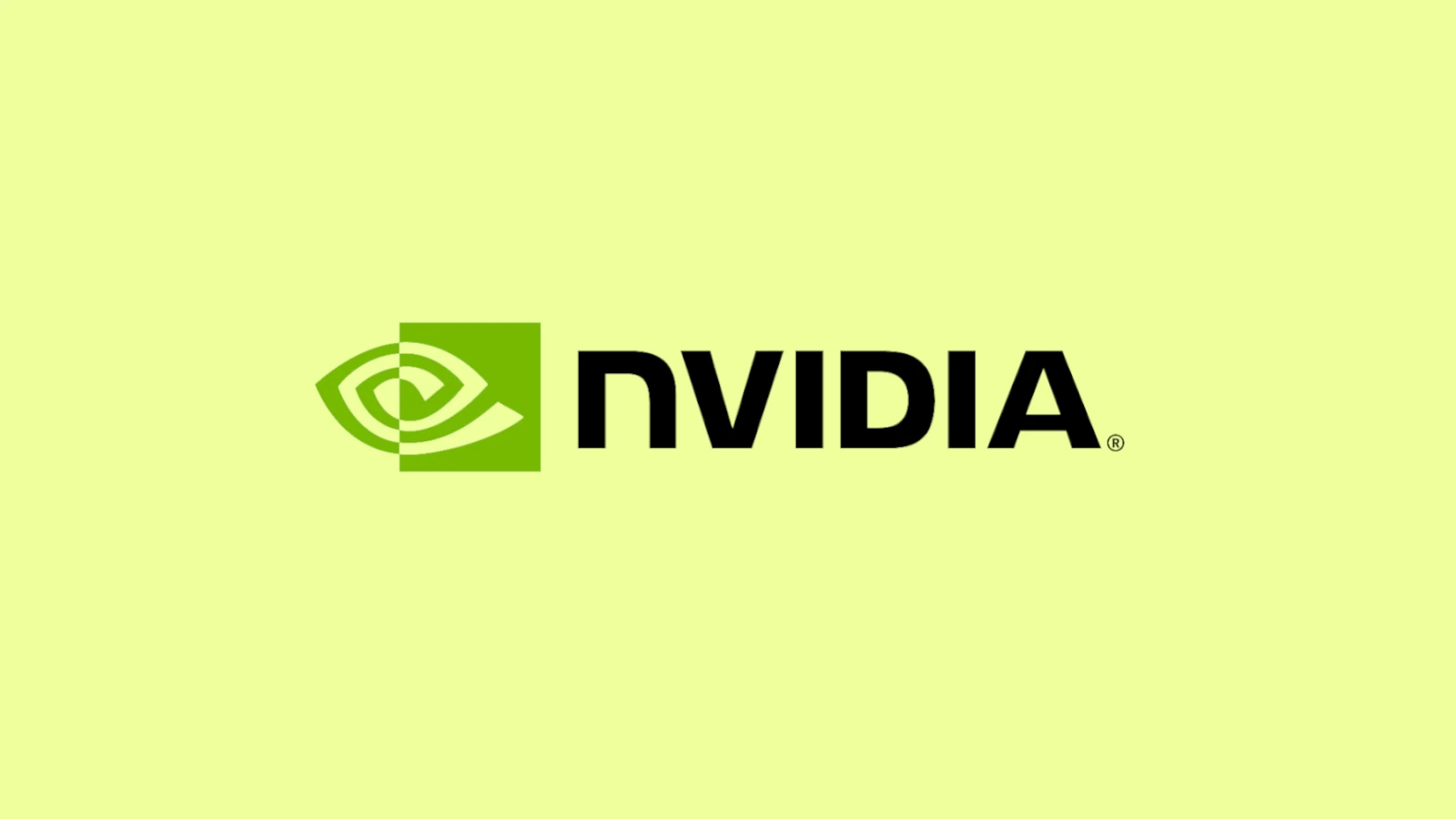Nvidia’s Resizable BAR technology has faced criticism due to reports that it may negatively impact game performance by up to 15% in some titles. This highlights the ongoing challenges in balancing performance and user experience as technology progresses. The current issues underscore the need for thorough testing and feedback from the gaming community to optimize experiences and minimize frustrations.
Nvidia App and Game Performance: What You Need to Know
What Is Resizable Bar?
Resizable BAR is an optional PCI Express interface technology. As you move through a world in a game, GPU memory (VRAM) constantly transfers textures, shaders and geometry via many small CPU to GPU transfers. With the ever-growing size of modern game assets, this results in a lot of transfers.

Reports of Performance Drops
Recent reports suggest the Nvidia app may sometimes lower game performance. Some users have seen frame rate drops up to 15 percent. This is a significant amount. It has caused concern among gamers. They rely on their graphics cards for smooth gameplay.
Why This Might Be Happening
The exact reason for this performance drop is not fully clear. Some people think the app’s background processes use up system resources. This can take away from the resources needed for games. Other factors may also play a role. More testing is needed to find the root cause.
How to Check if You Are Affected
If you think the Nvidia app is affecting your games, there are ways to check. You can monitor your frame rates in games. Use tools like the in-game FPS counter or third-party software like Fraps. Compare your frame rates with the app running and with it closed. This can help you see if there is a difference.
Possible Solutions
If you find the app is hurting your game performance, there are some things you can try. Closing the app completely while gaming might help. You can also check for updates to the app. Nvidia may release updates that fix this problem. Some users have also found that using older drivers can improve performance. It is important to find the right driver for your system.
Nvidia’s Response
Nvidia has acknowledged these reports. They are looking into the issue. They may release a statement or a fix soon. It is important to keep an eye on official updates from Nvidia.
Comparing Different Graphics Card Software
Nvidia is not the only company that makes graphics cards. AMD also has its own software. This software has similar features to the Nvidia app. It is important to compare these different options. Some users may find one works better than the other. Each has its pros and cons. It is good to do research to see which one is best for you.
Questions You Might Have
Does this affect all games?
It is not clear if this affects all games. Some games may be more affected than others. Testing different games can help you see if there is a problem.
Is this a problem with all Nvidia cards?
The reports do not say if this affects all Nvidia cards. It is possible some cards are more affected than others. More information is needed to know for sure.
Where can I find more information?
You can find more information on gaming forums and websites. Many users are discussing this issue. You can also check Nvidia’s website for updates.
Troubleshooting Steps
| Step | Description |
|---|---|
| Monitor Frame Rates | Use tools to track your frame rates in games. |
| Close the App | Close the Nvidia app completely while gaming. |
| Check for Updates | Make sure you have the latest version of the app. |
| Try Older Drivers | Try using older Nvidia drivers to see if it helps. |
Other Ways to Improve Game Performance
Besides looking at the Nvidia app, there are other things you can do to improve game performance. Make sure your graphics drivers are up to date. Adjust your in-game settings. Lowering some settings can help improve frame rates. You can also make sure your computer has good airflow. This can help keep your components cool. These steps can help you get the best performance from your system.
Short Summary:
- Newly revealed issues with Nvidia’s Resizable BAR technology affect game performance negatively
- Specific titles reportedly experiencing performance drops by up to 15%
- Nvidia is investigating the situation while advising users to check compatibility and settings
Nvidia’s Resizable BAR (Base Address Register) technology, which is designed to enhance gaming performance, is currently under scrutiny for potentially decreasing performance in certain games. While Resizable BAR is often promoted as a means to optimize memory bandwidth between the CPU and GPU, some reports indicate that various titles may experience significant drops in frame rates. This situation has raised concerns among gamers who use Nvidia’s GeForce RTX 30 Series graphics cards.
Resizable BAR is an advanced feature of the PCI Express interface. It was initially launched on March 30, 2021, specifically for the GeForce RTX 30 Series graphics cards and compatible laptops. The technology aims to streamline the transfer of game assets, such as textures and shaders, by allowing the CPU to access the entire frame buffer, thus enhancing performance. However, the implementation of this feature has led to unexpected results in some games, prompting further investigation by Nvidia.
“While some games see improved performance by up to 12%, we have also confirmed instances where performance decreases occurred,” said a product tester.
Reports from the gaming community indicate that certain titles, including popular games like “Cyberpunk 2077” and “Watch Dogs: Legion,” have experienced performance drops of up to 15%. This raises concerns about the effectiveness of the technology, especially with newer graphics-intensive games. Installing Resizable BAR on desktop systems typically requires a compatible GPU, motherboard, and CPU.
For users of Nvidia’s GeForce RTX 30 Series, updating the system’s BIOS and VBIOS can present additional challenges, particularly for those with custom-built PCs. For example, some models, such as the GeForce RTX 3060, come with pre-installed VBIOS, while others, like the RTX 3060 Ti and RTX 3080, may require users to obtain and install updates from Nvidia’s website.
How to Enable Resizable BAR on Nvidia’s GeForce RTX 30 Series
If you’re experiencing issues, it’s recommended to ensure that your setup is optimized for using Resizable BAR. Here’s a simplified process to follow:
- Check compatibility of your CPU and motherboard.
- Update your motherboard’s BIOS if necessary, and enable Resizable BAR support in the BIOS settings.
- Make sure to download the latest GeForce Game Ready Drivers.
- For specific models that require it, check for VBIOS updates from Nvidia or partner manufacturers.
Gamers relying on Resizable BAR report a mixed bag of experiences, with many indicating that the benefits are inconsistent across various game titles. As Nvidia continues to analyze the data, it has taken precautionary measures by selectively enabling Resizable BAR based on pre-tested performance analyses. This ensures that the feature only activates where it is expected to yield positive results.
“Our goal is to enhance the gaming experience, and we are dedicated to finding the right balance that optimizes performance without compromising gameplay,” Nvidia stated in another communication.
The Gaming Community’s Response
The gaming community has been outspoken about performance issues, with forums buzzing with firsthand accounts of performance drops. Many players have turned to social media to express their dissatisfaction, sparking widespread discussions about Nvidia’s management of Resizable BAR. Some users suggest reverting to previous drivers, before Resizable BAR was enabled, as a temporary fix while waiting for a patch or a more permanent solution. However, others believe that understanding the nuances of Resizable BAR’s implementation is essential for maximizing its benefits.
One online gamer commented, “I enabled Resizable BAR because I wanted better performance, not worse. It’s frustrating that such an important feature could end up hindering my setup.” Many players share similar sentiments, expressing concern that the push for hardware performance improvements often overlooks potential negative impacts on user experience.
Nvidia has assured users that it is diligently assessing the impact of Resizable BAR across various games. A spokesperson stated, “We are committed to providing updates and drivers that help users achieve the best possible performance.” Users are encouraged to monitor official channels for the latest news regarding optimizations and fixes.
While Resizable BAR was introduced as an exciting advancement in gaming technology, its unintended side effects have prompted calls for clarity and improvements. The community is closely watching Nvidia’s commitment to investigating these performance issues as they await further updates and potential solutions.