CPU coolers are important for keeping computers running well. Choosing between stock and aftermarket coolers can affect how well your computer performs and how much noise it makes. The coolers that come with the CPU are usually good enough for basic use and can prevent overheating. But if you want better cooling, less noise, or the ability to overclock, you might want to consider an aftermarket cooler.
Gamers and power users might find that aftermarket coolers keep their computers cooler during intense tasks and run more quietly. Stock coolers are free with many CPUs, but aftermarket models cost extra. It’s important to consider your needs and budget when making a choice between the two.
Cooling Down the Debate: Stock vs. Aftermarket CPU Coolers

Cooling Performance:
- Stock Coolers: Generally, stock coolers are adequate for everyday tasks and light gaming. They’re designed to keep your CPU within safe operating temperatures under normal loads.
- Aftermarket Coolers: These coolers often outperform stock options, especially under heavy loads like gaming or video editing. They use larger heatsinks, more efficient fans, or even liquid cooling to dissipate heat more effectively.
Noise Levels:
- Stock Coolers: Can be quite noisy, especially when the CPU is under stress. This is due to their smaller fans having to spin faster to cool the processor.
- Aftermarket Coolers: Typically quieter, thanks to larger fans that can spin slower or advanced designs that minimize noise.
Overclocking Potential:
- Stock Coolers: Not ideal for overclocking, as they may struggle to handle the increased heat generated by a higher clock speed.
- Aftermarket Coolers: Essential for overclocking, as they provide the cooling capacity needed to maintain stability and prevent damage to your CPU.
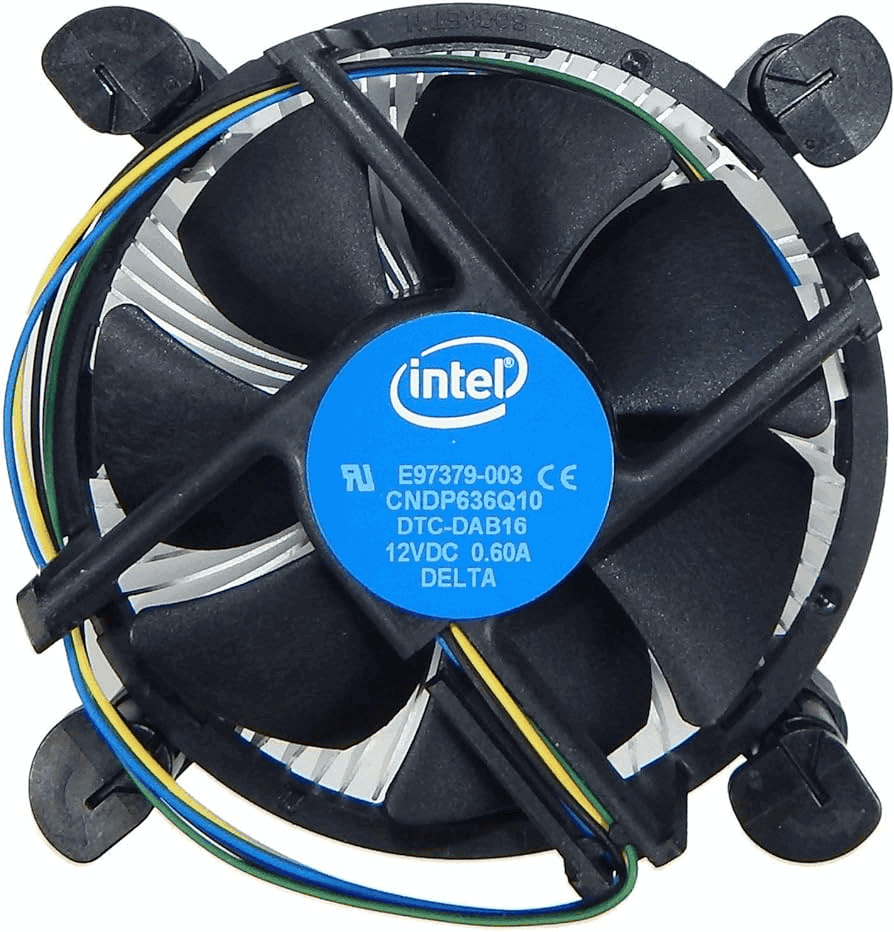
Aesthetics:
- Stock Coolers: Often plain and utilitarian in design, focusing on function over form.
- Aftermarket Coolers: Come in a wide range of styles, from sleek and minimalist to flashy with RGB lighting. You can choose a cooler that complements your build’s aesthetics.
Installation:
- Stock Coolers: Usually straightforward to install, with pre-applied thermal paste and simple mounting mechanisms.
- Aftermarket Coolers: Installation can be more involved, depending on the type and model. Some require custom mounting brackets or applying thermal paste manually.
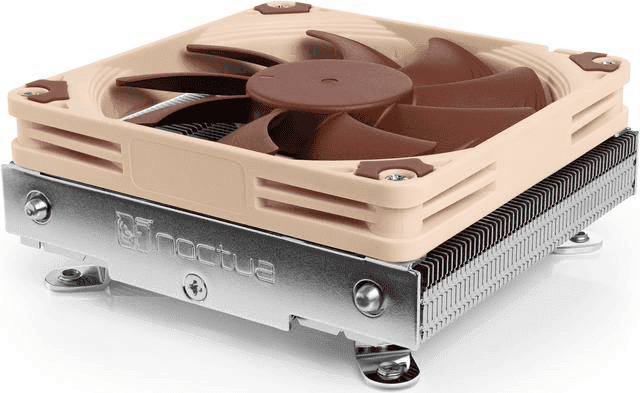
Cost:
- Stock Coolers: Included with the CPU, so there’s no additional cost.
- Aftermarket Coolers: Can range in price from budget-friendly options to high-end models with advanced features.
Table: Comparison of Stock vs. Aftermarket CPU Coolers
| Feature | Stock Cooler | Aftermarket Cooler |
|---|---|---|
| Cooling Performance | Adequate | Superior |
| Noise Levels | Can be noisy | Quieter |
| Overclocking | Not recommended | Essential |
| Aesthetics | Plain | Customizable |
| Installation | Easy | Can be more complex |
| Cost | Included with CPU | Varies depending on model and features |
Key Takeaways
- Stock coolers work fine for basic computer use
- Aftermarket coolers offer better cooling and less noise
- Your choice depends on your computer usage and budget
Understanding CPU Coolers and Their Functions
CPU coolers keep processors from overheating. They remove heat and maintain safe temperatures for optimal performance.
Basics of CPU Cooling
CPUs generate heat when working. Without proper cooling, they can overheat and slow down or shut off. CPU coolers transfer heat away from the processor. They use metal heatsinks to absorb heat. Fans then blow the hot air out of the computer case.
The cooler’s job is to keep CPU temps in a safe range. This is usually below 70-80°C under load. Lower temps are better for performance and lifespan. Good cooling also allows CPUs to run at higher speeds.
Coolers come in different sizes and types. Bigger coolers can handle more heat. This matters for high-end or overclocked CPUs that run hot.
Stock vs Aftermarket Coolers
Stock coolers come free with many CPUs. They work fine for basic use. But they have limits. Stock coolers are often small and basic. They can struggle with high-end CPUs or heavy loads.
Aftermarket coolers are upgrades you can buy. They offer better cooling than stock options. This means lower temps and less noise. Good aftermarket coolers let CPUs run faster for longer. They’re vital for overclocking.
Aftermarket coolers cost extra. But they can be worth it for better performance. They also tend to be quieter than stock coolers.
Types of CPU Coolers
There are two main types of CPU coolers: air and liquid.
Air coolers use metal heatsinks and fans. They’re simple and reliable. Good air coolers can match liquid cooling performance. They’re also cheaper and easier to install.
Liquid coolers use water to move heat. They have a pump, tubes, and a radiator. Liquid cooling can handle more heat than air. It’s great for overclocking and high-end builds. But it costs more and can be harder to set up.
Here’s a quick comparison:
| Type | Pros | Cons |
|---|---|---|
| Air | Cheaper, simple | Bulky, can be loud |
| Liquid | Powerful, quiet | More expensive, complex |
Compatibility and Socket Types
CPU coolers must fit your processor socket. Different CPUs use different sockets. Common sockets include Intel’s LGA1700 and AMD’s AM5.
Check your CPU’s socket type before buying a cooler. Many coolers work with multiple sockets. But always verify compatibility first.
Size matters too. Large coolers might not fit in small cases. They can also block RAM slots. Measure your case and check clearances before buying.
Some coolers need backplates or special mounting. Make sure you have the right parts for your motherboard.
Performance, Noise, and Aesthetics Considerations
CPU coolers affect performance, noise levels, and looks. These factors play key roles in choosing between stock and aftermarket options.
Evaluating Cooling Performance
Aftermarket coolers often cool better than stock ones. They can keep CPUs at lower temps during heavy tasks. This helps prevent throttling and maintains high speeds. Many aftermarket coolers have bigger heatsinks and fans. This lets them move more heat away from the CPU. Some use heat pipes or liquid cooling for even better results. In tests, good aftermarket coolers can lower CPU temps by 10-20°C or more vs stock. This extra headroom is great for overclocking or running demanding apps.
Acoustic Impact and Noise Levels
Noise is a big factor when picking a CPU cooler. Stock coolers tend to be louder, especially under load.
Aftermarket coolers often use bigger, slower fans. This moves the same air more quietly. Many have fan speed control to balance cooling and noise. High-end models like the Noctua NH-D15 are known for very quiet operation. Even at full speed, they make less noise than most stock coolers.
Some coolers use thick heat pipes and fins to cool passively at low loads. This means zero noise when the system is idle.
Design and Aesthetics
Stock coolers are basic and functional. Aftermarket models offer way more style options. Many have RGB lighting that syncs with other PC parts. You can pick colors and effects to match your build’s look. Size is another factor. Big air coolers make a statement but may not fit all cases. Low-profile models are great for small builds.
AIO liquid coolers give a clean look with just a small block on the CPU. The radiator mounts elsewhere in the case. Some brands focus on sleek, minimalist designs. Others go for bold looks with angular shapes and bright colors.
Frequently Asked Questions
CPU coolers play a key role in keeping processors running smoothly. Let’s look at some common questions about stock and aftermarket options.
What are the advantages of aftermarket CPU coolers over stock coolers?
Aftermarket CPU coolers often work better than stock ones. They can keep CPUs cooler under heavy loads. This allows for more stable performance and can help with overclocking. Many aftermarket coolers also run more quietly than stock models.
Can stock CPU coolers handle the demands of high-performance gaming?
Stock CPU coolers can work for basic gaming on some systems. But they may struggle with very demanding games or long play sessions. High-end processors and overclocking usually need better cooling than stock options provide.
How does an aftermarket CPU cooler impact system temperature and performance?
A good aftermarket cooler keeps CPUs much cooler than stock models. Lower temps let the CPU run at higher speeds for longer. This can boost overall system performance. Cooler chips also tend to last longer.
When should one consider replacing a stock CPU cooler with an aftermarket option?
Upgrading makes sense for a few reasons. If you plan to overclock, an aftermarket cooler is a must. They’re also good if your PC runs hot or loud. Power users and gamers often benefit from better cooling too.
Are the benefits of aftermarket CPU coolers worth the additional cost?
For many users, yes. Better cooling can extend CPU life and boost performance. Good aftermarket options start around $30-$50. The gains in speed, noise levels, and longevity often justify this cost for enthusiasts.
What are the key factors to consider when choosing between a stock and an aftermarket CPU cooler?
Think about your needs and budget. Stock coolers work for basic use. But aftermarket models offer better cooling and quieter operation. Check cooler size to make sure it fits your case. Also look at noise levels, cooling power, and ease of install.







