At CES 2025, Intel officially unveiled its next-generation Core Ultra 200 Series mobile processors, marking a major leap in mobile computing with an emphasis on AI acceleration, hybrid architecture, and enhanced power efficiency. This launch includes three product tiers—Core Ultra 200HX, 200H, and 200U—each tailored for different segments, from high-end gaming rigs to thin-and-light productivity laptops.
Core Ultra 200 Series Overview: What’s New?

Built on Intel’s Arrow Lake architecture using the advanced Intel 20A process node, the new chips introduce architectural refinements and significant performance-per-watt improvements over the previous Meteor Lake series. This is also the first mobile CPU generation to feature the next-gen integrated Neural Processing Unit (NPU 4), aimed squarely at on-device AI workloads.
Breakdown of the Core Ultra Models
🧠 Core Ultra 200HX – Desktop-Caliber Power for Laptops
- Target: Enthusiast laptops, gaming, mobile workstations
- Cores: Up to 24 (8 P-cores + 16 E-cores)
- Features: Overclocking support, dual memory controllers, discrete graphics pairing
- Use Case: Ideal for content creators, 3D rendering, and AI-heavy workflows
- Notable: These chips support Intel XMP 3.0, PCIe Gen 5, and Thunderbolt 5
💼 Core Ultra 200H – Performance Meets Portability
- Target: Premium ultrabooks and high-performance thin laptops
- Cores: Up to 16 (6 P-cores + 8 E-cores)
- Features: Balanced performance and power draw, solid iGPU support
- Use Case: Business professionals, software developers, light gamers
🏃 Core Ultra 200U – Power Efficiency First
- Target: Ultraportable laptops and 2-in-1s
- Cores: Up to 12 (2 P-cores + 8 E-cores)
- Features: Fanless designs, longest battery life, integrated Arc graphics
- Use Case: Students, frequent travelers, and everyday computing tasks
AI Integration: A New Era for Laptops
The most exciting addition across all 200-series chips is Intel’s AI Boost NPU, now a standard feature. This offloads machine learning tasks like noise cancellation, background blur, real-time translation, and even local generative AI applications from the CPU/GPU, reducing energy usage while improving responsiveness.
Context: This comes as part of a wider industry shift, with Microsoft’s Copilot+ PCs and Qualcomm’s Snapdragon X Elite also pushing AI PCs as the next big thing.
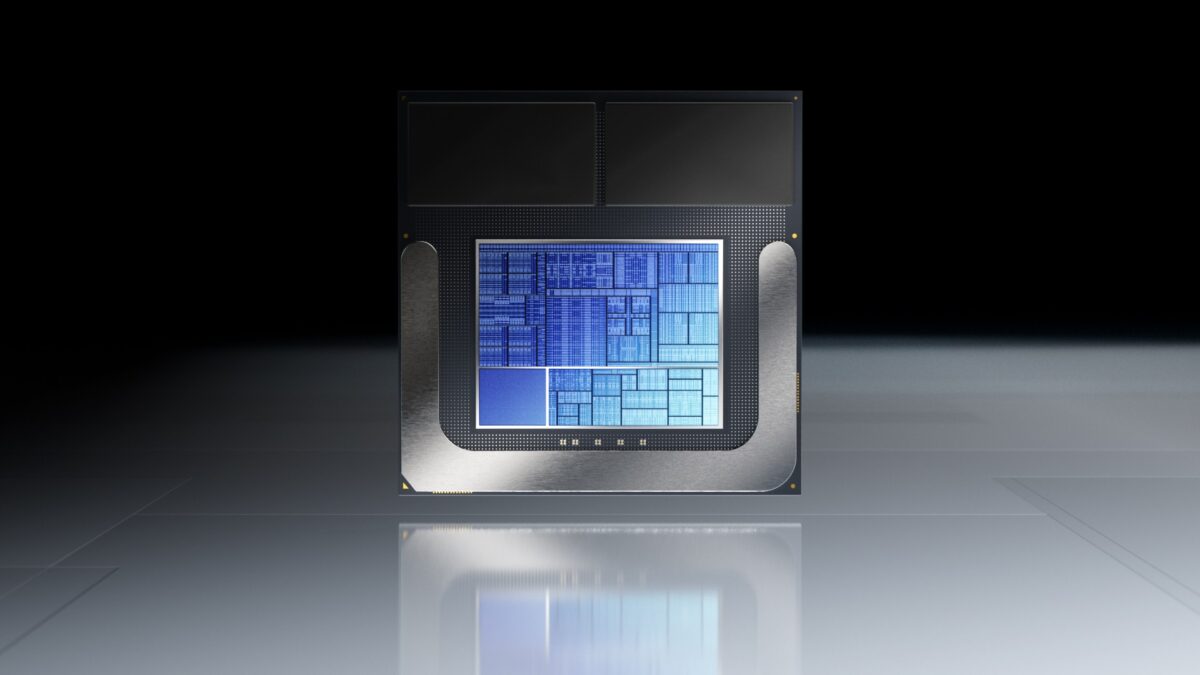
Better Graphics with Intel Arc Integration
Several models include integrated Arc Graphics, based on the latest Battlemage architecture:
- Higher compute throughput
- Enhanced XeSS support
- Up to 8 Xe-cores with ray tracing capabilities
While not a full replacement for discrete GPUs, these upgrades significantly elevate casual gaming, video editing, and 3D modeling on ultraportables.
Real-World Impact and Availability
Intel has partnered with Dell, Lenovo, HP, Acer, ASUS, and Samsung, all of whom will be rolling out laptops featuring Core Ultra 200 processors starting Q2 2025. These devices span from creator-focused notebooks with dual-fan cooling to ultraportables promising over 20 hours of battery life.
Expect designs certified under Microsoft’s new Copilot+ PC branding, taking full advantage of on-device AI features like Recall and AI-enhanced search.
Intel’s Bigger Strategy
This launch aligns with Intel’s broader strategy under CEO Pat Gelsinger to reclaim dominance in mobile computing and AI acceleration. The Core Ultra 200 series is part of Intel’s roadmap toward Lunar Lake (later in 2025) and Panther Lake (2026), showing a clear shift toward AI-first architecture across the board.
Bottom line: The Core Ultra 200 mobile CPUs aren’t just iterative—they’re a foundational shift toward AI-native laptops, improved efficiency, and more powerful integrated graphics. Whether you’re a power user or a casual multitasker, this generation is designed to meet the increasingly diverse demands of 2025 mobile computing.
Our Favorite 2-in-1 Laptops for 2025
A 2-in-1 laptop combines the best features of traditional laptops and tablets. These devices feature touchscreens and special hinges that let you fold, flip, or detach the screen. This flexibility makes them perfect for both work and entertainment.
These versatile computers have grown popular since their introduction. You can use them in laptop mode for typing documents or fold them into tablet mode for drawing or watching videos. Some models include stylus pens for drawing or taking notes directly on the screen.
When shopping for a 2-in-1 laptop, pay attention to the hinge design. Convertible models keep the keyboard attached while detachable ones let you separate the screen completely. Battery life is also crucial since touchscreens use more power than regular displays. The weight and thickness matter too, especially if you plan to use it often in tablet mode. Finding the right balance between performance and portability will help you choose a 2-in-1 laptop that meets your needs.
Best 2-in-1 Laptops
Our roundup features the top 2-in-1 laptops available in 2025. These versatile devices combine laptop functionality with tablet convenience, making them perfect for work, school, and entertainment. We’ve tested and compared the latest models based on performance, battery life, display quality, and value to help you find the right one for your needs.
Jumper 2-in-1 Touchscreen Laptop
The Jumper 2-in-1 laptop offers excellent value with its versatile design, generous storage, and security features that make it suitable for most everyday computing needs.
Pros
- Versatile 360° hinge with four usage modes
- Generous 640GB storage with expansion options
- Secure fingerprint login and backlit keyboard
Cons
- Celeron processor limits intensive tasks
- Heavier build at 3.67 pounds
- Limited brand recognition compared to competitors
This 16-inch convertible laptop stands out with its flexibility. Users can switch between laptop, stand, tablet, and tent modes thanks to the 360-degree hinge. The touchscreen display with 1920×1200 resolution delivers clear visuals for both work and entertainment purposes.
Storage options impress with this model. The combination of 16GB DDR4 RAM, 512GB SSD, and 128GB eMMC provides ample space for files and programs. One RAM slot remains empty for future upgrades, while the SSD can expand to 2TB if needed.
Security features add value to this budget-friendly device. The fingerprint reader enables quick, password-free logins, enhancing protection for personal data. The backlit keyboard improves typing comfort in dim lighting. With Windows 11 Home pre-installed and an 8-hour battery life, this laptop handles everyday tasks efficiently.
Cooling receives attention with a bottom-mounted fan that helps maintain performance during extended use. The Intel UHD Graphics won’t satisfy gamers, but handles basic visual needs well. For web browsing, document editing, and media consumption, this laptop delivers reliable performance at an accessible price point.
Microsoft Surface Pro 2-in-1
The Microsoft Surface Pro 2-in-1 offers impressive versatility with its tablet-to-laptop flexibility, making it an excellent choice for professionals who need both portability and performance.
Pros
- Versatile 2-in-1 design with detachable keyboard
- Powerful Snapdragon X Plus processor with AI capabilities
- Excellent battery life (up to 14 hours)
Cons
- Keyboard and stylus sold separately
- Higher price point than some competitors
- Limited port selection
The Surface Pro combines the best features of both a tablet and laptop in one sleek device. Its 13-inch touchscreen display delivers crisp visuals with a resolution of 2880 x 1920. Users can easily switch between tablet mode for browsing or drawing and laptop mode with the detachable keyboard for more intensive work.
Performance stands out as a key strength of this 2-in-1. The Snapdragon X Plus processor with 10 cores and 16GB RAM handles everyday tasks with ease. Microsoft claims it outperforms the MacBook Air M3 in benchmarks. This makes it suitable for office work, creative tasks, and even some light gaming.
Battery life impresses at up to 14 hours of regular use. Fast charging support means you can quickly power up when needed through either the Surface Connect port or USB-C. The Surface Pro also includes AI features through Windows Copilot+, which helps with tasks like real-time translation, video call enhancements, and creative work.
The platinum finish gives the device a premium look, though buyers should note the Surface Pro Flex Keyboard must be purchased separately to use the full laptop functionality. At just 3.67 pounds and 0.37 inches thick, the Surface Pro remains portable enough for daily commutes while providing the power most users need for productivity.
Lenovo Yoga 11e 2-in-1
The Lenovo Yoga 11e offers decent performance and durability for students or casual users who need a basic convertible laptop at an affordable price point.
Pros
- Versatile 2-in-1 design converts between laptop, tent, and tablet modes
- Military-grade durability with spill-resistant keyboard and Gorilla Glass
- Lightweight at only 3.1 pounds, making it easy to carry
Cons
- Lower resolution display (1366 x 768)
- Modest processor performance with Intel m3
- Renewed product may have minor cosmetic imperfections
This compact 11.6-inch convertible laptop comes with Windows 11 and packs enough power for everyday tasks. The Intel m3-8100Y processor can reach up to 3.40 GHz with Turbo Boost, handling basic educational activities like coding and simple video editing. Its 8GB memory and 256GB SSD provide sufficient storage and multitasking capability for most student or casual user needs.
The touchscreen display works well in all positions thanks to the flexible hinge design. Users can quickly switch between laptop mode for typing assignments, tent mode for watching videos, and tablet mode for reading or drawing. The fanless design means quiet operation, though this comes with the trade-off of more modest processing power compared to larger laptops.
Built for education environments, this Yoga model stands out for its durability features. The rubber bumpers protect against drops while the Gorilla Glass screen resists scratches. Connectivity options include USB 3.1 ports, USB-C, HDMI, and a micro-SD card reader. Since this is a renewed product, buyers get the advantage of a lower price point while still receiving a warranty, making it a practical choice for budget-conscious shoppers needing a versatile computing solution.
Jumper 16-inch 2-in-1 Laptop
This versatile 2-in-1 laptop offers impressive storage capacity and flexibility at a reasonable price point for budget-conscious buyers seeking a convertible device.
Pros
- Generous 32GB RAM and expandable storage options
- Versatile 4-mode design with 360° rotating hinge
- Secure fingerprint login for quick access
Cons
- Entry-level Celeron processor may struggle with demanding tasks
- Heavier than some competitors at 3.67 pounds
- Limited customer reviews available
The Jumper 16-inch convertible laptop stands out with its impressive memory and storage specs. Users get 32GB DDR4 RAM with an empty slot for future expansion, plus a combination of 1024GB SSD and 128GB eMMC storage. The SSD can be upgraded to 2TB, giving plenty of room for documents, photos, and applications.
Flexibility defines this laptop with its four usage modes. The 360° hinge lets users switch between laptop, tablet, tent, and stand positions easily. This makes it useful for different settings – from typing reports to watching videos or giving presentations. The 16-inch IPS touchscreen display with 1920×1200 resolution provides clear visuals for work and entertainment.
Security features add value to this budget-friendly option. The fingerprint reader allows password-free logins, increasing both convenience and protection. The backlit keyboard helps with typing in dim environments. While the Intel Celeron N5095 processor (2.0-2.9GHz) won’t handle intensive gaming or video editing, it performs adequately for everyday computing tasks like web browsing, document creation, and media consumption. The cooling fan helps maintain performance during longer work sessions.
Dell Latitude 3190 2-in-1
The Dell Latitude 3190 2-in-1 offers solid durability for students and basic users at an affordable price point, though its modest specs limit performance for demanding tasks.
Pros
- Kid-proof design with spill-resistant keyboard and Gorilla Glass
- Versatile convertible design with tablet, tent, and laptop modes
- Long battery life for all-day use
Cons
- Limited 4GB RAM and 64GB storage for modern applications
- 1366×768 display resolution is lower than many competitors
- Some users report battery charging issues
The Dell Latitude 3190 2-in-1 targets the education market with its rugged build quality. This convertible laptop can withstand the daily bumps and accidents common in school environments. Its rubberized base and Corning Gorilla Glass screen provide extra protection against drops up to 30 inches. Students can work confidently knowing the sealed keyboard resists spills up to 12 ounces.
Performance comes from an Intel Celeron N4100 quad-core processor paired with 4GB of DDR4 memory. While sufficient for basic tasks like document editing and web browsing, users shouldn’t expect smooth performance with resource-intensive applications. The 64GB SSD offers limited storage space, though it loads programs faster than traditional hard drives. Additional storage expansion through cloud services or external drives would benefit most users.
Flexibility stands out as a key feature of this device. The 11.6-inch touchscreen rotates 360 degrees, allowing students to take notes in tablet mode or share presentations in tent mode. Dell’s optional Active Pen support enhances the learning experience through digital handwriting and drawing. Connectivity includes HDMI, USB 3.1 ports, and wireless AC, making it simple to connect to classroom displays and networks without requiring additional dongles.
Samsung 2-in-1 Chromebook Plus
The Samsung Chromebook Plus offers good value for students and casual users with its versatile design and included accessories, despite some limitations in performance.
Pros
- Versatile 2-in-1 design with 360° hinge
- Comes with stylus pen and wireless mouse
- Generous storage bundle (224GB total)
Cons
- Limited 4GB RAM may affect multitasking
- Battery life could be better
- Intel Celeron processor isn’t ideal for demanding tasks
This 12.2-inch FHD touchscreen Chromebook combines laptop and tablet functionality in a compact silver package. The 360-degree hinge lets users flip between modes easily, making it suitable for different tasks. The included stylus works well for note-taking and drawing directly on the screen.
Storage won’t be an issue with this model. While the device itself has 64GB of internal storage, Samsung includes a 7-in-1 docking station with an additional 128GB SSD and a 32GB MicroSD card. This expanded storage capacity helps overcome one of the typical Chromebook limitations.
The Intel Celeron processor and 4GB RAM handle basic tasks well but may struggle with intensive multitasking. Chrome OS keeps things running smoothly for web browsing, document editing, and media consumption. At just under 3 pounds, this Chromebook strikes a good balance between portability and screen size. The package includes helpful extras like a cleaning cloth and multiple cables for connectivity.
ASUS Vivobook S 16 Flip
The ASUS Vivobook S 16 Flip offers exceptional value for creative professionals and power users with its top-tier processor, generous RAM, and versatile 2-in-1 design.
Pros
- Powerful Intel i9 processor with 40GB RAM handles demanding tasks easily
- Versatile 360-degree hinge design with touchscreen and included stylus
- Impressive connectivity options including USB-C and HDMI 2.1
Cons
- Battery life limited to about 10 hours despite premium price
- Weighs 4.19 pounds, making it heavier than some competitors
- Modified system with resealed components may concern some buyers
This premium 2-in-1 laptop stands out with its 16-inch WUXGA touchscreen display. The screen offers 1920 x 1200 resolution in a 16:10 aspect ratio that provides more vertical space for working with documents or creative projects. Users will appreciate the scratch-resistant Corning Gorilla Glass NBT covering that helps protect the display during daily use.
Performance is where the Vivobook S 16 Flip truly shines. The 13th Gen Intel Core i9-13900H processor delivers impressive speed with 14 cores and 20 threads, reaching up to 5.4GHz. Combined with 40GB of DDR4 RAM and a 1TB SSD, this laptop handles everything from complex spreadsheets to video editing with ease. The system comes preloaded with Windows 11 Pro, which includes AI-powered Copilot for enhanced productivity.
Audio quality sets this laptop apart from many competitors. The Harman Kardon-certified stereo sound system provides rich, clear sound. Dolby Atmos technology creates an immersive audio experience that enhances entertainment and video conferencing. This feature pairs well with the 1080p FHD IR camera for high-quality video calls.
Connectivity options include both legacy and modern ports. Users get USB 2.0, USB 3.2 Gen 2 Type-A, USB 3.2 Gen 2 Type-C with display and power delivery support, HDMI 2.1, and a 3.5mm audio jack. The laptop also features Wi-Fi 6E and Bluetooth 5.3 for fast wireless connections. These options make it easy to connect multiple monitors and peripherals without requiring additional adapters.
Lenovo Yoga 7 2-in-1 Laptop
The Lenovo Yoga 7 offers excellent versatility with its convertible design, powerful AMD Ryzen 7 processor, and robust features that make it suitable for both work and creative pursuits.
Pros
- Versatile 360-degree hinge design with four usage modes
- Powerful AMD Ryzen 7 8840HS processor with AI capabilities
- Includes AES 2.0 Stylus with high pressure sensitivity
Cons
- Limited manufacturer warranty on some components
- RAM is soldered and cannot be upgraded
- Glossy display may show fingerprints despite anti-fingerprint coating
This 2-in-1 laptop features a 16-inch WUXGA touchscreen with 300 nits brightness. The display supports Dolby Vision and has TÜV Low Blue Light certification, making it easier on the eyes during long work sessions. Users can switch between laptop, stand, tent, and tablet modes thanks to the flexible 360-degree hinge design.
Performance is a standout feature with the AMD Ryzen 7 8840HS processor. It has 8 cores and 16 threads, reaching speeds up to 5.10 GHz. The laptop includes 16GB of LPDDR5x RAM and a spacious 1TB SSD for storage. These specs handle multitasking, creative work, and even casual gaming with ease.
Connectivity options are plentiful. The laptop includes USB-C ports with DisplayPort functionality, USB-A ports, HDMI 2.1, and a microSD card reader. The included stylus connects via Bluetooth and offers 4096 levels of pressure sensitivity, perfect for digital artists and note-takers. Windows 11 Home comes pre-installed with AI-powered Copilot for enhanced productivity.
Build quality meets military-grade standards with MIL-STD-810H certification. Security features include a fingerprint reader and an IR webcam with privacy shutter. The backlit keyboard improves usability in low-light conditions. Battery life is sufficient for a full day of work or study.
Potential buyers should note that this computer has been resealed to upgrade memory and SSD components. These upgraded parts come with a three-year warranty from Issaquah Highlands Tech, while other components have the standard one-year manufacturer warranty.
ZENAERO 15.6″ 2-in-1 Laptop
This versatile 2-in-1 laptop offers impressive specs and features at a competitive price point, making it a solid choice for users needing flexibility and performance.
Pros
- Generous 16GB RAM and 512GB SSD storage
- Responsive FHD touchscreen with vibrant display
- Includes pre-activated MS Office 2024
Cons
- Some users report touchpad reliability issues
- Battery life could be better for a portable device
- Limited customer review history as a newer product
The ZENAERO convertible laptop balances performance and versatility with its AMD Ryzen 3 3200U processor and Radeon Vega 3 graphics. Users can easily switch between laptop and tablet modes thanks to the 15.6-inch full HD touchscreen. The display produces crisp visuals with good color reproduction, making it suitable for both work and entertainment.
Memory and storage stand out as highlights for this price range. With 16GB of dual-channel RAM, multitasking runs smoothly even with demanding applications. The 512GB SSD provides ample space for files and programs while ensuring quick boot times and fast data access. Many comparable models in this price bracket offer only 8GB RAM and smaller storage options.
Connectivity options on this device are plentiful. The laptop includes multiple USB ports, HDMI, a Type-C port, and even an RJ45 Ethernet connection—a feature often missing from modern laptops. The backlit keyboard adds convenience for low-light environments, while Windows 11 Pro provides enhanced security features over the Home edition. The pre-installed and activated MS Office 2024 adds significant value, eliminating the need for separate software purchases.
Lenovo Yoga 7 2-in-1 Laptop
This versatile Lenovo Yoga 7 offers excellent performance and flexibility for professionals who need a reliable device that adapts to different work situations.
Pros
- Powerful Intel Ultra 5 processor handles demanding tasks smoothly
- Versatile 2-in-1 design with touchscreen and included pen
- Excellent connectivity options including Thunderbolt 4
Cons
- 14-inch screen may feel small for some users
- Glossy display can show fingerprints despite anti-fingerprint coating
- Setup process might be challenging for some users
The Lenovo Yoga 7 transforms work possibilities with its flexible 2-in-1 design. Users can switch between laptop and tablet modes depending on their needs. The 14-inch FHD+ touchscreen display shows clear, vibrant images with a 1920×1200 resolution. Touch sensitivity works well with the included pen for note-taking or creative work.
Performance stands out as a key strength. The Intel 12-core Ultra 5 125U processor paired with 16GB RAM handles multitasking with ease. Opening multiple applications, editing documents, and video conferencing happen without noticeable slowdowns. The 1TB SSD provides quick access to files and fast boot times.
Business professionals will appreciate the security features. The fingerprint reader and IR privacy camera add layers of protection for sensitive work. The backlit keyboard helps with typing in dim environments. Battery life supports a full workday on a single charge with the Rapid Charge feature providing quick power boosts when needed.
Connection options exceed expectations for a slim laptop. Two Thunderbolt 4 ports, USB-A, HDMI, and a microSD card reader cover most peripheral needs. The included HDMI cable adds convenience for presentations. Windows 11 runs smoothly on this hardware configuration, providing access to the latest productivity features.
Acer Aspire 3 Spin Convertible Laptop
The Acer Aspire 3 Spin offers solid value for budget-conscious shoppers who need a versatile 2-in-1 laptop with good battery life and a responsive touchscreen.
Pros
- Versatile 360° hinge design for multiple use modes
- Responsive 14″ touchscreen with good resolution
- Lightweight at just 3.4 pounds
Cons
- Limited storage (256GB SSD)
- Entry-level processor may struggle with demanding tasks
- Some customers report charging issues
This silver Acer 2-in-1 laptop combines the functionality of a standard laptop with tablet convenience. Users can flip the screen all the way around thanks to its 360-degree hinge, allowing for use in laptop, tent, stand, or tablet modes. The 14-inch touchscreen displays crisp visuals with its 1920 x 1200 resolution, making it suitable for work, web browsing, and media consumption.
Under the hood, the Aspire 3 Spin runs on an Intel Core i3-N305 processor with 8GB of RAM. This combination handles everyday tasks like email, document editing, and web browsing without issues. The 256GB solid-state drive provides quick boot times and responsive performance, though users with large file collections may need external storage options.
Connectivity is a strong point with USB-C, two USB-A ports, and HDMI 2.1 for connecting to external displays. The laptop’s 720p webcam includes noise reduction technology for clearer video calls. Windows 11 Home comes pre-installed, offering improved security features and a modernized interface. At just 3.4 pounds and measuring 0.74 inches thick, this 2-in-1 is portable enough for daily commutes or moving from room to room at home.
Dell Latitude 3190 2-in-1
This renewed Dell Latitude offers decent value for basic computing needs, though its small screen and modest processor make it best for casual users rather than power users.
Pros
- Compact touchscreen design with 2-in-1 flexibility
- Solid 8GB RAM and 256GB SSD storage
- Windows 10 Pro included
Cons
- Small 11.6-inch display with basic resolution
- Older Intel Pentium processor limits performance
- Some renewed units may show wear or quality issues
The Dell Latitude 3190 2-in-1 combines laptop functionality with tablet convenience in a compact 11.6-inch package. As an Amazon Renewed product, this device has been tested and inspected to work like new. The touchscreen display allows users to switch between traditional laptop mode and tablet mode depending on their needs.
Performance-wise, this Latitude comes equipped with an Intel Pentium N5030 quad-core processor running at 1.1GHz. This chip handles basic tasks like web browsing, document editing, and media consumption without much trouble. The 8GB RAM helps with multitasking, while the 256GB SSD provides quick boot times and reasonable storage space for everyday files.
Battery life reaches up to 10 hours according to specifications, making this a portable option for students or business travelers. The compact size (under 12 inches wide and just over 3 pounds) adds to its portability. However, buyers should note that the 1366×768 resolution is on the lower end by today’s standards, and the Pentium processor won’t handle demanding applications or heavy multitasking as well as more modern chips.
HP Pavilion x360 Touchscreen Laptop
The HP Pavilion x360 delivers good value for students and casual users who need a versatile 2-in-1 laptop with touchscreen functionality and decent performance.
Pros
- Versatile 360-degree hinge design
- Full HD touchscreen with good color quality
- Fast charging capability (0-50% in 45 minutes)
Cons
- Battery life doesn’t always match the 9-hour claim
- Limited port selection
- Integrated graphics not ideal for gaming
This 14-inch convertible laptop runs on a 13th Generation Intel Core i3 processor paired with 8GB of RAM. The combination provides enough power for everyday tasks like web browsing, document creation, and streaming videos. Its 256GB SSD storage helps apps load quickly and provides enough space for most users’ files.
The touchscreen display stands out as one of its best features. Users can easily switch between laptop, tent, and tablet modes depending on their needs. The 1920 x 1080 resolution screen displays clear text and vibrant colors, making it suitable for both work and entertainment.
HP built this laptop with sustainability in mind. The device uses ocean-bound and post-consumer recycled plastic in its construction. It also comes with EPEAT Gold and ENERGY STAR certifications, indicating good energy efficiency. The laptop includes Windows 11 Home, which provides a modern interface and improved multitasking features.
Build quality feels solid despite the lightweight design at just 3.35 pounds. The silver finish gives it a professional look suitable for both classroom and office settings. Sound quality benefits from B&O audio tuning, though like most laptops in this size category, external speakers or headphones will provide a better listening experience for music and movies.
Samsung Chromebook Plus V2
The Samsung Chromebook Plus V2 offers good value for students and casual users who need a lightweight 2-in-1 device with built-in pen functionality and Chrome OS simplicity.
Pros
- Lightweight design (under 3 pounds) perfect for portability
- Built-in pen never needs charging
- 13MP rear-facing camera for photos in tablet mode
Cons
- Limited 4GB RAM may slow down with multiple tabs
- 64GB storage is restrictive for large files
- Chrome OS limitations compared to Windows or macOS
This compact 2-in-1 weighs less than 3 pounds, making it easy to carry between classes or meetings. Its 12.2-inch screen with a 16:10 aspect ratio provides a good balance for both productivity tasks and content consumption. The ability to fold into tablet mode adds versatility for reading or watching videos.
The included pen is a standout feature that doesn’t require charging. Users can write notes, sketch ideas, or mark up documents with precision. The pen stores inside the device, reducing the chance of misplacing it. For students or anyone who prefers handwritten notes, this built-in stylus adds significant value.
Camera quality exceeds what’s typically found in laptops. The 13MP rear-facing camera with autofocus works in tablet mode for taking photos, scanning documents, or participating in video calls. Battery life stretches to about 10 hours, enough for a full day of work or school. The Intel Celeron processor handles basic tasks well but may struggle with demanding applications or excessive multitasking.
TPV RenoPad 2-in-1 Laptop
The TPV RenoPad offers excellent value for anyone seeking a versatile 2-in-1 device with strong performance, ample memory, and good battery life in a lightweight package.
Pros
- Generous 16GB RAM and 512GB SSD storage
- Lightweight design with detachable keyboard
- Pre-installed Windows 11 Pro and MS Office 2024
Cons
- Lesser-known brand compared to major manufacturers
- Limited port selection
- Some users report HDMI connection issues
This 14-inch convertible laptop combines tablet flexibility with laptop functionality. The detachable keyboard transforms it from a touch-enabled tablet to a traditional laptop in seconds. With its 1920×1200 resolution and 16:10 aspect ratio, the display delivers crisp visuals for work or entertainment.
Under the hood, the RenoPad packs an Intel N100 quad-core processor with 16GB LPDDR5 RAM. This combination handles multitasking smoothly, whether running office applications or streaming content. The 512GB SSD provides quick access to files and fast boot times.
Audio quality stands out with four speakers delivering impressive sound for a device this size. Battery life reaches up to 10 hours on a single charge, making it suitable for a full day of work or study. Connectivity includes USB-C ports, micro HDMI, Wi-Fi 6, and Bluetooth 5.1 for wireless peripherals.
The included Bluetooth keyboard features backlit keys with 7-color adjustments for comfortable typing in various lighting conditions. At just 0.4 inches thick, the entire package remains highly portable for users on the move. The pre-installed Windows 11 Pro and Microsoft Office 2024 suite allows immediate productivity right out of the box.
HP Convertible 2-in-1 Chromebook
This versatile Chromebook offers good value for casual users who need both laptop and tablet functionality in one affordable device.
Pros
- Lightweight design with 360° flip touchscreen
- Fast performance with Intel N100 processor
- Quick connectivity with 6th gen WiFi and Bluetooth 5
Cons
- Limited 4GB RAM may slow multitasking
- Only 64GB storage requires cloud dependence
- Renewed product may have cosmetic imperfections
The HP Convertible 2-in-1 Chromebook combines laptop productivity with tablet convenience. Its 14-inch FHD touchscreen display flips fully around, letting users switch between modes easily. Chrome OS runs smoothly on the Intel N100 quad-core processor that reaches speeds up to 3.40GHz.
Connectivity options include both USB Type-C and Type-A ports plus a headphone/microphone jack. The device features a 720p webcam with dual microphones for video calls. At just 4 pounds, this Chromebook travels well without weighing down bags or backpacks.
Google integration stands out as a major benefit. The device offers instant tethering with Android phones to share cellular connections when WiFi isn’t available. Google Assistant responds to voice commands for hands-free operation. Users can access millions of Android apps through the Google Play Store, expanding functionality beyond typical Chromebook capabilities.
Battery performance appears strong based on customer feedback, though some units have reported charging issues. The renewed status means this model comes with a warranty but may show minor wear. For students, remote workers, or anyone needing an affordable 2-in-1 device, this HP Chromebook delivers good functionality at a reasonable price point.
Buying Guide
Choosing a 2-in-1 laptop requires careful consideration of several key features. These devices offer the functionality of both a laptop and a tablet, making them versatile tools for work and entertainment.
Performance Specifications
Look at the processor type and generation. Intel Core i5/i7 or AMD Ryzen 5/7 processors provide good performance for most users. RAM is also important – 8GB is the minimum for smooth operation, while 16GB is better for multitasking.
Storage options matter too. SSD storage (256GB minimum) offers faster performance than traditional hard drives. Some models offer expandable storage through SD card slots.
Display Features
| Feature | What to Look For |
|---|---|
| Size | 13″ to 15″ is standard |
| Resolution | Full HD (1920×1080) minimum |
| Touch Response | Quick and accurate |
| Brightness | 300+ nits for outdoor use |
The screen should have good viewing angles and color accuracy. Some premium models offer 4K resolution, which is great for creative work.
Battery Life and Portability
Battery life should be at least 8 hours for a full day of work. Weight is another consideration – most 2-in-1s weigh between 2.5 to 4 pounds.
Check the thickness when folded. Thinner models are more comfortable to use in tablet mode but might have fewer ports.
Connectivity Options
A good 2-in-1 laptop should have USB-C ports, at least one USB-A port, and an HDMI output. Thunderbolt support provides faster data transfer and display capabilities.
Wi-Fi 6 connectivity offers better wireless performance. Check if the device has a headphone jack if you use wired headphones.
Keyboard and Pen Support
Test the keyboard for comfort during extended typing. Backlit keyboards help when working in low light.
Many 2-in-1s support stylus input for drawing and note-taking. Check if the pen is included or sold separately.
Frequently Asked Questions
Shopping for a 2-in-1 laptop involves considering several factors based on your specific needs. These versatile devices offer unique features that can benefit different types of users in various ways.
What should I look for when choosing a 2-in-1 laptop for gaming purposes?
For gaming on a 2-in-1 laptop, prioritize models with dedicated graphics cards from NVIDIA or AMD rather than integrated graphics. Look for at least 16GB of RAM and a processor from Intel’s Core i7/i9 or AMD’s Ryzen 7/9 series.
Cooling systems are especially important since 2-in-1 laptops have limited space for heat dissipation. Models like the ASUS ROG Flow X13 or HP Spectre x360 with gaming configurations offer better thermal management.
Screen refresh rates of 120Hz or higher will provide smoother gameplay. Storage-wise, choose an SSD with at least 512GB capacity for faster game loading times.
How do 2-in-1 laptops with pens enhance productivity and creativity?
Pen-enabled 2-in-1 laptops offer precision for digital art, note-taking, and document annotation that fingers can’t match. The pressure sensitivity (measured in levels, with 4096+ being excellent) allows for natural-feeling drawing experiences.
Microsoft Surface devices and Lenovo Yoga series offer excellent pen integration with Windows Ink features. Artists benefit from stylus-optimized programs like Adobe Photoshop, while students can take handwritten notes in apps like OneNote.
Palm rejection technology prevents accidental touches when writing, making the experience feel more like using paper. Most high-quality pens also include shortcut buttons for quick access to erasers or selection tools.
Which brands offer the most reliable 2-in-1 laptops on the market?
Dell’s XPS 2-in-1 series consistently ranks high for reliability with premium build quality and excellent customer support. Lenovo’s ThinkPad and Yoga lines have strong business-class durability with military-grade testing certifications.
HP’s Spectre and Elite Dragonfly models feature robust hinges that maintain stability after thousands of fold cycles. Microsoft Surface devices offer exceptional build quality with reliable performance and regular software updates.
ASUS ZenBook Flip models provide good reliability at more accessible price points. For Apple fans, the iPad Pro with Magic Keyboard offers excellent reliability within Apple’s ecosystem.
What are the limitations of using a 2-in-1 laptop compared to traditional laptops?
2-in-1 laptops generally offer less performance per dollar than traditional laptops with similar specs. The thin designs often limit cooling capabilities, leading to thermal throttling during intensive tasks.
Repairability is typically more difficult, with many components soldered to the motherboard. The complex hinge mechanisms can become wear points over time and may cost more to repair.
Battery life is often shorter than comparable traditional laptops due to the touchscreen and smaller battery capacity. Port selection is usually more limited, with fewer USB, HDMI, and other connectivity options.
Can you recommend any 2-in-1 touchscreen laptops with exceptional battery life?
The HP Elite Dragonfly G3 leads with up to 18 hours of battery life in a lightweight package. Lenovo’s ThinkPad X1 Yoga delivers approximately 15 hours of usage with rapid charging capabilities.
The Microsoft Surface Pro 9 with ARM processor offers 15+ hours of battery life when running optimized apps. Dell’s Latitude 9430 2-in-1 provides 14+ hours of productivity with advanced power management features.
For budget options, the Acer Spin 5 offers surprising battery longevity at around 13 hours. These devices typically achieve optimal battery life by incorporating efficient processors and power management software.
What are the benefits of owning a 2-in-1 laptop for professionals and students alike?
Professionals gain versatility during presentations by flipping the laptop into tent or tablet mode to share content with clients. The touchscreen interface streamlines workflow in creative fields and makes navigating documents faster.
Students benefit from the ability to take handwritten notes in class and then convert to a traditional laptop for essay writing. The compact form factor reduces the weight in backpacks compared to carrying both a laptop and tablet.
Both groups appreciate the space-saving nature of having multiple devices in one. Cost efficiency is another advantage, as purchasing a single device that serves multiple purposes saves money compared to buying separate devices.






















