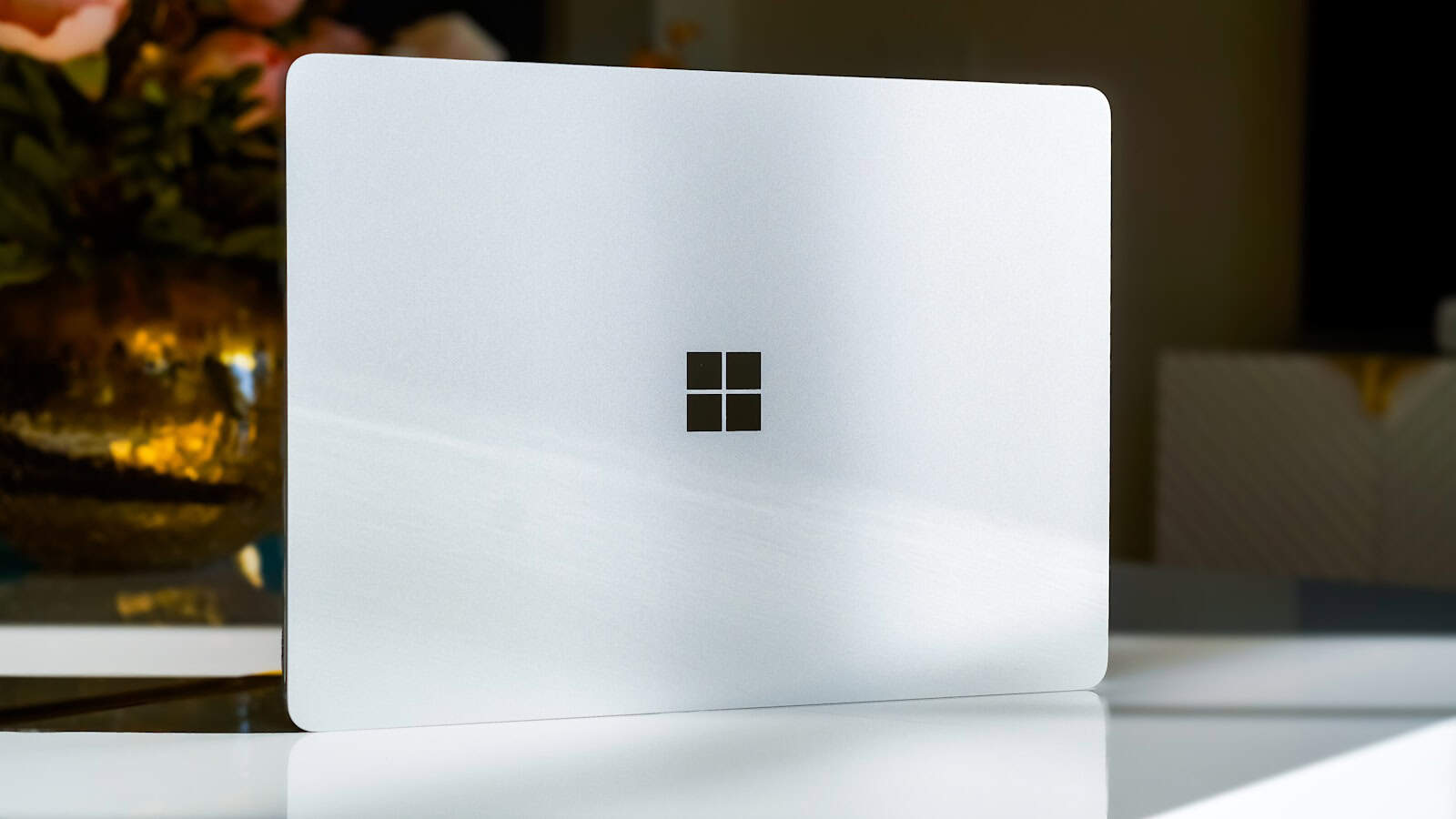AI-powered computing is no longer a futuristic concept—it’s here. Microsoft’s Copilot+ PC initiative, launched in 2024, marks a turning point for Windows devices by integrating dedicated AI hardware and next-gen capabilities directly into the PC experience. These machines are not just incremental upgrades; they represent a whole new class of computing designed for the AI era.
What Is a Copilot+ PC?
A Copilot+ PC is a certified Windows device built with artificial intelligence in mind. These computers feature a specialized Neural Processing Unit (NPU) capable of handling complex AI tasks locally. That means tasks like summarizing documents, translating languages, enhancing video calls, or generating images can be performed on the device—instantly and without needing a cloud connection.
To qualify as a Copilot+ device, a system must include:
- A Snapdragon X Elite, Snapdragon X Plus, AMD Ryzen AI 300, or Intel Core Ultra chip
- At least 16GB of RAM and 256GB of SSD storage
- An NPU with at least 40 trillion operations per second (TOPS)
- A high-quality microphone and webcam for voice and video-based AI tools

This level of hardware enables new AI features like Recall (a timeline-based search through your computer’s history), Cocreator (text-to-image generation), and enhanced Live Captions with translation support.
Why Copilot+ Is Different From Regular PCs
What sets Copilot+ PCs apart is their focus on on-device AI. While traditional PCs rely on the cloud for advanced features, Copilot+ devices perform many AI operations locally, leading to:
- Better speed and responsiveness
- Improved privacy (data stays on your machine)
- Enhanced battery efficiency
The shift to local AI also means these devices require efficient hardware—and that’s where the NPU comes in. With TOPS ratings ranging from 40 to 75+, these chips can process AI tasks without draining your battery or disrupting normal performance.
Should You Be Concerned About Compatibility?
Copilot+ PCs primarily run on Arm-based chips, such as the Qualcomm Snapdragon X Elite and X Plus. These chips offer excellent battery life and native AI acceleration, but they may have limited compatibility with legacy x86 Windows apps. Microsoft has improved app translation via emulation, but if your workflow depends on niche Windows software, it’s worth verifying compatibility.
Intel- and AMD-powered Copilot+ PCs, like those with Core Ultra or Ryzen AI processors, offer better backward compatibility but often less battery life than their Arm counterparts.

Price and Value
Copilot+ PCs start around $999, with premium models exceeding $2,000. That makes them comparable to Apple’s M3 MacBooks in pricing, but Microsoft’s approach differs—Apple uses general-purpose AI acceleration in its M-series chips, while Copilot+ devices have dedicated NPUs for AI workloads. The result? Near-instant execution of AI tasks like background blur, real-time translation, and image generation.
Battery Life That Goes the Distance
Battery life is a major selling point. Snapdragon-powered Copilot+ laptops often exceed 18–20 hours in real-world use, far outpacing traditional Intel- or AMD-powered Windows laptops. This makes them ideal for travel, remote work, or students on the go.
The Best Copilot+ PCs Available Now
Here’s a detailed table ranking the top Copilot+ PCs currently available, based on their placement in our guide:
| Rank | Product | Price |
|---|---|---|
| 1 | Microsoft Surface Laptop Copilot+ PC | Click to Check |
| 2 | Microsoft Surface Pro 2024 | Click to Check |
| 3 | ASUS Vivobook S Copilot+ PC | Click to Check |
| 4 | Lenovo Yoga Slim 7X Copilot+ PC | Click to Check |
| 5 | Lenovo IdeaPad 5X 2-in-1 Copilot+ | Click to Check |
| 6 | ASUS ExpertBook P5 Laptop | Click to Check |
| 7 | HP 15.6″ Business Laptop with Copilot | Click to Check |
| 8 | HP OmniBook X Copilot+ | Click to Check |
| 9 | Samsung Galaxy Book4 Edge | Click to Check |
| 10 | Microsoft Surface Pro 2-in-1 (2024) | Click to Check |
| 11 | ASUS Vivobook S 15 Copilot+ PC | Click to Check |
| 12 | Microsoft Surface Pro Copilot+ | Click to Check |
| 13 | ASUS Vivobook S 15 OLED Copilot+ PC | Click to Check |
| 14 | HP 15 Slim Copilot+ PC | Click to Check |
| 15 | Dell Inspiron 16 Copilot+ Touchscreen Laptop | Click to Check |
| 16 | Microsoft Surface Laptop 7 Copilot+ | Click to Check |
Final Thoughts
Whether you’re a student, creative professional, or business user, Copilot+ PCs deliver on Microsoft’s vision of an AI-enhanced future. These devices aren’t just good laptops with AI tacked on—they’re built from the ground up to leverage artificial intelligence in your everyday workflow. The result is a snappier, smarter, and longer-lasting computing experience that feels meaningfully different from what came before.
If you’re buying a new laptop in 2025, it’s no longer a question of whether to get a Copilot+ PC—it’s which one to choose.
Best Copilot+ PCs
Copilot+ PCs represent the newest generation of Windows computers with dedicated AI hardware. These laptops and desktops have special neural processing units (NPUs) that can handle complex AI tasks without draining the battery or slowing down other programs. Microsoft requires these machines to meet specific performance standards to earn the Copilot+ designation, ensuring they deliver a smooth experience with AI features built into Windows.
Microsoft Surface Laptop Copilot+ PC

The Microsoft Surface Laptop Copilot+ PC delivers impressive AI capabilities and performance in a sleek package, making it worth considering for users who want to stay ahead of the technology curve.
Pros
- Powerful Snapdragon X Plus processor outperforms MacBook Air M3
- Exceptional battery life lasting up to 20 hours
- Built-in AI features enhance productivity and creativity
Cons
- Some Copilot+ features aren’t available until later in 2024-2025
- Limited to 512GB storage in base model
- Premium price point compared to non-AI laptops
This new Surface Laptop represents Microsoft’s push into AI-powered computing with its Copilot+ PC designation. The 13.8-inch touchscreen model features a vibrant display with 2304 x 1536 resolution that makes work and entertainment look sharp. Users will appreciate the thin profile and lightweight design (under 3 pounds) that makes it easy to carry.
Performance stands out as a key strength. The Snapdragon X Plus processor with 10 cores handles everyday tasks with ease. With 16GB of RAM, multitasking feels smooth even when running several applications. The laptop’s dedicated NPU (Neural Processing Unit) powers AI features without bogging down regular performance.
Battery life is another highlight. Microsoft claims up to 20 hours of use on a single charge. Fast charging capabilities allow the battery to go from 5% to 80% quickly with a compatible 65W charger. The laptop comes in four color options: Platinum, Black, Sapphire, and Dune.
AI features set this laptop apart from regular Windows machines. The upcoming Recall function will help users find past activities on their computer through a searchable timeline. Live translation works with over 40 languages during video calls. Windows Studio Effects improve video call quality automatically by enhancing lighting and reducing background noise.
The Surface Laptop includes thoughtful design elements like a comfortable keyboard and precision trackpad. Port selection includes both USB-C and USB-A connections, offering compatibility with both new and older peripherals. Microsoft has also focused on sustainability, using recycled materials in the laptop’s construction.
Microsoft Surface Pro 2024

The new Surface Pro 2024 is worth buying for anyone seeking a versatile Copilot+ PC that combines the convenience of a tablet with laptop functionality in a premium design.
Pros
- Versatile 2-in-1 design with excellent kickstand
- Strong performance from Snapdragon X processors
- Impressive 14-hour battery life
Cons
- Keyboard and stylus sold separately
- Limited port selection
- Premium pricing compared to standard laptops
Microsoft’s Surface Pro enters the Copilot+ era with meaningful improvements. This 13-inch device runs on Qualcomm’s Snapdragon X processors, which Microsoft claims outperform the MacBook Air M3. The 2880 x 1920 touchscreen display looks sharp and works well in both laptop and tablet modes.
AI features set this device apart from regular Windows computers. The Surface Pro includes Copilot+ capabilities like real-time translation for 44 languages during video calls. It will soon add “Recall” functionality that creates a searchable timeline of your PC usage. Windows Studio Effects improve video calls by enhancing lighting and reducing background noise.
Battery life reaches up to 14 hours on a charge. Fast charging is available with a 65W power supply through either Surface Connect or USB-C. The device comes in several colors including Black, Platinum, Sapphire, and new Dune options. The kickstand remains a key feature, allowing users to position the screen at almost any angle.
Users should note that the Surface Pro Flex Keyboard is sold separately. This adds to the overall cost but provides a premium typing experience with Alcantara fabric options that match the tablet colors. At just 0.37 inches thick and weighing 3.67 pounds with the keyboard, the Surface Pro remains highly portable for work and travel.
ASUS Vivobook S Copilot+ PC

This sleek Snapdragon-powered laptop delivers impressive performance and a stunning display that makes it worth considering for everyday computing needs.
Pros
- Beautiful 3K OLED display with 120Hz refresh rate
- Energy-efficient Snapdragon X Plus processor
- Lightweight design at just over 3 pounds
Cons
- Windows on ARM may have some app compatibility issues
- Higher price than similar Intel/AMD laptops
- Limited upgradeability
The ASUS Vivobook S stands out in the growing Copilot+ PC market with its Snapdragon X Plus processor. This 8-core chip offers comparable performance to Intel’s Ultra processors while using less power. The laptop comes with 16GB of RAM and a 512GB SSD, providing enough memory and storage for most everyday tasks.
Display quality is a major highlight of this Vivobook. The 15.6-inch 3K OLED screen delivers vibrant colors and deep blacks. With 600 nits of brightness and a 120Hz refresh rate, everything from documents to videos looks smooth and clear. The anti-glare coating helps reduce eye strain during long work sessions.
Connectivity options are plentiful on this device. It includes both USB-C and USB-A ports, HDMI, and a microSD card reader. The laptop also features Wi-Fi 7 support, making it future-proof for the next generation of wireless networks. At just over 3 pounds and under 0.6 inches thick, the Vivobook S remains portable despite its larger screen size.
Windows 11 Pro comes pre-installed, offering extra business and security features compared to the Home edition. Users should note that while Windows on ARM has improved significantly, some legacy applications might still have compatibility issues. The included bundle with a portable SSD and USB hub adds nice value to the package.
Lenovo Yoga Slim 7X Copilot+ PC

The Lenovo Yoga Slim 7X offers impressive battery life and powerful Snapdragon X Elite performance in a sleek package, making it a strong contender for users seeking a high-performance Copilot+ PC.
Pros
- Exceptional battery life from the 70WHr battery
- Beautiful 14.5-inch 3K OLED touchscreen display
- Powerful Snapdragon X Elite processor with 12 cores
Cons
- Limited upgrade options with onboard RAM
- Higher price point than some competitors
- Mixed compatibility with some software applications
This sleek ultrabook weighs just 2.9 pounds and measures only 0.62 inches thick, making it highly portable. The Cosmic Blue design looks professional while standing out from typical black laptops. Its OLED display delivers crisp 2944×1840 resolution with touchscreen functionality, perfect for both work and entertainment.
Performance comes from the Snapdragon X Elite X1E-78-100 processor running at 3.4GHz with 12 cores. This Arm-based chip powers Windows 11 Pro with excellent efficiency. The 16GB of LPDDR5X RAM handles multitasking well, though buyers should note it’s soldered to the motherboard and can’t be upgraded later.
Storage needs are met by a 512GB PCIe SSD that provides quick boot times and file access. Connectivity includes WiFi 7 (802.11be) and Bluetooth 5.4 for fast wireless performance. The laptop features a backlit keyboard for comfortable typing in all lighting conditions. Battery life is a standout feature, with many users reporting all-day use without needing to recharge.
AI features are prominent on this Copilot+ PC, with Windows 11’s AI tools running smoothly on the Snapdragon hardware. The included DKZ USB port expander adds extra connectivity options beyond the laptop’s built-in ports. For professionals and students who need a powerful, long-lasting laptop with a gorgeous display, the Yoga Slim 7X makes a compelling choice.
Lenovo IdeaPad 5X 2-in-1 Copilot+

The Lenovo IdeaPad 5X 2-in-1 Copilot+ offers solid versatility with its OLED display and Snapdragon processor, though mixed reviews suggest it might not be perfect for everyone.
Pros
- Vibrant 14″ OLED touchscreen with crisp colors
- Excellent battery life for all-day productivity
- Includes stylus pen for drawing and note-taking
Cons
- Some shipping issues with missing accessories
- Limited gaming capabilities due to ARM processor
- Mixed customer feedback with 3.4/5 star rating
This convertible laptop features the Snapdragon X Plus 8-core processor, making it part of the new Copilot+ PC lineup. The system comes with 16GB of memory and 512GB of storage, providing enough space for documents and moderate media collections. Windows 11 Home runs on this machine, optimized for the ARM architecture.
The standout feature is definitely the 14-inch OLED touch display with 1920×1200 resolution. Colors look rich and vibrant on this screen, making it great for watching videos or doing light creative work. The 2-in-1 design allows users to flip the screen and use it as a tablet, which works well with the included stylus pen for note-taking or drawing.
Battery life is another strong point according to user feedback. The laptop can last through a full day of work without needing a charge. At 5.29 pounds and with dimensions of 8.94 x 12.32 x 0.69 inches, it’s a bit heavier than some ultraportables but still manageable for daily transport. The Luna Gray metal cover provides military-grade durability, and security features like the physical camera shutter and fingerprint login add peace of mind.
ASUS ExpertBook P5 Laptop

The ASUS ExpertBook P5 offers exceptional AI-powered performance in a lightweight package that balances portability and productivity for professional users seeking a Copilot+ PC experience.
Pros
- Powerful Intel Core Ultra 7 processor with dedicated AI processing capabilities
- Lightweight aluminum design at just 2.84 lbs with military-grade durability
- Impressive 2.5K 144Hz display with excellent color accuracy
Cons
- Premium price point compared to non-AI laptops
- Some users report issues with BIOS settings
- Limited color options (only available in Misty Grey)
The ExpertBook P5 represents ASUS’s entry into the new Copilot+ PC category. This laptop comes equipped with Intel’s Core Ultra 7 258V processor featuring a dedicated NPU (Neural Processing Unit) that handles AI tasks efficiently. The system includes 32GB of fast LPDDR5X RAM and a spacious 1TB SSD, providing plenty of speed for everyday computing needs.
Weight matters for business travelers, and the ExpertBook delivers impressive portability. At just 2.84 pounds and 0.65 inches thick, this laptop won’t weigh you down. The aluminum chassis offers military-grade durability to protect your investment while on the move.
The 14-inch display stands out with its 2.5K resolution and smooth 144Hz refresh rate. Colors look vibrant thanks to 100% sRGB coverage, making this screen suitable for both productivity work and content consumption. Windows 11 Home comes pre-installed with Microsoft Copilot integration, allowing users to harness AI features for summarizing texts, generating images, and answering questions.
Security features include a fingerprint sensor built into the power button, an IR camera for facial recognition, and a physical webcam shield. These elements combine to provide business-grade protection for sensitive data. The laptop also includes AI-enhanced video conferencing tools that filter background noise and improve image quality during calls.
Connectivity options are plentiful with two Thunderbolt 4 ports, two USB-A ports, HDMI, and ethernet. This variety of connections reduces the need for additional dongles or adapters when connecting to external displays or peripherals.
HP 15.6″ Business Laptop with Copilot

This affordable HP laptop offers solid value for business users with its included lifetime Office license and Copilot AI features.
Pros
- Free Microsoft Office 2024 with lifetime license
- Copilot AI assistant for improved productivity
- 16GB RAM and 1TB SSD provide ample memory and storage
Cons
- Display limited to HD resolution (1366×768)
- Battery life only reaches 5-6 hours
- Intel i3 processor may struggle with demanding tasks
The HP 15.6″ Business Laptop stands out with its included Microsoft Office LTSC Professional Plus 2024. Users get permanent access to Word, Excel, PowerPoint, and other Office applications without subscription fees. This feature saves money over time compared to Office 365.
Copilot integration gives this laptop an edge for productivity. The AI assistant helps with writing tasks, answers questions, and streamlines workflows. Windows 11 Pro adds business-focused security features and management tools that home editions lack.
Performance specs include an Intel Core i3-1215U processor with 6 cores, 16GB RAM, and a generous 1TB SSD. The touchscreen display makes navigation easier, though its 1366×768 resolution isn’t ideal for detailed visual work. Connection options are good with USB-C, two USB-A ports, HDMI, and an SD card reader. At 3.75 pounds, the laptop balances portability with screen size for business use.
HP OmniBook X Copilot+

The HP OmniBook X offers excellent value for anyone seeking a lightweight, AI-powered laptop with impressive battery life and a vibrant touchscreen display.
Pros
- Exceptional 26-hour battery life perfect for all-day use
- Fast Snapdragon X Plus processor optimized for AI applications
- High-quality 2.2K touchscreen with 100% sRGB color accuracy
Cons
- Limited app compatibility with ARM-based processor
- Higher price point compared to traditional laptops
- No dedicated graphics card for gaming or intensive visual work
This 14-inch laptop weighs just under 3 pounds, making it easy to carry around. The sleek silver design looks professional and modern. Its thin profile (only 0.57 inches) means it slides easily into bags without taking up much space.
Performance stands out as a key strength. The Snapdragon X Plus processor handles everyday tasks smoothly while focusing on AI capabilities. Users benefit from Windows Copilot integration through the dedicated Copilot key. This laptop runs multiple programs without slowing down thanks to 16GB of LPDDR5x RAM and a 512GB SSD for quick storage access.
The display offers more than just good looks. Its 2240 x 1400 resolution provides sharp visuals, while the touchscreen adds convenience for navigating Windows 11. The 100% sRGB color coverage makes it suitable for light photo editing and content creation. Eye protection features reduce blue light exposure during long work sessions.
Battery life truly sets this Copilot+ PC apart. With up to 26 hours of use between charges and fast charging capabilities, it’s ideal for travelers and remote workers. The HP Fast Charge feature provides 50% battery in about 30 minutes, perfect for quick stops between meetings.
Connectivity options include USB-C ports with high-speed data transfer, USB-A, and wireless capabilities through Wi-Fi 6E and Bluetooth 5.3. These modern standards ensure fast, reliable connections to networks and peripherals.
Samsung Galaxy Book4 Edge

The Galaxy Book4 Edge delivers solid performance, impressive battery life, and AI capabilities in a sleek package, making it a worthwhile investment for most users seeking a modern Copilot+ PC.
Pros
- Powerful Snapdragon X Plus processor optimized for AI tasks
- Exceptional battery life with fast charging capability
- Anti-glare 15.6″ display reduces eye strain
Cons
- ARM architecture may cause compatibility issues with some software
- No touchscreen functionality
- Limited port selection for a laptop this size
Samsung’s entry into the Copilot+ PC category brings AI capabilities to the forefront with the Galaxy Book4 Edge. This 15.6-inch laptop stands out with its Snapdragon X Plus processor, specifically designed to handle AI workloads efficiently. Users will appreciate the laptop’s ability to transcribe speech in real-time with Live Captions, making it easier to follow video calls or content in various languages.
Battery performance impresses with up to 15 hours of use on a single charge. The addition of Super Fast Charging means less time tethered to an outlet. For students and professionals who need a reliable machine throughout the day, this feature alone may justify the purchase price.
The laptop sports a sleek Sapphire Blue chassis that measures just 0.59 inches thick and weighs only 3.26 pounds. Its FHD (1920 x 1080) anti-glare display reduces eye strain during long work sessions. While not a touchscreen, the display quality works well for productivity tasks and casual media consumption. The 16GB of DDR5 RAM and 512GB storage provide enough resources for most users’ daily computing needs.
Microsoft Surface Pro 2-in-1 (2024)

The new Surface Pro Copilot+ PC offers impressive AI performance and versatility, making it a smart choice for professionals who need computing power on the go.
Pros
- Powerful Snapdragon X Elite processor outperforms MacBook Air M3
- Beautiful 13-inch OLED touchscreen with high contrast ratio
- Flexible 2-in-1 design with detachable keyboard option
Cons
- Premium price point
- Keyboard sold separately
- Some AI features limited to specific languages
Microsoft’s latest Surface Pro brings AI computing to the forefront. The device runs on the Snapdragon X Elite 12-core processor with a dedicated NPU (Neural Processing Unit). This combination delivers excellent performance for both everyday tasks and AI workloads.
The 13-inch OLED touchscreen stands out with its vibrant colors and deep blacks. With a 1M:1 contrast ratio, everything from movies to documents looks crisp and clear. The screen works well with touch input or the optional Surface Pen for drawing and note-taking.
Battery life reaches up to 14 hours, depending on usage patterns. Fast charging support means less downtime when you need to power up. The Surface Pro also includes 5G connectivity (where available), keeping users connected without relying on Wi-Fi.
Versatility defines this device. It functions as both a tablet and laptop with its kickstand design. The detachable Surface Pro Flex Keyboard (purchased separately) completes the laptop experience. Without it, the device works perfectly as a standalone tablet.
Microsoft built the Surface Pro with sustainability in mind. It contains recycled aluminum and offers more replaceable components than previous models. This approach extends the device’s usable life and reduces environmental impact.
ASUS Vivobook S 15 Copilot+ PC

The ASUS Vivobook S 15 offers impressive AI capabilities and a stunning OLED display, but mixed customer reviews suggest careful consideration before purchase.
Pros
- Vibrant 3K 120Hz OLED display with excellent color accuracy
- Lightweight design at just 3.13 pounds
- Dedicated Copilot key for quick AI assistance
Cons
- Some users report reliability issues
- No touchscreen functionality
- Performance inconsistencies noted by reviewers
The ASUS Vivobook S 15 represents one of the first Copilot+ PCs on the market. This laptop features the Qualcomm Snapdragon X Elite processor with 12 cores and built-in AI capabilities. Users will appreciate the sleek metal chassis measuring just 0.63 inches thick, making it easy to carry between meetings or classes.
Display quality stands out as a major strength. The 15.6-inch 3K OLED screen delivers rich colors with 100% DCI-P3 coverage and smooth motion thanks to its 120Hz refresh rate. Paired with 16GB of LPDDR5X RAM and a 1TB SSD, the system handles most productivity tasks without slowdown.
Connection options remain plentiful despite the thin profile. The laptop includes two USB 4.0 Type-C ports with display and charging capabilities, two USB 3.2 Type-A ports, HDMI 2.1, and a microSD card reader. Battery life appears strong based on early feedback, with some users reporting 8+ hours of use. However, reliability concerns have emerged in customer reviews, with issues ranging from camera failures to display problems and system crashes in some units.
Microsoft Surface Pro Copilot+

The new Surface Pro with Copilot+ offers impressive AI capabilities and versatility that make it worth considering for anyone seeking a premium 2-in-1 device.
Pros
- Powerful Snapdragon X Plus processor with dedicated AI capabilities
- Versatile design functions as both laptop and tablet
- Impressive 14-hour battery life with fast charging
Cons
- Keyboard sold separately adds to the overall cost
- Limited port selection may require dongles
- Some AI features like Recall are still “coming soon”
This 2-in-1 device represents Microsoft’s entry into the new Copilot+ PC category. With its 13-inch touchscreen display and Snapdragon X Plus processor, it delivers solid performance for everyday tasks. The built-in NPU (Neural Processing Unit) handles AI workloads separately, keeping everything running smoothly.
Battery life stands out as a major advantage. Users can expect up to 14 hours of use between charges. The fast-charging capability works through either the Surface Connect port or USB-C, making it convenient to top up quickly when needed.
The AI features make this Surface Pro unique. Windows Studio Effects improve video calls with automatic lighting adjustment and background blur. Real-time translation works in 44 languages during calls or streaming content. The kickstand design lets users position the screen at almost any angle. While the keyboard isn’t included, the tablet portion remains lightweight and portable on its own.
ASUS Vivobook S 15 OLED Copilot+ PC

The ASUS Vivobook S 15 offers exceptional battery life, stunning visuals, and powerful Snapdragon performance in a lightweight package that makes it an excellent choice for productivity and entertainment.
Pros
- Outstanding battery performance (11+ hours per charge)
- Vibrant 3K OLED display with 120Hz refresh rate
- Ultra-portable design at just 3.13 pounds
Cons
- Limited reviews available as a newer product
- Higher price point than traditional laptops
- Some software may require ARM compatibility checks
This sleek Copilot+ PC features a Qualcomm Snapdragon X Plus processor that handles everyday tasks with ease. Users report smooth performance with both Microsoft Office and other productivity software. The 16GB RAM helps with multitasking, while the 512GB SSD provides quick storage access.
The standout feature is definitely the 15.6-inch 3K OLED display. With a 120Hz refresh rate and 0.2ms response time, everything from documents to videos looks sharp and fluid. The 100% DCI-P3 color gamut makes this laptop suitable for light creative work as well as entertainment.
Connectivity options are plentiful with USB 4.0 Type-C ports, USB 3.2 Type-A ports, HDMI 2.1, and a MicroSD card reader. At just 0.63 inches thin, it’s remarkably portable for a 15-inch laptop. The backlit keyboard adds convenience for working in dim environments. Early user feedback highlights the exceptional battery life, which exceeds 11 hours on a single charge.
HP 15 Slim Copilot+ PC
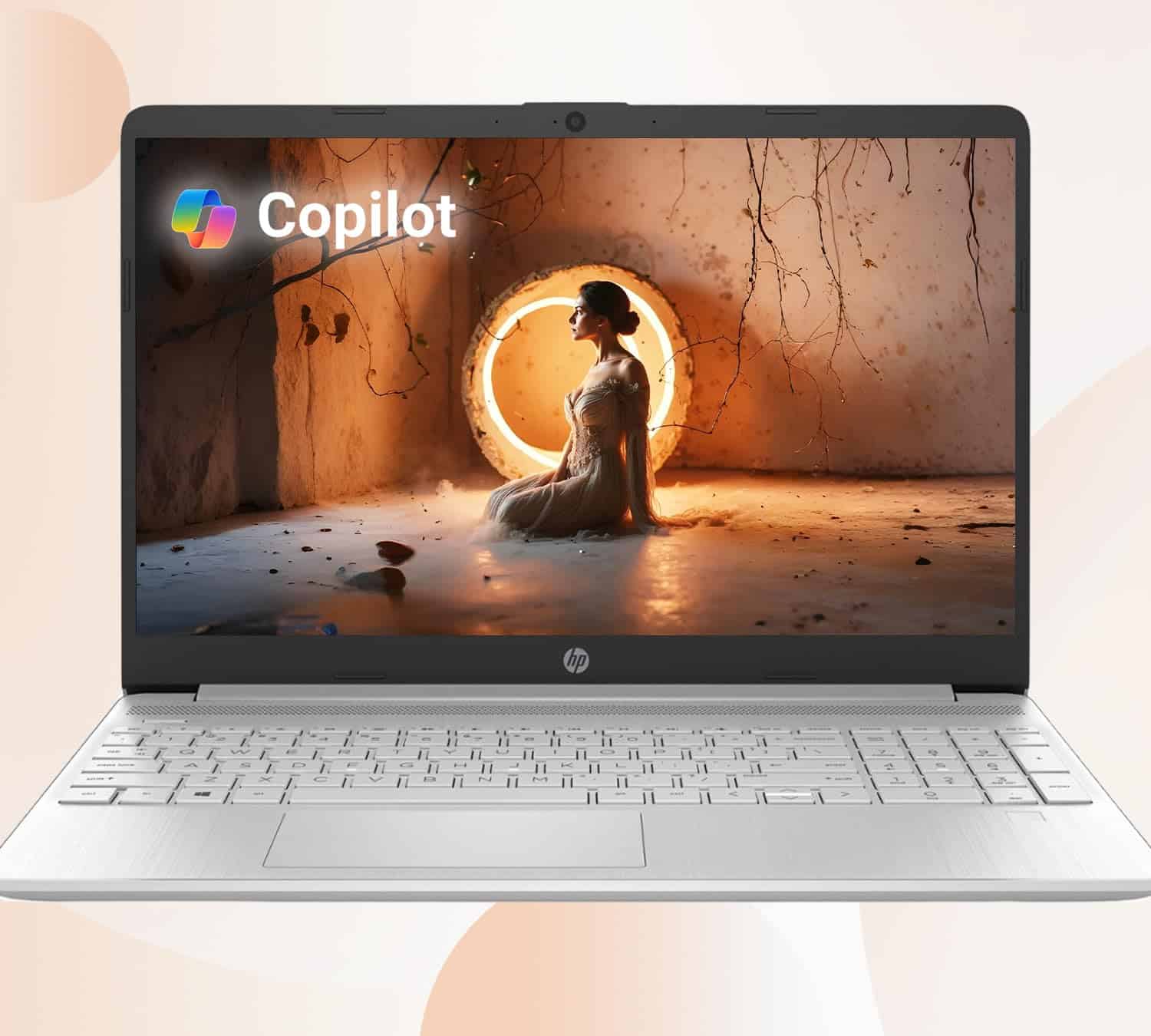
The HP 15 Slim Copilot+ PC offers solid value for everyday users with its generous 32GB RAM and 1TB SSD storage, though its Intel Celeron processor may limit performance for demanding tasks.
Pros
- Generous 32GB RAM and 1TB SSD storage
- Windows 11 Pro with Copilot AI features
- Multiple connectivity options including USB-C
Cons
- Celeron N4120 processor isn’t ideal for intensive tasks
- No touchscreen capability
- Limited gaming performance with Intel UHD graphics
This HP laptop features Windows 11 Pro with Copilot AI integration, making it part of the new wave of Copilot+ PCs. The system comes with 32GB of RAM, which is surprisingly generous at this price point. This amount of memory helps the laptop handle multiple applications and browser tabs without slowing down.
Storage won’t be an issue with the 1TB SSD providing quick boot times and fast file access. The 15.6-inch anti-glare display offers Full HD resolution (1920×1080), making it suitable for work, web browsing, and video streaming. Battery life extends to about 9 hours, enough for a full workday without needing to search for an outlet.
The Intel Celeron N4120 processor is the main limitation of this system. While adequate for basic computing tasks, it may struggle with more demanding applications. The laptop weighs 3.84 pounds and measures less than an inch thick, making it reasonably portable. For connectivity, it includes USB-C, two USB-A ports, HDMI, and an SD card reader—covering most users’ needs for peripheral devices and external displays.
Dell Inspiron 16 Copilot+ Touchscreen Laptop

This Dell Inspiron offers excellent performance for multitaskers who need a powerful Windows 11 Pro laptop with ample storage and RAM.
Pros
- Powerful AMD Ryzen 7 processor with 8 cores for smooth multitasking
- Generous 32GB RAM and 2TB SSD storage configuration
- Windows 11 Pro with Copilot+ AI features for enhanced productivity
Cons
- Weight of 4.12 pounds makes it less portable than ultralight options
- 60Hz refresh rate may disappoint gamers seeking smoother visuals
- Price point might be high for casual users
The Dell Inspiron 16 stands out as a true Copilot+ PC, powered by AMD’s Ryzen 7 8840U processor. This 8-core, 16-thread chip reaches boost speeds up to 5.1GHz, making it ideal for demanding tasks. The laptop comes professionally upgraded with 32GB of high-bandwidth RAM that handles multiple applications with ease.
Storage won’t be an issue with this laptop. The 2TB PCIe M.2 SSD provides lightning-fast data access and ample space for large files, software, and media libraries. Dell even includes a bonus 256GB portable SSD in this bundle, adding extra value for users who need to transport data between devices.
The 16-inch WUXGA display offers clear visuals with its 1920×1200 resolution. At 300 nits brightness, the screen performs well in most lighting conditions. Connectivity options are plentiful with USB-A and USB-C ports, HDMI, and an SD card reader. The touchscreen functionality adds convenience for those who prefer hands-on interaction with their device. Windows 11 Pro comes pre-installed, bringing advanced security features and the latest Copilot+ AI capabilities to enhance productivity.
Microsoft Surface Laptop 7 Copilot+

The Surface Laptop 7 Copilot+ PC offers excellent performance with AI capabilities in a slim design, making it ideal for users who need both power and portability.
Pros
- Dedicated AI neural processor handles up to 45 TOPS
- Beautiful 13.8″ touchscreen with 120Hz refresh rate
- Impressive 20-hour battery life
Cons
- Premium price point
- Limited gaming capabilities
- ARM-based processor may face compatibility issues with some software
The Microsoft Surface Laptop 7 brings AI computing to the mainstream with its Snapdragon X Plus processor. This 10-core chip works with Windows 11 Pro to power AI features through the dedicated Copilot key. Users can search through document history, enhance video calls, and use real-time translation without draining the battery.
Display quality stands out with the 13.8-inch PixelSense Flow touchscreen. The 2304 x 1536 resolution offers sharp visuals while the 120Hz refresh rate makes scrolling and animations super smooth. At 600 nits brightness, this screen works well even in bright rooms.
Connectivity options include two USB-C ports with USB4 support, a standard USB 3.2 port, and a headphone jack. The laptop also features Wi-Fi 7 and Bluetooth 5.4 for fast wireless connections. At just 2.96 pounds and 0.69 inches thick, the Surface Laptop 7 remains portable despite its powerful components.
Battery life reaches up to 20 hours on a single charge, making this a true all-day device. The 1080p webcam with Windows Hello facial recognition adds convenience for video calls and secure logins. For AI-focused users who need a premium Windows experience, the Surface Laptop 7 delivers portable computing power with impressive battery stamina.
Buying Guide
Choosing a Copilot+ PC requires understanding a few key features. These AI-powered computers offer new capabilities beyond standard laptops.
Processing Power
| Component | Recommendation |
|---|---|
| CPU | Look for 12th Gen Intel Core or newer |
| NPU | At least 40+ TOPS (trillion operations per second) |
| RAM | Minimum 16GB, preferably 32GB |
The NPU (Neural Processing Unit) is crucial for AI tasks. Higher TOPS ratings mean better AI performance.
Display and Battery
Screen quality matters for visual AI tasks. Look for:
- 1080p resolution minimum
- 120Hz refresh rate or higher
- Touch capability for interactive features
Battery life should exceed 8 hours for all-day productivity with AI features running.
Software Integration
Copilot+ PCs run Windows with AI integrated into the system. Check that the device:
- Runs Windows 11 or newer
- Has full Copilot integration
- Includes AI-enhanced tools for creativity and productivity
Storage and Ports
Fast storage speeds help with AI workflows. Consider a 512GB SSD minimum.
For connectivity, look for:
- Thunderbolt 4 ports
- USB-C with Power Delivery
- HDMI for external displays
Price Considerations
Copilot+ PCs range from mid-range to premium pricing. Entry-level models start around $1,000, while high-performance options can exceed $2,000.
Higher price typically means better AI performance, but match features to your specific needs.
Frequently Asked Questions
Copilot+ PCs represent Microsoft’s latest innovation in AI-powered computing. These devices offer unique capabilities and specifications that many potential buyers want to understand before making a purchase decision.
How do I download and install Copilot+ PC on my computer?
Copilot+ PC is not software you can download and install on any computer. It refers to a specific category of Windows 11 computers that meet Microsoft’s hardware requirements for AI processing.
These computers come with Copilot+ features pre-installed as part of the Windows 11 operating system. The specialized AI functions rely on specific hardware components, particularly the Neural Processing Unit (NPU).
What are the minimum system requirements for running Copilot+ PC?
Copilot+ PCs require specific hardware to enable their AI capabilities. The minimum requirements include a Qualcomm Snapdragon X Elite or X Plus processor, AMD Ryzen AI 300 series, or Intel Core Ultra processor.
These devices must have at least 16GB of RAM and a Neural Processing Unit (NPU) capable of 40+ trillion operations per second (TOPS). The NPU is essential for handling AI workloads efficiently.
Storage requirements include a minimum of 256GB SSD. Microsoft also specifies that these computers need a Full HD (1080p) display or better for optimal performance of visual AI features.
What features set Copilot+ PCs apart from standard PCs?
Copilot+ PCs offer AI-powered capabilities that standard computers lack. One standout feature is Windows Studio Effects, which provides background blur, eye contact correction, and automatic framing during video calls.
These computers include Recall, which helps users find information they’ve previously seen across applications. Live Captions provide real-time transcription and translation across all audio content on the device.
The integrated NPU allows these computers to process AI tasks locally rather than in the cloud. This approach improves privacy, reduces internet dependency, and enables faster processing of AI workloads.
How much does a typical Copilot+ PC cost?
Copilot+ PCs start at around $999 for base models and can exceed $2,500 for premium configurations. The Microsoft Surface Laptop 7 with Copilot+ capabilities starts at $999, while the Surface Pro 11 begins at $1,199.
Third-party manufacturers like HP, ASUS, and Lenovo offer Copilot+ PCs across various price points. The Lenovo Yoga Slim 7x starts around $1,199, while the ASUS Zenbook S 16 is priced at approximately $1,499.
The price varies based on processor type, RAM capacity, storage size, and display quality. Models with Qualcomm Snapdragon X Elite processors typically command higher prices than those with Intel or AMD chips.
Can you provide a comprehensive review of the Copilot+ PC performance?
Copilot+ PCs deliver impressive battery life, often exceeding 15 hours of real-world usage. The Qualcomm-powered models particularly excel, with some users reporting up to 20 hours between charges.
AI tasks run significantly faster on these devices compared to standard PCs. Tasks like image generation, video editing with AI effects, and real-time translation happen almost instantly thanks to the dedicated NPU.
General computing performance varies by processor. Qualcomm Snapdragon X Elite models excel at AI tasks and battery efficiency but may show compatibility issues with some legacy applications. Intel Core Ultra systems offer better software compatibility but typically less battery life.
Are there any compatibility issues with Copilot+ PCs on different laptop brands like ASUS or Lenovo?
All certified Copilot+ PCs must meet Microsoft’s hardware requirements, ensuring consistent AI capabilities across brands. The core Copilot+ features work identically whether you choose Dell, HP, ASUS, Lenovo, or Microsoft Surface devices.
Some manufacturer-specific software may interact differently with Copilot+ features. For example, ASUS includes its own AI utilities that sometimes overlap with Microsoft’s offerings, which can occasionally cause minor conflicts.
ARM-based Copilot+ PCs (using Qualcomm Snapdragon processors) face more compatibility challenges with legacy software than Intel-based models. Emulation helps run older programs, but sometimes with reduced performance or stability.