Are you thinking about using an iPad instead of a laptop? The iPad Pro has improved a lot in terms of power and features. It works well for tasks like browsing the internet, taking notes, and word processing. However, there are some limitations. iPads are great for their portability, touchscreen, and many apps. But they have challenges with software compatibility, file management, and multitasking.
This article gives a fair look at the advantages and disadvantages to help you decide if an iPad can replace your laptop, considering your needs and preferences. If you mostly do light work, an iPad could replace your laptop. It can multitask and run different apps. But for more complex tasks, a traditional laptop might still be needed. Also, the price of an iPad Pro is higher compared to a standard laptop. However, if you value portability and ease of use, the iPad Pro could be a strong choice.
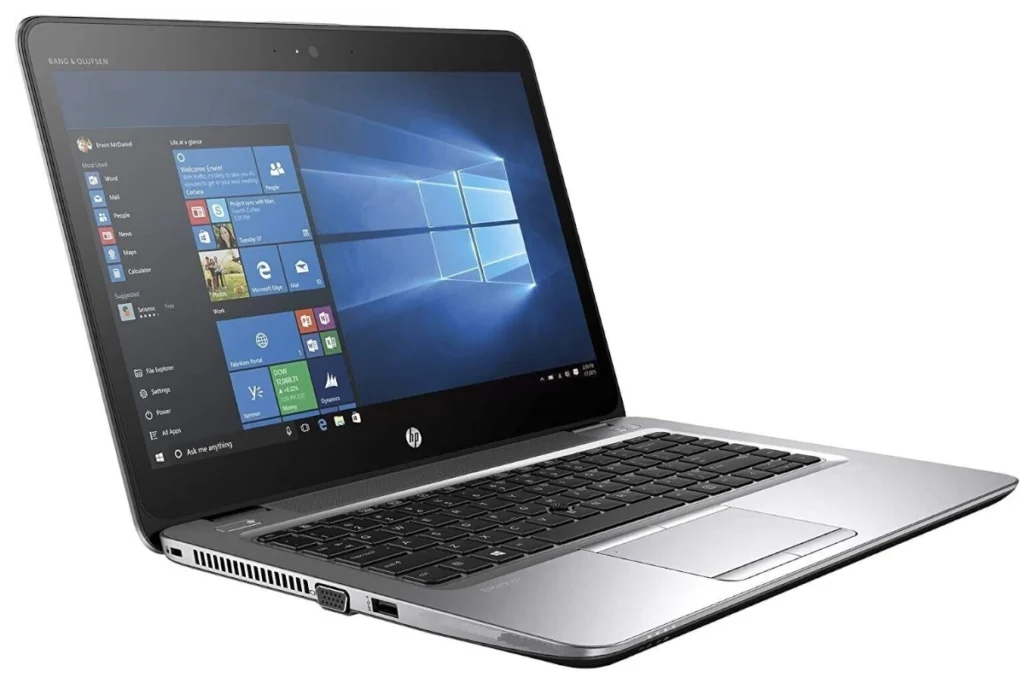
Weighing the iPad as Your Laptop Replacement: Pros and Cons
Pros of Using an iPad as a Laptop Replacement
| Advantage | Details |
|---|---|
| Portability | Lighter and more compact than most laptops, making it easy to carry around. |
| Touchscreen | Intuitive touch interface for navigation and interaction with apps. |
| Long Battery Life | iPads typically offer longer battery life compared to laptops, allowing for extended use without needing to recharge. |
| App Ecosystem | Wide variety of apps available on the App Store, catering to productivity, creativity, entertainment, and more. |
| Instant On | iPads wake from sleep mode quickly, providing immediate access to your work or entertainment. |
| Apple Pencil | (iPad models that support it) Pressure-sensitive stylus for drawing, note-taking, and creative tasks. |

Cons of Using an iPad as a Laptop Replacement
| Disadvantage | Details |
|---|---|
| Limited Software | Some professional software may not be available for iPadOS or may have limited functionality compared to their desktop counterparts. |
| File Management | File management can be less intuitive compared to traditional desktop operating systems. |
| Multitasking | While iPadOS offers multitasking features, it may not be as robust as on a laptop with a larger screen and multiple windows. |
| Keyboard and Mouse Support | While you can connect external keyboards and mice, the experience might not be as seamless as using a laptop’s built-in keyboard and trackpad. |
| Cost | iPads, especially with accessories like keyboards and the Apple Pencil, can be expensive compared to some laptops with similar specifications. |
Key Takeaways
- iPad Pro is good for light tasks
- Some complex work still needs a laptop
- Price and use case should guide your choice
Evaluating iPad Capabilities as a Laptop Replacement
The capabilities of an iPad, particularly models like the iPad Pro, have advanced significantly. The following subsections will provide a detailed look at hardware, operating system, connectivity, and form factor as these are key factors in considering the iPad as a potential laptop replacement.
Hardware and Performance
The iPad Pro includes strong hardware features like the M1 Chip and up to 16 GB of RAM. This offers fast performance that can handle many tasks, similar to a mid-range laptop. It includes a Liquid Retina display, which is very clear and vibrant.
Battery life on the iPad Pro is impressive, often lasting a whole day on a single charge. It has a good quality camera for video calls or taking pictures. With the Magic Keyboard, typing is easier but the keyboard itself is expensive.
Operating System and Software
The iPad runs on iPadOS, which is designed for touch interfaces. The Stage Manager feature allows better multitasking, enabling users to run multiple apps at once. This is similar to having multiple windows open on a laptop but in a more limited capacity.
Split View and Slide Over features allow users to use two apps side by side. For productivity, apps like Microsoft’s Office suite and Apple’s own apps are available. The App Store provides access to many powerful software applications. But, some professional software available on laptops might not be accessible on iPadOS.
Connectivity and Peripherals
The iPad Pro supports USB-C for connecting external devices like keyboards, mice, and storage. It also supports Bluetooth for wireless accessories. With the appropriate adapter, it can output to an external monitor through HDMI or USB-C.
The Magic Keyboard and Apple Pencil enhance the iPad’s usability for typing and drawing. However, it lacks multiple USB-C ports found on many laptops, which limits connectivity options. An SD card slot is also missing, which could be inconvenient for photographers or videographers.
Form Factor and Portability
iPads are lighter and more portable than most laptops. The iPad Pro, especially the 11-inch model, is easy to carry around. Its thin design is ideal for travel and moving between meetings or classes. The Smart Keyboard and Magic Keyboard cover double as screen protection, adding minimal bulk.
Though the form factor is convenient, it might not provide the same level of ergonomic comfort as a laptop over long periods. Some users might prefer the more rigid structure of a traditional laptop, particularly for extended typing sessions or extensive use.
Frequently Asked Questions
An iPad can meet many users’ needs, especially for tasks like reading, browsing, and light productivity. Yet, there are specific user considerations when choosing between an iPad and a laptop.
Can an iPad effectively serve as a replacement for a laptop for college students?
Yes, an iPad can handle many tasks needed by college students. It is great for note-taking, reading digital textbooks, and basic research. Adding a keyboard can make typing easier. However, for more intensive work like programming or heavy data analysis, a laptop might be better.
In what scenarios is an iPad preferable over a laptop for home use?
At home, an iPad is easier for casual activities like browsing the web, watching videos, and reading. It is lighter and more portable. For simple tasks like managing emails or social media, it usually does the job well. Yet, for heavy content creation, you might prefer a laptop.
What are the key advantages of using an iPad over a laptop?
iPads are more portable and have longer battery life. They boot up quickly and can be more intuitive to use. With a touch screen, the user experience can feel more direct. iPads are also generally easier to maintain due to fewer viruses and simpler updates.
Which specific iPad model offers the closest functionality to a laptop?
The iPad Pro models, especially the 12.9-inch version, come closest to a laptop. They have powerful processors, high-resolution screens, and support for keyboard and trackpad accessories. The iPad Pro also supports multitasking features that make it more similar to a traditional computer.
Are iPads sufficient for the computing needs that traditionally require a laptop?
For many tasks, like browsing, streaming, and light office work, iPads can be sufficient. They are good for creative tasks like drawing or photo editing. However, for tasks needing significant processing power or software not available on iOS, a laptop is often necessary.
For students, what are the considerations when choosing between an iPad and a laptop?
Students should consider what tasks they need to perform. If they need to run desktop software or manage large projects, a laptop could be necessary. iPads are very good for digital note-taking, lighter workloads, and cloud-based activities. Price and portability are also important factors to consider.







