Microsoft is pushing artificial intelligence to the forefront of Windows, with the company incorporating more and more AI-powered features into the OS with each update. This includes their push of Copilot to the forefront of Windows, taking a central role in the Windows 11 and Windows 365 ecosystems. These AI integrations aim to transform how users interact with their PCs, offering personalized assistance and streamlining daily tasks.
The new AI features extend beyond simple voice commands or search functions. Copilot is becoming an integral part of the Windows experience, offering context-aware suggestions and helping users navigate their digital workspace more efficiently. Microsoft’s strategy involves embedding AI capabilities deeply into the operating system, rather than treating them as separate add-ons.
Users can expect to see a range of new AI-powered tools in the coming months. These include enhanced search capabilities, more intuitive file management, and AI-assisted content creation tools. The rollout of these features signals Microsoft’s commitment to making AI a core component of its products and services.
Windows 11’s Evolving Landscape
Windows 11 24H2: A Closer Look
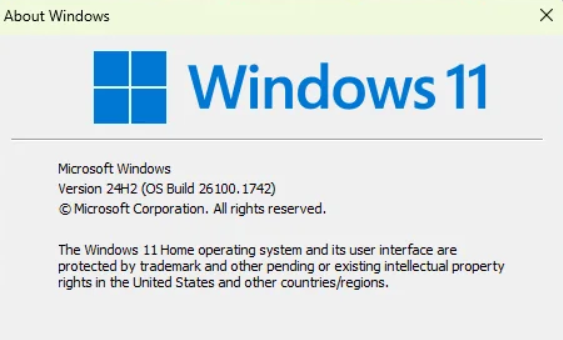
The latest major update for Windows 11, version 24H2, brings a mix of refinements and new capabilities. One notable change is how Windows handles battery information. The taskbar now offers clearer battery status visualization, with color changes and a direct percentage display. This makes it easier to quickly assess power levels.
Energy Saver mode also gets more granular control, letting users define precisely when it kicks in. Microsoft continues to push its Xbox Game Pass subscription service, giving it more visibility within Windows settings. For keyboard enthusiasts, 24H2 allows customization of the dedicated Copilot key.
Windows 10: Still Ticking
While Windows 11 is Microsoft’s primary focus, Windows 10 isn’t forgotten. Even with its end of life approaching in October 2025, Windows 10 continues to receive updates. Recent updates include a refreshed Calendar UI and improvements to the servicing stack, which helps with the update process itself. These updates ensure that Windows 10 remains secure and functional for those who haven’t yet made the switch to Windows 11.
AI’s Growing Influence: Copilot and Beyond
Microsoft is betting big on AI, and it shows in recent Windows developments. Copilot, Microsoft’s AI assistant, is becoming increasingly integrated into Windows and its applications. Copilot is even replacing older features like Smart Lookup in Word.
The company’s goal is clear: make AI-powered experiences accessible to all Windows developers. This focus on AI is not just about adding bells and whistles; it’s about fundamentally changing how people interact with their computers.
Challenges and Course Correction
Windows updates haven’t always been smooth sailing. Recent releases have been associated with various problems, including audio issues, broken DAC support, and camera malfunctions. Microsoft has acknowledged some of these issues and is actively working on solutions. The company also sometimes removes older features, like Dev Home and legacy themes, which can upset some users who rely on them.
The Future of Windows: AI-Driven and Connected
Windows 11 is the flagship operating system, and Microsoft is actively encouraging users to upgrade. The future of Windows is inextricably linked to AI. Microsoft’s vision involves deeply integrating AI into the OS and its applications. This isn’t just about automating tasks; it’s about creating a more intelligent and personalized computing experience. Microsoft’s commitment to Windows is clear. The company is continually updating and improving the OS, focusing on security, performance, and user experience.
| Feature | Windows 11 24H2 | Windows 10 |
|---|---|---|
| Battery Visualization | Enhanced with color changes and percentage display | Standard display |
| Energy Saver Mode | More granular control | Standard control |
| Xbox Game Pass | Increased visibility in settings | Standard integration |
| AI Integration | Copilot key configuration | Limited |
The Broader Ecosystem: Windows on Arm
Microsoft’s efforts extend beyond traditional x86 processors. Windows on Arm aims to bring the Windows experience to devices powered by Arm processors. This is important for several reasons. Arm-based devices often offer better power efficiency, leading to longer battery life. They can also be more cost-effective. Microsoft is actively supporting developers working with Windows on Arm, which will help expand the ecosystem of compatible applications. This push for Arm compatibility signals a long-term vision where Windows isn’t tied to a single hardware architecture. It opens up new possibilities for device form factors and user experiences. While Windows on Arm has faced challenges in the past, Microsoft’s continued investment suggests a belief in its long-term potential. This focus on Arm could be a key factor in the future of mobile computing and the evolving landscape of Windows devices.
Key Takeaways
- Microsoft is integrating AI deeply into Windows, with Copilot as the centerpiece
- New AI features aim to enhance user productivity and simplify computer interactions
- The AI rollout includes improvements to search, file management, and content creation tools
Innovative AI Integration in Windows Ecosystem
Windows is at a pivotal point with the rollout of the Windows 11 update 24H2, which includes enhancements in battery management and AI integration through Copilot. While Windows 10 is nearing its end of life, it continues to receive updates, reflecting Microsoft’s commitment to its user base. The company’s investment in AI is shaping the future of the OS and influencing application development. Additionally, Microsoft is expanding hardware compatibility with Windows on Arm, leading to new device categories. The article explores these updates, AI’s growing influence, and the future direction of Windows in the evolving tech landscape.
Microsoft has revolutionized its Windows ecosystem with cutting-edge AI integrations. These advancements aim to enhance user experience and productivity across various platforms and applications.
Copilot in Windows 11
Windows 11 now features Copilot as a central AI assistant. This integration allows users to interact with their computers in more intuitive ways. Copilot can help with tasks like summarizing documents, generating content, and answering questions.
The AI assistant is accessible through a dedicated taskbar icon. Users can type or speak commands to Copilot. It can control system settings, launch apps, and manage files.
Copilot’s natural language processing capabilities enable it to understand context and user intent. This feature makes complex tasks simpler for both novice and advanced users.
Enhanced Features with AI
Windows 11 incorporates AI into core system functions. File Explorer now uses AI to suggest relevant files and folders based on user behavior and context.
The Windows Update process has been optimized with AI. It can predict the best times for updates and minimize disruptions to user workflows.
AI-powered Super Resolution enhances image and video quality. This feature is particularly useful for older content or low-resolution media.
The Microsoft Store now uses AI to recommend apps and games tailored to each user’s preferences and usage patterns.
Windows Copilot in Microsoft 365
Copilot extends its functionality to Microsoft 365 applications. In Word, it can help draft documents, suggest edits, and provide writing assistance.
Excel users benefit from Copilot’s data analysis capabilities. It can generate charts, spot trends, and explain complex formulas.
In PowerPoint, Copilot assists with slide design and content creation. It can suggest layouts and generate speaker notes based on slide content.
Outlook integration allows Copilot to summarize long email threads and draft responses. It can also manage calendar appointments and suggest meeting times.
AI-Powered Microsoft Edge and Bing
Microsoft Edge browser now features Copilot integration for enhanced web browsing. It can summarize web pages, translate content, and provide contextual information.
The browser’s AI capabilities extend to shopping assistance. It can compare prices, find deals, and suggest alternatives for products.
Bing search has been revamped with AI to provide more accurate and contextual results. It can answer complex queries and provide step-by-step explanations for various topics.
Bing’s AI can generate images based on text descriptions. This feature is useful for content creators and designers looking for unique visuals.
User Experience and Daily Interaction with AI
Microsoft’s AI integration in Windows transforms how users interact with their devices. Copilot simplifies daily tasks, enhances professional workflows, and evolves through user feedback.
Coping with Copilot: Daily Tasks Simplified
Copilot streamlines everyday computer use. Users can interact with Copilot through natural language, making complex tasks easier.
Key features:
- Click to Do: Execute commands with a single click
- Windows Search integration: Find files and information faster
- Taskbar accessibility: Quick access to AI assistance
Copilot helps with:
• Writing emails and documents
• Scheduling appointments
• Answering questions about device settings
The AI adapts to individual work styles, learning from user interactions to provide more personalized support over time.
Advanced AI Tools for Professional Use
Professionals benefit from Copilot’s advanced capabilities. Microsoft 365 Copilot Chat enhances productivity across various applications.
Copilot+ PCs offer:
- Improved processing power for AI tasks
- Enhanced graphics for creative professionals
- Seamless integration with Microsoft Surface Laptops
Windows Studio Effects powered by AI improve video conferencing:
- Background blur
- Eye contact correction
- Automatic framing
Copilot Voice enables hands-free control, benefiting multitasking professionals and those with accessibility needs.
Feedback and Iteration with Windows Insider Program
The Windows Insider Program plays a crucial role in refining AI features. Users provide feedback on Copilot’s performance, shaping its development.
Insider feedback impacts:
• AI accuracy and relevance
• User interface improvements
• New feature suggestions
Microsoft uses this data to:
- Enhance Copilot’s language understanding
- Improve task completion rates
- Develop new AI-powered tools
Windows Autopatch ensures AI features stay current, automatically updating based on user feedback and Microsoft’s improvements.







