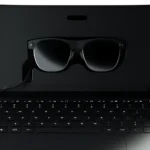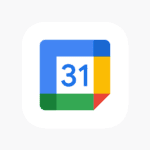Choosing between Windows 11 Home and Pro is a decision consumers and professionals face when setting up a new PC or upgrading an existing one. Windows Home offers a friendly and cost-effective solution for basic computing needs, making it ideal for casual users, students, and families. On the other hand, Windows Pro includes advanced features aimed at business users and power users. These features focus on security, management, and productivity, extending what Windows Home provides.
The Home edition covers the essentials such as device encryption, Microsoft Edge, and Mobile Device Management. In contrast, the Pro version takes security a step further with BitLocker encryption and Windows Information Protection. Remote desktop capabilities and the ability to join a domain or Azure Active Directory are exclusive to the Pro edition. These distinctions are key when determining the appropriate version for various users, where the nature of their tasks and the level of control required over the operating system become deciding factors.
Differences Between Windows Home and Pro
Windows Home and Pro are the two main versions of Microsoft’s popular operating system. Both offer a smooth user experience and come with essential features. However, Windows Pro packs additional tools designed for advanced users and businesses. Let’s take a closer look at the key differences between Windows Home and Pro.
Features and Functionality
The table below summarizes the features available in both versions of Windows.
| Feature | Windows Home | Windows Pro |
|---|---|---|
| BitLocker | ❌ | ✅ |
| Windows Information Protection | ❌ | ✅ |
| Hyper-V | ❌ | ✅ |
| Remote Desktop Connection | ❌ (Can connect to other PCs, but cannot be connected to remotely) | ✅ |
| Group Policy Editor | ❌ | ✅ |
| Assigned Access | ❌ | ✅ |
| Business Store | ❌ | ✅ |
| Maximum RAM | 128 GB | 2 TB |
| Domain Join | ❌ | ✅ |
Choosing the Right Version
Windows Home is perfect for everyday users who primarily use their computers for:
- Web browsing
- Social media
- Gaming
- Streaming media
- Basic productivity tasks
Windows Pro is ideal for power users, professionals, and businesses who need advanced features like:
- BitLocker: Encrypt your drives to protect sensitive data
- Windows Information Protection: Safeguard corporate data on personal devices
- Hyper-V: Create and manage virtual machines
- Remote Desktop Connection: Access your computer remotely
- Group Policy Editor: Control system settings and user behavior
- Assigned Access: Lock down a PC to a single app for kiosks or public displays
- Business Store: Access business-specific apps and services
Ultimately, the choice between Windows Home and Pro comes down to your individual needs and budget. If you only need basic features, Windows Home is a great option. However, if you need advanced features or are a business user, Windows Pro is the way to go.
Note: Some features listed as unavailable in Windows Home may be accessible through third-party software or workarounds. However, these methods may not be as reliable or secure as the built-in features in Windows Pro.
Key Takeaways
- Windows Home is for basic use while Pro caters to advanced needs.
- Pro version offers superior security and management tools.
- The choice depends on user requirements and the level of OS control needed.
Comparison of Features and Capabilities
This section outlines the distinct differences between Windows Home and Pro editions, focusing on user security, system management, and performance capabilities.
Operating System Editions
Windows Home editions, be it Windows 10 or Windows 11, are designed with the general consumer in mind. They offer a friendly user interface with features such as Start Menu, task view, and snap assist. Windows Pro editions, including Windows 10 Pro and Windows 11 Pro, cater more towards professionals and businesses. They support advanced features like virtualization and remote desktop services.
Security Enhancements
Security in Windows Pro versions receives a boost with BitLocker encryption and Windows Information Protection which help secure data on the device. Both Windows 10 Pro and Windows 11 Pro provide enhanced firewall and network protection functionalities compared to their Home counterparts. Windows Defender, a staple for all current Windows editions, offers comprehensive threat protection.
User Authentication and Access
Windows Home versions support Windows Hello, allowing for sign-ins via PIN, fingerprint, or face recognition. Windows Pro editions expand on this with features like Assigned Access, which lets administrators control user access on a more granular level. With Windows Pro, a business can ensure only the right person has access to sensitive portions of their system.
Core Functionalities
Windows Pro editions are optimized for use on more powerful hardware. They support up to 128 CPU cores, while Home is limited to 64. Windows 11 Pro editions also benefit from TPM 2.0 support and Secure Boot, both important for a hardened security stance. Windows Sandbox is exclusive to Pro and allows running untrusted applications in an isolated environment. These versions are designed to scale with company growth and adapt to complex IT environments.