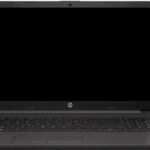Removing a USB drive without ejecting it is a common practice, though not always recommended. USB drives are designed to connect and disconnect from computers easily. The process of ejecting or using the ‘Safely Remove Hardware’ function is often debated among computer users. It intends to protect the data on your USB drive by ensuring all processes are concluded before removal.
Ejecting a USB drive is crucial when data is being written to or read from the drive. Removing the USB drive prematurely during this process can lead to data corruption or loss. Conversely, if the USB drive is not active and no file transfers are in progress, the risk of pulling it out without ejecting is significantly reduced. Some operating systems, like Windows 10 with its ‘quick removal’ setting, reduce the need to manually eject a drive under certain circumstances by minimizing the risk of data loss.
Key Takeaways
- Ejecting a USB drive is aimed at preventing data loss.
- The need to eject can depend on the drive’s activity and the operating system.
- Windows 10 ‘quick removal’ setting reduces the need for manual ejection.
Understanding USB Drive Ejection
This section clarifies why it’s vital to safely eject USB drives and how your computer manages these devices.
The Importance of Safely Ejecting USB Drives
Safely ejecting USB drives is crucial in preventing data loss or corruption. When you eject a device, it ensures all data transfers are complete and none remain in a pending state. This process protects your information and the drive’s well-being.
How Operating Systems Handle USB Drives
Most operating systems, such as Windows, use a default setting that allows quick removal of USB drives. They maintain a balance between performance and convenience through write caching, a method postponing the actual data transfer to the flash drive until necessary. Ejecting the USB drive via the system tray or File Explorer ensures all such processes conclude safely.
Ejecting Versus Quick Removal
Quick removal mode is a feature that disables write caching, thus reducing the risk of data corruption if the USB drive is unplugged suddenly. However, for drives not set to quick removal as their default, selecting ‘Eject’ is the fail-safe action to avoid potential issues. It’s a straightforward step to minimize risks to your data and hardware.