Palo Alto Prisma Access is a cloud-based platform that provides comprehensive security for users, applications, and data. It simplifies network security, improves user experience, and reduces costs. Prisma Access is suitable for organizations of all sizes that need to secure access for users, applications, and data. Palo Alto Networks offers Prisma Access to help companies protect their data and systems. This cloud-based security solution combines multiple tools into one package.
Prisma Access guards against cyber threats for users working from different locations. It controls access to company networks and apps and monitors for unusual activity that could indicate an attack. Prisma Access works with both company-owned and personal devices, keeping data secure no matter where employees work. Companies using Prisma Access can manage their security from a single location, making it easier to detect and stop threats quickly. The system updates itself to defend against new types of attacks.
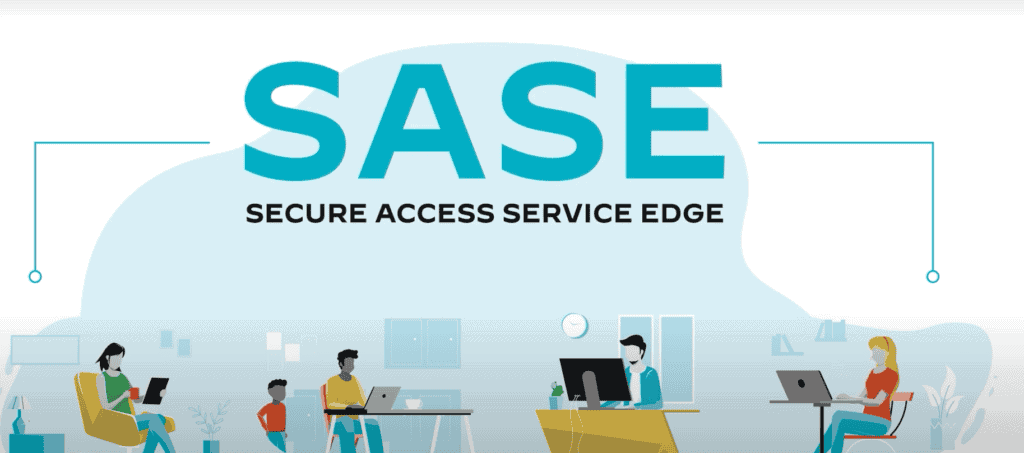
Palo Alto Prisma Access: A Comprehensive SASE Solution
What is Palo Alto Prisma Access?
Palo Alto Prisma Access is a cloud-delivered Security Access Service Edge (SASE) platform. It brings together networking and security functions into a single, unified cloud service. This helps organizations secure access for users, applications, and data, no matter where they are located. Prisma Access uses a Zero Trust Network Access (ZTNA) approach, meaning that it verifies every connection before allowing access. This helps to protect against unauthorized access and data breaches.
Key Features of Palo Alto Prisma Access
| Feature | Description |
|---|---|
| Zero Trust Network Access (ZTNA) 2.0 | Provides secure access to applications and data regardless of user location. |
| Next-Generation Firewall (NGFW) | Protects against a wide range of threats, including malware, exploits, and intrusions. |
| Cloud Secure Web Gateway (SWG) | Secures web browsing and protects against web-based threats. |
| Cloud Access Security Broker (CASB) | Protects against data loss and unauthorized access to cloud applications. |
| Data Loss Prevention (DLP) | Prevents sensitive data from being leaked or exfiltrated. |
| Software-Defined Wide Area Network (SD-WAN) | Improves network performance and reduces costs. |
Benefits of Using Palo Alto Prisma Access
Palo Alto Prisma Access offers many benefits for organizations, including:
- Improved security for users, applications, and data
- Reduced complexity and cost of network security
- Improved user experience with faster and more reliable access to applications
- Simplified management with a single cloud-delivered platform
Who Should Use Palo Alto Prisma Access?
Palo Alto Prisma Access is a good fit for organizations of all sizes that need to secure access for users, applications, and data. It is especially well-suited for organizations with a distributed workforce or that use cloud applications.
Key Takeaways
- Prisma Access SASE combines multiple security tools in one cloud-based system
- It protects company data for workers using various devices and locations
- The solution offers centralized management to quickly spot and stop threats
Core Components of Prisma Access SASE
Prisma Access SASE brings together key elements for secure network access. It combines cloud security with networking to protect users and data.
Secure Access Service Edge (SASE) Framework
SASE joins network and security functions in one cloud service. It helps companies connect and protect users anywhere. SASE includes firewalls, web gateways, and data loss prevention.
Palo Alto Networks’ SASE offering works for both office and remote workers. It secures access to cloud apps, websites, and private networks. The system checks user identity and device health before granting access.
SASE aims to replace old security tools with a simpler cloud model. This can cut costs and make IT easier to manage.
Prisma Access Solution
Prisma Access is Palo Alto Networks’ main SASE product. It offers security and networking in one package. The system protects company data as it moves between users, apps, and devices.
Key features include:
- Next-gen firewall
- Cloud access security broker
- Zero trust network access
- Threat prevention
Prisma Access works for both managed and unmanaged devices. It can secure laptops, phones, and IoT gadgets. The service runs in the cloud, so it’s always up to date with the latest threats.
Users get fast, secure connections to apps and data from anywhere. This helps remote work and branch offices stay productive.
Security and Networking Services Integration
Prisma Access joins security and networking in one system. This mix helps stop threats while keeping networks running smoothly.
The service includes SD-WAN to connect branch offices. It also has tools to watch network performance. This lets IT teams spot and fix issues fast.
Security features work together to catch complex threats. The system can see all network traffic and spot odd behavior. It then blocks attacks before they cause harm.
By putting these services in one place, Prisma Access makes security simpler. Companies don’t need separate tools for each job. This can save money and time for IT teams.
Implementation and Best Practices
Prisma Access SASE offers flexible deployment options to meet diverse needs. It provides strong security and high performance for remote users and locations.
Deployment Scenarios and Use Cases
Prisma Access supports various use cases for remote work and branch offices. It can secure access to private apps, SaaS, and the internet.
For mobile users, Prisma Access acts as a secure gateway. Users connect through a lightweight agent on their device. This protects them on any network.
Branch offices can use Prisma Access as their primary security. Traffic is sent to Prisma Access cloud gateways for inspection. This removes the need for on-site security hardware.
Larger sites may use a hybrid model. Some traffic goes through Prisma Access while other traffic is handled locally.
Achieving Optimal Performance and Security
Proper sizing and placement of Prisma Access locations is key. This ensures low latency for users.
Traffic should be sent to the nearest Prisma Access point. This can be done with GPS for mobile users or IP addresses for fixed locations.
Use split tunneling to reduce load on Prisma Access. Only send traffic that needs inspection through the service.
Enable caching and compression features. This improves performance for remote users.
Set up quality of service (QoS) rules. This prioritizes important traffic like voice and video.
Compliance and Advanced Security Features
Prisma Access offers many ways to meet compliance needs. Data loss prevention (DLP) stops sensitive info from leaving the network.
URL filtering blocks access to risky sites. This helps meet regulations like CIPA for schools.
Prisma Access can decrypt SSL traffic for full inspection. Be sure to follow privacy laws when using this feature.
Advanced threat prevention catches malware and other attacks. This includes sandboxing of unknown files.
Use multi-factor authentication to protect accounts. The built-in Cloud Identity Engine supports many auth methods.
Turn on logging and reporting features. This gives visibility into network activity and security events.
Frequently Asked Questions
Palo Alto Prisma Access SASE offers a range of features and options. Here are some key details about pricing, architecture, and certifications.
What are the pricing options available for Palo Alto Prisma Access SASE?
Pricing for Palo Alto Prisma Access SASE is based on user count and bandwidth needs. Companies can choose from different tiers to fit their size and usage. Some plans include extra security features. It’s best to contact Palo Alto Networks for exact pricing.
How does Prisma SASE differ from Prisma Access?
Prisma SASE is a full security and networking solution. It includes Prisma Access plus other tools. Prisma Access focuses on secure access for remote users and sites. SASE adds more features like SD-WAN and cloud security.
Can you describe the architecture of Prisma SASE?
Prisma SASE uses a cloud-based setup. It has points of presence around the world. These connect users to apps and data securely. The system checks devices, users, and traffic. It applies security rules before allowing access to resources.
Where can I find the datasheet for Prisma SASE?
The Prisma SASE datasheet is on the Palo Alto Networks website. It lists features, specs, and use cases. Visitors can download it after filling out a form. The sheet gives a good overview of what SASE can do.
What products are included in the Palo Alto SASE suite?
The Palo Alto SASE suite has several parts. It includes Prisma Access for security. Prisma SD-WAN helps with network connections. Prisma Cloud secures cloud apps. The suite also has tools for threat detection and response.
What certifications are available for Palo Alto SASE solutions?
Palo Alto offers training and certifications for SASE. There are courses for different skill levels. Some focus on design, others on setup and use. Certifications show expertise in Prisma Access and related tools. They can help IT pros advance their careers.







