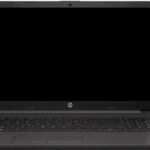DisplayPort technology is a digital display connection commonly used in computers and electronics. It was developed by the Video Electronics Standards Association (VESA) to send video and audio from a source to a display device, like monitors, projectors, and TVs. Compared to HDMI, another widely-used connection, DisplayPort often supports higher resolutions and refresh rates. This makes it a good choice for professional and gaming environments where visual quality is very important. Many modern monitors and high-performance graphics cards have DisplayPort connectors because it can handle 4K and 8K video outputs with HDR content at high refresh rates for smooth playback and gaming. DisplayPort is also versatile, supporting daisy-chaining multiple monitors, working with USB-C via adapters, and providing high bandwidth to meet the demands of emerging display technologies.
DisplayPort Applications and Technical Specifications
DisplayPort (DP) is a digital display interface used to connect a video source to a display device, like a computer monitor. It can also carry audio, USB, and other forms of data.

Common Uses of DisplayPort
- Connecting a computer to a monitor: This is the most common use of DisplayPort. It can transmit high-resolution video and audio signals, making it ideal for gaming and professional video editing.
- Connecting a computer to a TV: DisplayPort can be used to connect a computer to a TV, allowing you to watch movies or play games on a larger screen.
- Connecting multiple monitors: DisplayPort supports daisy-chaining, which means you can connect multiple monitors to a single DisplayPort output on your computer.
- Connecting a laptop to a docking station: Docking stations often have DisplayPort outputs, allowing you to easily connect your laptop to external monitors, keyboards, mice, and other peripherals.
DisplayPort Technical Specifications
DisplayPort comes in different versions, each with its own set of features and capabilities. The table below outlines the key specifications of each version.
| DisplayPort Version | Maximum Resolution | Maximum Refresh Rate | Bandwidth | Notable Features |
|---|---|---|---|---|
| 1.2 | 3840 x 2160 (4K) | 60Hz | 17.28 Gbit/s | Multi-Stream Transport (MST) |
| 1.3 | 7680 x 4320 (8K) | 30Hz | 25.92 Gbit/s | Higher Dynamic Range (HDR) |
| 1.4 | 7680 x 4320 (8K) | 60Hz | 32.4 Gbit/s | Display Stream Compression (DSC) |
| 2.0 | 15360 x 8460 (16K) | 60Hz | 77.37 Gbit/s | Increased bandwidth for higher resolutions and refresh rates |
Choosing the Right DisplayPort Cable
When choosing a DisplayPort cable, it’s important to consider the version of DisplayPort supported by your devices, as well as the resolution and refresh rate you need. You can find DisplayPort cables in various lengths to accommodate different setups. It’s recommended to use certified DisplayPort cables to ensure optimal performance and compatibility.
I hope this information was helpful. Please let me know if you have any other questions.
Key Takeaways
- DisplayPort is a vital interface for high-resolution and high refresh rate displays.
- It matches well with professional, enterprise, and gaming settings due to its high performance.
- The technology supports advanced features like 4K and 8K resolutions, HDR, and compatibility across various connectors.
Technical Specifications and Performance
DisplayPort stands out for its advanced features in video and audio delivery.
DisplayPort Versions and Protocol Enhancements
DisplayPort 1.2
- Introduced High Bit Rate 2 (HBR2), doubling bandwidth to 17.28 Gbit/s.
DisplayPort 1.3
- Boosted bandwidth to 32.4 Gbit/s, allowing for 4K at 120 Hz.
DisplayPort 1.4
- Added support for Display Stream Compression (DSC) and HDR content.
DisplayPort 2.0
- Known as UHBR (Ultra-high Bit Rate), it triples the bandwidth to 77.4 Gbit/s compared to DisplayPort 1.4.
Resolution, Refresh Rates, and Audio Features
4K and 8K
- DisplayPort 1.4 can deliver 4K at up to 120 Hz and 8K at 60 Hz.
- DisplayPort 2.0 enables 4K at 240 Hz and 8K at 120 Hz.
Audio Features
- Supports immersive audio formats with higher channels and sample rates.
Bandwidth and Transmission Capabilities
Data Transfer Rates (approximations)
- HBR2: up to 21.6 Gbit/s
- HBR3: up to 32.4 Gbit/s
- UHBR: up to 77.4 Gbit/s
Efficiency
- Utilizes packetized data transmission, maximizing bandwidth efficiency.
Interoperability and Compatibility
Backward Compatibility
- Newer versions remain compatible with older DisplayPort and HDMI standards.
Connection Interface Variety
- Compatible with USB-C and Thunderbolt 3.
- HDMI can connect to DisplayPort via adapters.
Advanced Technologies and Features
Adaptive Sync Technologies
- FreeSync and G-Sync for smoother video playback.
Multi-Stream Transport (MST)
- Allows daisy-chaining multiple displays from a single DP connection.
Compression
- DSC technology compresses data with a minimal loss of visual quality.