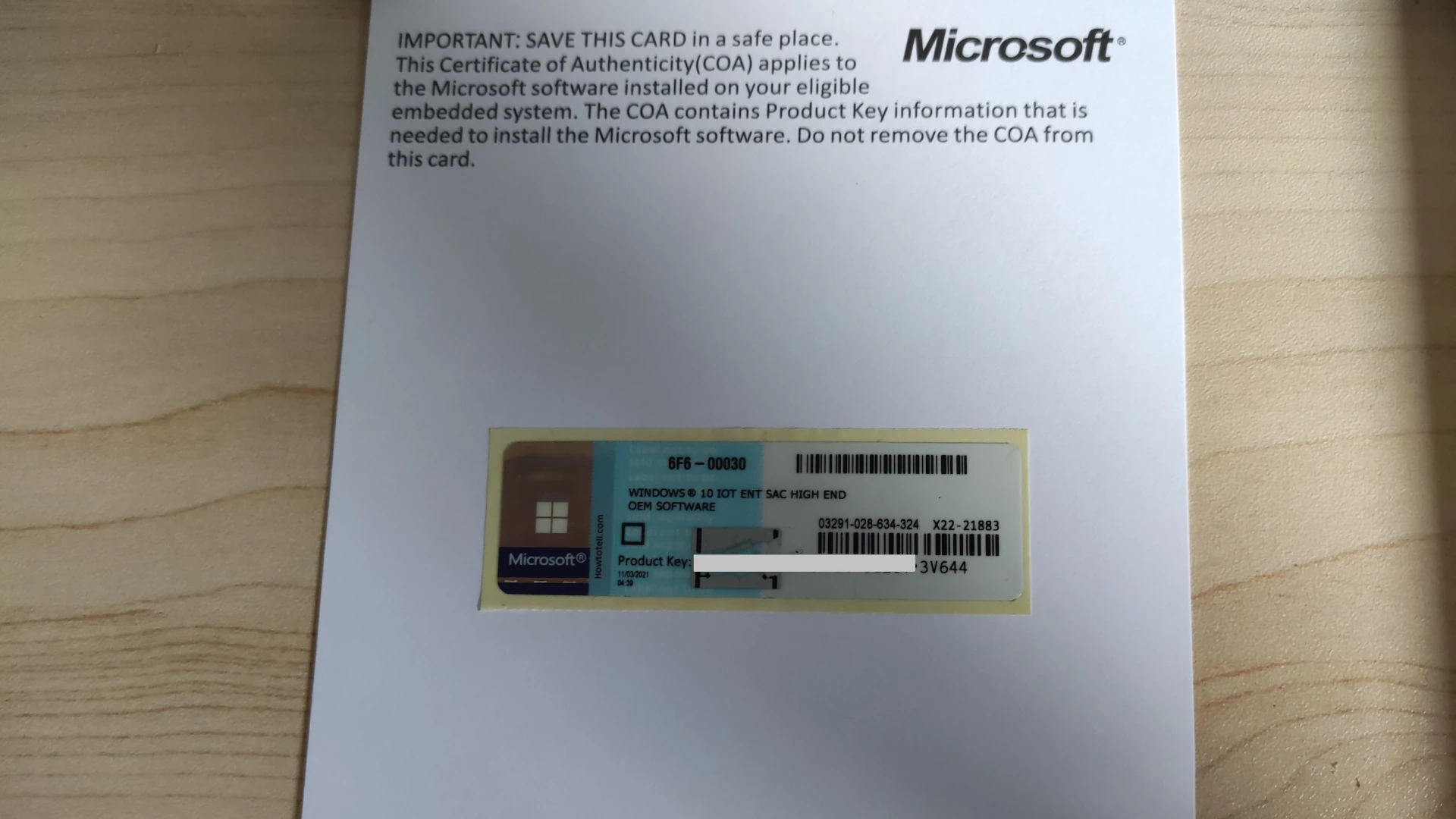When you decide to purchase a copy of Microsoft’s Windows operating system, you will typically have to choose between two versions: OEM (Original Equipment Manufacturer) and Retail. Both serve the purpose of activating Microsoft products, but they are intended for different use cases. The choice between them largely depends on your needs and intended use. OEM keys are tied to the first computer they are activated on and cannot be moved to another.
They are generally cheaper than Retail keys because they are intended for system builders who install the operating system on new PCs that are then sold to end-users. On the other hand, Retail licenses are sold directly to consumers, providing them with Microsoft support and the ability to transfer the license if they change or upgrade their hardware. Understanding the licensing differences is crucial for consumers as these details can significantly impact long-term usage and value.
Understanding the Key Differences: OEM vs. Retail Windows
When purchasing Windows for a new PC build or upgrading an existing system, you’ll encounter two main types of Windows licenses: OEM and Retail. Understanding their differences is key to making the right choice for your needs.
What’s an OEM Key?
- Original Equipment Manufacturer (OEM): These keys are intended for computer manufacturers and sold pre-installed on new devices.
- Tied to Hardware: OEM keys are locked the first motherboard they’re used on, making them non-transferable.
- Cheaper Option: These are generally more affordable than retail keys.
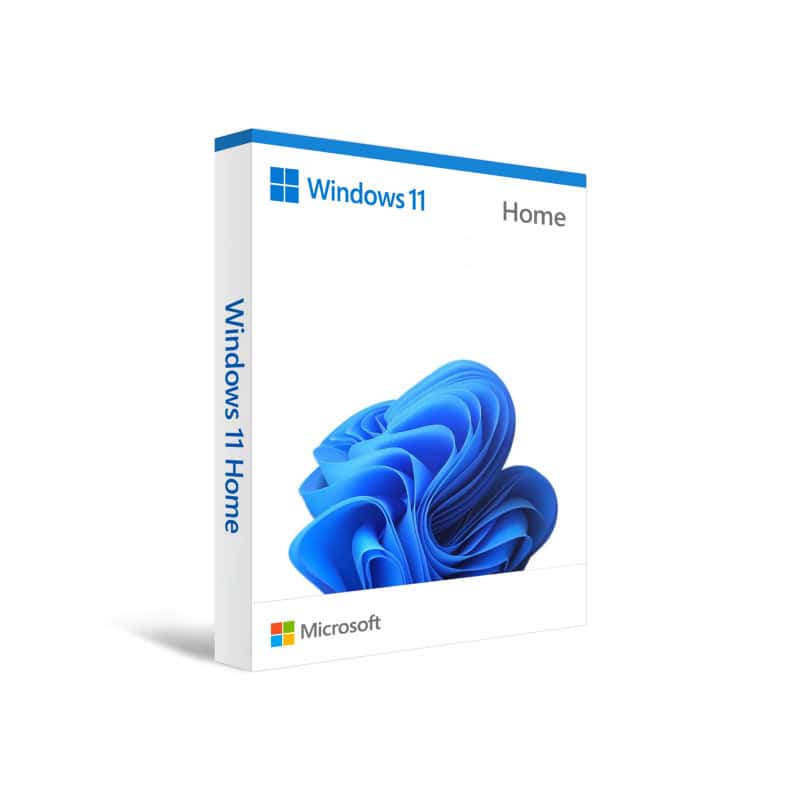
What’s a Retail Key?
- Available to Anyone: Retail keys can be purchased directly by individuals from Microsoft or authorized resellers.
- Flexible: You can transfer a retail key to a new PC if you upgrade in the future.
- More Support: Since retail licenses are purchased through Microsoft, they get official support options.
The Cost Difference
You can expect to pay less when buying the ‘OEM’ version of Windows. Here’s an example of the cost differences in Windows 11 OEM vs. Retail versions:
| Product | Type | Price |
|---|---|---|
| Microsoft Windows 11 Home | OEM | $119.99 |
| Microsoft Windows 11 Pro | OEM | $139.99 |
| Microsoft Windows 11 Home | Retail | $139.99 |
| Microsoft Windows 11 Pro | Retail | $199.99 |
Which is Best?
Here’s a table outlining when you should opt for each type:
| Scenario | Best Key Type | Why |
|---|---|---|
| Building a PC for personal use and don’t plan to upgrade frequently | OEM | Save money if you won’t transfer the license |
| Need to upgrade hardware several times or may resell your PC | Retail | Flexibility to move your license |
| Seeking full Microsoft support | Retail | OEM support depends on the manufacturer of your device |
Important Considerations
- Price vs. Flexibility: OEM keys are cheaper upfront, but the lack of transferability limits upgrade options. Retail keys offer flexibility for a higher cost.
- Gray Market Keys: Avoid suspiciously cheap keys from unauthorized sellers, as they may be illegitimate or cause problems.
Key Takeaways
- OEM product keys are locked to one PC, while Retail product keys can be transferred.
- Retail keys come with Microsoft support, differing from the limited support for OEM keys.
- Cost differences reflect the transferability and support options between OEM and Retail licenses.
Understanding OEM and Retail Windows Keys
This section outlines the critical differences between OEM and Retail Windows Keys to inform purchasing decisions and understand how each operates.
Definition and Overview
OEM (Original Equipment Manufacturer) keys are integral to the hardware and tied to the original device they are installed on, typically through the motherboard’s BIOS. These keys often come pre-installed on machines from manufacturers like Dell. Retail keys, also known as full packaged product licenses, offer versatility for the end consumer as a boxed copy that can be purchased from an online retailer.
Licensing Differences
OEM licenses are a single license for use only on the device they come with, not meant for multiple activations. Retail licenses offer more flexibility, allowing installation on any compatible device, provided the product key is deactivated from any previous installations.
Activation and Transferability
Activating an OEM license usually occurs automatically during the setup of the computer and binds to the device’s hardware—specifically the motherboard. Retail licenses require manual activation but can be transferred. To deactivate a retail key, one may use command prompt tools like slmgr or PowerShell commands.
Support and Updates
Microsoft support is limited for OEM licenses compared to retail. With an OEM license, the user must often seek assistance from the manufacturer. In contrast, retail licenses receive direct support from Microsoft, including troubleshooting and updates.
Availability and Pricing
Retail Windows keys are readily available to the general public, often from brick-and-mortar stores or reputable online retailers. OEM keys are most commonly found pre-installed on systems from authorized system builders. Pricing for retail licenses can be higher due to their transferability and support features.
Security Considerations
Both OEM and retail Windows keys ensure a secure operating system experience. However, retail licenses come directly from Microsoft or authorized sellers, reducing the risk of counterfeit software which can be a security threat.
Windows Versions and Compatibility
Product keys are specific for versions such as Windows 10 or Windows 11. OEM keys are typically preloaded with the system, while retail keys can be purchased for upgrades or installations on systems built by the end user.
OEM vs. Retail in Different Scenarios
An OEM license suits users requiring basic usage with a new PC, whereas a retail license fits users needing flexibility, such as system builders or those updating hardware frequently. Large organizations might use Volume MAK or KMS keys, differing from OEM and retail by allowing multiple activations for volume licensing.