Photo printers bring your digital memories to life with stunning color, sharp detail, and long-lasting results. Whether you’re printing treasured family moments, creating personalized art, or assembling a professional photography portfolio, the right photo printer can elevate the quality of your images far beyond what a standard office printer delivers.
Unlike basic printers designed for everyday documents, photo printers are built with specialized ink systems and paper compatibility to ensure exceptional output. Many use dye-sublimation or pigment-based technologies that produce lab-quality prints with richer tones, deeper blacks, and superior longevity.

Understanding Photo Printer Types
There are two main categories of photo printers on the market:
- Portable Photo Printers: Compact and designed for quick 2×3 or 4×6 prints, often wirelessly connected to smartphones or tablets. These are perfect for parties, travel, and casual use.
- Desktop or Professional Photo Printers: Larger models that offer higher resolutions, wide-format capabilities (up to 13×19 inches), and enhanced color reproduction. Ideal for artists, photographers, and creative professionals.
Some high-end models also support specialty media like sticker paper, magnetic sheets, and even CD/DVD label printing.
Buying Considerations
Before buying a photo printer, it’s important to evaluate the following:
- Print Resolution (DPI): The higher the dots per inch, the sharper and more detailed your images will be. Look for at least 4800 x 1200 DPI, with premium models exceeding 5760 x 1440 DPI.
- Ink Type:
- Dye-based inks offer vivid colors but are less resistant to water and fading.
- Pigment-based inks provide longevity and are more water-resistant but come at a higher cost.
- Media Handling: Consider what size photos you’ll be printing most often. Some printers are limited to 4×6”, while others support sizes up to 13×19”.
- Connectivity: Most modern photo printers support wireless printing via Wi-Fi, Bluetooth, or even their own hotspot networks. Some also allow direct printing via SD cards or USB sticks.
- Cost of Ownership: Look at the ongoing cost of ink and paper. Supertank printers may cost more upfront but save money long-term. ZINK printers eliminate ink costs but trade off on quality.
- Print Longevity: Quality printers using pigment ink and archival paper can produce prints that last over 100 years when stored properly.

Top-Ranked Photo Printers on Amazon
Here are the best photo printers currently available on Amazon, ranked based on their versatility, print quality, and overall value:
| Rank | Photo Printer Name | Price |
|---|---|---|
| 1 | Liene 4×6 Photo Printer | Click to Check |
| 2 | KODAK Dock Plus Photo Printer | Click to Check |
| 3 | Epson EcoTank ET-8550 | Click to Check |
| 4 | Epson XP-7100 Photo Printer | Click to Check |
| 5 | Canon SELPHY CP1500 Portable Printer | Click to Check |
| 6 | Epson Photo HD XP-15000 | Click to Check |
| 7 | Epson PictureMate PM-400 | Click to Check |
| 8 | Liene Photo Printer (with 180 sheets) | Click to Check |
| 9 | KODAK Step Instant Printer | Click to Check |
| 10 | HP Sprocket Photo Printer | Click to Check |
Which Printer Is Right for You?
- For Casual Use: Devices like the HP Sprocket and KODAK Step are excellent for quick, fun prints at parties or events.
- For Home Users: Mid-tier models like the Liene 4×6 or Canon SELPHY CP1500 strike a good balance between quality and portability.
- For Professionals: The Epson EcoTank ET-8550 and XP-15000 offer wide-format printing, pigment ink support, and excellent cost-efficiency for bulk or high-resolution projects.
Final Thoughts
Whether you’re crafting a photo book, designing wall art, or simply printing memories for your refrigerator, the right photo printer can make all the difference. By understanding the trade-offs between portability, quality, and cost, you can choose a model that fits your needs today and grows with your creativity tomorrow.
The Best Photo Printers on Amazon
Photo printers deliver exceptional quality prints right at home, saving you trips to printing stores. These specialized devices produce vivid colors and sharp details that standard document printers simply can’t match. Our team has tested dozens of models to identify the ones that offer the best combination of print quality, speed, and value for different needs.
Liene 4×6 Photo Printer

The Liene 4×6 Photo Printer delivers exceptional print quality and convenience for anyone wanting to create physical memories without leaving home.
Pros
- Excellent print quality with vibrant colors and water-resistant finish
- Easy wireless printing from multiple devices simultaneously
- Includes generous starter pack of 100 sheets and 3 cartridges
Cons
- Higher cost per print compared to commercial printing services
- Limited to 4×6 inch photo size only
- Paper loading can be tricky for some users
This compact photo printer uses thermal dye sublimation technology to produce vivid, long-lasting photos right from home. The printer creates images that resist water, scratches, and fading—making them much more durable than typical inkjet prints. Each photo emerges with professional-quality color saturation that rivals or exceeds drugstore prints.
Setup is straightforward with the built-in Wi-Fi hotspot allowing direct connection from smartphones and computers without needing an external network. Up to five devices can connect simultaneously, making it ideal for family gatherings where everyone wants to print their favorite shots. The dedicated Liene app adds versatility with options to adjust brightness, add borders, or even print ID and visa photos.
The printer comes with everything needed to start printing immediately. The package includes the printer, three color cartridges, and 100 sheets of photo paper—enough for several months of casual use. Its compact size (7.48 x 9.84 x 7.48 inches) makes it easy to store when not in use, and the magnetic design keeps everything securely closed. While the printing speed isn’t particularly fast at about one page per minute, the quality of the resulting photos makes the wait worthwhile.
KODAK Dock Plus Photo Printer
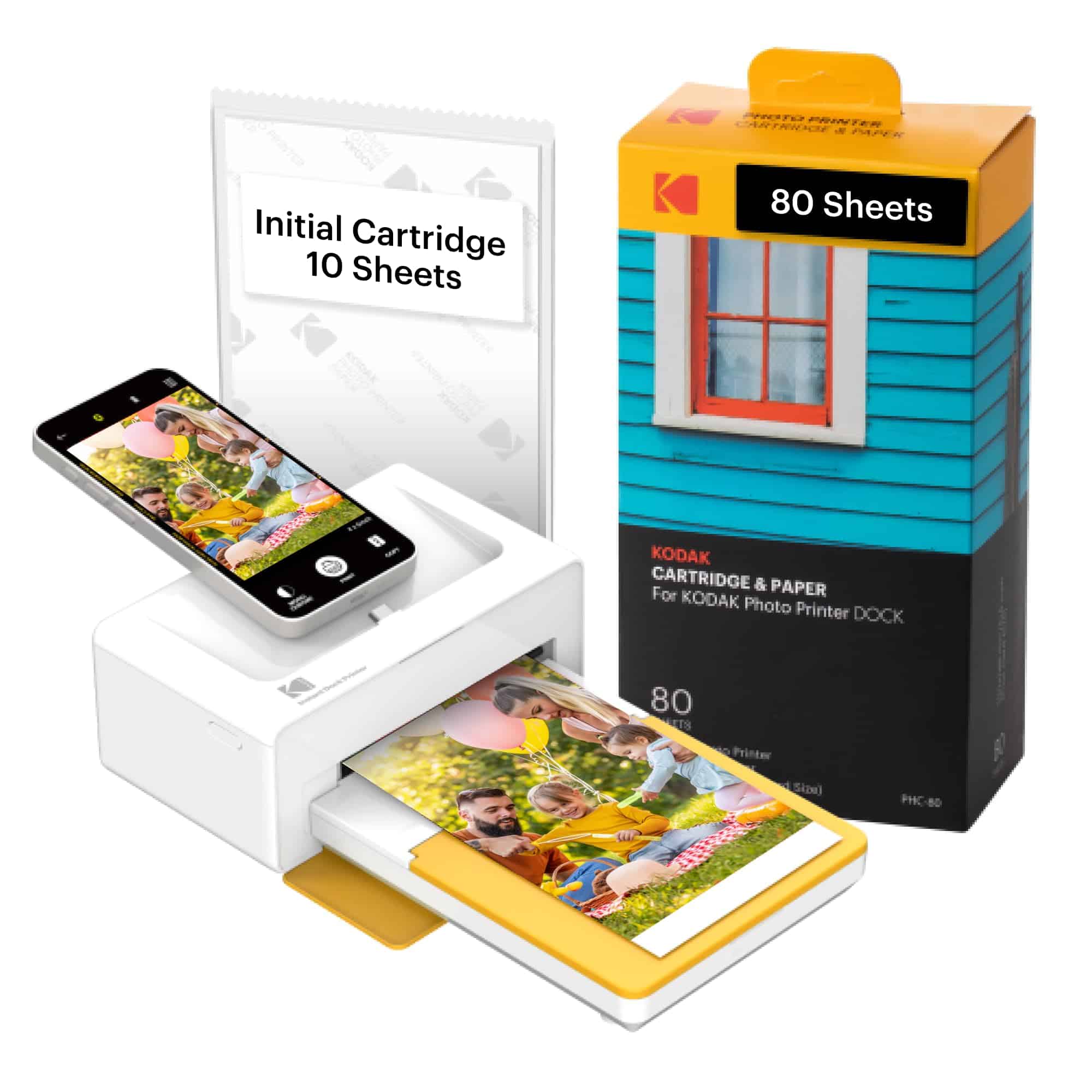
This portable photo printer delivers high-quality 4×6 prints directly from smartphones with durable, water-resistant results that make it worth considering for casual photographers and families.
Pros
- Produces water-resistant, fingerprint-proof photos that last over 100 years
- Offers both bordered and borderless printing options
- Compatible with both Apple and Android devices via Bluetooth
Cons
- Prints rather slowly at about 1 page per minute
- Dock connector only charges phones but doesn’t transfer data
- Requires specific photo paper that increases long-term costs
The KODAK Dock Plus uses advanced 4PASS technology to create impressive photo prints. This method applies multiple layers of color through a laminating process. The result is vibrant images that resist water damage and fingerprints, making them suitable for handling or displaying in various environments.
Users can select between bordered or borderless printing styles. The bordered option includes space for writing captions or memories, while borderless prints maximize the image size for a more traditional photo appearance. This flexibility helps the printer adapt to different needs and occasions.
The accompanying mobile application enhances the printing experience significantly. Beyond basic printing functions, the app includes augmented reality features, beauty filters, decorative frames, and other creative tools. Phone connection happens via Bluetooth, though the physical dock serves only as a charging station rather than a data transfer point.
At around 4.4 pounds with compact dimensions, the printer remains relatively portable for use at events or family gatherings. The printer comes bundled with 90 sheets of paper to start, but replacement supplies will be needed for continued use. For those who value physical photos over digital-only memories, this printer strikes a balance between convenience and quality.
Epson EcoTank ET-8550

The Epson EcoTank ET-8550 stands out as an exceptional investment for photography enthusiasts seeking professional-quality wide-format prints without the ongoing expense of traditional ink cartridges.
Pros
- Prints borderless photos up to 13″ x 19″ with six-color ink system
- Saves up to 80% on ink costs compared to cartridge systems
- Versatile media handling including thick cardstock and CD/DVDs
Cons
- Higher initial purchase price than standard photo printers
- Large footprint requires significant desk space
- Weighs 24.5 pounds, making it difficult to relocate
This wide-format all-in-one printer delivers remarkable photo quality thanks to its six-color Claria ET Premium ink system. Users can print vibrant 4″ x 6″ photos for approximately 4 cents each versus 40 cents with traditional cartridge systems. The cost savings become significant over time, with Epson claiming users save about $2,000 per set of replacement inks.
Media versatility sets the ET-8550 apart from competitors. The printer handles paper sizes up to 13″ x 19″ and accommodates specialty media up to 1.3 mm thick. This flexibility proves valuable for creative projects, allowing users to print on cardstock and even customize CDs/DVDs directly.
Connectivity options enhance the user experience with this model. The 4.3-inch color touchscreen simplifies operation, while wireless functionality enables printing from mobile devices via the Epson Smart Panel app. Voice-activated printing adds further convenience for hands-free operation. Each ink bottle set provides enough capacity to print for up to two years under average use conditions, making this a reliable workhorse for home photo studios.
The EcoTank design eliminates cartridge waste entirely. Epson notes that each replacement ink bottle set equals approximately 100 individual ink cartridges, making this printer an environmentally friendlier choice. Print speeds are respectable with the ability to produce a 4″ x 6″ photo in as fast as 15 seconds in draft mode.
Epson XP-7100 Photo Printer

The Epson Expression Premium XP-7100 stands out as a versatile all-in-one photo printer that delivers exceptional image quality and functionality for families seeking both productivity and creativity.
Pros
- Superior photo quality with vivid color reproduction
- Convenient 30-page auto document feeder and automatic duplex capabilities
- User-friendly 4.3″ touchscreen with direct USB and SD card printing
Cons
- Requires genuine Epson cartridges only
- Relatively bulky at 21.5 pounds
- Ink replacement costs can add up quickly
This wireless photo printer combines high-quality image output with practical features for busy households. Users can print borderless photos up to 8″ x 10″ with impressive clarity, and the five-color ink system ensures accurate color reproduction. The printer also handles specialty paper through its rear feed, making it suitable for creative projects.
Connectivity options abound with the XP-7100. The device connects easily to smartphones and tablets with or without a router, providing flexibility for modern printing needs. Quick photo printing capabilities allow for 4″ x 6″ prints in as fast as 12 seconds, though actual times vary based on content complexity and settings.
Document handling features make this printer practical for everyday use. The auto document feeder streamlines scanning and copying tasks, while automatic two-sided printing helps save paper. These productivity enhancements, combined with the intuitive touchscreen interface, create a user-friendly experience that balances photo quality with practical functionality.
The XP-7100 includes specialized features like CD/DVD printing and compatibility with Epson’s Creative Print app. These additions extend the printer’s capabilities beyond standard photo and document printing, making it suitable for craft projects and specialized media types. However, potential buyers should note the manufacturer’s strict policy on using only genuine Epson ink cartridges.
Canon SELPHY CP1500 Portable Printer

The Canon SELPHY CP1500 delivers exceptional photo printing quality with remarkable portability, making it an ideal choice for preserving memories at home or on the go.
Pros
- Compact, portable design with optional battery pack
- Water-resistant prints that last up to 100 years
- Multiple connectivity options (Wi-Fi, AirPrint, USB, memory card)
Cons
- Limited to smaller print sizes (max 4×6″)
- Relatively slow printing speed
- Consumables (ink and paper) can be costly over time
The SELPHY CP1500 combines modern design with user-friendly features that appeal to casual photographers and memory keepers. Its sleek black housing contains impressive technology for producing lab-quality photos without leaving home. Users can easily connect their smartphones, cameras, or computers through multiple connection options including Wi-Fi and direct memory card printing.
Print quality stands out as a major strength of this compact printer. The dye sublimation technology produces water-resistant photos with excellent color reproduction. These prints won’t fade for up to a century, making them perfect for preserving important memories. The printer supports various sizes including standard 4×6″ photos, square 2.1×2.1″ prints, and even mini sticker labels.
Navigation is straightforward thanks to the 3.5″ LCD display that allows for viewing, editing, and applying effects before printing. Users can add sepia or black-and-white filters directly through the printer interface. The portability factor makes this printer especially valuable for events, trips, or gatherings where instant physical photos enhance the experience. For photographers who need immediate results without compromising quality, the SELPHY CP1500 delivers consistently impressive performance in a compact package.
Epson Photo HD XP-15000

The Epson Expression Photo HD XP-15000 delivers professional-quality wide-format photo prints with its six-color ink system, making it an excellent choice for photographers who need borderless prints up to 13×19 inches.
Pros
- Six-color ink system including red and gray for exceptional color range and superior black-and-white prints
- Compact design that’s 30% smaller than previous models while maintaining wide-format capabilities
- Versatile paper handling with dedicated rear tray for specialty media and cardstock
Cons
- Requires genuine Epson ink cartridges only, limiting third-party options
- Replacement ink cartridges can be expensive and sometimes hard to find
- Initial setup may be challenging for some users
The Epson XP-15000 stands out in the photo printer market with its ability to produce ultra HD photos at sizes up to 13×19 inches. This wide-format capability comes in a surprisingly compact package that easily fits on most desks. The printer uses Epson’s Claria Photo HD ink technology with six individual color cartridges, including specialized red and gray inks that significantly expand the color gamut.
Paper handling is particularly impressive with this model. The front tray holds 200 sheets of standard paper, while a special 50-sheet rear tray accommodates specialty media including thick cardstock. This dual-tray system makes switching between everyday documents and special photo projects much more convenient. The printer also supports automatic two-sided printing for documents, adding versatility beyond just photo printing.
Connectivity options include both wireless and wired connections, making it easy to print from multiple devices. The XP-15000 features Amazon Dash Replenishment, which can automatically order replacement ink when levels run low. Users should note that the printer is designed to work exclusively with genuine Epson cartridges, and firmware updates may disable third-party ink options. Despite some setup challenges reported by users, most find the print quality exceptional once properly configured.
Epson PictureMate PM-400

The Epson PictureMate PM-400 offers excellent photo print quality in a compact, wireless design that makes it perfect for anyone wanting professional-quality prints at home.
Pros
- Exceptional print quality with vibrant colors and sharp details
- Ultra-compact and lightweight design saves space
- Versatile wireless connectivity for printing from smartphones and tablets
Cons
- Works only with genuine Epson ink cartridges
- Limited to 4×6 and 5×7 photo sizes
- Higher ongoing costs compared to commercial photo printing services
This compact photo printer delivers impressive results in a space-saving package. Weighing just 6 pounds, the PM-400 fits easily on a desk or shelf while producing lab-quality borderless photos. Users appreciate how quickly it produces prints, with 4×6 photos ready in as little as 36 seconds.
Connectivity options make this printer particularly convenient. The wireless capabilities allow printing directly from smartphones, tablets, and computers without messy cables. This feature proves especially useful during family gatherings or events when multiple people want to print their photos.
Print quality remains the standout feature of the PM-400. The printer utilizes a 5760 x 1440 dpi resolution that captures fine details and produces vibrant colors. Photos printed on Epson’s premium photo paper can last up to 200 years, making them suitable for preserving precious memories or creating gifts.
Setup takes minimal effort with clear instructions and a straightforward process. The LCD display helps users navigate settings and make adjustments without connecting to another device. The printer includes both paper and ink to get started, though purchasing additional supplies is recommended for continued use.
One important consideration involves the proprietary ink system. The PM-400 requires genuine Epson cartridges, as third-party alternatives may not function properly or could stop working after firmware updates. While this ensures consistent quality, it does lock users into Epson’s ecosystem.
Liene Photo Printer

The Liene 4×6″ Photo Printer offers excellent print quality and convenience with its generous paper and ink bundle, making it ideal for home users who want instant physical photos without the hassle of retail printing services.
Pros
- High-quality dye-sublimation printing with protective coating
- Includes 180 photo sheets and 5 ink cartridges in the bundle
- Built-in WiFi hotspot allows connection for up to 5 devices
Cons
- Slower printing speed compared to some competitors
- Limited to 4×6″ print size only
- Higher initial investment than some basic photo printers
The Liene photo printer uses thermal dye-sublimation technology to create vibrant, long-lasting 4×6″ prints. This printing method allows dyes to penetrate deeply into the paper, producing more vivid colors than many traditional photo printers. A protective layer is applied during the final printing stage, helping shield your memories from water damage, scratches, and fading.
Setup is remarkably straightforward with this printer. Users don’t need to worry about home network stability because the printer creates its own WiFi hotspot. This design eliminates common connection problems and allows multiple people to print from their devices simultaneously without complex network configuration.
Paper jams are virtually eliminated through smart alignment technology. The accompanying Liene app provides step-by-step troubleshooting guidance if any issues arise. This bundle comes with everything needed to start printing immediately – the printer itself, 180 sheets of glossy photo paper, and 5 ink cartridges capable of handling all those prints.
The printer works seamlessly with both Android and iOS smartphones through the dedicated app. Photos can also be sent from computers, making it versatile for different user preferences. Though not the fastest printer available, the quality of the final product justifies the slightly longer wait for each print to complete.
KODAK Step Instant Printer

The KODAK Step Instant Printer delivers quick, portable photo printing with sticky-back functionality that makes it perfect for on-the-go memories and creative projects.
Pros
- Compact size fits in your pocket or purse
- No ink cartridges needed with ZINK Zero Ink technology
- Simple Bluetooth/NFC connectivity with smartphones
Cons
- Limited to small 2×3″ print size
- Print quality isn’t comparable to professional photo printers
- Battery lasts for only about 25 prints per charge
This palm-sized printer weighs less than a pound but packs impressive functionality. Users can connect their iOS or Android devices via Bluetooth or NFC and print photos in under 60 seconds. The ZINK Zero Ink technology eliminates messy ink cartridges, using special paper with embedded dye crystals instead.
Photos emerge with a protective coating that resists water damage, tears and smudges. The 2×3″ sticky-back format allows photos to be placed in scrapbooks, notebooks, lockers, or on refrigerators. This versatility makes the KODAK Step particularly useful for crafters and social media enthusiasts who want physical copies of digital memories.
The free KODAK app enhances the experience with extensive editing tools. Users can apply filters, add stickers, create borders, and include text before printing. The rechargeable lithium-ion battery provides enough power for approximately 25 prints on a full charge, making it suitable for day trips and social gatherings.
Setup is straightforward and doesn’t require complex connections to computers or additional equipment. The printer comes with a starter pack of ZINK photo paper, a micro USB charging cable, and a quick start guide. For best results, users should follow the paper loading instructions carefully, particularly regarding the blue Quality Card that must be inserted with each new pack of paper.
HP Sprocket Photo Printer

The HP Sprocket delivers instant photo gratification in a pocket-sized package that’s perfect for creating physical memories on the go.
Pros
- Incredibly portable and lightweight design
- Zero ink technology eliminates need for toner or cartridges
- Multiple friends can connect and print simultaneously
Cons
- Requires cooling down after printing multiple photos
- Small 2×3″ print size limits versatility
- Photo paper refills add to ongoing costs
This palm-sized printer transforms digital memories into physical keepsakes without the hassle of traditional printing methods. The HP Sprocket uses ZINK (Zero Ink) technology, embedding colors directly into specialized glossy paper that resists water damage and tearing. Users can simply connect their smartphone via Bluetooth 5.0 and print directly from their photo gallery or social media accounts.
The accompanying HP Sprocket app enhances the experience with customization options. Photo enthusiasts can add frames, stickers, filters and text before printing. The sticky-backed photos make them perfect for scrapbooking, journaling, or decorating personal spaces without needing glue or tape.
Party hosts will appreciate the Sprocket’s ability to connect with multiple devices simultaneously. The printer features a personalized LED light indicating which friend is currently printing, adding a social element to photo sharing. With a rechargeable battery providing approximately 35 prints per charge, this printer strikes a balance between portability and functionality.
The Luna Pearl edition combines style with substance in a sleek package that weighs just 6.1 ounces. While the 313 x 400 dpi resolution won’t match professional photo labs, the convenience of instant physical photos makes the HP Sprocket a compelling choice for capturing moments on the go. The printer’s compact dimensions (3.15″D x 4.63″W x 0.98″H) mean it can easily slip into a purse or backpack.
Buying Guide
Selecting the right photo printer requires careful consideration of several key factors. Print quality should be at the top of your list, as it determines how well your photos will look on paper.
Resolution is measured in dots per inch (dpi). Higher resolution printers (1200 dpi and above) produce sharper images with finer details.
Print Technology
Two main technologies dominate the photo printer market:
- Inkjet: Perfect for home use with good color reproduction
- Dye-sublimation: Offers professional-quality prints with excellent color depth
Each technology has different strengths. Inkjet printers are more versatile while dye-sublimation printers excel at photo reproduction.
Ink Considerations
The type of ink affects both quality and cost of ownership.
| Ink Type | Benefits | Drawbacks |
|---|---|---|
| Dye-based | Vibrant colors, lower cost | Less water-resistant |
| Pigment-based | Fade-resistant, water-resistant | More expensive, less vibrant |
Some printers use separate ink tanks for each color, which can reduce waste and save money in the long run.
Paper Handling
Consider what size photos you plan to print most often. Standard photo printers handle 4×6″ prints, while larger models can accommodate up to 13×19″ paper.
Paper capacity matters too. If you print frequently, look for models with larger paper trays to minimize refills.
Connectivity Options
Modern photo printers offer various connection methods. USB connections are reliable but limit where you can place your printer.
Wi-Fi connectivity allows printing from multiple devices without physical connections. Look for printers with mobile apps for easy printing from smartphones and tablets.







