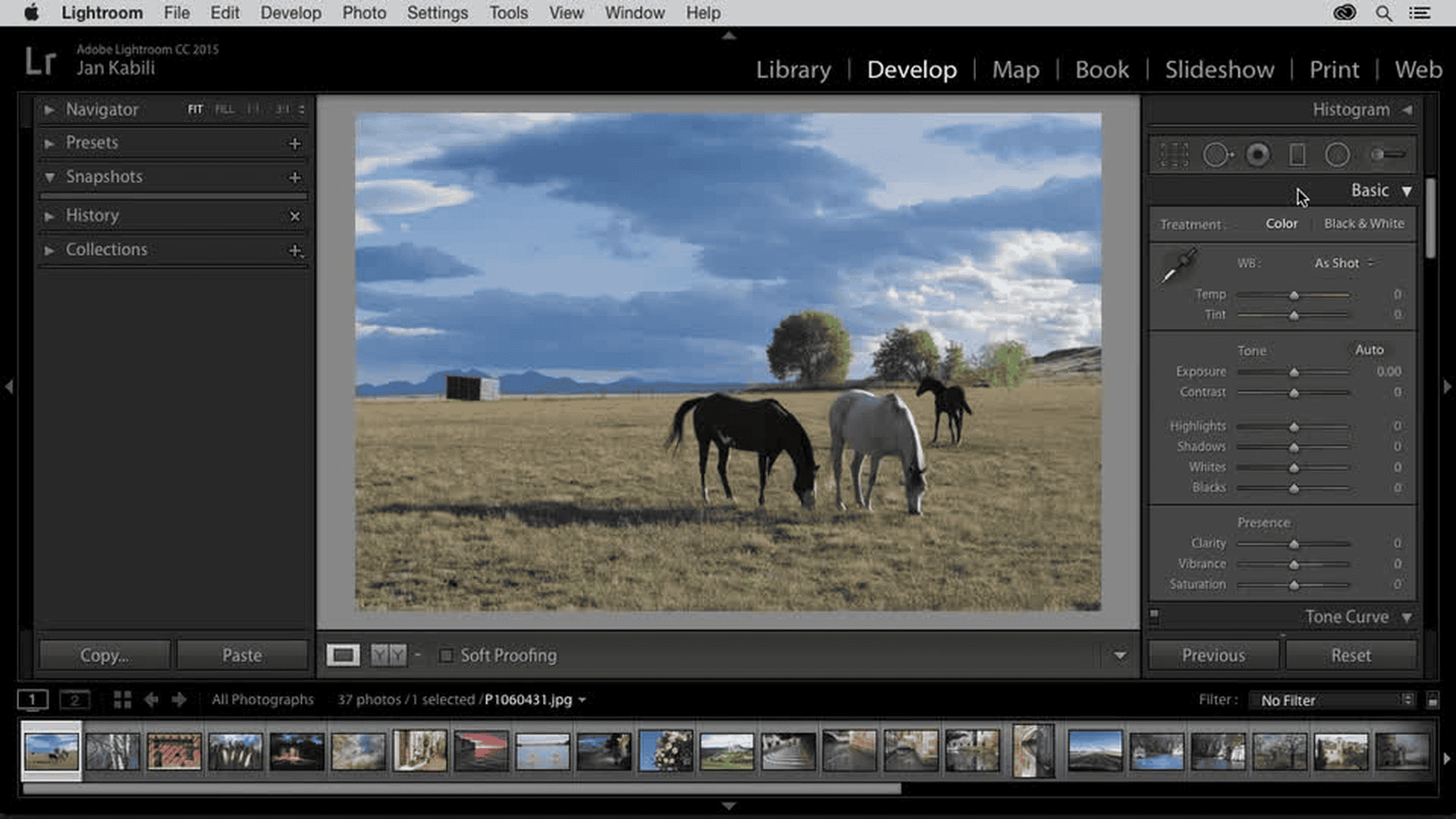When choosing photography software, it’s important to find one that makes editing and managing photos easier. The right editor will have the essential tools, be easy to use, and offer advanced features for different needs. Photo editing software now provides a wide range of tools, from simple editing to complete image transformations, and even ways to manage large photo collections. These options come at different prices and with varying levels of complexity to suit different budgets and expertise.
Exploring the Top Photography Software Options
Choosing the right photography software can dramatically enhance your workflow and the quality of your images. Here’s a breakdown of some of the best options available, along with their key features and considerations:
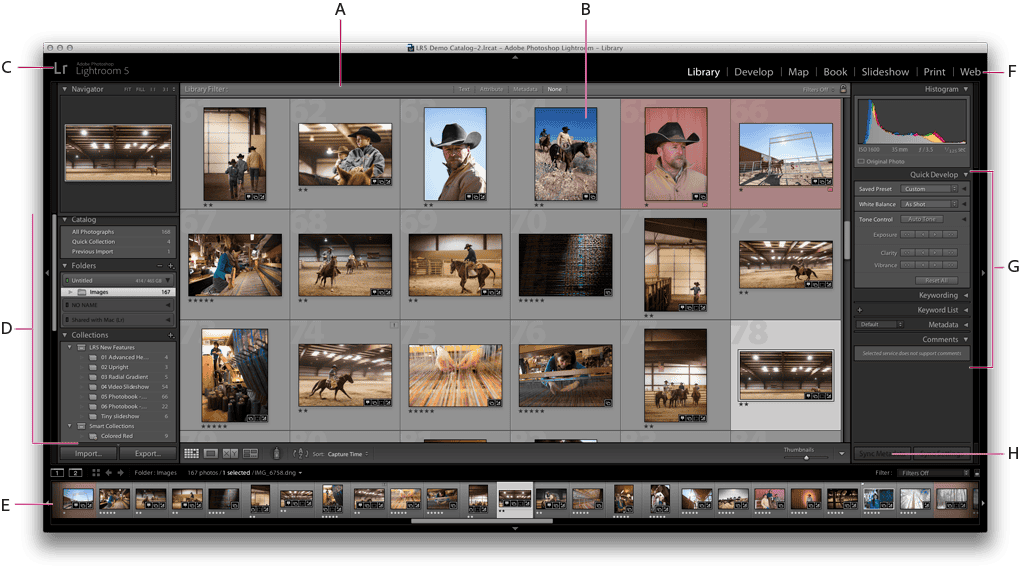
All-Around Powerhouses
These versatile programs offer a full suite of image editing and management tools.
- Adobe Lightroom Classic: The industry standard for organization and editing, Lightroom Classic provides a streamlined interface, powerful RAW processing, and extensive customization options.
- Adobe Photoshop: The go-to for advanced image manipulation, Photoshop boasts an unparalleled toolset for retouching, compositing, and graphic design elements.
- Capture One Pro: Known for its exceptional color rendering and RAW processing, Capture One Pro caters to professional photographers seeking precision and control.
AI-Driven Solutions
These programs leverage artificial intelligence to streamline editing tasks, offering quick and impressive results.
- Skylum Luminar Neo: Luminar Neo’s AI-powered tools excel at tasks like sky replacement, portrait enhancement, and skin retouching, providing a user-friendly experience.
- CyberLink PhotoDirector 365: PhotoDirector 365 offers a range of AI-assisted features for object removal, style transfers, and image restoration.
Budget-Friendly Alternatives
These programs offer robust editing capabilities without the hefty price tag of premium options.
- ACDSee Photo Studio Ultimate: A comprehensive solution with a strong focus on digital asset management and non-destructive editing workflows.
- Corel PaintShop Pro: PaintShop Pro provides a familiar Photoshop-like interface with powerful editing tools and creative effects.
- Affinity Photo 2: A highly capable and affordable Photoshop alternative with professional-grade tools for image manipulation and graphic design.
Factors to Consider When Choosing
- Skill Level: Are you a beginner seeking ease of use or a seasoned pro desiring advanced control?
- Workflow Needs: Do you prioritize organization, basic edits, or complex manipulations?
- Budget: Consider both one-time purchase options and subscription models.
- Integration: Think about compatibility with other software in your creative suite.
Popular Photography Software in 2025
| Software Name | Type | Key Features | Best Suited For |
|---|---|---|---|
| Adobe Lightroom Classic | All-Around | Organization, RAW processing, advanced editing | Hobbyists and professionals |
| Adobe Photoshop | All-Around | Image manipulation, compositing, graphic design | Graphic designers, photographers, advanced users |
| Capture One Pro | All-Around | Color rendering, RAW processing, tethering | Professional photographers demanding high image quality |
| Skylum Luminar Neo | AI-Driven | AI-powered tools, sky replacement, portrait editing | Beginners and those seeking quick, creative edits |
| CyberLink PhotoDirector 365 | AI-Driven | AI tools, object removal, style transfers | Hobbyists and enthusiasts |
| ACDSee Photo Studio Ultimate | Budget-Friendly | Asset management, editing, layers | Users needing organization and editing tools |
| Corel PaintShop Pro | Budget-Friendly | Photoshop-like interface, effects, editing tools | Beginners and budget-conscious users |
| Affinity Photo 2 | Budget-Friendly | Image editing, graphic design, RAW processing | Photoshop alternative, cost-conscious professionals |
Remember: Many software providers offer free trials, allowing you to experiment before committing!
Key Takeaways
- The right photo editing software can simplify and enhance the photo editing process.
- There is a broad range of software available, from simple to professional-grade, to meet different user needs.
- Photo editors vary in price and complexity, offering options for every skill level and budget.
Comprehensive Guide to Photo Editing Software
The choice of photo editing software can greatly impact a photographer’s work, from ease of use to the quality of the final images. The market offers options varying in features and prices, catering to both beginners and professional photographers.
Key Players in the Market
Adobe Photoshop and Adobe Lightroom remain industry standards, offering extensive tools for editing and organizing photos. Other essential players include Corel PaintShop Pro, CyberLink PhotoDirector, DxO PhotoLab, ON1 Photo RAW, GIMP, and Affinity Photo. Software like Adobe Lightroom Classic is known for its powerful organizing capabilities.
Choosing the Right Software
When selecting software, consider ease of use for beginners or advanced features for seasoned photographers. Adobe Photoshop Elements is suitable for novices, while professionals may prefer the detailed features of Adobe Photoshop CC. Free options like GIMP also provide basic tools for those on a budget.
Software Features and Capabilities
Editing software today is equipped with AI tools such as neural filters, AI masking, and automatic sky replacement. Photo editors enable local adjustments, use of presets, and advanced retouching tools. Batch editing and background removal are also common, improving workflow for users.
Compatibility and System Requirements
Software must match your device’s operating system, whether Mac, PC, iOS, or Android. For instance, Adobe Photoshop Elements is compatible across multiple platforms, while others might be limited to desktop use only. Check the requirements before purchase to avoid compatibility issues.
Advanced Editing and Manipulation
Professional software like Adobe Photoshop provides complex manipulation tools and advanced editing features. These include graphic design capabilities, intricate masking, and a variety of effects and edits. DxO PhotoLab excels at raw file processing with its advanced features.
Workflow and User Experience
The user experience varies among software. Adobe Creative Cloud offers a seamless workflow across different Adobe applications. Software should have an intuitive workspace, with easy access to tools for a smooth editing process. Features like guided edits in Photoshop Elements simplify the learning curve for beginners.
Pricing Models and Licenses
Price varies from one-time purchases like Affinity Photo’s perpetual license to subscriptions such as Adobe Creative Cloud. ACDSee Photo Studio Ultimate and Capture One also offer options for serious photographers who prefer non-subscription models.
Mobile and Cloud Solutions
Cloud storage solutions like iCloud or Google Photos are important for access on the go. Mobile apps for iPad, iPhone, and Android devices, like Adobe Lightroom for mobile, allow for editing and syncing across all devices for users who work in multiple locations.
Frequently Asked Questions
This section provides clear answers to common questions about photography software.
What are the top-rated photography software options for professionals?
Professionals often use Adobe Lightroom and Photoshop for their extensive toolsets. Capture One is another high-quality choice, especially for its collaboration features.
Which photo editing software is recommended for beginners?
CyberLink PhotoDirector 365 stands out for beginners with its user-friendly interface and AI-enabled tools. This software makes photo edits simpler for those just starting out.
What are the best free photo editing tools available for download?
GIMP is a popular free option with many capabilities similar to Photoshop. Another is Paint.NET, which provides a more basic but user-friendly experience.
Which is more suitable for photographers, Lightroom or Photoshop?
Lightroom is optimized for photo management and raw processing, ideal for photographers who need efficient workflow tools. Photoshop provides more detailed editing capabilities, suitable for complex image manipulation.
What software do professionals use to achieve a polished look in their photographs?
Professionals often turn to Adobe Lightroom and Photoshop for a polished look. These programs offer advanced tools and fine-tuning controls needed for high-level edits.
What is the easiest photo editing software to use for those with minimal experience?
For ease of use, ACDSee Photo Studio Ultimate and ON1 Photo RAW offer intuitive interfaces. These programs help users make effective edits without a steep learning curve.