Mini PCs offer powerful computing in small packages. These compact devices pack the capabilities of full-sized desktops into space-saving designs. They suit various needs, from basic home use to demanding professional tasks.
The market offers many mini PC options. Buyers can choose from budget-friendly models to high-performance workstations. Some mini PCs run Windows 11, providing a familiar interface in a tiny form factor. Others cater to specific needs like gaming or business applications.
Mighty Mini PCs: Top Windows Machines for Compact Computing
Windows mini PCs pack a surprising amount of power into a small form factor. They’re versatile machines, perfect for everything from everyday tasks to home theater setups and even light gaming. Here are some of the best Windows mini PCs currently available.
Best Overall: Minisforum UM773 Lite
The Minisforum UM773 Lite offers a compelling combination of performance, features, and affordability. It’s powered by an AMD Ryzen 7 7735HS processor, making it capable of handling demanding tasks. Plus, it boasts dual HDMI ports and support for up to 64GB of RAM.
Best for Productivity: Intel NUC 13 Pro (Arena Canyon)
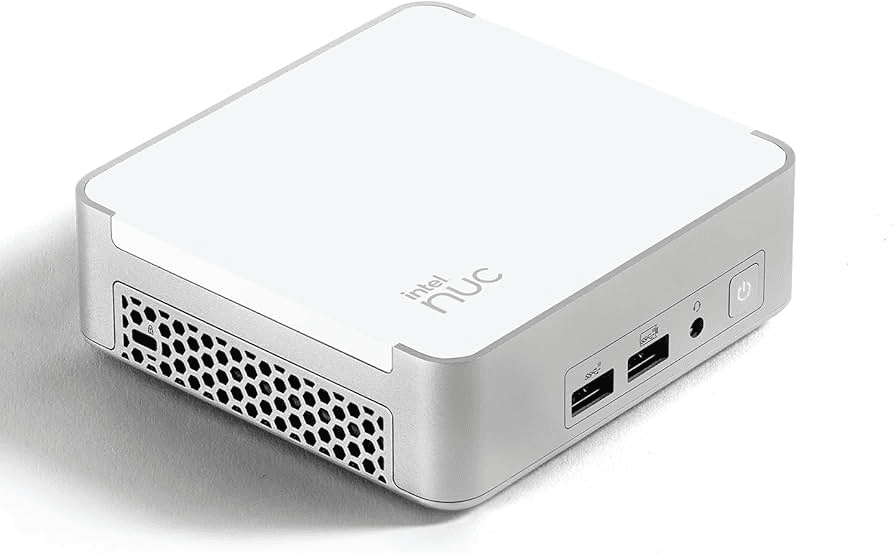
The Intel NUC 13 Pro, codenamed Arena Canyon, is a powerhouse for productivity tasks. It features 13th Gen Intel Core processors and supports up to 64GB of DDR5 RAM. Its compact size and VESA mount compatibility make it ideal for discreet office setups.
Best for Home Theater: Beelink SER6 Pro
The Beelink SER6 Pro is a great choice for a home theater PC. It’s powered by an AMD Ryzen 7 7735HS processor, offering smooth 4K video playback and support for high-end audio formats. Its compact size allows it to blend seamlessly into your entertainment center.
Best Budget Pick: Minisforum EliteMini UM350
The Minisforum EliteMini UM350 provides excellent value for its price. It’s powered by an AMD Ryzen 5 3550H processor, making it suitable for everyday tasks like web browsing, email, and office productivity. It’s a compact and energy-efficient option for those on a tighter budget.
Best for Gaming: ASUS PN64
The ASUS PN64 might be small, but it’s capable of handling some light gaming. It features 12th Gen Intel Core processors and integrated Intel Iris Xe graphics. It’s also highly configurable, with support for various storage and memory options.
Mini PC Comparison Table
| Feature | Minisforum UM773 Lite | Intel NUC 13 Pro | Beelink SER6 Pro | Minisforum EliteMini UM350 | ASUS PN64 |
|---|---|---|---|---|---|
| Processor | AMD Ryzen 7 7735HS | 13th Gen Intel Core | AMD Ryzen 7 7735HS | AMD Ryzen 5 3550H | 12th Gen Intel Core |
| Graphics | AMD Radeon Graphics | Intel Iris Xe Graphics | AMD Radeon Graphics | AMD Radeon Vega 8 Graphics | Intel Iris Xe Graphics |
| Memory | Up to 64GB DDR5 | Up to 64GB DDR5 | Up to 64GB DDR5 | Up to 32GB DDR4 | Up to 64GB DDR5 |
| Storage | M.2 SSD | M.2 SSD | M.2 SSD | M.2 SSD | M.2 SSD, 2.5-inch HDD/SSD |
| Connectivity | Dual HDMI, USB-C, Wi-Fi 6E | Dual HDMI, Thunderbolt 4, Wi-Fi 6E | Triple Display Support, Wi-Fi 6 | Dual HDMI, Wi-Fi 5 | Dual HDMI, DisplayPort, Wi-Fi 6 |
| Operating System | Windows 11 Pro | Windows 11 Pro | Windows 11 Pro | Windows 10 Pro | Windows 11 Pro |
Choosing the Right Mini PC:
When selecting a mini PC, consider your needs and budget. Factors like processor power, graphics capabilities, memory, and storage options will influence your decision.
Key Takeaways
- Mini PCs provide desktop power in compact sizes
- Options range from budget to high-end performance models
- Mini PCs support various uses, including home, business, and gaming
Top Compact Desktop for Everyday Use
Lenovo’s Compact Powerhouse
The Lenovo IdeaCentre Mini (2023) stands out as a powerful mini PC for everyday tasks. It offers a balanced setup for office work with ample connectivity options. The device supports multiple monitors and includes a Thunderbolt 4 port.
Users will find its performance suitable for most tasks. However, the price may be high for some budgets. Upgrading components can be challenging due to its compact design.
This mini PC lacks a VESA mount, which limits placement options. Despite this, its small size allows for flexible positioning on desks or shelves.
Budget-Friendly Compact Computers
MSI Pro DP21: Affordable Power in a Small Package
The MSI Pro DP21 offers a cost-effective solution for those seeking a small-footprint PC. This mini computer packs a capable Core i3 processor, providing snappy performance for everyday tasks. Its design allows for VESA mounting, saving desk space.
Connectivity options are plentiful, including Wi-Fi 6 and Bluetooth. Users can easily upgrade components, enhancing the device’s longevity. While not the tiniest in its class, the Pro DP21 balances size and functionality well.
Pros:
- Competitive pricing
- Strong connectivity features
- Upgradeable components
Cons:
- Larger than some competitors
For budget-conscious buyers, the MSI Pro DP21 presents a compelling mix of performance and value.
Top-Tier Mini PC for Business
Asus NUC 14 Pro: Compact Powerhouse
The Asus NUC 14 Pro offers a blend of size and performance ideal for business environments. Its small form factor saves desk space without compromising on power.
Key features:
- Strong connectivity options
- Upgradeable components
- VESA mount included
Pros:
- Powerful processing capabilities
- Versatile for various business tasks
- Easy to install in tight spaces
Cons:
- Higher price point
- Audible fan noise during operation
The NUC 14 Pro excels as a productivity tool, handling multiple tasks with ease. It can serve as a media server or home theater PC (HTPC) when needed.
Compact and Whisper-Quiet Mini Computers
MSI Cubi: A Tiny Powerhouse
The MSI Cubi offers a small yet mighty computing solution. It boasts extensive connectivity options and supports up to four monitors. Dual 2.5Gbps Ethernet ports enhance network speeds. Its near-silent operation is ideal for quiet environments.
While not as fast as some competitors, the Cubi shines in its compact design. Fully loaded models can be costly, but the base configuration provides good value. For those needing a small, quiet PC with robust networking, the MSI Cubi is worth considering.
Top Gaming Mini Computers
Asus ROG NUC 970: Compact Powerhouse
The Asus ROG NUC 970 packs a punch in a small frame. This tiny titan offers strong performance for its size. It boasts many ports and easy access for upgrades.
Pros:
- Ultra-compact design
- Powerful for its size
- Ample connectivity options
- Simple interior access
Cons:
- Limited upgrade potential
- Higher cost per performance
The NUC 970 uses laptop-grade parts, which may cap long-term growth. Yet, it’s a solid choice for gamers seeking a space-saving rig.
Top-Tier Compact Workstation
HP Z2 Mini G9 Powerhouse
The HP Z2 Mini G9 packs a punch in a small package. Its VESA-compatible design allows for flexible mounting options. This mini PC offers strong performance for tasks like video editing.
Key features:
- Easy maintenance, including graphics card access
- Versatile connectivity options
- Customizable I/O ports
Potential drawbacks:
- Higher noise levels under load
- Requires external power supply
The Z2 Mini G9 rivals larger workstations in capability while minimizing desk space. It handles demanding applications with ease, making it suitable for professionals needing robust computing power.
Top-Tier Mini PC for Extensive Connectivity
Acer Veriton Vero Mini
The Acer Veriton Vero Mini stands out in the mini PC market with its impressive connectivity options. This compact device offers seven USB ports, giving users ample options for connecting peripherals and external devices. The inclusion of multiple USB ports sets it apart from competitors like the Apple Mac Mini, which typically offers fewer connection options.
Acer has designed this mini PC with a slim profile, making it ideal for tight spaces. The device can be easily mounted using a VESA mount, allowing for flexible placement options in various work environments. This feature is particularly useful for users who need to maximize desk space or create a clutter-free setup.
In terms of performance, the Veriton Vero Mini delivers adequate power for its size. While it may not match the processing capabilities of larger desktops or high-end options like the Mac Mini M2, it can handle everyday computing tasks with ease. Users can expect smooth performance for office applications, web browsing, and light multimedia tasks.
The device comes bundled with a keyboard and mouse, adding value to the package. This inclusion is particularly beneficial for users setting up a new workstation or those looking for a complete out-of-the-box solution.
However, the Veriton Vero Mini has some limitations. It only features one USB-C port, which may be a drawback for users who rely heavily on this newer connection standard. Additionally, the price point is relatively high considering the component specifications, making it a less budget-friendly option compared to some competitors.
Connectivity options at a glance:
- 6 USB-A ports
- 1 USB-C port
- VESA mount compatibility
- Bluetooth (version may vary)
While the Veriton Vero Mini doesn’t offer macOS compatibility like the Mac Mini series, it runs Windows, providing a familiar environment for most users. This makes it a suitable choice for businesses and individuals who prefer or require the Windows ecosystem.
For users considering alternatives, it’s worth noting that the Mac Mini M2 and the rumored Mac Mini M4 offer different operating systems and potentially higher performance. However, these Apple devices typically come at a premium price point and may not match the extensive USB connectivity of the Veriton Vero Mini.
In summary, the Acer Veriton Vero Mini excels in providing multiple connection options in a compact form factor. Its seven USB ports and VESA mount compatibility make it a versatile choice for users who prioritize connectivity and space-saving design. While it may be pricier than some alternatives, its blend of features and included peripherals could justify the cost for the right user.
Choosing Between Bare-Bones and Pre-Configured Mini PCs
Mini PCs come in two main varieties: bare-bones kits and fully configured systems. Bare-bones kits provide a small chassis with a pre-installed motherboard and often include built-in wireless connectivity. These kits require buyers to add their own storage, RAM, and operating system.
Pre-configured mini PCs, on the other hand, come ready to use with all components installed, including Windows.
Pros of bare-bones kits:
• Flexibility in component selection
• Potential cost savings for tech-savvy users
• Customization options
Cons of bare-bones kits:
• Requires technical know-how
• Time-consuming setup process
• Additional costs for components and OS
Pros of pre-configured systems:
• Immediate usability
• No assembly required
• Windows and drivers pre-installed
Cons of pre-configured systems:
• Limited customization options
• Potentially higher upfront cost
When considering a bare-bones kit, buyers must factor in the cost of additional components:
- Storage: 2.5-inch SSD/HDD or M.2 SSD
- RAM: Usually laptop-style SO-DIMMs (DDR4 or DDR5)
- Operating system: Windows license (if not using Linux)
It’s crucial to ensure compatibility when selecting components for bare-bones kits. M.2 SSDs, in particular, require attention to interface and sizing specifications.
Pre-configured mini PCs offer a simpler solution, eliminating the need for component research and installation. These systems are ideal for users who prioritize convenience and quick setup.
For those comfortable with computer assembly, bare-bones kits provide an opportunity to build a highly customized mini PC. This approach allows users to select specific components that meet their performance needs and budget constraints.
Mini PC buyers should consider their technical skills, time availability, and desired level of customization when choosing between bare-bones and pre-configured options. Tech enthusiasts may enjoy the process of building a bare-bones system, while casual users might prefer the plug-and-play nature of pre-configured mini PCs.
Choosing Graphics for Your Mini PC: Integrated vs. Dedicated
Mini PCs often use integrated graphics to maintain their compact size. These built-in solutions handle basic tasks well. For more demanding applications, some mini PCs offer dedicated graphics cards.
Integrated graphics like the AMD Radeon 780M are sufficient for:
- Office work
- Web browsing
- Video playback
- Light gaming
Dedicated graphics cards provide:
- Higher performance
- Better gaming experience
- Improved 3D rendering
However, they increase size, cost, and power consumption.
Some mini PCs with dedicated graphics:
| Model | Graphics Card |
|---|---|
| Asus ROG NUC | NVIDIA RTX 3060 |
| Geekom Megamini G1 | NVIDIA RTX 3070 |
These models are larger than typical mini PCs but offer enhanced performance.
For most users, integrated graphics suffice. They handle everyday tasks and casual gaming well. The AMD Radeon 780M, for example, rivals some low-end dedicated cards in performance.
If you need high-end graphics for gaming or professional work, consider:
- A larger mini PC with a dedicated card
- A full-sized desktop computer
Keep in mind that mini PCs with dedicated graphics may have:
- Higher prices
- Increased power needs
- More heat output
For serious gaming or graphics-intensive work, a traditional desktop remains the best choice. It offers more power and upgrade options.
Choose based on your needs:
- Basic tasks: Integrated graphics
- Moderate gaming: High-end integrated or entry-level dedicated
- Demanding applications: Dedicated graphics or full-sized desktop
Consider your space, budget, and performance requirements when deciding.
Essential Connections for Mini PCs
Mini PCs pack powerful features into small packages. Their compact size requires careful consideration of connectivity options.
Most mini PCs offer Wi-Fi 6 or Wi-Fi 6E for fast wireless networking. Bluetooth 5.2 or 5.3 is also common, enabling wireless peripheral connections. These wireless technologies are often built-in, but some models may need separate cards.
For displays, HDMI and DisplayPort are standard. Many mini PCs support multi-monitor setups, with some models designed for digital signage handling several 4K displays simultaneously. HDMI 2.1 and DisplayPort 1.4 provide the latest high-bandwidth connections.
USB ports are crucial. Look for a mix of USB Type-A and Type-C ports. Thunderbolt 4 ports offer versatile, high-speed connections for peripherals and displays. An SD card reader can be handy for quick file transfers.
Some key features to consider:
- VESA mount compatibility
- Number and type of USB ports
- Wi-Fi and Bluetooth versions
- Display output options
- Thunderbolt support
Mini PCs may have fewer ports than larger desktops, so buyers should list their needed connections before purchasing. This ensures the chosen model meets all connectivity requirements.
Selecting the Ideal CPU for Your Mini PC
Mini PCs come with a range of CPU options. These processors play a key role in determining performance and capabilities. The choice between mobile and desktop-grade CPUs affects the mini PC’s power and efficiency.
Intel dominates the mini PC market. Their processors use specific letters to indicate chip type. “T,” “K,” or no letter signifies a desktop CPU. “U,” “H,” “Y,” “G3,” “G5,” or “G7” denotes a mobile processor. Desktop CPUs typically offer more power than their mobile counterparts.
For basic tasks like web browsing and email, an Intel Celeron or Pentium chip suffices. These affordable options provide adequate performance for everyday use. Users with more demanding needs should consider Core i5 or i7 processors. These chips handle media processing and multitasking with ease.
AMD also offers mini PC processors. The Ryzen V1605B suits basic computing, while the Ryzen 9 6900HX delivers high performance for power users. AMD chips are less common but provide competitive alternatives to Intel.
Recent developments include Intel’s Core Ultra chips. These processors feature neural processing units (NPUs) for AI tasks. This addition may benefit users working with AI applications or advanced software.
When choosing a CPU, consider your usage:
- Light office work: Core i3 or Core Ultra 5
- Heavy multitasking: Higher-end Core Ultra
- Media production: Desktop-grade Core i7 or i9
Memory and storage also impact mini PC performance. Look for:
- RAM: 8GB minimum, 16GB or 32GB for demanding tasks
- Storage: SSD for faster performance, preferably M.2 for space efficiency
- Capacity: 256GB to 1TB, depending on needs
Some mini PCs allow upgrades. Check if RAM and storage are user-accessible before buying.
Here’s a quick comparison of common mini PC CPUs:
| CPU Type | Performance | Best For |
|---|---|---|
| Intel Celeron | Low | Basic tasks |
| Intel Core i3 | Moderate | Office work |
| Intel Core i5 | Good | Multitasking |
| Intel Core i7 | Excellent | Media production |
| AMD Ryzen 5 | Good | Gaming, productivity |
| AMD Ryzen 7 | Excellent | High-performance tasks |
Mini PC benchmarks help compare real-world performance. These tests measure speed in various tasks, from web browsing to video editing. Use benchmark results to guide your decision, especially when choosing between similar models.
Remember, the CPU isn’t the only factor in mini PC performance. Graphics capabilities matter for visual tasks and light gaming. Intel Iris Xe graphics, found in newer processors, offer improved performance over older integrated GPUs.
For those needing more graphics power, some mini PCs include dedicated GPUs. These models are larger but provide better performance for gaming and 3D rendering.
Cooling is crucial in mini PCs due to their compact size. Look for models with efficient cooling systems to maintain performance during extended use. Some high-end mini PCs use liquid cooling for better thermal management.
Power efficiency is another consideration. Mobile CPUs typically consume less power, making them ideal for always-on applications or energy-conscious users. Desktop CPUs offer more performance but may increase energy costs over time.
When selecting a mini PC CPU, balance performance needs with budget constraints. Higher-end processors cost more but provide better long-term value for demanding users. Budget-conscious buyers can still find capable options in the mid-range market.
Mini PC Buying Guide
Ready to purchase a mini PC? Consider these key factors:
- Performance needs
- Size constraints
- Connectivity options
- Upgradability
Processor power is crucial. Choose between Intel and AMD chips based on your tasks. For basic use, an entry-level CPU suffices. Demanding applications require more robust processors.
RAM and storage affect speed and capacity. 8GB RAM is a good starting point. SSDs offer faster performance than HDDs.
Ports are important. USB, HDMI, and Ethernet are common. Some models include Thunderbolt for high-speed data transfer.
Form factor varies. Ultra-compact PCs sacrifice upgradability for size. Slightly larger models may allow component swaps.
Consider your budget and needs carefully. Mini PCs offer great versatility in small packages.







