Mobile hotspots have become essential tools for staying connected on the go. These portable devices create wireless internet networks, allowing users to access the internet from laptops, tablets, and other devices when away from home or office Wi-Fi. As technology advances, mobile hotspots now offer faster speeds and improved connectivity options.
Choosing the right mobile hotspot depends on several factors, including network coverage, data plans, and device compatibility. Many major carriers offer their own hotspot devices and plans, while unlocked options provide flexibility for users who want to switch between networks. The best mobile hotspots balance speed, reliability, and affordability to meet diverse user needs.
Stay Connected Anywhere: The Best Mobile Hotspots for 2025
Whether you’re a digital nomad, a frequent traveler, or simply need a reliable backup internet connection, a mobile hotspot can be an invaluable tool. Here are some of the top-rated mobile hotspots for 2025, ranked by category:
Best Overall

- Netgear Nighthawk M6 Pro 5G: This hotspot boasts blazing-fast 5G speeds, Wi-Fi 6 support for multiple devices, and a long-lasting battery, making it a top choice for power users.
Best for 5G Speed

- Inseego MiFi X Pro 5G: Offering widespread 5G compatibility across carriers and impressive download speeds, this hotspot is perfect for those who prioritize fast connectivity.
Best for International Travel

- Solis 5G Hotspot: With coverage in over 130 countries and flexible data plans, this hotspot is ideal for globetrotters who need reliable internet access wherever they roam.
Best Budget-Friendly

- Solis Lite 4G LTE Hotspot & Power Bank: This affordable option combines hotspot functionality with a portable charger, making it a practical choice for budget-conscious users.
Best for Durability
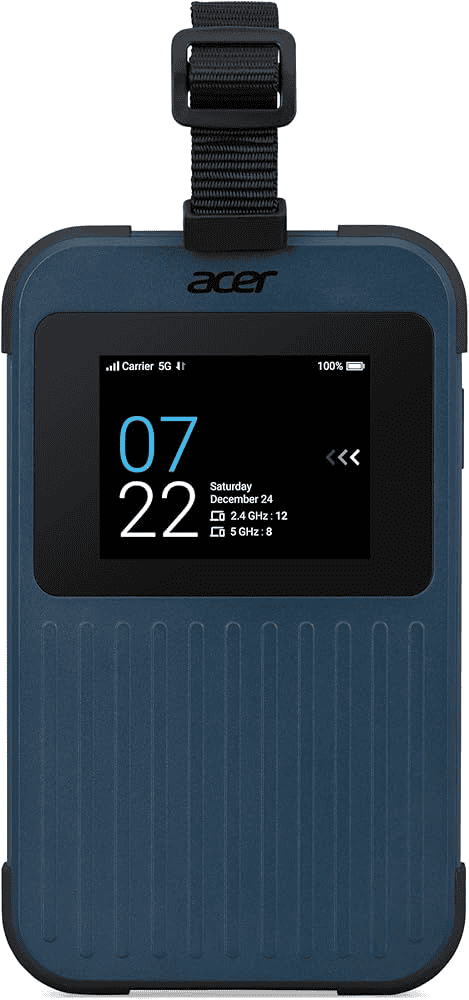
- Acer Connect Enduro M3: Built to withstand tough conditions, this rugged hotspot is water-resistant, dustproof, and shock-resistant, making it perfect for outdoor adventures.
Best for User-Friendliness

- GlocalMe G4 Pro: This hotspot features a user-friendly touchscreen interface and offers global data plans with easy top-ups, making it a convenient choice for travelers.
Choosing the Right Mobile Hotspot
Consider these factors when selecting a mobile hotspot:
- Network Compatibility: Ensure the hotspot supports your carrier’s network technology (4G LTE or 5G).
- Speed and Data Plans: Evaluate your data needs and choose a hotspot with appropriate speed and data plan options.
- Battery Life: Consider how long you need the hotspot to last on a single charge.
- Number of Connections: Check how many devices can connect simultaneously.
- Additional Features: Some hotspots offer extra features like parental controls, guest networks, or VPN support.
- Budget: Set a realistic budget and explore options within your price range.
Key Takeaways
- Mobile hotspots provide portable internet access for multiple devices
- Carrier-specific and unlocked options cater to different user preferences
- The ideal hotspot balances speed, reliability, and cost-effectiveness
T-Mobile’s Top Hotspot Option
With the right mobile hotspot, you can enjoy seamless connectivity wherever your adventures take you. Evaluate your needs, explore the options, and choose the perfect device to stay connected on the go.
Franklin Wireless JEXtream RG2100: A 5G Powerhouse
The Franklin Wireless JEXtream RG2100 stands out as T-Mobile’s premier 5G mobile hotspot. It offers:
- Fast, reliable network speeds
- User-friendly web interface
- Quick setup process
- Durable construction
Despite its strengths, the device lacks:
• Wi-Fi 6E support
• An Ethernet port
• External antenna connections
The JEXtream RG2100 balances performance with simplicity, making it a solid choice for T-Mobile users seeking a dependable 5G hotspot.
Top Verizon Mobile Hotspot Option
Orbic Speed 5G UW: Verizon’s Latest Offering
The Orbic Speed 5G UW stands out as Verizon’s premier mobile hotspot. It supports Verizon’s newest 5G network, offering fast connectivity. The device features a user-friendly interface and an Ethernet port for wired connections.
However, it lacks external antenna ports. Its size and weight may be cumbersome for some users. Battery life can be short when using the fastest 5G speeds.
Top Standalone Wi-Fi Device
Netgear Nighthawk M6 Mobile Router
The Netgear Nighthawk M6 stands out as a versatile mobile router. It works with several carriers and supports mid-band 5G networks. Users can easily adjust settings to suit their needs.
Key features:
- Multi-carrier compatibility
- Sub-6GHz 5G support
- User-friendly interface
Drawbacks:
- Short battery life
- No mmWave 5G
- High price point
This device offers flexibility for travelers needing reliable internet access across different networks. Its 5G capabilities provide faster speeds in supported areas. The simple interface allows quick adjustments on the go.
AT&T’s Top Mobile Hotspot Option
Netgear Nighthawk M6 Pro
The Netgear Nighthawk M6 Pro stands out as AT&T’s premium mobile hotspot device. It offers fast 5G connectivity and Wi-Fi 6 support. Users can connect up to 32 devices simultaneously.
Key features:
- 5G and 4G LTE compatibility
- Wi-Fi 6 technology
- 2.4-inch color touchscreen
- Ethernet port for wired connections
- Long battery life (up to 13 hours)
The M6 Pro is ideal for remote workers and frequent travelers. Its compact size makes it easy to carry. The device supports AT&T’s 5G network, providing high-speed internet access on the go.
Pros:
• Fast 5G speeds
• Wi-Fi 6 for improved performance
• Large number of device connections
Cons:
• Higher price point
• 5G coverage may vary by location
For those seeking reliable mobile internet, the Netgear Nighthawk M6 Pro is a strong choice within AT&T’s lineup.
Top Mobile Hotspot Plans
Mobile hotspot plans offer flexible internet access on the go. The three major US carriers – AT&T, Verizon, and T-Mobile – provide hotspot options, as do smaller virtual operators using their networks.
Adding a hotspot line to an existing phone plan often provides the most data for your money. On unlimited phone plans, high-speed data allotments typically range from 50-60GB before potential slowdowns:
• Verizon: Up to 60GB
• AT&T: Up to 60GB
• T-Mobile: Up to 50GB
After reaching these caps, speeds may be reduced based on network traffic.
Some key factors to consider when comparing plans:
- Data caps and throttling policies
- Network coverage in your area
- Device compatibility
- Pricing and contract terms
Virtual operators like Boost Mobile, Cricket, and Metro by T-Mobile can offer more affordable options, though often with lower data caps. For frequent travelers, researching local SIM card options at your destination may provide cost savings over international roaming fees.
Hotspot plan offerings change regularly, so it’s wise to check carrier websites for the latest deals before deciding.
Are Mobile Hotspots Viable Alternatives to Home Internet?
Mobile hotspots offer internet access on the go, but they may not be suitable replacements for traditional home internet connections. These devices use cellular networks to create Wi-Fi signals, allowing multiple devices to connect. However, they come with limitations that impact their effectiveness as a primary internet source.
Cost is a major factor. Mobile hotspot plans are typically more expensive than standard home internet options like DSL, cable, or fiber. This price difference becomes more apparent when considering data usage. The average U.S. household consumes over 427GB of data monthly, largely due to streaming services and video calls.
Data caps pose another challenge. Many hotspot plans have strict limits, which can be quickly exhausted by common online activities. For users who primarily browse websites and check email, a hotspot might suffice. But for those who stream video or participate in frequent video conferences, the data allowance may prove insufficient.
Connection stability and speed can vary with mobile hotspots. Factors like network congestion and signal strength affect performance, potentially leading to slower or inconsistent connections compared to fixed broadband.
Despite these drawbacks, mobile hotspots serve specific needs:
- Business travelers requiring reliable internet access
- Food trucks and outdoor businesses for payment processing
- Vacation home owners seeking temporary internet solutions
- RV enthusiasts needing connectivity on the road
For those seeking wireless home internet, dedicated services exist. These differ from mobile hotspots by using external antennas and stationary routers. Major carriers and local providers offer such plans, often with higher or unlimited data allowances.
Ultimately, while mobile hotspots provide flexibility, they are not designed to replace traditional home internet for most users. They best serve as supplementary or temporary internet solutions rather than primary connections for households with high data needs.
Selecting the Best Mobile Hotspot Hardware
Top Picks for Connectivity On-the-Go
Mobile hotspots have evolved significantly with the rollout of 5G networks. New devices offer improved speeds and features compared to older models. When choosing a hotspot, several factors deserve consideration.
Signal strength is crucial. Many high-quality hotspots include TS9 antenna ports. These allow users to attach external antennas, boosting signal reception in weak coverage areas. However, 5G mmWave-compatible hotspots often lack this feature.
Wi-Fi capabilities matter too. Dual-band support (2.4GHz and 5GHz) is ideal. The 5GHz band typically provides faster speeds and less congestion. Some hotspots offer additional features like guest networks and MAC address filtering for enhanced security.
Battery life is another key factor. Larger batteries not only provide longer use times but can also serve as power banks to charge other devices. This dual functionality adds value for travelers.
Display screens on hotspots offer useful information at a glance. They show signal strength, network names, data usage, and passwords. This convenience eliminates the need to check settings via connected devices.
When comparing options, consider:
- 5G compatibility and supported bands
- Wi-Fi 6 or Wi-Fi 6E support for faster local connections
- USB-C charging for widespread compatibility
- Ethernet ports for wired connections
- MicroSD card slots for media sharing (though rarely used)
The latest hotspots often outperform older models, especially on new 5G networks. However, the best choice depends on individual needs, carrier compatibility, and budget constraints.
Phone Tethering or Mobile Hotspot: Which to Choose?
Smartphones now offer built-in Wi-Fi hotspot capabilities. This feature can be a good alternative to dedicated hotspot devices. 5G phones may even outperform some 4G hotspots in terms of speed.
Phone tethering has limitations:
• Supports fewer connected devices
• Less advanced network management
• Drains battery quickly
Dedicated mobile hotspots typically offer:
- Longer battery life
- More connected devices
- Advanced network settings
When deciding, consider:
- How many devices you need to connect
- Battery life requirements
- Network management needs
For occasional use with 1-2 devices, phone tethering may suffice. Heavy users may prefer a dedicated hotspot for better performance and features.
International Mobile Data Costs
Using mobile hotspots abroad can lead to high fees. Many U.S. carriers allow roaming in Canada and Mexico, but charges may be steep. It’s crucial to contact your provider before traveling to understand potential costs.
For frequent international travelers, the Netgear Nighthawk M6 offers global compatibility but comes with a hefty price tag. An alternative strategy is purchasing a budget-friendly phone at your destination and using it as a tethering device.
Consider these options for overseas connectivity:
- Check roaming rates with your carrier
- Invest in an unlocked international hotspot
- Buy a local SIM card and tether from a cheap phone
Travelers should weigh costs against data needs for activities like streaming, gaming, or using a VPN to boost security.







