Virtual Private Networks (VPNs) have become essential tools for online privacy and security. These services encrypt internet connections, hide IP addresses, and allow users to access geo-restricted content. VPNs protect personal data from hackers, advertisers, and government surveillance.
Choosing the right VPN can be challenging due to the many options available. Factors to consider include connection speed, server locations, and privacy policies. Some VPNs offer additional features like ad-blocking or malware protection. User experience and customer support are also important when selecting a VPN service.
Choosing the Right VPN: A Guide to the Best Services
What is a VPN?
A Virtual Private Network (VPN) creates a secure, encrypted connection over the internet. This protects your online privacy and security by masking your IP address and encrypting your data. VPNs can also be used to bypass geo-restrictions and access content that may be blocked in your region.
Key Factors to Consider When Choosing a VPN
Many VPN services are available, each with different features and pricing. Here are some key factors to consider:
- Security and Privacy: Look for strong encryption (like AES-256), a strict no-logs policy, and a kill switch.
- Server Network: A large number of servers in various locations provides better speeds and access to geo-restricted content.
- Speed and Performance: A good VPN should offer fast connection speeds for browsing, streaming, and downloading.
- Ease of Use: The VPN app should be user-friendly and easy to set up on different devices.
- Device Compatibility: Make sure the VPN supports your devices (Windows, macOS, iOS, Android, etc.).
- Customer Support: Responsive and helpful customer support is important in case you encounter any issues.
- Price: VPN prices vary. Consider your budget and the features you need.
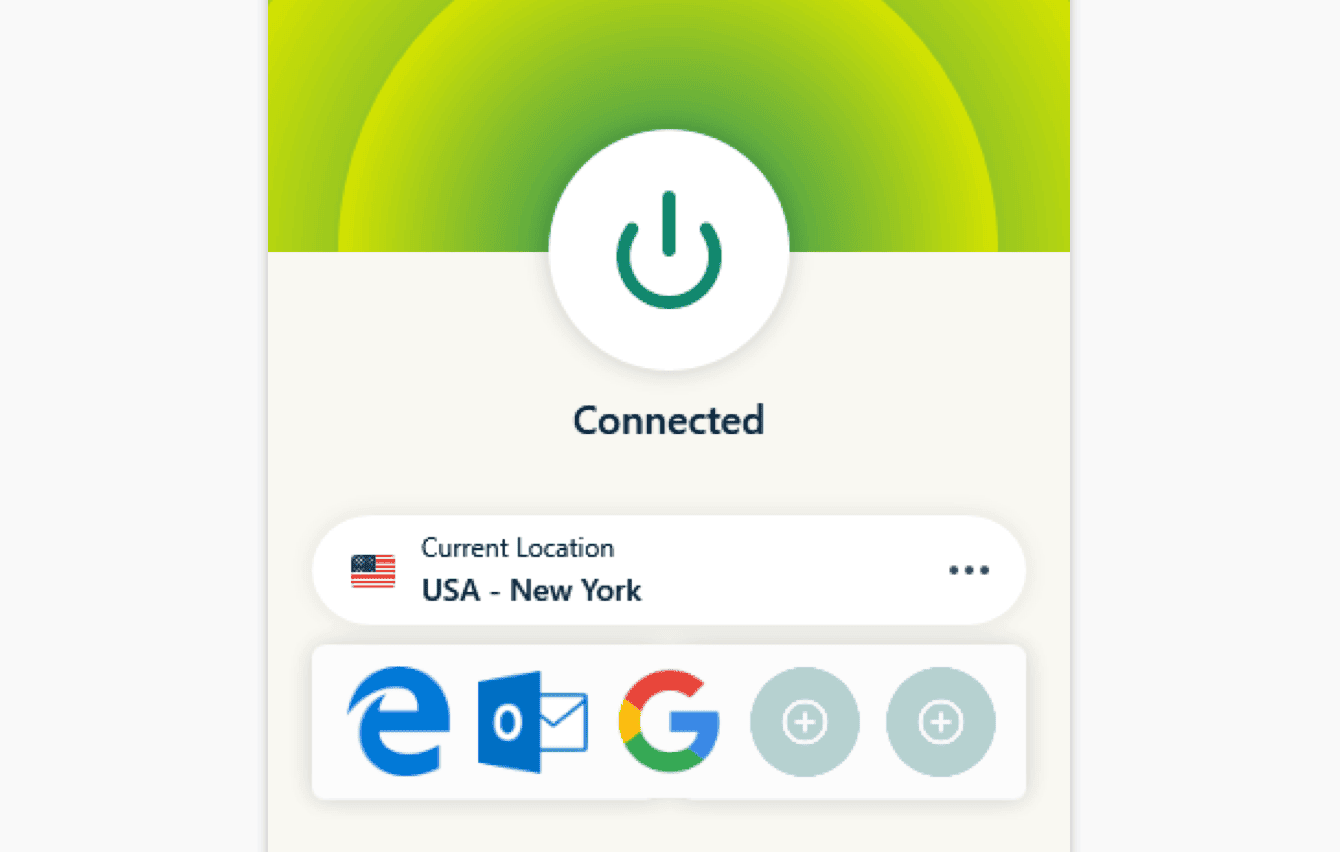
Top VPN Services (Ranked Based on a Combination of Factors – Subject to Change)
The VPN landscape is constantly evolving. New services emerge, and existing ones update their features. It’s important to consult recent reviews and comparisons before making a decision. These rankings are based on a combination of security, speed, server network, ease of use, customer support, and price, but are subject to change.
| Rank | VPN Service | Key Features | Pros | Cons |
|---|---|---|---|---|
| 1 | ExpressVPN | Excellent speeds, strong security, user-friendly apps, wide server network | Fastest speeds, reliable connections, easy to use | Slightly more expensive than some competitors |
| 2 | NordVPN | Large server network, strong security features, user-friendly apps | Many servers, good security, affordable long-term plans | Desktop app can sometimes be resource-intensive |
| 3 | CyberGhost VPN | User-friendly interface, dedicated servers for streaming and torrenting, good speeds | Easy to use, good for streaming | Speeds can be inconsistent on some servers |
| 4 | Surfshark | Unlimited simultaneous connections, affordable price, good security | Great value for multiple devices | Server network smaller than some competitors |
| 5 | Private Internet Access (PIA) | Highly configurable, strong security, large server network | Very customizable, good for advanced users | Interface can be less user-friendly for beginners |

Free VPNs: Proceed with Caution
While free VPNs exist, they often come with limitations:
- Limited server selection: Fewer servers can lead to slower speeds and overcrowding.
- Data caps: Free VPNs often restrict the amount of data you can use.
- Weaker security: Some free VPNs may not use strong encryption or have a no-logs policy.
- Data logging: Some free VPNs may log and sell your data.
- Ads: Many free VPNs display intrusive ads.
It’s generally recommended to use a reputable paid VPN service for better security, performance, and privacy.
Using a VPN for Different Purposes
VPNs can be used for various purposes:
- Privacy and security: Protecting your online activity from snooping.
- Bypassing geo-restrictions: Accessing content that is blocked in your region.
- Secure public Wi-Fi: Protecting your data on public Wi-Fi networks.
- Torrenting: Downloading files securely and privately (ensure the VPN allows torrenting).
Key Takeaways
- VPNs encrypt internet traffic and mask IP addresses for improved online privacy
- Factors to consider when choosing a VPN include speed, server locations, and additional features
- User experience and customer support are crucial aspects of a quality VPN service
Top Choice
Proton VPN
Proton VPN stands out with its exceptional free plan and robust privacy features. The service boasts a vast server network and user-friendly interface. Its upload speeds impress, though latency can be high at times.
Key advantages:
• Strong privacy protection
• Free tier available
• Large server selection
• Easy-to-use app
Proton VPN’s commitment to user privacy is evident in its suite of advanced tools. The service performs well in speed tests, particularly for uploads.
Top-Tier Premium Offerings
NordVPN’s Advanced Features
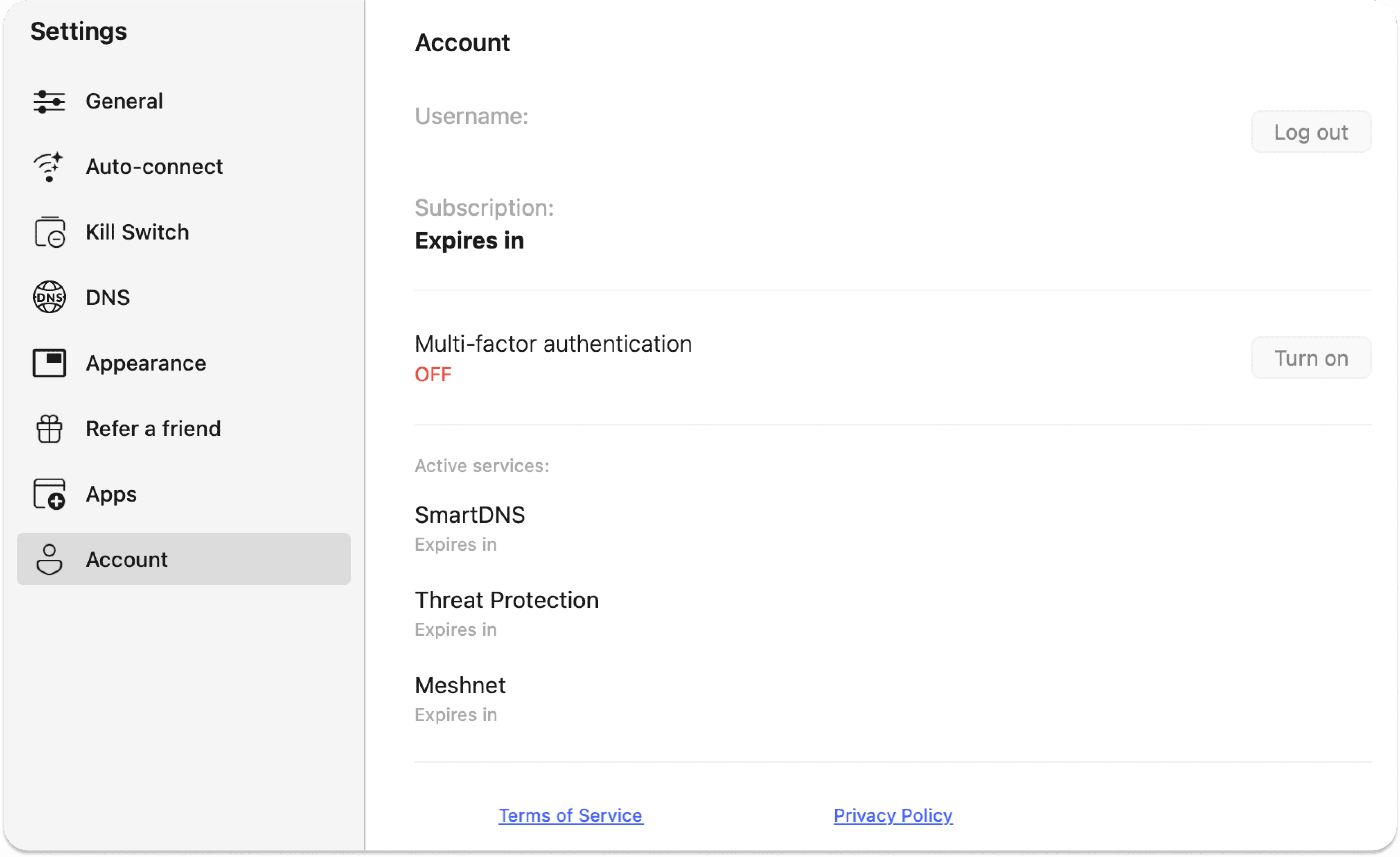
NordVPN stands out with its robust security features. It offers multi-hop connections, split tunneling, and Tor compatibility. The service includes built-in antivirus tools and a user-friendly setup wizard.
NordVPN’s custom NordLynx protocol enhances speed and security. Users benefit from:
- Quick connection times
- Strong encryption
- Wide server network
While pricier than some competitors, NordVPN provides value through its comprehensive feature set.
Top Choice for VPN Newcomers
TunnelBear: User-Friendly Protection
TunnelBear VPN offers a simple approach to online privacy. It allows unlimited device connections. The company conducts yearly independent audits. Its cute bear-themed interface appeals to beginners.
TunnelBear has some limitations:
- No multi-hop connections
- Split tunneling isn’t available on all platforms
- Free version has data caps
Despite these drawbacks, TunnelBear’s strong privacy policies make it a solid choice for new VPN users.
Top Choice for Global Location Changing
ExpressVPN
ExpressVPN offers a wide network of servers across many countries. This VPN provides strong security features and a user-friendly interface. Users can split their traffic between the VPN and their regular connection.
ExpressVPN stands out for its:
- Diverse server locations
- Robust privacy protections
- Traffic splitting option
- Sleek app design
The service costs more than some competitors. It lacks multi-hop connections, which route traffic through multiple servers.
Top Picks for Streaming Fans
PureVPN
PureVPN stands out for its wide-ranging server network. Users enjoy fast upload and download speeds. The app’s design is both smart and stylish.
PureVPN unblocks Netflix globally. It offers many affordable add-ons. The privacy policy is clear and open.
Pricing can be confusing. The location of virtual servers is not always clear. PureVPN lacks some advanced privacy features.
• Pros:
- Large server network
- Fast speeds
- Sleek app design
- Unblocks Netflix worldwide
- Many affordable add-ons
• Cons:
- Complex pricing
- Unclear virtual server locations
- Limited extra privacy tools
Top VPN for Regular Jetsetters
CyberGhost’s Globetrotter-Friendly Features
CyberGhost VPN caters well to frequent travelers. It boasts a wide network of servers across many countries. Users can connect up to seven devices at once.
The service offers extra features like antivirus protection. Recent speed tests show impressive performance. A third-party audit adds credibility.
CyberGhost’s pricing is on the higher side. Its privacy policies may be hard to understand for some users.
Top Choice for Households with Many Devices
IPVanish: Unlimited Connections
IPVanish offers unlimited simultaneous connections, making it ideal for families or shared living spaces. Users enjoy a wide server network across many countries. The company’s privacy policy is clear and easy to understand.
Speed tests show minimal impact on internet performance. IPVanish costs more than some competitors. New users can try the annual plan free through mobile app stores.
• Pros:
- No device limit
- Diverse server locations
- Transparent policies
- Fast speeds
• Cons:
- Higher price point
- Limited free trial options
Budget-Friendly Options
Mullvad: Privacy on a Dime
Mullvad stands out as a cost-effective VPN solution. It offers a flat-rate pricing model that appeals to frugal users. The service doesn’t require email or personal details for sign-up, enhancing user privacy.
Mullvad’s commitment to transparency is evident in its policies and practices. Users enjoy Netflix access across various regions. However, the desktop interface may feel clunky to some.
The VPN’s server network covers fewer countries compared to competitors. Mullvad lacks a formal transparency report, which may concern some privacy-focused users.
Most Open VPN Provider
Windscribe: A Leader in Transparency
Windscribe stands out for its commitment to openness. The company offers a wide range of payment options, giving users flexibility. Their free plan is generous, outshining competitors.
Windscribe’s AI support bot provides quick, helpful responses. Netflix access is available across all tested regions. Users can connect unlimited devices simultaneously.
Anonymous sign-up is allowed, enhancing privacy. While speeds are average, Windscribe’s transparency efforts are noteworthy. They regularly publish detailed reports and invite independent audits.
Top Free VPN Options
Hide.me VPN
Hide.me VPN offers users ten simultaneous connections. The service boasts a wide server distribution and delivers strong performance in speed tests. It supports anonymous payment methods, making it attractive for privacy-conscious users.
The paid version is competitively priced. However, free tier users face speed limitations. Hide.me VPN balances features and affordability, making it a solid choice for those seeking a reliable VPN service.
Is a VPN a Worthwhile Investment?
A Virtual Private Network (VPN) offers significant benefits for online privacy and security. VPNs help protect personal data from prying eyes and can bypass geographical restrictions on content. While no VPN is perfect, the advantages often outweigh the drawbacks.
Key benefits of using a VPN:
- Enhanced privacy protection
- Circumvention of internet restrictions
- Increased security on public Wi-Fi networks
VPNs are becoming more essential in today’s digital landscape. As online privacy concerns grow, VPNs provide a valuable layer of protection. Many reliable VPN services are available at reasonable prices, making them accessible to most users.
It’s important to approach VPN marketing claims critically. Users should research and compare options to find a service that meets their specific needs. Despite some limitations, a VPN remains a crucial tool for safeguarding online activities.
Why VPNs Enhance Online Security and Privacy
VPNs offer crucial benefits for internet users concerned about their digital safety and anonymity. These tools create a secure tunnel for your online traffic, shielding your data from prying eyes.
When you connect to a VPN, your internet traffic routes through an encrypted server. This process masks your real IP address and location. It’s like putting on a digital disguise. Your online activities become harder to track or monitor.
VPNs prove especially valuable when using public Wi-Fi networks. These hotspots are often unsecured, making them prime targets for cybercriminals. A VPN adds a layer of protection, encrypting your data even on sketchy networks.
Internet Service Providers (ISPs) can’t see your browsing history when you use a VPN. This prevents them from selling your data or slowing down certain types of traffic. It’s a powerful way to maintain your privacy and avoid potential discrimination.
Here are key reasons to consider using a VPN:
- Hide your IP address
- Encrypt your internet traffic
- Protect against Wi-Fi snooping
- Bypass geo-restrictions
- Avoid ISP tracking
VPNs also allow users to access content from other countries. By connecting to servers in different locations, you can bypass geo-blocks on streaming services or websites.
Many VPN services offer additional features to boost security:
- Kill switches: Automatically cut internet access if the VPN connection drops
- Split tunneling: Choose which apps use the VPN and which don’t
- Multi-hop connections: Route traffic through multiple servers for extra privacy
It’s important to choose a trustworthy VPN provider. Look for services with strong encryption, a no-logs policy, and a good track record. Some top-rated options include ExpressVPN and NordVPN.
VPNs work well alongside other security tools like password managers. While VPNs protect your connection, password managers safeguard your login credentials. This combo creates a robust defense against various online threats.
Remember, VPNs aren’t perfect. They can’t protect against all types of attacks or eliminate every privacy risk. Users should still practice good cybersecurity habits, such as:
- Using strong, unique passwords
- Enabling two-factor authentication
- Avoiding suspicious links and downloads
- Keeping software and operating systems updated
For maximum security, consider pairing your VPN with other privacy tools:
| Tool | Purpose |
|---|---|
| Password Manager | Secures login credentials |
| Encrypted Messaging Apps | Protects communications |
| Privacy-focused Browser | Reduces online tracking |
| Ad Blocker | Limits data collection by advertisers |
VPNs shine in specific scenarios:
- Traveling abroad and accessing home country content
- Using public Wi-Fi in cafes, airports, or hotels
- Avoiding bandwidth throttling by ISPs
- Bypassing workplace or school network restrictions
While VPNs offer many benefits, they can sometimes slow down your internet speed. This happens because your traffic takes a longer route through the VPN server. However, many top VPN services now offer fast connections that minimize this issue.
VPNs play a crucial role in protecting online privacy and security. They offer a simple yet effective way to shield your digital life from various threats and intrusions.
VPN Limitations and Security Gaps
VPNs provide valuable privacy protection, but they can’t solve every online security issue. VPN services have limitations in what they can protect against.
VPNs don’t stop malware or phishing attacks. Users still need antivirus software and caution when clicking links or downloading files. Multi-factor authentication and password managers add crucial extra layers of security.
Performance can suffer when using a VPN. The encryption process and routing through remote servers often slow down internet speeds. This may impact streaming, gaming, and other bandwidth-intensive activities.
VPNs can’t fully hide your online identity from determined trackers. Advertisers use sophisticated methods like browser fingerprinting to identify users. To combat this, use anti-tracking browser settings and ad-blocking extensions.
Here are key VPN limitations:
• Don’t prevent malware infections
• Can’t stop phishing attacks
• May reduce internet speeds
• Limited protection from advanced tracking
While VPNs encrypt DNS requests, they don’t eliminate all DNS-related risks. Malicious actors can still attempt DNS poisoning attacks to redirect users to fake websites.
VPNs struggle to provide true anonymity online. Your VPN provider can still potentially see your internet activity. Choose a reputable no-logs VPN to minimize this risk.
Some services like online banking may block VPN connections. Banks often flag logins from unexpected locations as suspicious. Users may need to disable their VPN temporarily for certain sites.
This table summarizes what VPNs can and can’t do:
| VPNs Can | VPNs Can’t |
|---|---|
| Hide your IP address | Stop malware infections |
| Encrypt your traffic | Prevent phishing scams |
| Bypass geo-restrictions | Block all tracking methods |
| Mask your location | Guarantee full anonymity |
VPNs work best as part of a larger cybersecurity strategy. Combine them with other tools like firewalls, ad blockers, and secure browsers for more comprehensive protection.
VPNs and Security Suites: Converging Technologies
VPNs and security suites are merging their features. This trend blurs the lines between these once-distinct products. Many VPN services now offer extra security tools. Some security suites include VPN components.
NordVPN’s Threat Protection Pro acts like an antivirus. It lacks local file scanning but blocks malware. Surfshark One’s antivirus scored well against malware and phishing. It adds some security features but doesn’t match full security suites.
Security suites often bundle VPN services. Some create their own, while others license technology. Norton Ultra VPN Plus mirrors most Norton 360 Deluxe features. Bitdefender licenses VPN tech from other companies.
VPNs offer these key benefits:
- Hide your IP address
- Encrypt your internet traffic
- Access geo-restricted content
Security suites provide:
- Antivirus protection
- Firewall
- Identity theft protection
- Password managers
The choice between a VPN and a security suite depends on your needs:
| Feature | VPN | Security Suite |
|---|---|---|
| Privacy | High | Medium |
| Malware Protection | Limited | Comprehensive |
| Geo-unblocking | Yes | No |
| Device Security | Basic | Advanced |
For complete protection, users might need both. A VPN secures your connection, while a security suite guards against various threats. Some products now aim to offer both in one package.
The future of these technologies remains uncertain. As they continue to overlap, consumers may see more all-in-one solutions. These could simplify digital security for many users.
Top Free VPN Options
Free VPNs offer basic protection without cost. Many have limits on data, servers, or devices. Windscribe gives 2GB monthly data (10GB with email signup) and access to all servers. Proton VPN stands out with unlimited data for free users, but restricts server choices.
Key factors to consider:
- Data limits
- Server access
- Device connections
- Speed restrictions
Free VPN services vary in quality and features. Users should compare options carefully. Some free plans act as trials for paid versions. Others sustain themselves through ads or data collection.
Free VPNs can work well for light browsing or occasional use. Heavy users or those needing advanced features may prefer paid options. Affordable VPN plans often provide better performance and security.
When choosing a free VPN, users should:
- Check data allowances
- Review server locations
- Test speeds
- Verify privacy policies
Free VPNs can offer basic online protection. Users must weigh the trade-offs between cost savings and potential limitations.
Top VPN Choices for Mac Users
ProtonVPN and NordVPN stand out as leading VPN options for Mac computers. These services offer robust security features and user-friendly interfaces tailored to Apple’s operating system. ProtonVPN impresses with its strong privacy focus and free tier. NordVPN boasts a large server network and fast connection speeds.
Both VPNs provide:
• Strong encryption
• No-logs policies
• User-friendly Mac apps
• Multiple server locations
When choosing between them, consider your specific needs and budget.
Top VPNs for Safe Torrenting
When engaging in peer-to-peer (P2P) file sharing, using a Virtual Private Network (VPN) is crucial. VPNs help bypass ISP restrictions on torrenting and protect users’ privacy. NordVPN stands out as a top choice for torrenting, offering dedicated P2P servers and fast speeds.
Here are key features to look for in a torrenting VPN:
• Strong encryption
• No-logs policy
• Kill switch
• P2P-optimized servers
• Fast download speeds
ExpressVPN is another excellent option, providing robust security and reliable performance for BitTorrent users. It offers a network of servers in 94 countries, ensuring good speeds worldwide.
For budget-conscious users, Private Internet Access offers great value. It allows unlimited simultaneous connections and has a proven no-logs policy.
Top VPNs for Gamers
Gamers face unique challenges when it comes to online privacy and access. A good gaming VPN can help protect your identity and even allow you to play region-locked games. Here are some key benefits:
• Privacy protection from other players
• Access to games not available in your area
• Defense against potential DDoS attacks
When choosing a VPN for gaming, speed is crucial. Look for services that offer low latency and fast connections to minimize lag. Some top options include:
- NordVPN – Fast speeds and strong security
- ExpressVPN – Large server network for global access
- CyberGhost – Gaming-optimized servers
Consider your specific needs when selecting a VPN. Do you want to access international game servers? Or is your main concern protecting your IP address from other players? The right choice will balance performance and privacy to enhance your gaming experience.
Choosing VPNs for Restricted Internet Environments
VPNs play a crucial role in safeguarding privacy and accessing information in countries with strict internet controls. Journalists and activists often rely on these tools to bypass government censorship and communicate safely.
When selecting a VPN for use in China, Russia, or Ukraine, consider these key features:
- Obfuscation technology
- Strong encryption protocols
- No-logs policy
- Server locations in nearby countries
Obfuscated servers are essential for bypassing advanced firewalls like China’s Great Firewall. These servers hide VPN traffic, making it appear as regular internet traffic.
For enhanced anonymity, some VPNs offer Onion over VPN. This feature combines VPN protection with the Tor network, providing an extra layer of privacy. NordVPN and Proton VPN are two providers that offer this option on specific servers.
It’s important to note that VPN use may be regulated or banned in certain countries. Always check local laws before using a VPN in restrictive environments.
While VPNs offer significant protection, they are not foolproof against determined adversaries. Users should employ additional security measures and stay vigilant about their online activities.
Selecting and Setting Up a VPN Service
Choosing a Virtual Private Network (VPN) can be tricky. The market is full of options, but not all VPNs are equal. To find a good service, look beyond just speed. Many VPNs offer similar basic features, so focus on value and extra tools.
Key features to consider:
- Split tunneling
- Multi-hop connections
- Number of server locations
- Device compatibility
Most VPN providers offer their own apps. These apps make managing connections and settings easy. They often include extra privacy tools not available through manual setup.
To test a VPN:
- Use free trials or free tiers if available
- Try the VPN in different locations (home, work, school)
- Check if you can access all needed sites and services
- Test speeds in your area
It’s smart to start with a short-term plan. This lets you check if the service meets your needs before buying a longer subscription. Yearly plans may offer discounts but involve more risk if you’re unhappy with the service.
When picking a VPN, think about your internet habits. Do you need to bypass geographic restrictions? Are you worried about your internet service provider (ISP) seeing your traffic? A good VPN can help with both.
VPN subscriptions come in different price ranges. Cheaper isn’t always better. Look for a balance of features and cost that fits your needs.
Remember, a VPN adds a layer of privacy, but it’s not a cure-all. Always use secure HTTPS connections when possible, even with a VPN.
Steps to get started with a VPN:
- Research reputable VPN providers
- Choose a plan that fits your budget and needs
- Download the VPN app for your devices
- Set up the app and choose your preferred settings
- Connect to a server and start browsing securely
Be wary of free VPNs. They might sell your data or have weak security. A paid service from a trusted provider is often safer.
Lastly, keep your VPN updated. Providers often release updates to improve security and performance. Regular updates help keep your online activities private and secure.
Setting Up Your VPN: A Step-by-Step Guide
VPN setup can be straightforward with the right approach. First, choose a reputable VPN service. Download and install their app on your device. Most providers offer user-friendly software for easy setup.
Open the app and log in with your account details. Select a server location. Many VPNs let you pick from a list of countries or cities. Some even suggest the best server based on your needs.
Next, choose a VPN protocol. Popular options include:
- OpenVPN: Widely used, open-source, and secure
- WireGuard: Newer, faster, and gaining popularity
- IKEv2: Good for mobile devices due to stability
Consider enabling extra security features like a kill switch. This stops internet traffic if your VPN connection drops.
For Windows 11 users, manual setup is possible but complex. It’s often easier to use the provider’s app.
Remember to check that your VPN is working after setup. Visit a website that shows your IP address to confirm it’s changed.
Encryption is key to VPN security. Look for strong protocols like AES-256. Some providers offer advanced options like multi-hop VPNs for extra privacy.
By following these steps, you can set up a VPN and enjoy secure, private browsing.
Is Your VPN Trustworthy for Privacy Protection?
Top VPNs Recommended by Experts
VPNs route internet traffic through their servers, making trust crucial. Established companies often have solid reputations at stake. The VPN industry is young, and some firms employ questionable practices.
VPN privacy policies deserve close scrutiny. Look for clear commitments to protect user data and minimize data collection. A company’s location and legal framework matter too. Countries without data retention laws make it easier for VPNs to avoid logging.
No-logs policies are key. The best VPNs spell out what information they collect and how they protect it. Transparency about data use varies between providers.
When choosing a VPN, consider these privacy features:
- Kill switch
- AES-256 encryption
- DNS leak protection
- Multi-factor authentication
Security features like malware blocking and antivirus protection add extra layers of safety.
To verify a VPN’s claims:
- Read independent audits
- Check for court cases involving user data
- Look for transparency reports
Some VPNs offer advanced privacy tools:
- Double VPN (routes traffic through two servers)
- Tor over VPN
- Obfuscated servers (hide VPN use)
Encrypted connections protect data from ISPs and hackers on public Wi-Fi. But VPNs can’t stop all threats. Users still need good online habits.
VPNs differ in how they handle law enforcement requests. Some have minimal data to share due to strict no-logging policies. Others may retain more information.
Price doesn’t always indicate quality in VPNs. Free VPNs often have hidden costs like data selling. Paid services usually offer stronger privacy protections.
Regular privacy policy updates and third-party audits show a VPN’s commitment to user trust. Look for providers that are proactive about transparency.
Top VPNs for Streaming Entertainment
VPNs have become essential tools for many streaming enthusiasts. They allow users to bypass geographical restrictions and access content from different regions. However, not all VPNs are created equal when it comes to streaming capabilities.
ExpressVPN stands out for its reliable performance with popular platforms like Netflix and Amazon Prime Video. It offers fast speeds and a wide server network, crucial for smooth streaming experiences.
NordVPN is another strong contender. It consistently unblocks major streaming services and provides excellent speeds. The service also offers dedicated streaming servers for optimal performance.
Mullvad VPN is a budget-friendly option that doesn’t compromise on quality. At €5 per month, it’s an affordable choice for those looking to enhance their streaming capabilities without breaking the bank.
CyberGhost deserves mention for its streaming-specific features. It offers servers optimized for various streaming platforms, making it easier for users to access their favorite content.
Here’s a quick comparison of these top VPNs:
| VPN Provider | Streaming Performance | Price Range |
|---|---|---|
| ExpressVPN | Excellent | High |
| NordVPN | Very Good | Medium |
| Mullvad VPN | Good | Low |
| CyberGhost | Very Good | Medium |
It’s important to note that streaming services actively work to block VPN access. A VPN that works today might not work tomorrow. Users should be prepared for occasional disruptions and may need to switch servers or providers.
VPNs can help access region-locked content, but this may violate the terms of service of streaming platforms. Users should be aware of potential consequences, including account termination.
When choosing a VPN for streaming, consider these factors:
- Speed and server locations
- Compatibility with desired streaming services
- User-friendly apps for various devices
- Strong encryption and privacy features
- Customer support quality
By evaluating these aspects, users can find a VPN that best suits their streaming needs and enhances their overall entertainment experience.
Top VPNs for Accessing Pornhub
Several states in the US have implemented age-restriction laws, leading Pornhub to block access from over 10 states. VPNs offer a solution for viewers to bypass these restrictions.
When selecting a VPN for Pornhub, consider these key factors:
- Speed: Fast connections prevent buffering
- Privacy: Strong encryption and no-logs policies protect user data
- Server locations: Multiple US servers allow access from different regions
- Compatibility: Apps for various devices enable viewing on preferred platforms
Top VPN choices for Pornhub include:
- Proton VPN: Offers strong security and fast speeds
- ExpressVPN: Provides numerous server options and reliable connections
- NordVPN: Features robust privacy protections and quick speeds
These VPNs allow users to access Pornhub safely and privately, regardless of location restrictions.
Best VPNs for TikTok Access
TikTok users in the US may need a VPN to access the app starting January 2025. A new law could ban TikTok, but legal challenges are expected. For those wanting to keep using TikTok, several VPN options exist.
Top VPNs for TikTok include:
• ExpressVPN
• NordVPN
• Proton VPN
• Surfshark
• CyberGhost
These VPNs offer:
- Fast speeds for smooth video playback
- Servers in countries where TikTok is available
- Strong encryption to protect user data
- Apps for mobile devices and computers
Users should choose a VPN that fits their needs and budget. Free VPNs often have data limits or slower speeds.
VPN Device Protection Limits
VPN services offer varying numbers of simultaneous connections for users. Most providers allow five devices to connect at once. This limit can be too low for many users.
Some VPNs now offer more generous device limits:
- IPVanish VPN: Unlimited devices
- Windscribe VPN: Unlimited devices
- Avira Phantom VPN: Unlimited devices
These unlimited options suit users with many internet-connected devices.
For smart home gadgets that can’t run VPN software directly, router-level VPN setup is an option. This protects all devices on the home network.
When choosing a VPN, users should consider:
- Number of devices they need to protect
- Types of devices (phones, computers, smart TVs, etc.)
- Future device needs
A table comparing device limits of popular VPNs:
| VPN Service | Device Limit |
|---|---|
| NordVPN | 6 devices |
| ExpressVPN | 5 devices |
| Surfshark | Unlimited |
| CyberGhost | 7 devices |
Private Internet Access offers 10 simultaneous connections, balancing generous limits with network performance.
Users with many devices should look for VPNs with high or unlimited device caps. This ensures all their gadgets stay protected without extra fees or account juggling.
VPN Server Locations: What You Need to Know
VPN providers offer servers in various countries and cities worldwide. The number and spread of these servers can impact your VPN experience. A wide server network often means better connection speeds and reliability.
Servers closer to your location typically provide faster connections. You don’t need to connect to distant servers for security benefits. A nearby server can be just as secure as one on the other side of the world.
VPN companies use two types of servers:
- Physical servers: Real hardware in specific locations
- Virtual servers: Software-based servers that may appear to be in one place but are physically elsewhere
Some providers use virtual locations to offer coverage in areas where physical servers are risky or impractical. Transparency about virtual server use is important for user trust.
When choosing a VPN, consider:
- Total number of servers
- Number of countries covered
- Use of virtual servers and locations
ProtonVPN offers a diverse range of server locations, enhancing user choice and flexibility. ExpressVPN is known for its user-friendly interface, making it easy to connect to servers worldwide.
DNS resolution is another key factor. A good VPN should handle DNS requests securely, preventing potential leaks of your browsing activity.
To check your VPN’s true server locations:
- Connect to a server
- Use online IP geolocation tools
- Compare the result with your VPN’s claimed location
This process can reveal useful information about your VPN service and how it might work for you.
Which VPN Offers the Fastest Speeds?
VPN speed is a crucial factor for many users. NordVPN currently tops the charts in speed tests, even showing improved download speeds compared to connections without a VPN.
Speed tests typically measure three key factors:
- Download speed
- Upload speed
- Latency (ping)
Download speed often gets the most attention, as it affects streaming and file transfers. However, gamers and video call users should also consider latency.
VPN protocols can impact speed. WireGuard, a newer protocol, often delivers faster performance than older options like OpenVPN.
Top VPNs for speed in 2024:
- NordVPN
- Surfshark
- ProtonVPN
These providers consistently perform well in independent tests. However, individual results may vary based on location, server load, and network conditions.
Tips for maximizing VPN speed:
- Choose nearby servers
- Try different protocols
- Use split-tunneling for bandwidth-heavy apps
- Opt for wired connections over Wi-Fi
Regular VPN speed tests can help users find the best-performing servers and protocols for their needs. Many VPN apps include built-in speed test features.
While speed is important, it shouldn’t be the only factor when choosing a VPN. Privacy features, server network, and overall reliability are equally crucial considerations.
Top-Rated VPN Services for 2024
Proton VPN stands out as a top choice for VPN users. It offers strong privacy features and fast connection speeds. The service includes a free tier and many advanced tools.
NordVPN is another excellent option. It provides:
- High-speed connections
- Numerous security features
- Multi-platform support
Windscribe impresses with its privacy-focused approach. Users can sign up without an email address. The service offers feature-rich apps across many platforms.
Surfshark is a budget-friendly alternative. It performs well in speed tests and offers streaming capabilities. The service includes:
- Multi-hop connections
- Double VPN for extra security
- Meshnet feature for remote access
Many VPNs offer annual plans for cost savings. Users should compare features like multi-hop and double VPN when choosing a service. These tools enhance privacy and security for more demanding users.







