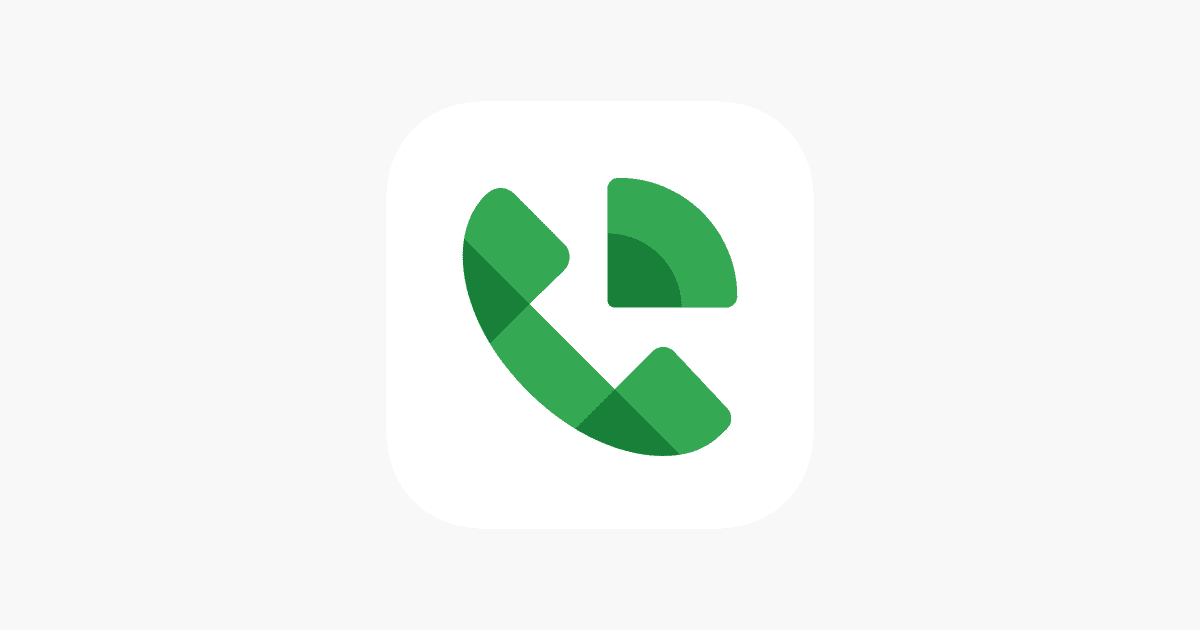Virtual phone numbers offer a practical solution for people who need a second phone number without buying another phone. They let you make calls and send texts through apps on your smartphone. You can use these numbers for work, online dating, selling things online, or whenever you want to keep your real number private.
The best virtual phone number apps in 2025 include options that work on both iPhone and Android devices with various pricing plans to fit different needs. Some popular choices are Nextiva, Google Voice, and Dingtone, which all provide different features like business texting, call forwarding, and voicemail transcription. Many apps even offer free basic plans for those who just need simple calling and texting features.
1. Google Voice
Google Voice is a free virtual phone number service that works on both smartphones and computers. It gives users a dedicated phone number they can use for calls, texts, and voicemail.
One of the main benefits of Google Voice is its cross-device functionality. The service syncs across all your devices, making it easy to stay connected whether you’re using your phone or computer.
For solo business owners, Google Voice stands out as an excellent option. It’s particularly useful for those who need a secondary phone number without extra costs. This makes it perfect for small businesses or freelancers who want to separate personal and work calls.
The Google Voice app is available on both Android and iOS devices. This accessibility ensures users can access their virtual number regardless of their preferred mobile platform.
A key advantage of the service is its web interface. Users can place and receive calls directly from their computer through the Google Voice website. This feature proves especially helpful for people who spend most of their workday at a computer.
The ability to use the service “from anywhere” makes Google Voice appealing for remote workers and travelers. Users don’t need to be tied to a specific location or device to manage their communications.
For those concerned about costs, Google Voice offers a compelling value proposition. The basic service is completely free for personal use within the United States, though international calls may incur charges.
2. Nextiva
Nextiva stands out as a top choice for businesses seeking a virtual phone system. It offers far more than basic calling features, making it suitable for both small businesses and larger enterprises.
The platform provides unlimited calling and virtual phone numbers starting at $30, which helps businesses move away from traditional phone lines. This flexibility allows teams to work from anywhere while maintaining professional communication.
One of Nextiva’s key strengths is its all-in-one approach. The NextivaONE app lets users manage business calls, texts, meetings, and contacts in a single application. This integration helps streamline communication workflows.
For companies that need video capabilities, Nextiva has that covered too. Users can call, text, chat, or video conference with just one click. The platform even allows seamless transitions between different communication methods during conversations.
Small business owners and entrepreneurs particularly appreciate Nextiva’s scalability. As your business grows, the phone system can adapt to your changing needs without requiring a complete overhaul of your communication technology.
The mobile app experience is another highlight. Team members can stay connected whether they’re in the office, working from home, or traveling. This mobility doesn’t compromise call quality or feature accessibility.
Nextiva competes well against other virtual business phone apps by offering a comprehensive feature set. Its combination of reliability and functionality makes it a smart investment for businesses serious about their communication systems.
3. Zoom Phone
Zoom Phone stands out as a reliable cloud-based business phone solution that works especially well for remote and hybrid teams. It’s particularly useful for businesses that already use Zoom for their video conferencing needs.
The service offers virtual phone numbers that can be set up without expensive hardware investments. Changes to your phone system can be made instantly, making it flexible for growing businesses.
Zoom Phone includes several useful features in its plans. Users get unlimited domestic calls, SMS messaging, and voicemail transcription. The service also offers call recording capabilities that can be helpful for training and quality assurance.
One big advantage is how Zoom Phone integrates with the broader Zoom ecosystem. This creates a streamlined solution for unified communications across your organization.
Pricing information is available on the Zoom Phone plans page. The service competes with other providers like RingCentral, though many users find Zoom’s interface more intuitive if they’re already familiar with the platform.
For teams that work remotely, Zoom Phone offers app-based installation that makes adding or changing users simple when personnel changes occur. This approach is often easier than managing physical phone systems.
Many companies prefer Zoom Phone because team members can access their business phone system from anywhere using the app. This supports workplace flexibility while maintaining professional communication standards.
4. Grasshopper
Grasshopper is a simple virtual phone system designed specifically for small businesses. It transforms your existing smartphone into a business line with professional features.
The service offers several types of phone numbers to choose from. You can select a toll-free, local, or vanity number depending on your business needs.
One of Grasshopper’s main advantages is its ease of use. The platform doesn’t require special equipment or technical knowledge to set up. Most users can start using it quickly.
Grasshopper provides standard features like custom greetings, extensions, and inbound fax capabilities. These tools help small businesses appear more professional to callers.
The mobile and desktop apps allow users to make and receive business calls from anywhere. This flexibility means you can manage calls while at the office, at home, or on the go.
Some users on Reddit have compared Grasshopper to alternatives like Google Voice. Google Voice offers a free option, while Grasshopper requires a paid subscription.
Grasshopper works well for businesses that want a straightforward phone solution without complex features. It’s particularly good for solo entrepreneurs or very small teams.
The pricing structure is simpler than some competitors, with plans based primarily on the number of phone numbers and extensions needed. This makes costs predictable.
According to reviews, Grasshopper is perfect for those wanting a no-fuss system. It handles the basics well but may not offer all the advanced features that larger businesses might need.
5. Ooma Office
Ooma Office stands out as a leading virtual phone system for businesses of all sizes. The service begins at just $19.95 per user per month, offering excellent value for small businesses needing professional communication tools.
Users can choose their own virtual phone number and work from anywhere with an internet connection. This flexibility makes it ideal for remote teams and businesses with multiple locations.
The Ooma Office Mobile App has earned an impressive 4.9-star rating from users. It’s available for both Android and iOS devices, letting employees stay connected while on the go.
Setup is straightforward. Simply download the app from the Google Play Store or Apple App Store and follow the instructions. Most users can get started in minutes without technical expertise.
The system includes useful features like virtual receptionist, extension dialing, and conference calling. These tools help small businesses present a professional image to callers.
Ooma’s virtual telephone system works just like a traditional business phone system but with added flexibility. Employees can make and receive calls from their smartphones as if they were using office desk phones.
The service requires no special hardware and integrates seamlessly with existing business operations. This reduces startup costs and simplifies implementation for busy organizations.
For growing companies, Ooma scales easily as needs change. Adding new numbers or users takes just a few clicks in the management portal.
Call quality remains high even on mobile networks, ensuring clear communications with clients and team members regardless of location.
6. OpenPhone
OpenPhone is a standout virtual phone number app designed specifically for small businesses and growing teams. It combines business phone functionality with modern collaboration features that work across all your existing devices.
Users praise OpenPhone for its intuitive interface and robust capabilities. The app allows you to connect with customers seamlessly through calls, texts, and other communication methods.
One key advantage of OpenPhone is its collaborative nature. Team members can work together on communications, making it easier to provide consistent customer service and share information.
According to reviews, OpenPhone stands out from competitors. One Reddit user mentioned that OpenPhone is “truly in a league of their own” after several months of use. They specifically recommend it for small businesses looking for a powerful phone system at a reasonable cost.
The service works across platforms with both mobile apps and a web interface. Some digital nomads prefer using OpenPhone’s web interface rather than the Android app, though both options are available.
For businesses already using Google Workspace, alternatives like Google Voice might be worth considering. However, OpenPhone consistently ranks at the top of best second phone number apps for 2025 lists, particularly for business users.
The app focuses on making customer connections effortless while providing the professional features small businesses need. Its straightforward approach combines necessary business phone functions without overwhelming complexity.
7. Unitel Voice
Unitel Voice stands out as a premier business phone systems app designed specifically for entrepreneurs and small businesses. It removes the need for complex technology while providing professional communication tools.
Users can get virtual phone numbers in any local area code or toll-free prefix and manage them easily online or through a mobile device. This flexibility helps businesses maintain a local presence in different markets.
The service works with existing devices, which saves money on hardware costs. By downloading the Unitel Voice app, users can instantly add a second phone line to their current smartphone.
Small business owners appreciate the work-from-anywhere capability. The system lets teams handle business calls professionally regardless of their location, supporting remote work and business mobility.
Unitel Voice offers a risk-free trial period of 30 days for new customers. This gives businesses time to test the service before making a long-term commitment.
The platform is considered one of the best virtual phone systems for small businesses in 2025. Its combination of affordability and quality features makes it appealing to growing companies with limited budgets.
Users can effectively transform their personal smartphones into business phones. This dual-line capability creates clear separation between work and personal communications without requiring additional devices.
The system includes standard business phone features like call routing, voicemail, and call forwarding. These tools help small teams project a more established and professional image to customers and partners.
8. GoDaddy Conversations App
GoDaddy Conversations App gives business owners a second phone number without needing a second phone. The app runs on your existing smartphone but keeps your personal and business calls completely separate.
The service starts with a 7-day free trial, then costs $9.99 monthly. This price point makes it accessible for small businesses and solo entrepreneurs who need a professional phone solution.
One standout feature is the unified inbox. This lets users manage messages from multiple channels in one place. You can handle texts, calls, and other communications without switching between different apps.
GoDaddy Conversations works well for professionals who need an alternative to sharing personal mobile numbers with clients. It helps maintain privacy while still staying accessible to customers.
The app provides a local phone number that matches your business location. This adds credibility when customers see a familiar area code rather than an unknown or toll-free number.
Users can text and call directly from the app interface. The system also supports automated responses, which helps manage customer expectations when you’re unavailable.
According to online reviews, the service effectively separates work and personal communications. This separation helps maintain work-life balance and keeps business contacts organized.
For businesses already using other GoDaddy services, this app integrates smoothly with their existing account. This connection makes setup and billing management simpler than starting with a completely new provider.
The GoDaddy SmartLine feature serves as the foundation for the Conversations app, providing the second phone number functionality that makes the service valuable to entrepreneurs.
9. Slyfone
Slyfone offers a virtual US mobile number service that costs $4.99 per month. The app works on Android devices and helps users keep their real phone numbers private.
Many people use Slyfone when they need a second phone number but don’t want another physical device. The app works well for business calls, dating, or protecting personal information.
One key feature of Slyfone is its ability to handle one-time password verification. These virtual numbers function like real phone lines, making them perfect for account verifications and security checks.
Slyfone can also help users access region-restricted services. For example, people outside the US can get a virtual phone number for Venmo and other apps that require American phone numbers.
The app has a simple interface that most users can figure out quickly. It handles both calls and text messages, giving users flexibility in how they communicate.
Privacy stands out as one of Slyfone’s main selling points. Users can share their virtual number freely without worrying about revealing their primary contact information.
International calling represents another benefit of using this service. The app can reduce costs for people who frequently make calls to other countries.
Slyfone works by providing actual phone numbers rather than just temporary codes. This makes the service more versatile than some competitor offerings that focus only on verification.
10. Fanytel
Fanytel is a VoIP mobile application that provides virtual phone numbers from several countries. Users can get numbers from the USA, UK, and Canada with excellent voice quality. The app stands out for its affordable international calling rates.
For those needing flexibility in communication, Fanytel offers a simple solution. The platform is known for being user-friendly, making it accessible even for those who aren’t tech-savvy. Many users consider it the best phone app for managing US virtual numbers.
Privacy is a key feature of Fanytel’s service. The app provides virtual numbers that help users maintain their privacy while staying connected. This makes it valuable for both personal and business purposes.
Business users appreciate Fanytel for its flexibility. The service enables businesses to establish a presence in different countries without physical offices. Companies can appear local to customers in the US, UK, Canada, and Australia.
The calling quality on Fanytel receives positive feedback from users. Clear connections make it reliable for important calls. This reliability extends to both local and international conversations.
Fanytel’s app is available on both major mobile platforms. Users can download it from Google Play or the App Store, making it accessible to most smartphone users.
The pricing structure focuses on affordability. Fanytel aims to provide cheap international calls without sacrificing quality. This balance makes it attractive to budget-conscious users who need reliable communication options.
Understanding Virtual Phone Numbers
Virtual phone numbers let you make and receive calls without needing a physical phone line. They work through internet connections instead of traditional phone networks.
How Virtual Numbers Work
Virtual phone numbers exist in the cloud rather than being tied to a physical line or SIM card. They use Voice over Internet Protocol (VoIP) technology to convert your voice into digital signals that travel through the internet.
When someone calls your virtual number, the call routes through servers to your device – whether that’s a smartphone, tablet, or computer. This happens through dedicated apps that you install on your devices.
Most virtual phone apps connect to multiple devices at once. This means you can answer business calls on your personal phone, desktop computer, or tablet – wherever you happen to be.
The technology handles call forwarding, voicemail, and other features automatically. You don’t need special hardware or technical knowledge to set everything up.
Benefits of Using Virtual Phone Numbers
Separation of personal and business calls: You can keep work communications separate without carrying two phones. Apps like OpenPhone let you know which calls are business-related.
Cost savings: Virtual numbers eliminate the need for additional phone lines or hardware. Many providers offer affordable monthly subscriptions with unlimited calling.
Professional features: Most virtual phone services include:
- Auto-attendants
- Call routing
- Voicemail transcription
- Business hours settings
Team collaboration: Multiple team members can share access to the same number. This feature proves especially helpful for small businesses without dedicated receptionists, as several users noted on Reddit.
Flexibility and mobility: Virtual numbers work anywhere with internet access. This makes them perfect for remote workers and travelers who need consistent communication.
Key Features of Virtual Phone Number Apps
Virtual phone number apps offer businesses powerful tools beyond just a second phone line. These apps combine essential communication features with modern business needs.
Integration with Other Services
Most virtual phone number apps connect with other business software you already use. This creates a more streamlined workflow for your team.
Popular integrations include:
- CRM platforms (Salesforce, HubSpot)
- Calendar apps (Google Calendar, Outlook)
- Email services
- Team collaboration tools (Slack, Microsoft Teams)
These connections allow customer information to sync automatically. When a client calls, their details pop up instantly.
Some apps like Zoom offer comprehensive packages with video conferencing built in. This means you can switch from a call to a video meeting with one click.
The best apps also work with automation tools to handle routine tasks. You can set up auto-responses, call routing, and follow-up reminders without manual effort.
Frequently Asked Questions
Many people have specific questions about virtual phone number apps based on their needs and devices. Here are answers to the most common questions to help you choose the right solution.
What are the most reliable virtual phone number apps for iPhone users?
For iPhone users, Zoom Phone stands out with its reliable performance and clean interface. The Zoom Metered plan costs $10 monthly and offers excellent call quality.
Nextiva also works well on iOS devices. Its app provides consistent performance and rarely drops calls, making it a top choice for business users who need dependability.
Google Voice offers great reliability for iPhone users seeking a free option. Its integration with other Google services makes it particularly convenient.
How can I obtain a free virtual phone number for basic usage?
Google Voice provides completely free virtual phone numbers for personal use. It includes calling, texting, and voicemail features at no cost.
Some apps like TextNow offer free numbers with ad support. These work well for basic texting and calling within the United States.
For temporary use, apps like Burner or Hushed sometimes offer free trials. These can work for short-term projects or when testing if a virtual number meets your needs.
What is the best app to use when seeking a second phone number for privacy?
SLYFONE specializes in privacy and offers second phone numbers designed specifically for maintaining separate personal and business identities. Their app focuses on keeping your real number hidden.
Grasshopper works well for business users who want to maintain privacy. It allows you to respond from your personal device while displaying your business number to callers.
Google Voice offers good privacy features by letting you block numbers and screen calls. This free option helps maintain separation between your real and virtual numbers.
Are there any virtual number apps that are well suited for SMS verification purposes?
Some virtual number services struggle with verification texts, but Ooma Office typically works well for receiving SMS verification codes from most services.
SLYFONE mentions in their FAQ section that their service can be used to activate apps, suggesting it works for verification purposes.
Be aware that many popular services like WhatsApp, PayPal, and some banks may block virtual numbers for verification. Always check compatibility before purchasing a plan.
Which virtual phone number apps are considered the top performers for Android devices?
Google Voice performs exceptionally well on Android devices. It integrates seamlessly with the operating system and offers reliable call quality and messaging.
Nextiva’s Android app provides excellent business features with minimal battery drain. Its interface works well on various screen sizes and Android versions.
Zoom Phone also performs strongly on Android with high call quality. Recent updates have improved its reliability on Android devices significantly.
Can virtual phone number apps integrate seamlessly with messaging platforms like WhatsApp?
Most virtual phone number apps cannot directly integrate with WhatsApp. WhatsApp typically requires a real mobile number for verification and doesn’t support virtual numbers.
Some users report success using certain virtual numbers for WhatsApp, but results vary widely and frequent reverification may be required.
For business messaging, options like Nextiva offer their own messaging platforms as alternatives to WhatsApp. These provide similar functionality while working with virtual numbers.