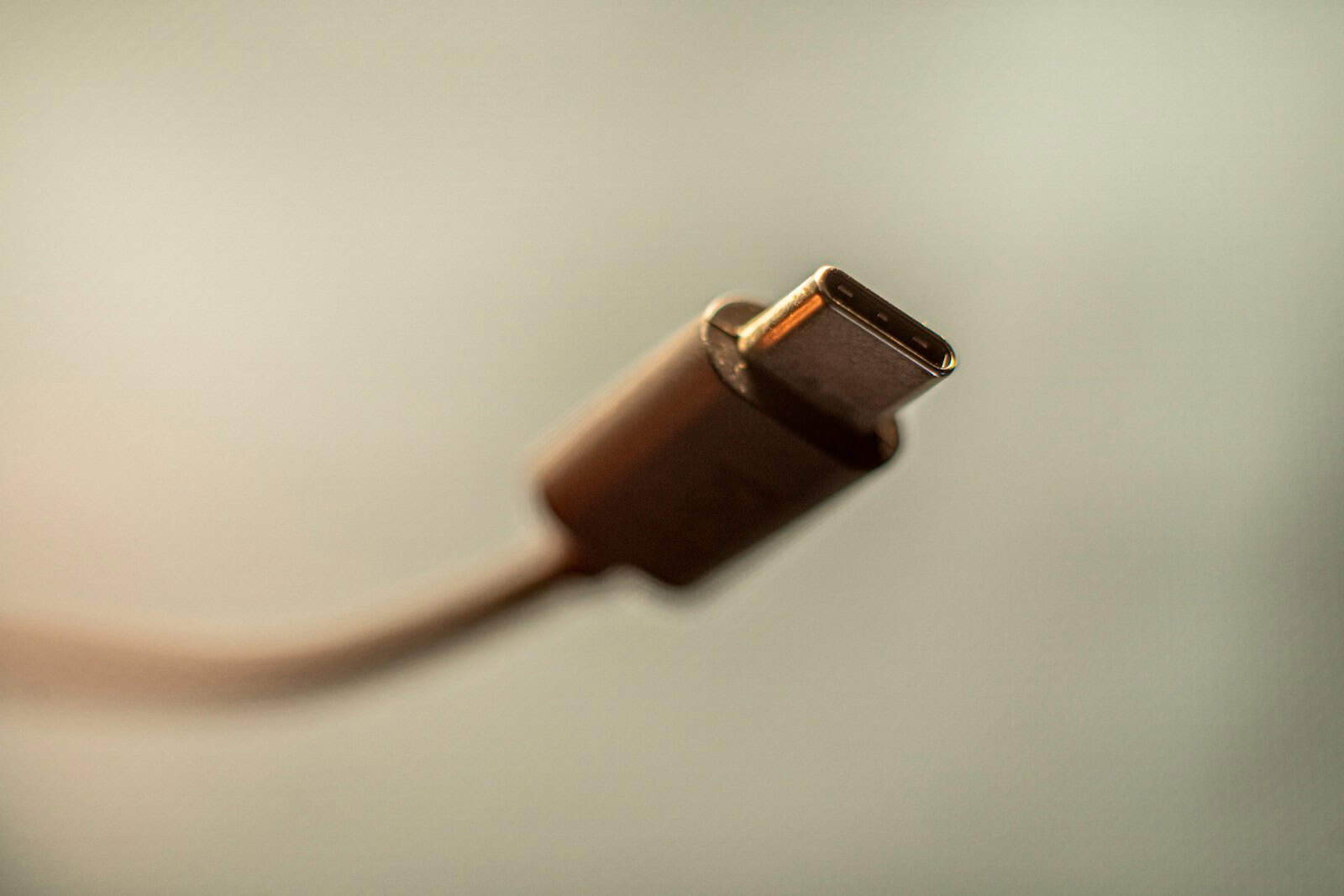USB-C cables can make a big difference in how quickly your files move between devices. Not all cables are the same, and picking the right one could save you time and frustration. A high-quality USB-C cable can transfer data up to 50 times faster than older USB 2.0 cables, making those large file transfers much quicker.
When looking for the best USB-C cable for data transfer, you need to think about speed ratings, build quality, and brand reputation. The market has many options from budget to premium cables. Some cables focus on charging while others excel at moving data quickly. Finding the right balance depends on what you need most from your connection.
1. Anker Powerline III USB-C
The Anker Powerline III USB-C to USB-C cable stands out as a reliable option for data transfer needs. This cable supports data transfer speeds of up to 480 Mbps, which means you can move photos, music, and even movies between devices quickly.
Despite its slim design, the Powerline III offers impressive durability. Anker has built this cable to last, making it stronger than many competing options in the market.
The cable comes in a 6-foot length option, giving users plenty of flexibility for connecting devices that aren’t right next to each other. This extra reach proves useful in many setup situations.
For those concerned about charging capabilities, the Powerline III supports up to 100W power delivery. This feature makes it compatible with a wide range of devices, from smartphones to some laptops including MacBooks.
Users have responded positively to this cable, with 4.9 out of 5 stars based on 130 reviews on Anker’s website. This high rating reflects customer satisfaction with both performance and build quality.
The Powerline III has been recognized by independent reviewers as well. Tech Gear Lab has highly recommended this cable, noting its excellent charging capabilities and flexibility.
Priced at $7.99, the Anker Powerline III offers good value considering its performance specifications and durability. The cost-to-quality ratio makes it an attractive option for users looking for reliable data transfer cables.
The cable’s compatibility with USB 3.1 devices ensures it works with most modern electronics that feature USB-C ports. This versatility means one cable can serve multiple devices in your collection.
2. Cable Matters USB-C 3.1 Gen 2
The Cable Matters USB-C 3.1 Gen 2 cable stands out as an excellent choice for fast data transfers. This cable supports speeds up to 10 Gbps, which is twice as fast as Gen 1 USB-C cables.
Cable Matters products have earned USB-IF certification, ensuring they meet strict quality standards. This certification matters because it guarantees compatibility across different devices and protects your equipment.
In real-world tests, USB-C 3.1 Gen 2 cables like this one can transfer data nearly 50 times faster than basic USB 2.0 cables. This makes a huge difference when moving large files or backing up your system.
The Cable Matters design features a compact, reversible 24-pin connector. This works with many different operating systems including Android, Chrome OS, Windows, and Mac devices.
Users praise the durability of these cables. Many Reddit users mention Cable Matters as a trusted brand alongside Anker, Plugable, and UGreen.
The 6-foot version is particularly popular. PC World has called it hard to beat for excellent performance, giving professionals enough range without sacrificing speed.
These cables typically come in black with clearly labeled connectors. The sturdy construction helps prevent fraying over time, even with regular use.
For photographers, video editors, and IT professionals who move large files regularly, this cable’s speed makes it worth the slightly higher price compared to basic USB-C options.
3. Belkin 3.1 USB-C to USB-C
The Belkin 3.1 USB-C to USB-C cable stands out as a solid option for fast data transfers. This cable supports transfer speeds of up to 10 Gbps, making it approximately 20 times faster than standard USB 2.0 cables.
For those who work with large files regularly, this performance difference matters. The cable can move files at speeds nearly 50 times faster than basic USB 2.0 transfer speeds, saving valuable time during backups or media transfers.
Beyond data capabilities, the Belkin cable also delivers impressive power. It supports up to 100 watts of charging power, making it suitable for laptops and other power-hungry devices.
The standard length of 3.3 feet (1 meter) provides enough reach for most desk setups without creating excess cable clutter. This balance of length and performance makes it practical for everyday use.
Build quality remains consistent with Belkin’s reputation. The connectors fit securely and the cable itself has appropriate thickness without being unwieldy.
Compatibility extends across various USB-C devices including MacBooks, Chromebooks, smartphones, and tablets. This versatility eliminates the need for multiple cables for different devices.
For those concerned about durability, the cable’s construction seems robust enough for regular use. While not specifically ruggedized, it holds up well to normal bending and connecting.
The black color option maintains a professional appearance that blends with most setups. Users who need to identify cables quickly might prefer more colorful alternatives, however.
4. Plugable USB-C 3.1 Cable
The Plugable USBC-C100 stands out as a reliable option for fast data transfer needs. This USB-IF certified cable supports speeds up to 10Gbps, making it perfect for moving large files quickly between devices.
At 3.3 feet (1 meter), the cable offers a practical length for desk setups. It hits the sweet spot between being too short to be useful and too long to manage easily.
The cable works with a wide range of USB-C devices. Computers, phones, tablets, and accessories all connect seamlessly with this universal option.
Power delivery is another strong point. The Plugable cable supports up to 5A charging, providing enough power for most devices including laptops and tablets that need more juice.
Users appreciate the cable’s durable construction. The reinforced connections help prevent fraying even with regular use, a common problem with cheaper alternatives.
For those with newer devices that require maximum charging power, Plugable also offers a 240W version of their USB-C cable. This model supports extended power ranges up to 48V at 5A.
Many tech enthusiasts on Reddit mention Plugable alongside trusted brands like Anker, Cable Matters, and UGreen. This puts it in good company for reliability.
The versatility of this cable makes it suitable for multiple uses. It handles charging, data transfer, and video output through a single connection, reducing cable clutter on desks.
5. UGREEN USB-C to USB-C Cable
UGREEN offers reliable USB-C cables that stand out in the data transfer market. Their cables support data transfer speeds of up to 480Mbps, which means you can move a 1GB movie or photo library quickly between devices.
The brand provides various cable options, with some models specifically designed for fast charging and data syncing. For example, their 100W Fast Cable can fully charge a MacBook Pro 16″ in about 90 minutes, which is 1.5 times faster than standard 60W cables.
For those with newer devices, UGREEN also makes more powerful options. Their 240W PD3.1 USB-C cable works with the latest MacBook Pro 2022, iPad Pro 2022, and Samsung Galaxy devices. Users report that this cable can fully charge a Samsung S8 Ultra from empty in about an hour.
Many tech enthusiasts on forums like Linus Tech Tips consider UGREEN cables when looking for quality data transfer solutions. The cables are compatible with a wide range of devices including Dell XPS/Inspiron laptops, Google Pixel phones, and Nintendo Switch.
UGREEN cables are built with durability in mind. The connectors fit securely, and the cables themselves resist fraying even with regular use. This makes them a practical choice for daily charging and data transfer needs.
Price-wise, UGREEN offers good value. Their cables typically cost less than manufacturer-branded alternatives while maintaining similar quality and performance standards. Some models come in multi-packs, giving you extra cables for different locations.
6. OWC USB-C Thunderbolt 3
OWC’s Thunderbolt 3 cables stand out in the crowded USB-C market with their premium build quality and versatile connectivity options. These cables connect USB-C devices to any USB-C or Thunderbolt 3 equipped Mac, Chromebook, or PC with ease.
The cables support impressive data transfer speeds of up to 40Gbps, making them ideal for moving large files quickly. This makes them nearly 50 times faster than basic USB 2.0 cables for data transfer tasks.
OWC offers these premium cables in various lengths including 18″, 36″, and 72″ options, giving users flexibility based on their setup needs. The 0.7M (about 28″) version provides a good balance between reach and performance.
These cables also excel at display connectivity. They support resolution up to 4K at 60Hz, allowing for crisp, smooth video output without blur or distortion. Users can send or receive HD video in just 5-7 seconds.
Built to high standards, OWC cables serve as a multi-connectivity solution for both current and future Thunderbolt and USB-C devices. This future-proofing aspect adds value for those investing in quality cables.
The backward compatibility with older USB standards makes these cables practical for users with a mix of new and legacy devices. This eliminates the need to keep multiple cable types on hand.
Power delivery capabilities let these cables charge devices while transferring data simultaneously. This dual functionality streamlines desk setups and reduces cable clutter.
For professionals working with data-intensive applications like video editing or 3D rendering, the OWC Thunderbolt 3 cables provide the reliability and speed needed for efficient workflows.
7. CalDigit USB-C Cable
CalDigit offers high-quality USB-C cables designed for fast data transfer. Their USB 3.1 cables support speeds up to 10Gb/s and are fully USB-IF certified, ensuring reliability and compatibility.
For users needing maximum performance, CalDigit’s Thunderbolt cables are even more impressive. Their Thunderbolt 4 cables support data transfer rates up to 40Gb/s, making them perfect for demanding tasks like video editing or large file transfers.
These cables aren’t just fast—they’re versatile too. The Thunderbolt 4 cable works with Thunderbolt 3, Thunderbolt 4, USB4, and standard USB-C devices. This compatibility makes it a smart investment that works across multiple devices.
Power delivery is another strong point. CalDigit’s Thunderbolt 4 cables can deliver up to 100W of power, enough to charge most laptops while transferring data. Some newer models even support charging up to 240W, which covers virtually any portable device.
The cables come in different lengths to suit various setups. Options typically include shorter 0.5m to 0.8m cables for desk setups and longer 2.0m cables for more flexible arrangements.
Build quality is excellent, with many models featuring braided designs that resist tangling and increase durability. The white Pro Cable variant has a premium feel that matches well with Apple products.
For users specifically looking at CalDigit docks like the TS4, these cables ensure you get the full performance the dock can offer. They maintain signal integrity even at maximum speeds, which cheap cables often fail to do.
The only downside is the price. CalDigit cables cost more than basic USB-C options, but the performance difference justifies the investment for professionals and serious tech users.
8. Monoprice USB-C Cable
Monoprice offers several USB-C cables that excel at data transfer speeds. Their USB 3.1 Gen 2 cables support speeds up to 10 Gbps, making them excellent choices for moving large files quickly.
These cables are fully certified and comply with the newest USB standards. The Monoprice Essentials line includes Ultra Compact USB-C cables that are both functional and portable.
One standout feature of Monoprice USB-C cables is their dual functionality. They not only transfer data rapidly but also deliver significant charging power. Many models can provide up to 5 amps of power while maintaining fast data transfer capabilities.
Build quality is another area where Monoprice cables shine. They’re made with durability in mind, which helps prevent the common issue of cable fraying that occurs with cheaper alternatives.
For those connecting multiple devices, Monoprice also offers multiport options that include USB-C alongside other connector types. These versatile cables can simplify your tech setup.
Price is a major advantage of Monoprice cables. They typically cost less than brand-name alternatives while maintaining similar performance specs and reliability.
Customer feedback for these cables is generally positive. Users particularly praise the 3A power delivery that enables fast charging alongside data transfer capabilities.
For professionals who need to connect to external displays or specialized equipment, the high bandwidth of Monoprice cables ensures they can handle 4K video output without issues.
9. INIU USB C to USB C Cable
The INIU USB C to USB C Cable offers impressive capabilities for data transfer needs. These cables support 100W PD (Power Delivery) fast charging through their certified E-Mark dual chip technology, which auto-detects devices and delivers appropriate power levels.
Available in different lengths, INIU typically offers these cables in a 6.6-foot (2-meter) option that provides good flexibility for connecting devices that aren’t right next to each other. The cables come in convenient multi-packs, with options for 2-packs of the same length or variety packs with different lengths.
The design features a braided construction that helps with durability and prevents the common issue of cable fraying. This makes these cables suitable for daily use and frequent plugging/unplugging without quick deterioration.
For data transfer purposes, these cables perform well with compatible devices. They maintain stable connections during file transfers, which is crucial when moving large amounts of data between devices.
Price-wise, INIU cables represent a middle-ground option. They’re available for around $10-13 depending on the pack size and current promotions, making them more affordable than premium brands while still offering good quality.
When choosing USB-C cables for data transfer, INIU stands as a solid option that balances cost with performance. Users should note that while these cables excel in charging applications, they work equally well for transferring files between compatible USB-C devices like laptops, tablets, and phones.
10. Anker Powerline+ USB-C to USB-A 3.0
The Anker Powerline+ USB-C to USB-A 3.0 stands out as a durable cable for fast data transfer needs. It features a double-braided nylon exterior and aramid fiber core that makes it five times more durable than standard cables.
This cable transfers data at speeds up to 5 Gbps, which means you can move an HD movie or over 1000 songs every 5 seconds. Such speed makes it perfect for backing up phones or transferring large files between devices.
The Powerline+ comes in different lengths including 3-foot and 6-foot options. This variety lets users pick the right length for their specific setup without dealing with excess cable or coming up short.
One notable feature is its laser-welded connectors, which add to the cable’s overall strength and longevity. These connectors ensure solid contact even after thousands of connects and disconnects.
The cable works with many devices including MacBooks, ChromeBook Pixels, Samsung Galaxy phones, and other USB-C compatible devices. It connects easily to any phone charger, portable charger, or multi-port USB charger.
A helpful design element is the reversible USB-C connector. Unlike older USB types, you can plug it in either way, eliminating the frustration of trying to connect it correctly.
The cable’s sturdy construction helps prevent fraying and breaking that often happens with regular cables. This makes it a smart investment for people who use their cables daily or travel frequently.
Understanding USB-C Technology
USB-C has revolutionized how we connect devices, offering faster data speeds and more power capabilities than previous USB versions. This technology brings significant improvements in both physical design and transfer capabilities.
Advantages Over Previous Connectors
USB-C offers several key improvements over older connector types. The most obvious is its reversible design, which lets users plug in cables without checking orientation first.
It’s also much smaller than older USB types, enabling thinner device designs while maintaining strong performance. This compact size doesn’t compromise durability.
Power delivery is another major benefit. USB-C can handle up to 100W of power, making it suitable for charging laptops, not just phones and small devices.
The connector is also remarkably versatile. It can carry:
- Data
- Power
- Video signals
- Audio
This all-in-one approach means fewer cables and ports are needed on modern devices. Many laptops now use USB-C ports exclusively, removing the need for separate power, display, and data ports.
Data Transfer Speeds Explained
USB-C cables vary significantly in data transfer capabilities. Not all USB-C cables are created equal when it comes to data transfer – some are designed only for charging and don’t transfer data at all.
The fastest USB-C cables support USB 3.1 Gen 2 specifications, which can transfer data nearly 50 times faster than basic USB 2.0 cables. These high-speed varieties typically reach 10Gbps.
For users transferring large files like videos or photos, the speed difference is dramatic. A 4K video that might take 30 minutes to transfer with a basic cable could move in under a minute with a high-speed option.
Key USB-C data transfer speeds include:
- USB 2.0: 480 Mbps
- USB 3.1 Gen 1: 5 Gbps
- USB 3.1 Gen 2: 10 Gbps
- Thunderbolt 3/4: 40 Gbps
To identify faster cables, look for proper certification markings. Many cables marketed as USB-C are actually wired only for basic USB 2.0 data rates despite having the modern connector.
Choosing the Right USB-C Cable
Selecting an appropriate USB-C cable requires understanding both data transfer capabilities and physical design elements. The right cable can make a significant difference in how quickly and efficiently your devices share information.
Factors Affecting Data Transfer Efficiency
When shopping for USB-C cables, pay attention to the protocol specifications. USB4 cables typically offer the best performance for data-intensive tasks. These cables can transfer data at speeds up to 40Gbps, making them ideal for external storage devices or video editing workflows.
The internal wire configuration matters too. Look for cables that specifically mention data transfer ratings. Many cheaper cables focus only on charging capabilities and offer slow USB 2.0 data speeds (480 Mbps).
Full-featured cables combine multiple functions including fast data transfer, video output, and Power Delivery charging. These versatile options work well for most users but cost more than basic models.
Check for certification markings. Reputable manufacturers will list supported protocols like:
- USB 3.2 Gen 1 (5Gbps)
- USB 3.2 Gen 2 (10Gbps)
- Thunderbolt 3 or 4 (40Gbps)
Cable Length Considerations
Cable length directly impacts data transfer performance. Shorter cables (under 3 feet/1 meter) generally provide faster and more reliable data transfers than longer options.
Signal degradation increases with length, especially for high-speed protocols. If you need maximum transfer speeds, always choose the shortest cable that practically works for your setup.
For cables longer than 6 feet (2 meters), look for active cables with signal boosters. These contain tiny electronic components that maintain signal integrity over distance but typically cost more than passive cables.
Quality matters more at longer lengths. Brands like Anker offer reliable performance in their longer cables through better shielding and materials.
Be wary of extremely long cables (10+ feet) that don’t specifically mention data capabilities. Many only support charging and minimal data transfer speeds.
Frequently Asked Questions
USB-C cables offer different data transfer capabilities based on their design and specifications. Here are answers to common questions about getting the best data performance from your USB-C cables.
What determines the data transfer speed of a USB-C cable?
Several factors affect how quickly data moves through a USB-C cable. The internal wire configuration is most important – cables with more data wires transfer information faster.
The cable’s controller chip also plays a crucial role. Higher quality chips support faster protocols like USB 3.2 Gen 2, which enables 10Gbps speeds.
Cable length matters too. Shorter cables generally maintain better signal integrity, which helps maintain maximum speeds over the connection.
How do I choose a USB-C cable that ensures the fastest data transfer for my device?
Look for cables that explicitly state their data transfer rates. Quality cables like Cable Matters USB-C 3.1 Gen 2 clearly advertise their capabilities.
Check for certification badges. Cables certified for USB 3.2, USB4, or Thunderbolt support will provide the fastest speeds when used with compatible devices.
Match the cable to your devices’ capabilities. A super-fast cable won’t improve speeds if your devices only support slower standards.
What are the differences between USB-C cable standards for data transfer rates?
USB 2.0 cables transfer data at just 480 Mbps, making them suitable only for basic needs like charging or connecting simple accessories.
USB 3.2 Gen 1 (formerly USB 3.0) supports 5 Gbps, while USB 3.2 Gen 2 reaches 10 Gbps – a significant improvement for large file transfers.
The newest standards push even further. USB4 cables can handle 20 or 40 Gbps, while Thunderbolt 4 consistently delivers 40 Gbps for the fastest possible transfers.
Are there specific brands of USB-C cables known for superior data transfer performance?
Anker produces highly reliable cables. Their Powerline III USB-C cables consistently deliver excellent data performance while remaining durable.
Belkin offers premium options with their 3.1 USB-C to USB-C cables, which maintain stable connections for consistent data speeds.
Cable Matters and UGREEN provide excellent value with cables that match the performance of more expensive brands in testing.
Plugable specializes in data-focused cables and adapters that prioritize transfer speeds over other features.
What should I look for in a USB-C cable to guarantee compatibility with fast-charging and data transfer for Android devices?
Check for E-Marker chips in the cable. These allow the cable to negotiate both fast charging and high-speed data transfers with your Android device.
Look for cables rated for at least USB 3.1 Gen 1 (5 Gbps) speeds. Most modern Android phones can utilize these rates for quick file transfers.
Verify compatibility with your device’s fast charging standard. Many Android devices use USB Power Delivery (PD), but some use proprietary standards that require specific cables.
How do USB-A to USB-C cables compare in terms of data transfer speeds?
USB-A to USB-C cables are typically limited by the USB-A end of the connection. Most can’t exceed 5 Gbps (USB 3.0/3.1 Gen 1) speeds.
These cables are still useful for connecting to older computers and can provide decent transfer speeds when both devices support USB 3.0 or higher.
For maximum speed, native USB-C to USB-C connections are superior. When possible, use these for transfers between newer devices instead of adapters or USB-A cables.