USB-C is quickly becoming the universal connector for a wide range of electronic devices, including smartphones, laptops, and various accessories. This comprehensive guide highlights the key features and benefits of USB-C, showcasing its versatility and advantages over older USB types.
We will explore its numerous applications, such as charging, data transfer, video output, and docking capabilities. Additionally, we’ll discuss the compatibility of USB-C with different devices and clarify the variations in USB-C cables and their capabilities.
Finally, we’ll introduce Thunderbolt, a technology that utilizes the USB-C connector to provide faster data transfer speeds and enhanced functionalities. By understanding the fundamentals of USB-C, you can make informed decisions about your devices and accessories, ensuring seamless connectivity and optimal performance.

Understanding USB-C: A Versatile Connector
USB-C is becoming the standard connector for many devices. You can find it on phones, laptops, tablets, and even some headphones. But what exactly is USB-C? This guide will explain what you need to know about this universal connector.
What is USB-C?
USB-C is a type of USB connector. It is small and reversible. This means you can plug it in either way. It is also more powerful and versatile than older USB types.
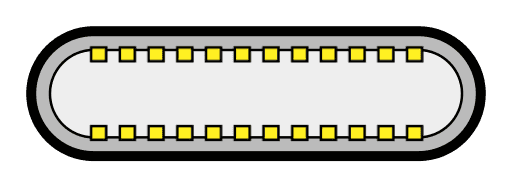
Advantages of USB-C
- Universal: It is becoming the standard connector for many devices.
- Reversible: You can plug it in either way.
- Fast data transfer: It supports fast data transfer speeds.
- Power delivery: It can deliver enough power to charge laptops.
- Video output: It can be used to connect to external displays.
Uses of USB-C
You can use USB-C for many things:
- Charging: Charge your phone, laptop, or other devices.
- Data transfer: Transfer files between devices.
- Video output: Connect to an external display.
- Audio output: Connect to headphones or speakers.
- Docking: Connect to a docking station for additional ports and features.

USB-C vs. Older USB Types
USB-C is smaller and more versatile than older USB types like USB-A and USB-B. It also supports faster data transfer speeds and higher power delivery.
Compatibility
Many new devices use USB-C. You may need adapters or cables to connect older devices to a USB-C port.
Choosing USB-C Cables
Not all USB-C cables are the same. Some cables support faster data transfer speeds or higher power delivery. Make sure you choose the right cable for your needs.
USB-C and Thunderbolt
Thunderbolt is a technology that uses the USB-C connector. It offers even faster data transfer speeds and can support multiple displays.
Thunderbolt Compatibility
Not all USB-C ports support Thunderbolt. Check your device’s specifications to see if it is Thunderbolt compatible.
Thunderbolt Cables
Thunderbolt cables are different from regular USB-C cables. They are usually marked with a lightning bolt symbol.
USB-C Connector Explained
USB-C is a versatile industry-standard connector for transmitting both data and power. It offers several advantages over older USB types:
- Reversible design
- Higher power delivery
- Faster data transfer speeds
USB-C supports various protocols, including:
- USB 3.1, 3.2, and 4
- Thunderbolt 3 and 4
- DisplayPort
The connector can handle power delivery up to 240 watts, making it suitable for charging laptops and other high-power devices. Data transfer speeds vary depending on the protocol used, ranging from 5 Gbps to 40 Gbps.
USB-C ports are becoming increasingly common on modern devices, gradually replacing older USB-A and USB-B connectors. Many smartphones, laptops, and tablets now feature USB-C ports for charging and data transfer.
The USB Implementers Forum (USB-IF) oversees the development of USB standards, ensuring compatibility across devices. As technology advances, USB-C continues to evolve, offering improved performance and capabilities.







