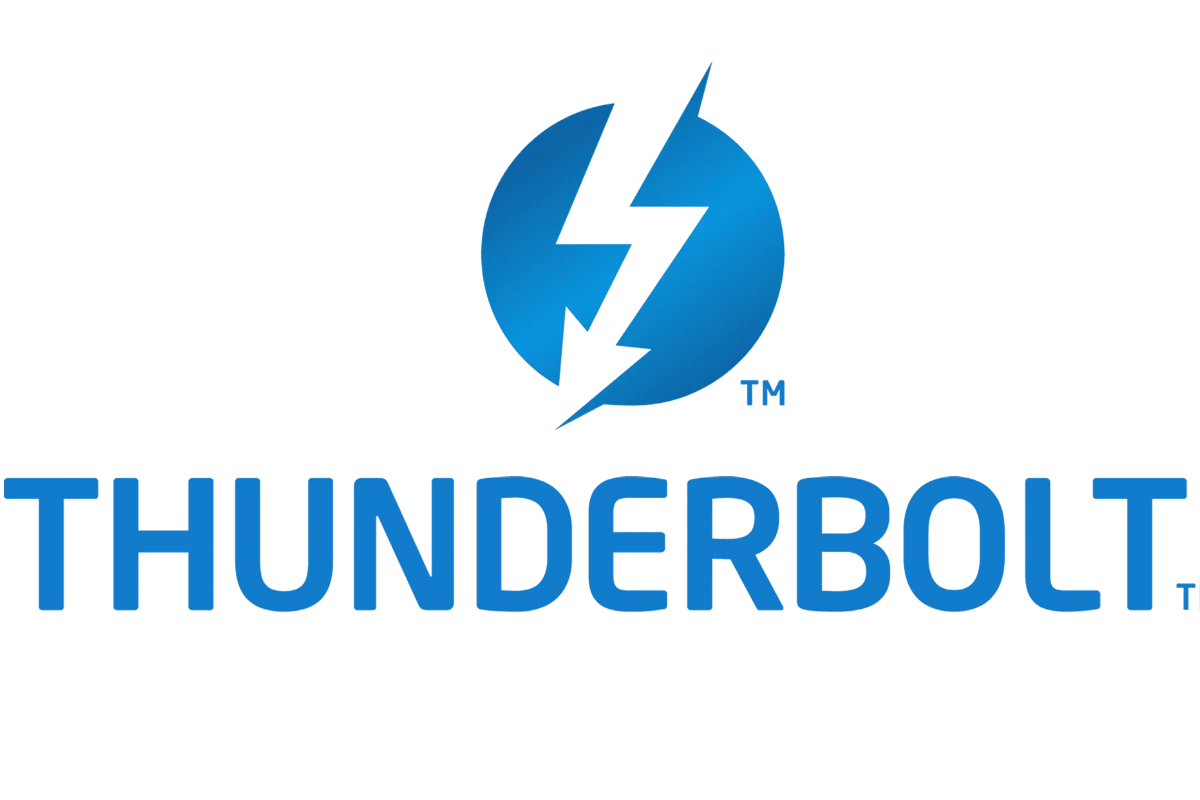The latest Thunderbolt 5, developed by Intel, is revolutionizing computer connections. It can transfer data at speeds of up to 80 gigabits per second, which is twice as fast as Thunderbolt 4. This means faster file transfers and improved connections for high-end displays. Thunderbolt 5 brings significant improvements in bandwidth, display support, and power delivery, promising exceptional performance and flexibility. It also introduces a feature called Bandwidth Boost, which can increase speeds up to 120 gigabits per second in one direction, making it excellent for tasks involving rapid data transfer, such as working with large video files. Thunderbolt 5 is compatible with older Thunderbolt and USB-C cables and ports, making it easy to use with existing devices. As more computers and devices adopt Thunderbolt 5, users will experience faster speeds and enhanced performance for their digital tasks.

Thunderbolt 5: Unleashing the Next Generation of Connectivity
Double the Speed, Double the Possibilities
Thunderbolt 5 is a game-changer, doubling the total bandwidth of its predecessor, Thunderbolt 4. It boasts a blazing 80 Gbps bi-directional bandwidth, allowing for seamless data transfer in both directions simultaneously.
Bandwidth Boost: Unleashing Unprecedented Speeds
Need even more power? Thunderbolt 5’s innovative Bandwidth Boost feature kicks in when needed, delivering a staggering 120 Gbps in one direction for demanding tasks like video editing or gaming.
Display Nirvana: Supporting the Future of Visuals
Say goodbye to limitations. Thunderbolt 5’s enhanced capabilities allow it to support up to three 4K displays at a buttery-smooth 144Hz refresh rate or even multiple 8K displays simultaneously. It also paves the way for the future with support for ultra-high refresh rates up to 540Hz for lower resolutions.
PCIe Powerhouse: Faster Storage and External Graphics
Thunderbolt 5 doubles the PCIe bandwidth, opening the door to lightning-fast external storage solutions and unleashing the full potential of external graphics cards. Transfer massive files in the blink of an eye and elevate your gaming experience with the latest GPUs.

Power Delivery Redefined: Faster Charging and More
Charge your devices at lightning speed with Thunderbolt 5’s enhanced power delivery. It offers a minimum of 140W and can be configured to deliver a whopping 240W, enough to power even the most demanding gaming laptops.
Compatibility: Embrace the Future, While Supporting the Past
Worry not about your existing devices. Thunderbolt 5 is fully backward compatible with Thunderbolt 4 and other USB-C connections, ensuring a smooth transition to the next generation of connectivity.
Thunderbolt 5 vs. Thunderbolt 4: A Quick Comparison
| Feature | Thunderbolt 4 | Thunderbolt 5 |
|---|---|---|
| Total Bandwidth | 40 Gbps | 80 Gbps |
| Bandwidth Boost | N/A | Up to 120 Gbps |
| PCIe Bandwidth | 32 Gbps | 64 Gbps |
| Minimum Power Delivery | 100W | 140W |
| Maximum Power Delivery | 140W (optional) | 240W |
| Display Support | Dual 4K @ 60Hz | Triple 4K @ 144Hz or Dual 8K @ 60Hz |
Key Takeaways
- Thunderbolt 5 doubles the speed of Thunderbolt 4 to 80 gigabits per second
- A new Bandwidth Boost feature can increase speeds to 120 gigabits per second
- Thunderbolt 5 is compatible with older Thunderbolt and USB-C devices
Technical Evolution and Specifications
Thunderbolt 5 brings big changes in speed and power. It lets computers work faster with screens, storage, and other devices.
Advancements from Thunderbolt 3 to Thunderbolt 5
Thunderbolt has grown a lot since version 3. Each new version got faster. Thunderbolt 4 came out in 2020. It fixed some problems with Thunderbolt 3. Now Thunderbolt 5 is here. It’s much faster than before.
Thunderbolt 5 can send data at 120 Gbps. That’s twice as fast as Thunderbolt 4. It also works better with new display standards like DisplayPort 2.1.
The new version uses better technology. It has something called PAM-3 signaling. This helps it send more data without needing new cables.
Comparing Bandwidth and Data Transfer Capabilities
Thunderbolt 5 is really fast. It can move data at 80 Gbps both ways at once. Sometimes it can even go up to 120 Gbps one way.
Here’s how it compares to older versions:
- Thunderbolt 3: 40 Gbps
- Thunderbolt 4: 40 Gbps
- Thunderbolt 5: 80 Gbps (up to 120 Gbps one way)
This extra speed helps with big files and high-quality screens. You can move data faster and use better displays.
Thunderbolt 5 also works well with PCI Express Gen 4. This means it can handle very fast storage devices.
Physical Connectivity and Compatibility
Thunderbolt 5 uses the same plug as before. It looks like a USB-C connector. This means it will work with lots of devices you already have.
The cables for Thunderbolt 5 are special. They can handle the fast speeds. But they should still work with older Thunderbolt devices.
Thunderbolt 5 also fits with other standards. It works with USB4 v2 and DisplayPort 2.1. This means it can connect to many types of devices.
One big plus is that Thunderbolt 5 can give more power. It can supply up to 240 watts. This is enough to charge most laptops.
Practical Applications in Technology
Thunderbolt 5 brings big upgrades for many tech uses. It speeds up work, gaming, and device connections.
Enhancing Professional Workflows
Thunderbolt 5 boosts work speed for many jobs. Video editors can move huge files faster to external drives. Designers can use powerful external graphics cards for 3D work. The tech supports multiple 8K screens, great for detailed work.
Thunderbolt 5 also helps with data backups. Its quick transfer speeds let users copy large files in less time. This keeps work safe and saves time.
For remote work, Thunderbolt 5 docking stations can link many devices. This creates a full office setup from one laptop port.
Impact on Gaming and Entertainment
Gamers get big benefits from Thunderbolt 5. It can power external graphics cards, turning laptops into gaming machines. This means better graphics without buying a new computer.
The tech also supports super-fast screens. Gamers can use displays with up to 540Hz refresh rates. This makes games look smoother and more real.
For streamers, Thunderbolt 5 helps handle multiple 4K outputs. This lets them create high-quality content with less lag.
Future-Proofing Devices and Ecosystems
Thunderbolt 5 helps keep tech current for longer. Its high speeds work with coming tech like 8K displays. This means devices won’t be outdated soon.
The standard also works with older USB devices. This lets users keep their current gear while adding new, fast items.
Thunderbolt 5 can deliver up to 240W of power. This lets it charge big laptops and other power-hungry devices. Users need fewer cables and plugs.
Its fast networking speeds also help future-proof setups. As internet speeds grow, Thunderbolt 5 ports can keep up.
Frequently Asked Questions
Thunderbolt 5 brings new features and upgrades. Users want to know about its speed, compatibility, and release timeline.
What enhancements does Thunderbolt 5 bring over previous versions?
Thunderbolt 5 doubles the speed of Thunderbolt 4. It offers 80 Gbps of bi-directional bandwidth. This means faster data transfers and better display support.
A new Bandwidth Boost feature can push speeds up to 120 Gbps. This helps with high-performance tasks like video editing or 3D rendering.
How does Thunderbolt 5 benefit gaming setups?
Gamers can expect smoother gameplay with Thunderbolt 5. The increased bandwidth allows for better external GPU performance.
High-refresh rate monitors benefit from the extra speed. Thunderbolt 5 can support multiple 4K displays or a single 8K display.
Which laptops are the first to integrate Thunderbolt 5?
As of August 2024, no laptops have Thunderbolt 5 yet. Intel just announced the technology. The first devices with Thunderbolt 5 will likely come out in late 2024 or early 2025.
What are the advantages of Thunderbolt 5 for external graphics units (eGPUs)?
Thunderbolt 5’s higher bandwidth helps eGPUs perform better. Games and graphics-heavy apps will run smoother.
The increased speed reduces lag between the laptop and eGPU. This creates a more responsive experience for users.
Can Thunderbolt 5 docks improve workflow and connectivity?
Yes, Thunderbolt 5 docks will offer more ports and faster connections. Users can connect more devices at once without slowing down.
These docks will support charging laptops while also transferring data and video. This creates a one-cable solution for many setups.
When is the expected release date for Thunderbolt 5?
Intel has not given an exact release date for Thunderbolt 5. Based on past releases, the first devices might appear in late 2024.
Wider adoption will likely happen throughout 2025 as more manufacturers add the technology to their products.