Laptops
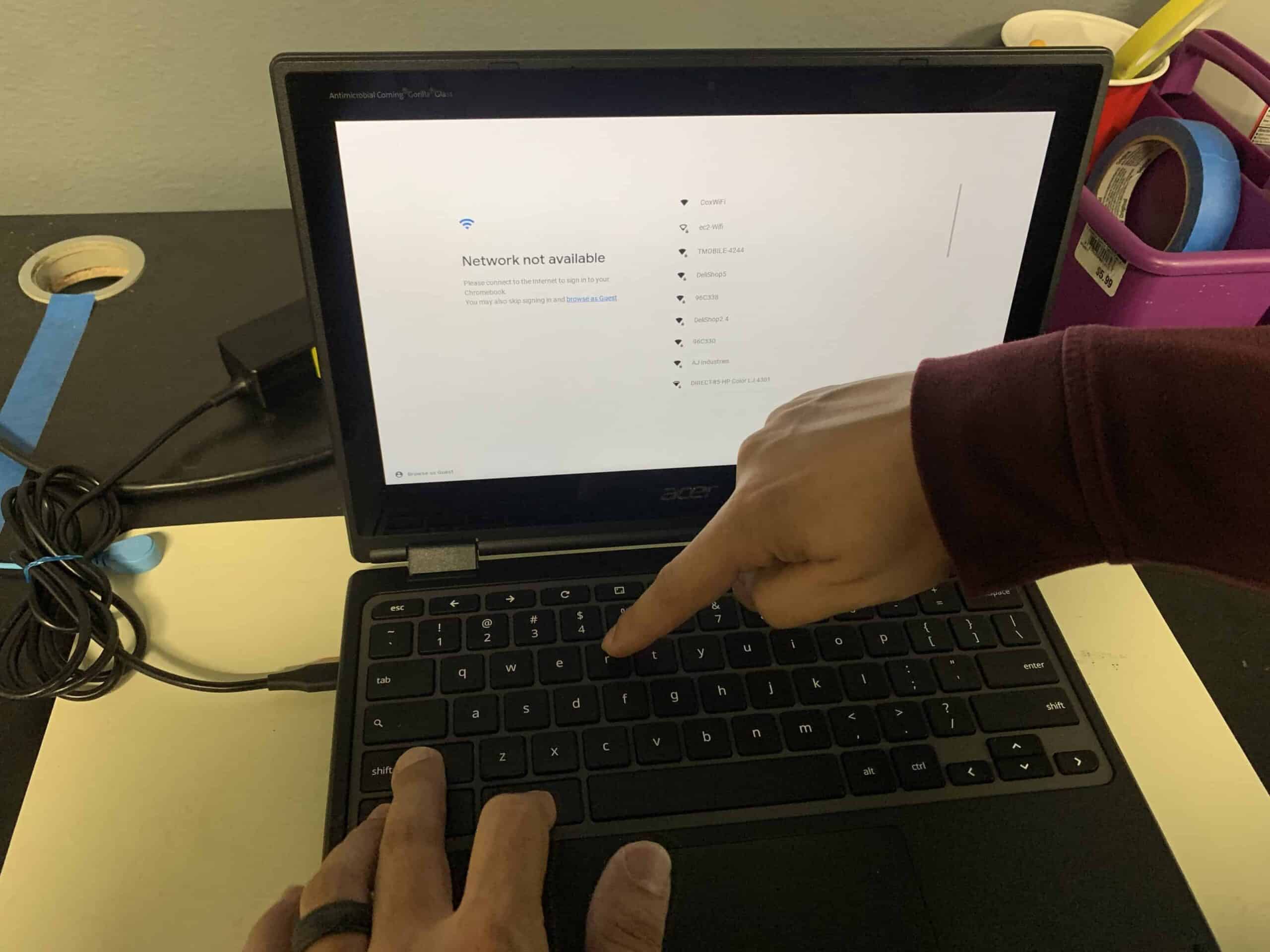
Ways to Fix a Frozen Chromebook
Is your Chromebook screen stuck and won’t respond to clicks or taps? This common issue can be frustrating, especially when ...

HP Unveils New OMEN 16 Slim: A Lighter Gaming Powerhouse
HP has just unveiled the OMEN 16 Slim, a new addition to their gaming laptop lineup that promises high performance ...

Best Gaming Laptops in 2025
Gaming laptops in 2025 are becoming almost as powerful as desktops. This is due to new technology from AMD, Intel, ...
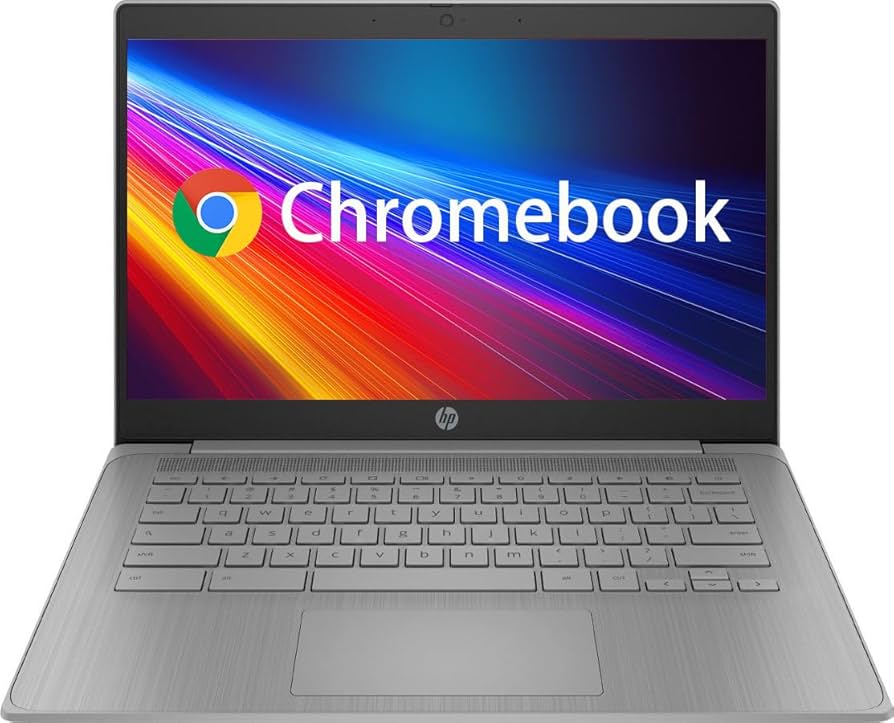
How to Fix Chromebook Touchpad Issues
Is your Chromebook touchpad acting up? Nothing can slow down your work like a touchpad that doesn’t respond. Whether it’s ...

What You Should Know Before Buying a Laptop Warranty
Buying a laptop is a big deal, and figuring out if you need a warranty can be confusing. When you ...

What You Should Do If You Spill Water On A Laptop
Spilling water on a laptop is a heart-stopping moment that happens to many of us. That sudden splash followed by ...

How to Fix Black Spots On Your Chromebook Screen
Black spots on your Chromebook screen can be frustrating and distracting. These pesky dots might appear suddenly, making you wonder ...

What You Should Know About Overcharging Your Laptop Battery
Wondering if it’s okay to leave your laptop plugged in all the time? Many of us do this without thinking, ...

Laptop Overheating Causes, Signs, and How to Fix Them Before Its Too Late
Is your laptop getting too hot to touch or suddenly shutting down? You’re not alone. Many laptop owners face overheating ...

Top Laptops for Remote Work in 2025
The Ultimate Guide to Choosing the Best Laptop for Your Needs Whether you’re working remotely, attending virtual classes, gaming, or ...






