Laptops
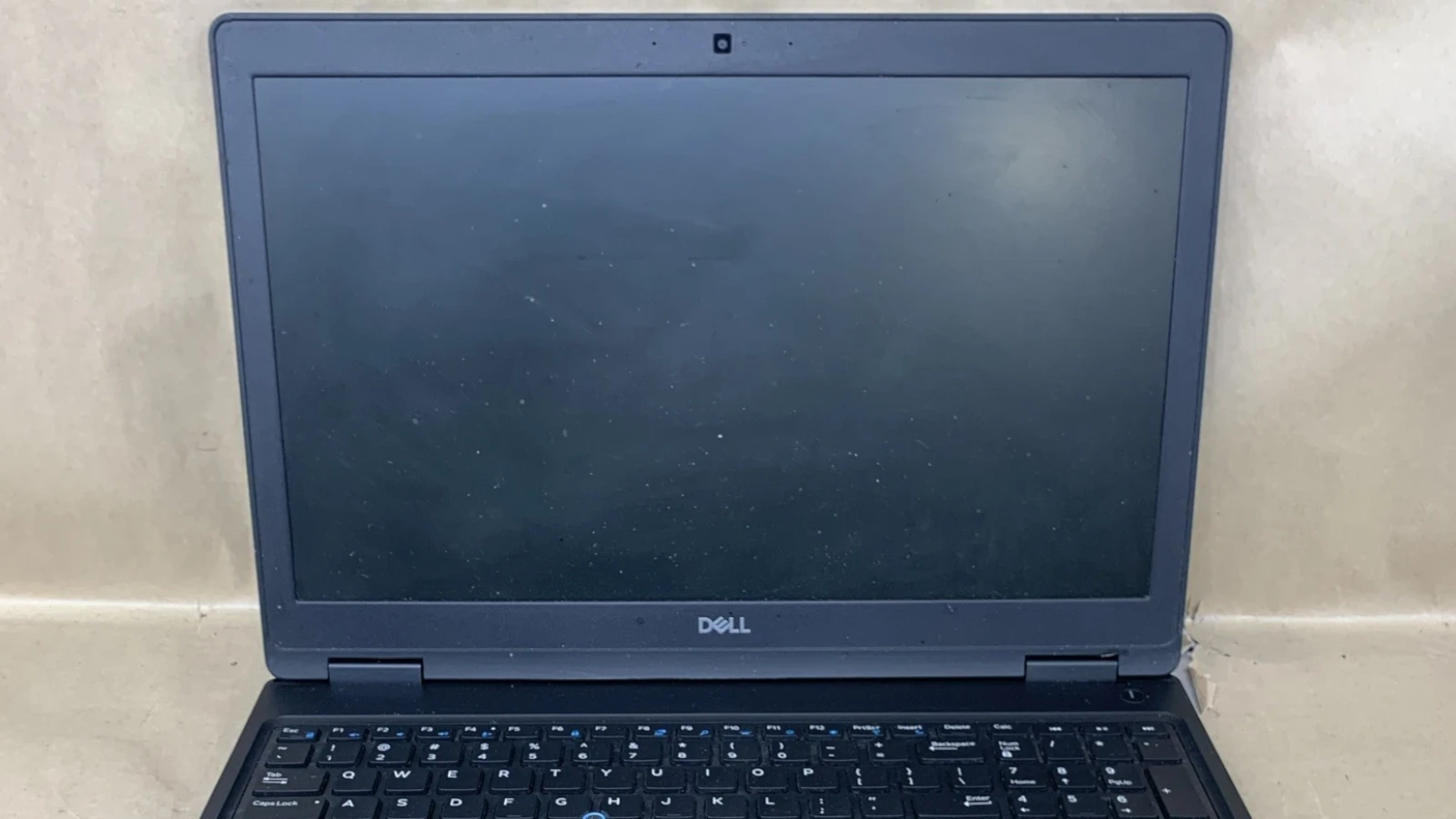
Dell Laptop Won’t Turn On: Troubleshooting Steps
It’s frustrating when your Dell laptop won’t turn on, leaving you unable to work or access important files. This common ...
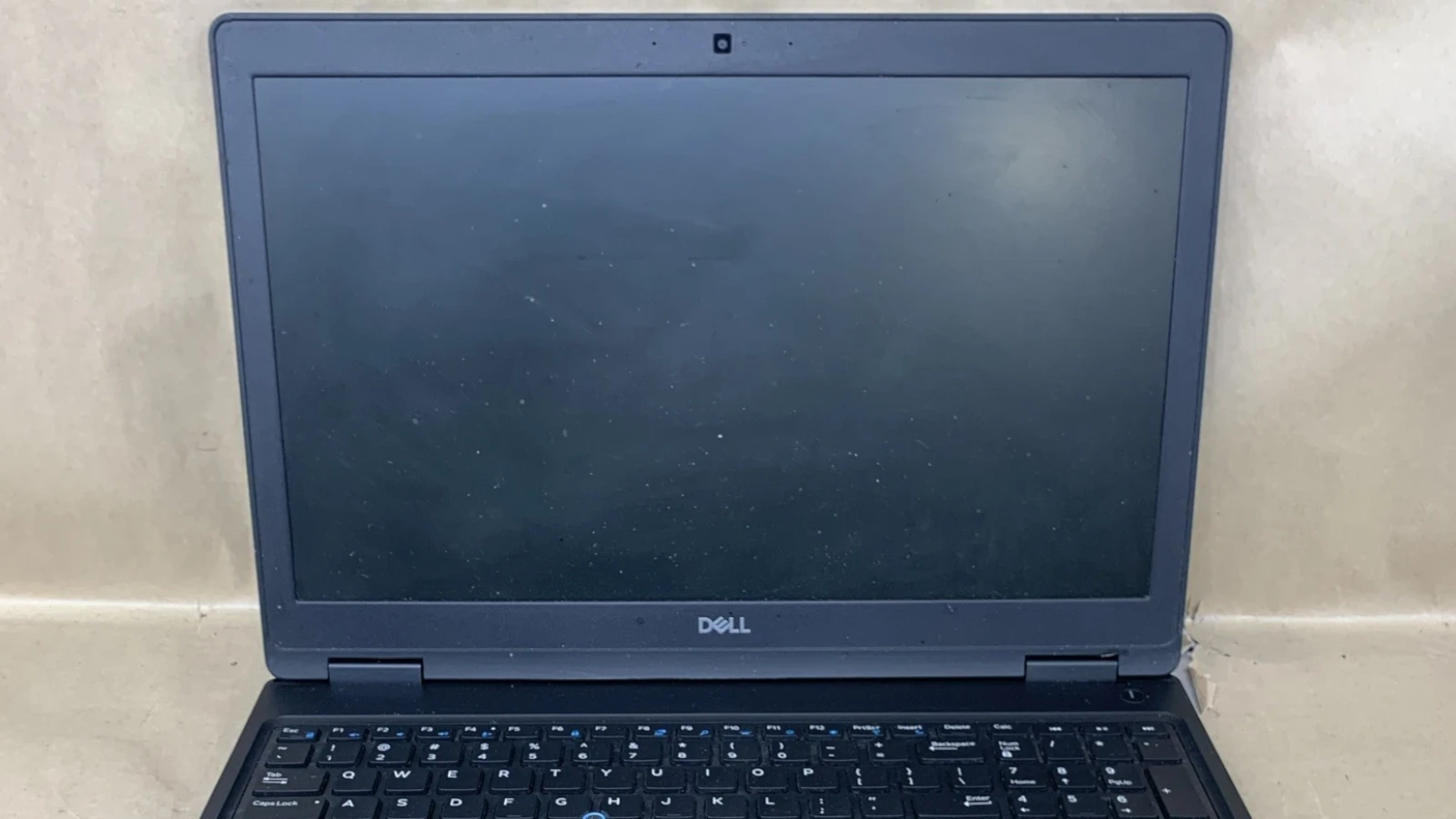
Fix Black Screen Display Issues On A Dell Laptop
Dealing with a black screen on your Dell laptop can be frustrating and concerning. This common problem happens to many ...

Dell Laptop Not Charging When Plugged In
Is your Dell laptop plugged in but not charging? This frustrating issue affects many Dell laptop owners and can happen ...
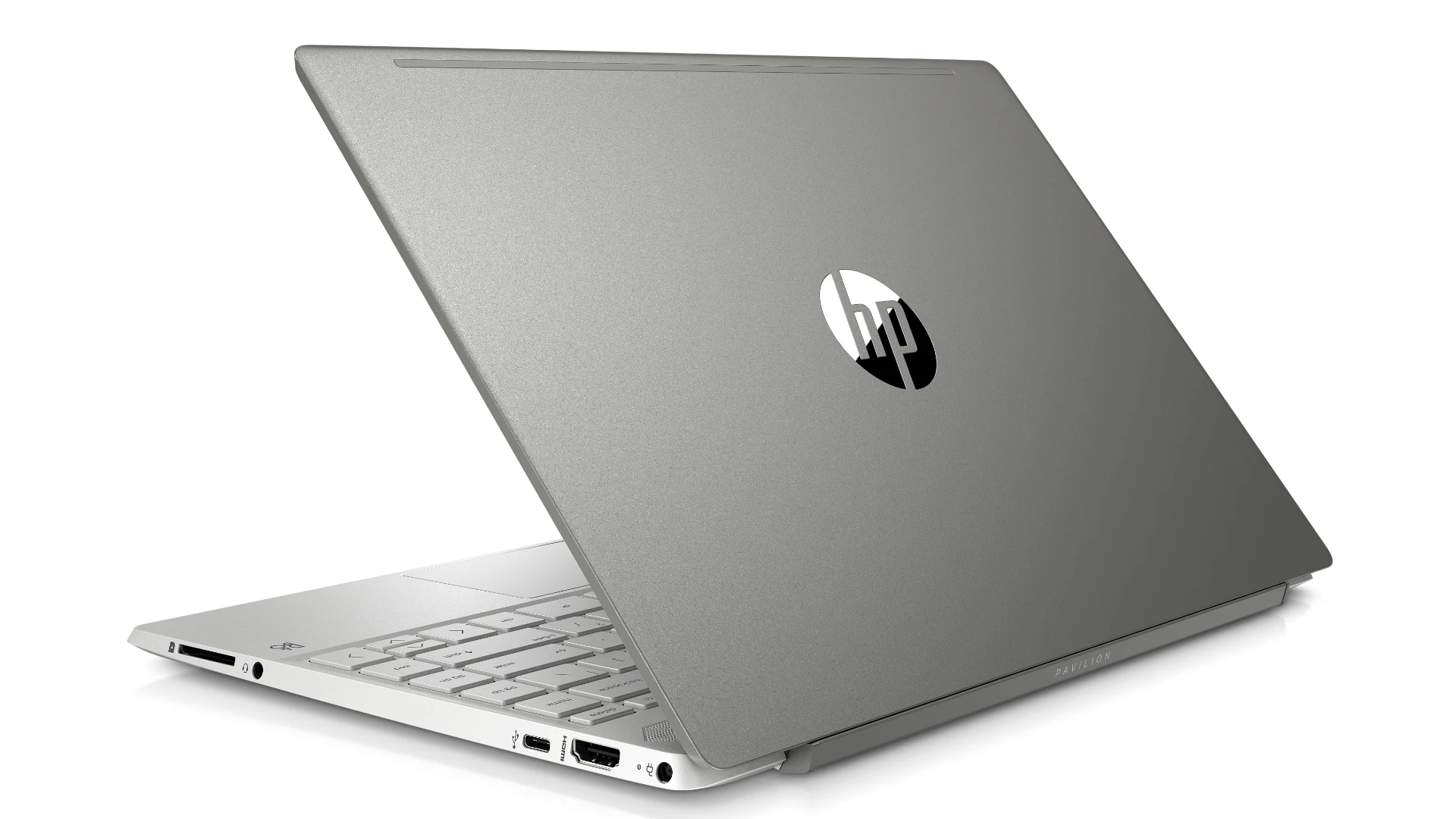
Ways to Connect to WiFi on an HP Laptop
Connecting to Wi-Fi on your HP laptop is simple once you know where to find the right settings. Whether you’re ...

Fix Laptop HDMI Port Not Working
Is your laptop’s HDMI port not working? This common issue can be frustrating when you’re trying to connect to an ...
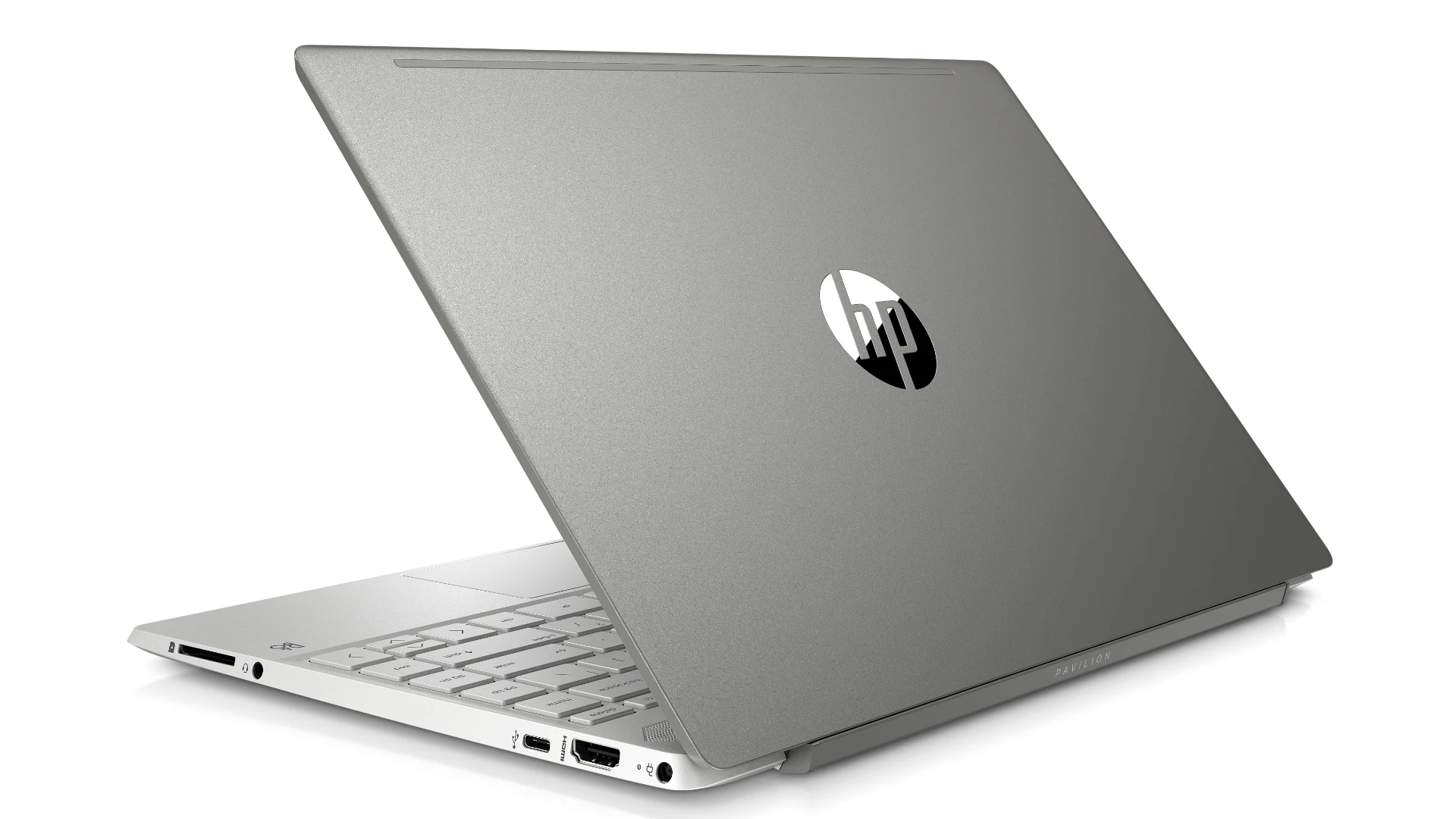
How To Fix An HP Laptop That Is Not Turning On
Finding your HP laptop won’t turn on can be frustrating, especially when you need it for work or school. This ...

How To Repair The BIOS On A Dell Laptop
Is your Dell laptop acting up and refusing to start? A corrupted BIOS might be the culprit. The Basic Input/Output ...

Change the Password on Your Dell Laptop
Forgetting your Dell laptop password can be stressful, especially when you need to access important files quickly. Whether you’re looking ...
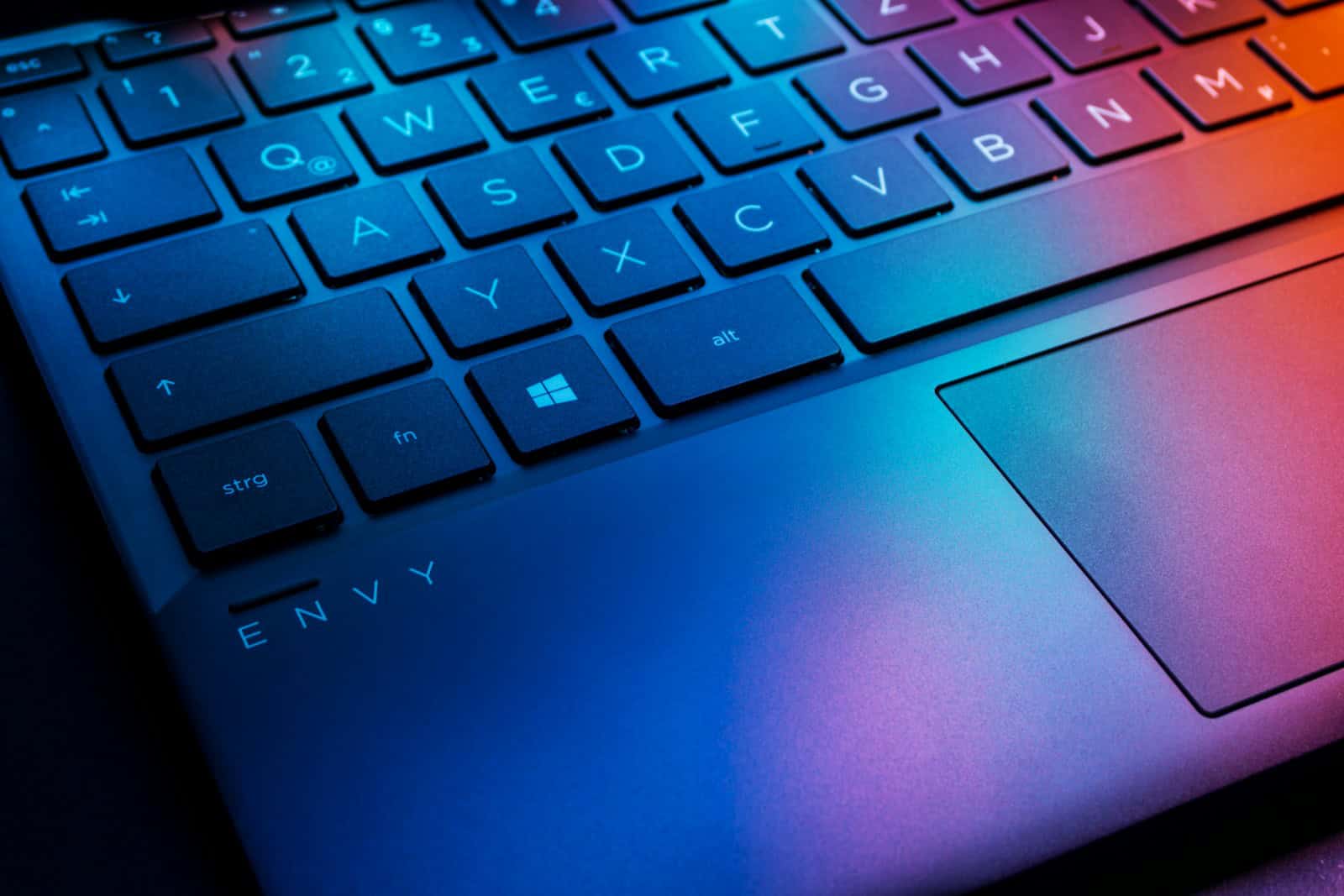
Tips To Fix An HP Laptop Touchpad That Is Not Working
Is your HP laptop touchpad acting up and making navigation difficult? This frustrating issue affects many users but is often ...

How To Take A Screenshot On An HP Laptop
Taking screenshots on your HP laptop doesn’t have to be complicated. Whether you need to capture your entire screen or ...






