Laptops

ASUS Laptop Troubleshooting Guide
ASUS laptops can suffer from some pretty common issues like boot failures or software glitches, hardware failures and overheating, or ...
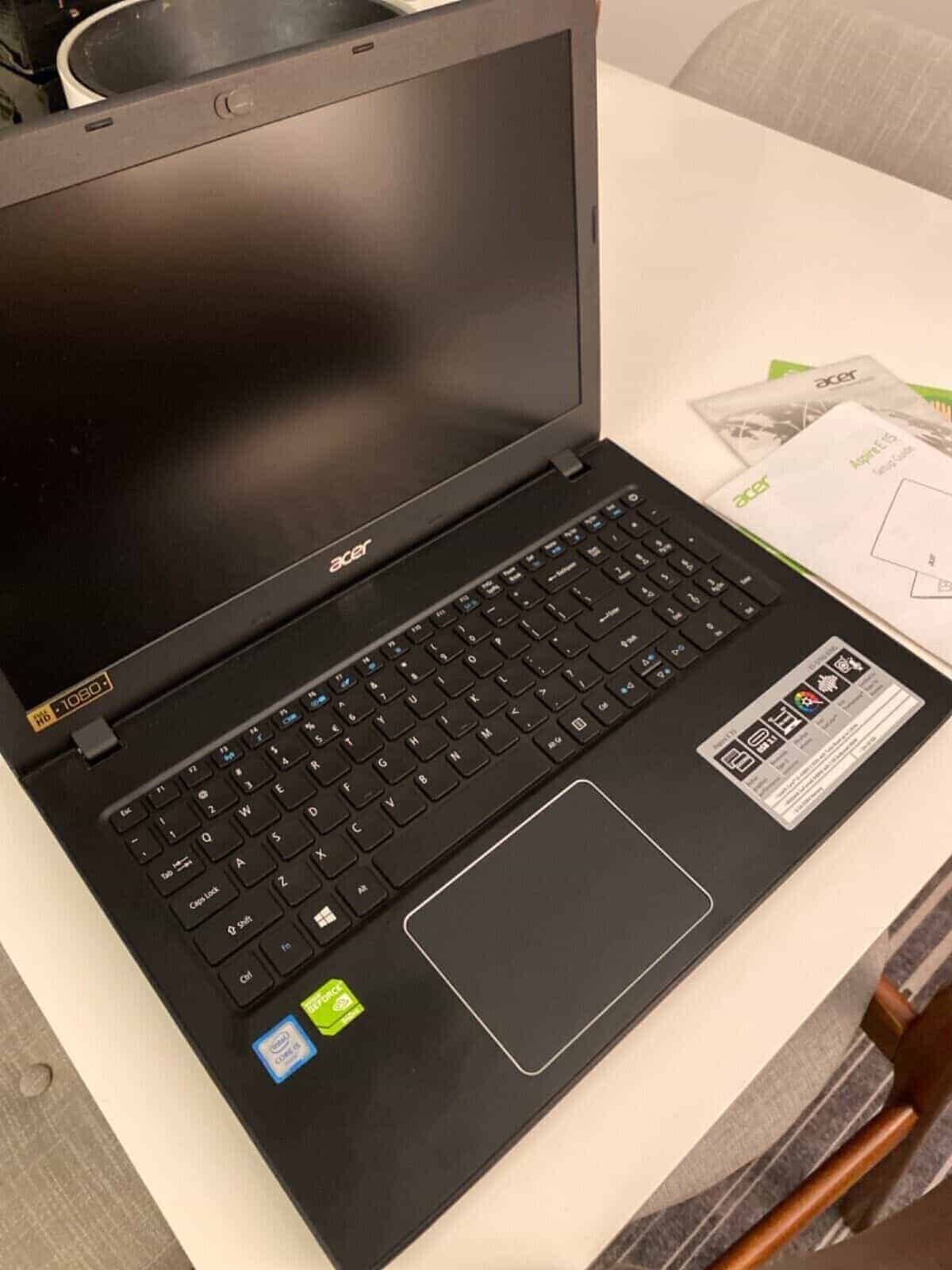
How to Restart an Acer Laptop: Step-by-Step
Restarting an Acer laptop is a simple process that can resolve many issues. Whether your laptop is running slowly or ...

How to Fix Double Screen on Laptop
If your laptop screen is showing a duplicate or split display instead of extending across both screens, there’s usually a ...






