Microsoft is kicking off a new era for Windows with the launch of Recall and an upgraded AI-powered Windows Search, two standout features designed exclusively for the new Copilot+ PCs. These innovations aim to make Windows smarter, more intuitive, and better equipped for the modern workflow — offering users powerful new ways to find information, manage tasks, and revisit past work effortlessly.
At the heart of these upgrades is the concept of “memory” for your PC: helping you jump back to anything you’ve seen before, saving time, eliminating frustration, and turning your computer into a true digital assistant. But while the possibilities are exciting, Microsoft’s new approach also raises important conversations around privacy, security, and how AI fits into daily life.
What Is Microsoft Recall?
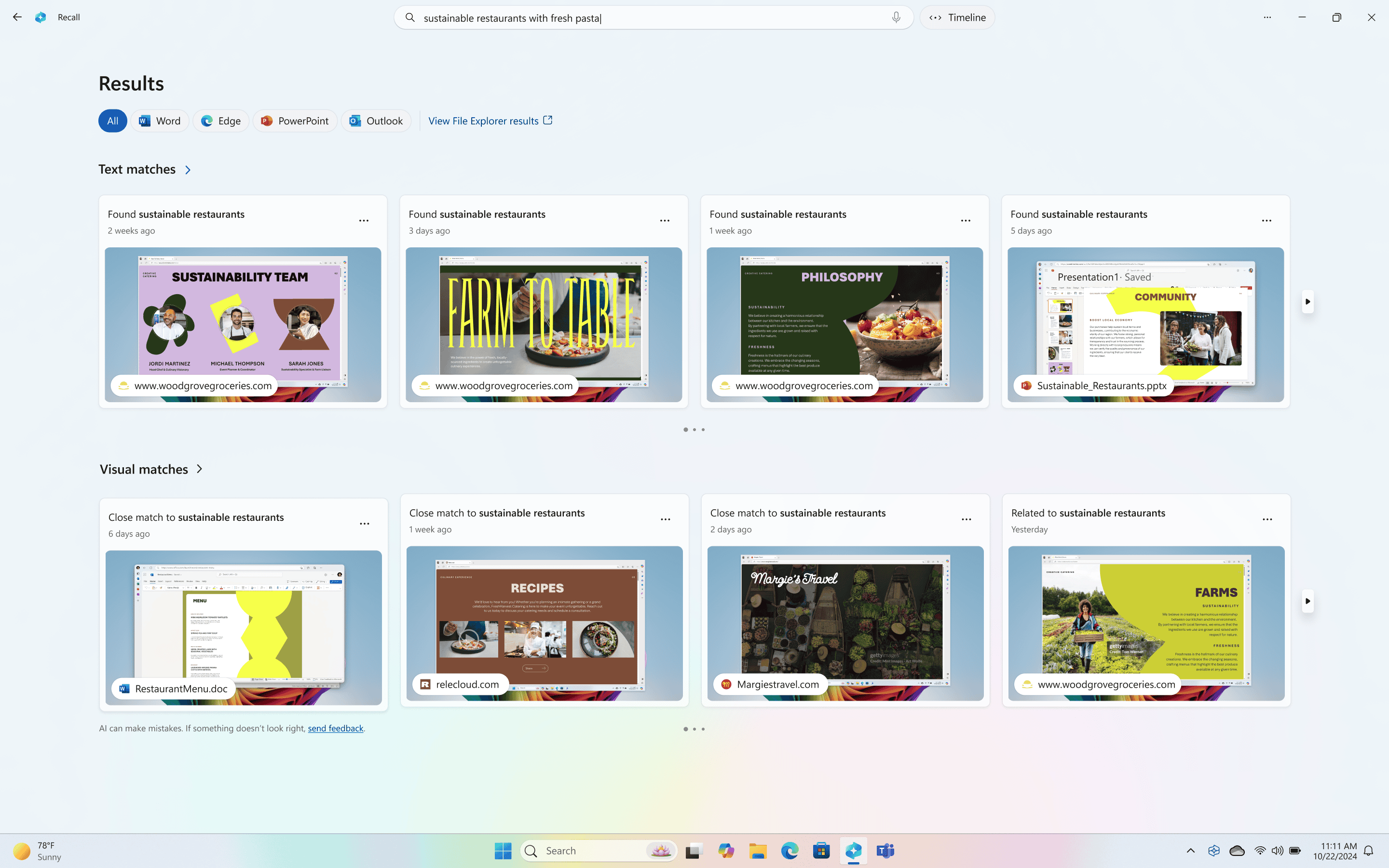
Recall is Microsoft’s boldest new feature. In simple terms, it periodically takes encrypted snapshots of everything happening on your screen, allowing you to “rewind” your digital activity and retrieve anything you viewed — even if you forgot where you saw it.
Instead of searching by file name or website URL, you can now type natural-language queries like “chocolate cake recipe I looked at last week” or “presentation with blue background”, and Recall will surface the exact moment or file you’re thinking of.
Importantly, all captured snapshots stay stored locally on your device — not in the cloud — and are protected by layers of encryption using the device’s Trusted Platform Module (TPM) and Windows Hello biometrics like facial recognition or fingerprint login.
Key Privacy & Security Measures:
- Opt-in model: Recall is disabled by default; users must turn it on manually.
- Local data storage: No Recall content ever leaves your PC.
- Snapshot filtering: You can exclude specific apps, websites, or private sessions from being captured.
- Full user control: Easily delete snapshots individually, by app, or by time range.
Microsoft’s privacy approach came in response to early backlash when Recall was first revealed in mid-2024. Although these safeguards represent major steps forward, some early users and reviewers still point out occasional inconsistencies in filtering sensitive data — meaning Recall’s real-world rollout will be closely watched.
More AI Features: Click to Do and Improved Windows Search
Beyond Recall, Microsoft is also delivering two more Copilot+ upgrades aimed at making everyday tasks smarter and more efficient:
Click to Do
Click to Do is an AI-powered task automation feature that lets you perform contextual actions — such as summarizing highlighted text, rewriting paragraphs, extracting data from images, or instantly editing screenshots. Activated through simple keyboard shortcuts or touchscreen gestures, it’s designed to keep your workflow moving without constant app-switching.
Currently, some features are optimized for devices powered by Qualcomm’s Snapdragon X processors, but Microsoft promises broader compatibility across AMD and Intel Copilot+ systems later this year.
AI-Enhanced Windows Search
The new Windows Search completely reimagines how you find files, settings, emails, and even pieces of information buried deep inside documents. Thanks to AI integration, users can now type in more conversational search queries like:
- “Show me the contract draft I worked on last month.”
- “Find the Excel sheet with January’s revenue numbers.”
- “Open the article about hiking boots I read yesterday.”
This update brings smarter search capabilities across the Start Menu, Settings app, File Explorer, and taskbar — but again, it’s currently only available on Copilot+ PCs.
Who Can Use These Features? (Availability and System Requirements)
The new Recall and AI upgrades are exclusive to Copilot+ PCs, a brand-new Windows PC category featuring next-gen AI hardware. Specifically, these machines must be equipped with a Neural Processing Unit (NPU) capable of handling over 40 trillion operations per second (TOPS) — a massive leap compared to traditional CPUs or GPUs.
Minimum Requirements for Recall:
- 16 GB RAM or more
- 8 or more logical CPU cores
- 256 GB storage with at least 50 GB free space
- Windows Hello enabled with biometric authentication
- Device Encryption or BitLocker turned on
Leading PC makers like Dell, HP, Lenovo, Acer, and Asus are already rolling out Copilot+ laptops powered by Qualcomm Snapdragon X Elite chips, with AMD Ryzen AI 300 and Intel Lunar Lake-powered models expected soon.
Rollouts are happening now in most global regions, but availability in the European Economic Area (EEA) and countries like Iceland, Liechtenstein, and Norway will come later in 2025, due to additional regulatory processes.
How to Get Recall and New AI Features
If you have a Copilot+ PC, here’s how to enable Recall and the new AI tools:
- Go to Settings > Windows Update
- Select “Get the latest updates as soon as they’re available”
- Check for Updates and install the April 2025 Windows 11 Preview Update.
Once installed, you’ll find Recall settings and controls available in the Settings > Privacy & Security > Recall & snapshots menu.
Microsoft’s ambitious rollout of Recall and AI-powered Windows upgrades marks a significant pivot in the future of computing — aiming to make PCs more predictive, helpful, and human-centered. Yet, balancing innovation with privacy remains a challenge the company (and users) will continue navigating as these tools become part of everyday digital life.
Key Takeaways
- Microsoft added Recall and AI search to Copilot Plus PCs.
- Recall captures screen information to help users find past activity.
- Privacy is a focus, with data stored locally on the device.
Overview of Microsoft Recall and AI-Powered Windows Search
Microsoft has launched Recall and improved Windows Search, both powered by AI, for Copilot Plus PCs running Windows 11. These new features focus on helping users find information, content, and activities fast, raising the productivity of daily work.
Key Features of Recall and Improved Search
Recall continuously takes snapshots of nearly everything shown on the PC screen. Users can revisit any past activity, app, or content by searching with keywords, clues, or timelines.
The improved AI-powered Windows Search enhances the search box. It uses natural language to figure out what the user is looking for, even if they only remember something vague.
Key highlights include:
- Recall timeline navigation: Scroll through previous screen snapshots.
- Visual search: Search for images on the PC using descriptions.
- Quick actions: Respond to emails, copy text, or jump back to an app quickly.
- Click to Do: Complete common tasks in fewer steps.
The system lets users review or remove snapshots at any time. Privacy controls are available in settings.
Copilot Plus PCs and Hardware Optimization
Copilot Plus PCs run Recall and improved Windows Search using special hardware. Each PC has a Neural Processing Unit (NPU) designed to handle AI tasks locally for speed and privacy.
Windows 11 updates for Copilot+ PCs make sure that AI-powered features work smoothly without slowing down other tasks. With the dedicated NPU, background AI processing stays separate from the CPU and GPU. This improves battery life and keeps the computer responsive.
Supported devices include:
- Laptops and desktops labeled as Copilot Plus PCs
- Devices shipped after the Windows 11 April 2025 non-security preview update
A new Copilot key on the keyboard launches the AI assistant quickly, letting users engage with features like Recall and improved search directly.
AI Experiences and Productivity Enhancements
AI in Windows 11 now helps users remember, search, and act faster. Recall, in particular, gives people a searchable visual history so they can easily pick up where they left off.
Improved Windows Search recognizes context behind queries. It finds documents, web results, chats, and images by understanding what the user really wants. Visual search makes it possible to find files even if the user forgets the exact file name or location.
Productivity boosts:
- Get to documents, web pages, or chat conversations faster.
- Automate simple tasks with “Click to Do” in the search results.
- Use natural language to narrow down search results right from the Windows search box.
Routine workflows become smoother, letting users focus more on their work and less on searching or redoing previous steps.
Compatibility, Security Measures, and Privacy Concerns
Microsoft’s Recall and new AI-powered search features for Windows are only available on new Copilot Plus PCs. These include strict hardware requirements, tougher security, and built-in privacy controls that manage how the features work and how personal data is stored.
Supported Processors and Devices
Recall and AI-powered search launch on Copilot Plus PCs built with specific processors. Devices must have Qualcomm Snapdragon X Series chips. Support for Intel and AMD Ryzen chips is planned, but not at this initial release. These requirements help lock features to newer hardware with better AI performance and energy efficiency.
Each supported PC has at least 16GB of RAM and 256GB of storage. These specs are needed for Recall’s screen-capturing and search functions to run smoothly. Legacy devices, including most older PCs, do not meet the needs for the new AI features, even if they run Windows 11. Device makers and Microsoft both state these requirements are not negotiable.
Controlled Feature Rollout and Windows Insiders
Microsoft uses a controlled rollout for these features. They release Recall and AI search first to select devices in specific regions. Windows Insiders—early testers who join Microsoft’s public testing program—get the new updates before regular users. This approach lets Microsoft test and fix bugs and get real-world feedback before a global launch.
The April 2025 non-security preview update highlights this process. These updates roll out improvements gradually. This reduces the risk of system crashes or critical errors affecting many users at once.
Early testing, especially by Windows Insiders, uncovered privacy and security concerns. The company paused the rollout to address these findings. This responsive approach shows Microsoft’s focus on user safety.
Security Measures and Data Encryption
Microsoft uses several protections to secure data from Recall and AI features. Data is stored locally and protected by device encryption. Only users who have signed in using Windows Hello—such as facial recognition or fingerprint—can access this sensitive information. This extra step prevents others from viewing Recall data, even if they access the device.
Recall does not send personal data to Microsoft. All captured information stays on the device. Besides Windows Hello, security relies on BitLocker, which encrypts files and screen captures in real time. Recovery keys aren’t stored with the data.
Security features work in the background. End users don’t need to manage encryption or set up extra security tools. Recall encrypts and manages the storage automatically as part of the operating system.
Managing Privacy and Automatic Filtering
Privacy is a major concern with Recall, since it captures and stores snapshots of the screen. Microsoft builds in automatic filtering, so sensitive content—like passwords, banking details, or private chats—will not be stored by Recall. The system scans for protected inputs and redacts them.
Users can pause or delete Recall snapshots at any time. They also choose what is included in Recall: for example, someone can exclude specific apps or browsers. These choices are in a clear settings panel in Windows.
Recall does not send the captured data to the cloud, File Explorer, or Microsoft servers. All processing happens on the user’s machine. Privacy controls and the ability to delete records are easy to access, making it possible for users to manage what is saved or erased.
Frequently Asked Questions
Microsoft Recall and the new AI-powered Windows Search introduce advanced features for Copilot Plus PCs, focusing on faster search, user privacy, and smart recall of on-screen activity. Not all devices are eligible for these updates, and device performance and security are key concerns that users should consider.
What features does the AI-Powered Windows Search offer for Copilot Plus PCs?
The AI-powered Windows Search lets users find files, images, and content more quickly. It uses local AI to understand search terms and content context. The search tool provides faster and more accurate results compared to older versions.
Users can also search for things seen on their screen recently. This includes words, pictures, and even details from conversations or websites.
How do I initiate a recall for a Microsoft Copilot Plus PC?
Recall lets users search through snapshots the PC has taken during use. To start Recall, users can select the Recall icon from the taskbar. They can then type keywords or phrases related to what they want to find.
Recall will show matches from the recorded activity, so users can return to documents, apps, or conversations.
Are current Windows 10 PCs eligible for the AI-Powered Windows Search upgrade?
No, Microsoft restricts the new AI-powered Windows Search and Recall feature to Copilot Plus PCs. Older Windows 10 and non-Copilot Plus Windows 11 PCs do not support these features because they lack the necessary hardware.
Upgrading to a Copilot Plus PC is required for access.
What steps should be taken if my device is affected by the Microsoft recall?
If a Copilot Plus PC or other Microsoft device is recalled for hardware or software issues, users will receive a notice from Microsoft or their device manufacturer. Users should follow the instructions in the notice. This may include returning the device, installing specific updates, or contacting support.
Backing up important files before sending in a device is recommended to prevent data loss.
Will the AI-Powered Windows Search impact the performance of my Copilot Plus PC?
The AI-powered features use special hardware built into Copilot Plus PCs. Microsoft designed these features to run efficiently and not slow down the system. Most users will notice similar or improved performance during normal use.
Running intensive tasks may still use more system resources, but general searching remains quick.
How does the recall process for the Microsoft Copilot Plus PC ensure user data security?
Microsoft states that Recall data remains on the local device unless the user chooses to share it. Snapshots are encrypted and require device authentication to view. They are not uploaded to the cloud or shared without consent.
If a device is returned for recall, users should remove personal data beforehand. This reduces risk of data exposure during repairs or returns.







