Are you staring at an old computer collecting dust in your closet? You’re not alone. Many of us have outdated machines taking up space but aren’t sure what to do with them. There are several practical options for dealing with old computers, including recycling, donating, repurposing, or even taking them apart for parts.
Before getting rid of your old computer, it’s important to remove all personal information. Transfer important files to your new device or external storage, then properly wipe the hard drive to protect your data security. This step is crucial whether you plan to donate, sell, or recycle your old machine.
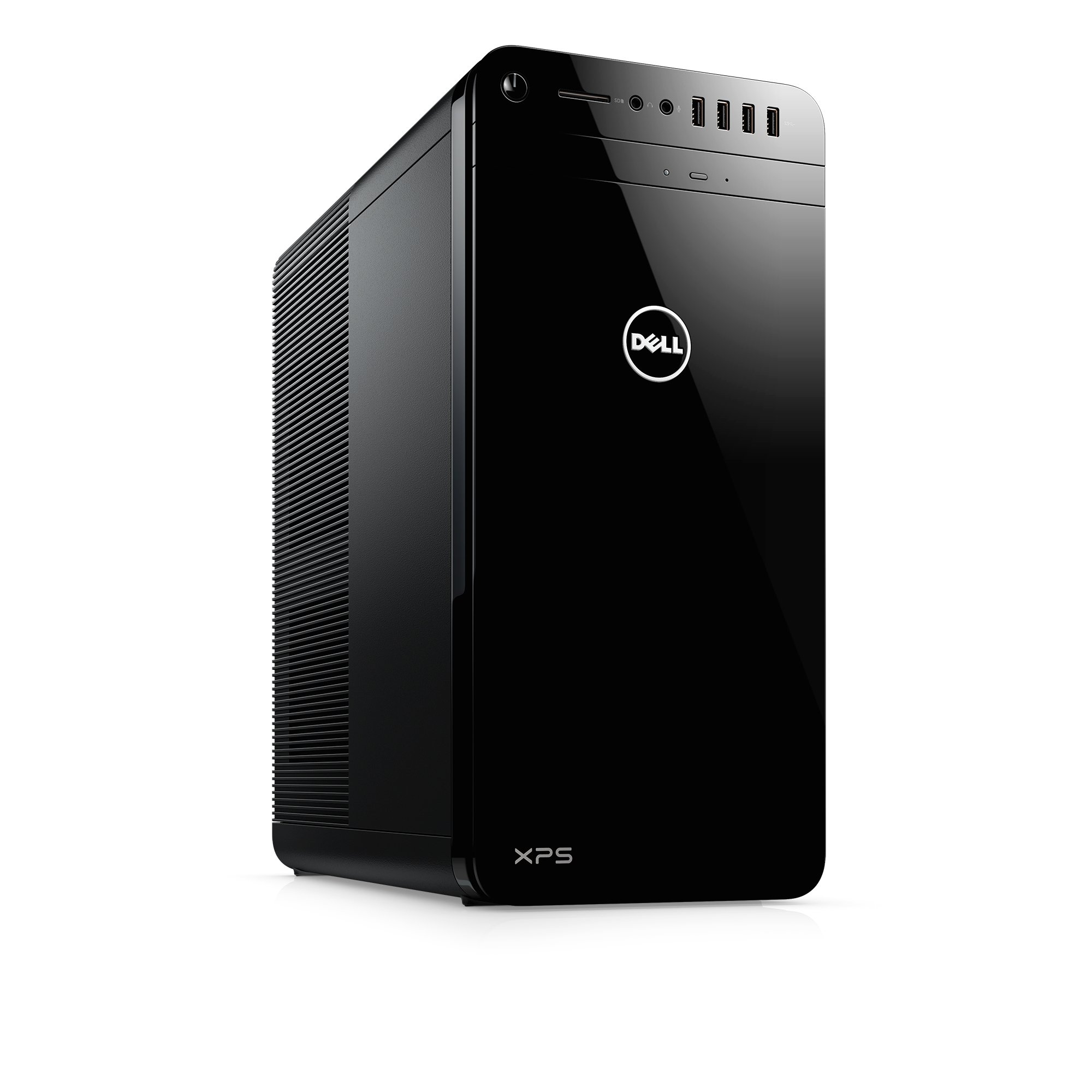
If your computer still works, consider giving it new life. You could turn it into a media server, experiment with a different operating system, or create a network storage solution. Even broken computers have value – they can be disassembled for usable parts or recycled properly to reduce e-waste.
The Best Uses for Old Computers: A Practical & Creative Guide
If you’ve got an old desktop or laptop collecting dust, don’t throw it out just yet. Even aging computers can be revived, repurposed, or recycled into something incredibly useful. Whether you’re trying to reduce e-waste, save money, or just enjoy a side project, here are the best and most creative ways to make use of your old computer.
1. Turn It Into a Home Server
Old computers make excellent home servers with minimal upgrades. You can use it to:
- Host media using Plex or Jellyfin
- Create a private cloud with Nextcloud
- Store backups for other devices on your network
- Run a personal website or development server
Install lightweight Linux distributions like Ubuntu Server or Debian, and you’re good to go. A PC that struggles with Windows can still handle server tasks effortlessly.

2. Create a Retro Gaming Machine
Old computers can be transformed into powerful retro emulation systems:
- Install RetroPie, Batocera, or Lakka to emulate classic consoles like NES, SNES, Sega Genesis, PS1, or even PSP.
- Hook it up to your TV with a controller and relive your childhood.
This setup works particularly well with older laptops or mini desktops with HDMI out.
3. Use It as a Secondary PC
Even an old PC with modest specs can be useful as a:
- Writing or note-taking machine using Google Docs or LibreOffice
- Web-browsing-only device for guests or kids
- Kitchen PC for recipes, calendars, and music
- Minimal distraction workstation with just basic apps
Lightweight Linux distros like Linux Mint XFCE or Puppy Linux breathe new life into low-spec hardware.
4. Donate It to Someone in Need
Schools, shelters, nonprofits, and community centers often accept functioning used computers:
- Wipe the hard drive clean and reinstall a fresh OS.
- Upgrade RAM or swap in an SSD if possible.
- Consider installing user-friendly Linux if Windows is no longer supported.
You’ll reduce electronic waste and help someone gain digital access.
5. Make It a Learning Sandbox
Your old PC can become the perfect experiment platform:
- Practice coding, run virtual machines, or try ethical hacking tools (Kali Linux).
- Learn Linux without risking your main system.
- Test beta software, alternate operating systems (ChromeOS Flex, BSD, Haiku), or system overclocking.
No pressure if something breaks—it’s all part of the learning.
6. Create a Network Attached Storage (NAS)
Build a DIY NAS using FreeNAS (now TrueNAS) or OpenMediaVault:
- Centralize file storage and access across all your devices.
- Set up RAID for redundancy.
- Stream content to TVs and mobile devices.
It’s an affordable alternative to commercial NAS boxes.
7. Use It for Security Cameras or Smart Home Projects
Old PCs can run software like:
- Blue Iris or ZoneMinder for managing home security cameras
- Home Assistant or OpenHAB to run your smart home hub
Repurpose an old laptop as a central controller for your smart devices or surveillance system.
8. Recycle for Parts
If the machine is too far gone to use as-is:
- Harvest usable components like RAM, hard drives, power supplies, and fans
- Build custom projects like homemade NAS enclosures, Raspberry Pi cases, or even art
- Use old hard drives as external storage (with a USB adapter)
Reusing parts saves money and minimizes landfill waste.
9. Convert It into a Chromebook (with ChromeOS Flex)
Google’s ChromeOS Flex breathes life into older hardware with a modern, fast, and secure interface:
- Great for students or casual web users
- Boots fast, uses fewer resources
- Easily manageable through Google accounts
Installation is easy using a USB installer and works on most hardware from the last 10–15 years.
10. Sell or Trade It
If you’re not up for repurposing, consider selling it:
- Even old computers can fetch $25–$100 depending on condition and parts
- Platforms: eBay, Craigslist, Facebook Marketplace
- Or trade it in at retailers like Best Buy or Amazon
Just be sure to wipe the drive clean using tools like DBAN or a secure erase option.
Bonus: Turn It into an Art or Display Piece
This one’s for the truly creative:
- Convert the chassis into a digital picture frame or weather dashboard
- Use the keyboard or circuit boards for tech-themed art
- Build a retro-themed display for your room or office
Final Thoughts
Old computers might be slow by today’s standards, but they’re far from useless. Whether you want to repurpose it for practical needs, give it away to someone who could benefit, or use it as a playground for your curiosity, there’s almost always a better option than the trash. Giving your machine a second life is good for your wallet—and the planet.
Key Takeaways
- Always remove personal information before disposing of your old computer to protect your privacy.
- Working computers can be donated, sold, or repurposed for specific tasks like media servers or storage solutions.
- Proper recycling of old computers helps reduce harmful e-waste and recovers valuable materials.
Assessing the Value of Your Old Computer
Before tossing that old computer, take time to figure out what it might be worth. Some older machines can fetch surprising prices, while others might have valuable parts inside.
Identifying Collectible Models
Certain vintage computers have become highly sought-after by collectors. Early IBM PCs, especially original models from the early 1980s, can be worth hundreds or even thousands of dollars if in working condition. The Apple II series has a strong collector following, with complete systems in good condition sometimes selling for $500+.
Commodore computers, particularly the Commodore 64 and Amiga models, have passionate fan bases willing to pay premium prices. The Amiga 1000, with its groundbreaking graphics capabilities, is especially valuable. TRS-80 computers (affectionately known as “Trash-80s”) from Radio Shack also maintain collector value.
When evaluating collectible potential, look for:
- Complete systems with original accessories
- Working condition (powers on, runs properly)
- Low production numbers or special editions
- Original packaging and documentation
Evaluating Functionality for Trade-In Programs
Many retailers and manufacturers offer trade-in programs for functional computers. These programs typically evaluate your machine based on age, specifications, and physical condition.
Apple offers store credit for old Mac computers and other devices through their Trade In program. Best Buy accepts various brands of computers for gift cards or recycling credits. Amazon’s trade-in program covers select laptops and tablets.
Trade-in value factors include:
- Age (generally less than 5-7 years old)
- Processor speed and generation
- Memory (RAM) capacity
- Storage size and type (SSD vs. HDD)
- Screen condition (no cracks or dead pixels)
- Battery health (for laptops)
Most trade-in programs require computers to power on and function normally. Even if your computer doesn’t qualify, many programs will still recycle it responsibly at no cost.
Determining Components Worth Reselling
Sometimes individual parts inside an old computer are worth more than the complete system. Opening your computer and identifying key components can reveal hidden value.
Processors: High-end CPUs like Intel i7/i9 or AMD Ryzen 7/9 from the last few generations can fetch decent prices on resale sites. Check model numbers against current eBay prices.
Graphics cards: These often retain significant value, especially gaming-grade cards. Even cards 3-4 years old may sell for $100+ depending on the model.
RAM: Memory modules in good condition, especially DDR4 8GB+ sticks, are easily resold. Server-grade RAM typically commands higher prices.
Storage: SSDs have better resale value than traditional hard drives. Newer and larger capacity drives (500GB+) are most desirable.
When selling components individually, Craigslist works well for local sales without shipping hassles. eBay reaches more buyers but requires shipping and fees. Specialized forums like r/hardwareswap can connect you with knowledgeable buyers.
Preparing the Computer for Sale or Donation
Before passing your old computer to someone else, you need to properly prepare it. This protects your personal information and ensures the device is ready for its next user.
Data Security: Performing a Factory Reset
Your old computer likely contains sensitive information like passwords, financial records, and personal documents. The first step is backing up any files you want to keep on an external hard drive or thumb drive.
Next, perform a complete factory reset. On Windows devices, go to Settings > Update & Security > Recovery and choose “Reset this PC.” Select the option to remove all files for maximum security.
For extra protection, consider using specialized data wiping software that overwrites your data multiple times. This makes it nearly impossible to recover your information.
Don’t forget to sign out of all accounts and unlink any services connected to the device. Remove saved passwords from browsers and delete cookies. This step prevents the next user from accidentally accessing your accounts.
Cleaning and Packing the Hardware
Physical cleaning is important before handing off your computer. Use compressed air to remove dust from keyboard crevices and ports.
Wipe down all surfaces with appropriate electronics-safe cleaning wipes. Pay special attention to:
- Keyboard and trackpad
- Screen (use appropriate screen cleaner)
- Vents and fan openings
- External ports
For laptops, check that the battery holds a charge. If possible, include the original power adapter and any essential accessories.
Pack everything securely in the original box if you have it. If not, use sturdy packaging with adequate padding to prevent damage during transport. Include any software discs, manuals, or warranty information that came with the computer.
Choosing the Right Platform for Sale
If selling your computer, research current market values for similar models with comparable specifications. Be honest about any defects or performance issues.
Popular selling platforms include:
- Facebook Marketplace (good for local sales)
- eBay (reaches more buyers but has fees)
- Craigslist (free but in-person exchanges)
- Specialized tech resale sites like Gazelle or Swappa
Create a detailed listing with clear photos from multiple angles. Include specifications like processor type, RAM, storage capacity, and operating system version.
Set a reasonable price but leave room for negotiation. Respond quickly to interested buyers and be prepared to answer technical questions about the device’s condition.
Finding Local Donation Options
Many organizations accept computer donations to support education and community programs. Local schools often need computers for classrooms or can distribute them to students without access to technology at home.
Consider these donation options:
- Libraries
- Community centers
- Religious organizations
- Nonprofit refurbishers (like Computers for Schools)
- Veterans’ groups
Contact the organization first to confirm they accept computer donations and what specifications they require. Some only accept working computers while others may refurbish them.
Ask for a tax receipt if donating to a registered charity. Keep records of the fair market value of your donation for potential tax deductions. Some organizations will provide documentation of data wiping for your peace of mind.
Recycling Outdated or Broken Computers
When your computer has reached the end of its useful life, recycling offers an environmentally responsible disposal option. Proper recycling ensures harmful materials don’t end up in landfills and allows valuable components to be reused.
Understanding E-Waste and Environmental Impact
Computers contain many hazardous materials that can harm the environment if improperly discarded. Lead in circuit boards, mercury in monitors, and cadmium in batteries can leach into soil and water when sent to landfills.
A single computer may not seem significant, but electronic waste (e-waste) is one of the fastest-growing waste streams globally. In fact, only about 20% of e-waste is formally recycled, with the rest ending up in landfills or being shipped to developing countries.
Recycling your old computer:
- Conserves natural resources
- Prevents toxic chemicals from entering the environment
- Reduces energy needed to produce new electronics
- Recovers valuable materials like gold, copper, and aluminum
Finding Certified Recycling Programs
Many communities offer e-waste collection events or have permanent drop-off locations for old electronics. Your local government website often lists these options.
Look for recyclers with R2 (Responsible Recycling) or e-Stewards certification. These programs ensure your computer is handled properly and not shipped overseas illegally.
Major retailers like Best Buy and Staples accept old computers for recycling, often at no cost. Some manufacturers like Dell, HP, and Apple have their own take-back programs.
Before recycling:
- Back up important data to an external drive or cloud service
- Wipe your hard drive completely to protect personal information
- Remove batteries as they may need separate recycling
Some non-profit organizations also accept working computers for refurbishment and donation to schools or low-income families.
Repurposing an Old Computer
Instead of tossing your old computer, you can give it new life through several practical projects. Old computers often have enough power for specialized tasks that don’t require cutting-edge hardware.
Converting into a Home Server or Game Server
A home server allows you to store and access files from any device on your network. Your old computer can become a Network Attached Storage (NAS) system that centralizes your data storage.
To set up a home server:
- Clean the computer thoroughly
- Install server software like FreeNAS or Amahi
- Connect the server to your home network
- Configure sharing permissions
Game servers are another great option. Games like Minecraft, Counter-Strike, or Terraria don’t need powerful hardware to host multiplayer sessions. Your friends can connect to your server instead of paying for commercial hosting.
Hardware requirements:
- Stable internet connection
- At least 4GB RAM
- Enough storage space (500GB+)
- Ethernet connection recommended
Your old PC can run 24/7 as a dedicated server without the power costs of a newer machine.
Running Emulators for Vintage Gaming
Old computers make perfect retro gaming machines. Emulators let you play games from classic systems like Nintendo, Sega, and PlayStation on your PC.
Popular emulators include:
- MAME for arcade games
- DOSBox for MS-DOS games
- RetroArch for multiple systems
Windows 98 machines are particularly valuable for running games from the 1990s that don’t work well on modern systems. Many older games don’t need installation – just copy the files and play.
You can connect your old computer to a TV using VGA or HDMI adapters. Add USB controllers or configure your keyboard for a better gaming experience.
The beauty of dedicated emulation machines is that they won’t clutter your main computer with old software. They can stay permanently connected to your TV for instant gaming sessions.
Setting Up a Dedicated Tech Support Interface
Turn your old computer into a tech support station for troubleshooting other devices. Install diagnostic tools and repair utilities that can help fix problems on your main computers.
Useful tech support tools include:
- Hardware diagnostics software
- Disk recovery tools
- Virus scanning programs
- Driver backup utilities
You can also use the old computer to test potentially risky software before installing it on your primary machine. If something goes wrong, you can easily reset the test computer.
Keep recovery discs, installation media, and important drivers stored on this machine. Label everything clearly and create documentation for common problems you encounter.
This dedicated support station can save hours of troubleshooting time when other devices fail.
Exploring Alternative Operating Systems
Old computers provide a perfect opportunity to experiment with Linux and other operating systems without risking your main machine.
Linux distributions that work well on older hardware:
- Lubuntu
- Xubuntu
- Linux Lite
- Puppy Linux
These lightweight systems can breathe new life into computers that struggle with modern Windows versions. Linux often runs faster than Windows on the same hardware and provides good security.
You can dual-boot or completely replace the existing operating system. Linux is free and legal to install, with thousands of free applications available.
The skills you develop while learning Linux transfer well to professional IT environments. Many servers run Linux, so experimenting with server applications on an old machine can build valuable skills.
Experimental Projects and Learning Tools
Old computers can do much more than collect dust. They open up possibilities for hands-on tech projects and valuable learning experiences without risking newer equipment.
Building a Portable Computer from Old Parts
Creating a portable computer from old parts is a rewarding project that gives hardware new life. Start by selecting a working motherboard and processor from your old computer. You’ll need to find or buy a portable case or create one using materials like wood or acrylic sheets.
Power management is crucial for portability. Look into using a laptop power supply or portable battery pack compatible with your system’s needs. For the display, you might repurpose an old laptop screen or invest in a small HDMI monitor.
Consider adding essential features like USB ports, WiFi capabilities, and storage options. Many builders add solid-state drives instead of traditional hard drives because they’re more durable for portable use and consume less power.
This project teaches valuable skills in computer architecture and problem-solving while creating something functional from would-be electronic waste.
Using Old Hard Drives for Additional Storage
Hard drives from old computers can serve many useful purposes beyond their original systems. External enclosures (available for $10-30) convert internal drives into portable storage devices through USB connections.
For creative projects, you can disassemble non-working drives to use the platters as unique coasters, mirrors, or decorative items. The strong magnets inside can be repurposed for household organization or other projects.
Multiple old drives can be combined into a Network Attached Storage (NAS) system, providing centralized file storage accessible from any device on your home network. Options include:
- Simple file sharing server
- Media server for streaming movies and music
- Backup solution for important files
Be sure to properly wipe any sensitive data before repurposing drives with software like DBAN or physically destroying platters if security is a concern.
Educational Opportunities with Old Hardware
Old computers make perfect learning platforms for those interested in technology. They provide a risk-free environment to practice hardware skills like installing memory, replacing components, and general troubleshooting.
Try installing different operating systems like Linux distributions that require fewer resources than modern Windows. Ubuntu, Linux Mint, and Puppy Linux run well on older hardware and introduce you to alternative computing environments.
Programming and networking skills develop nicely on older systems. Set up a web server, create a home automation controller, or learn coding with Python or other languages – all without worrying about damaging expensive equipment.
For families, old computers give children hands-on experience with technology basics. Taking apart an old system teaches component identification and builds confidence with tools while exploring how computers work.
Frequently Asked Questions
Old computers can be repurposed, recycled, or donated instead of being thrown away. Many options exist for giving your outdated technology a second life while protecting both your data and the environment.
How can I repurpose an outdated computer?
Even slow computers can serve useful purposes around your home. Consider turning an old desktop or laptop into a dedicated media server to store and stream movies or music to your devices.
Older computers work well for basic tasks like web browsing, word processing, or as a dedicated machine for children to use for homework or games.
You could also create a “Frankencomputer” by disassembling several old machines and combining the best parts to make one better computer.
What are the options for recycling an old computer?
Many computer manufacturers offer recycling programs for their products. Check the manufacturer’s website for information about these services.
Local retailers sometimes act as collection points for electronics recycling. Best Buy, Staples, and other tech stores often accept old computers for proper disposal.
E-waste recycling events happen regularly in many communities. These provide a convenient way to dispose of old electronics responsibly.
Are there charitable organizations that accept old computer donations?
Schools and educational programs often welcome computer donations, especially for students who lack access to technology at home.
Nonprofit organizations like Computers with Causes and the National Cristina Foundation connect donors with charities in need of technology.
Local community centers, libraries, and religious organizations may also accept working computer equipment to serve their members.
How can I securely erase data before disposing of an old computer?
Simply deleting files or formatting a drive doesn’t permanently remove data. Use specialized disk-wiping software like DBAN (Darik’s Boot and Nuke) for more thorough erasure.
Physical destruction of hard drives provides the most security. Remove the drive and destroy it by drilling holes through it or using a hammer to damage the platters.
For solid-state drives (SSDs), use the manufacturer’s secure erase tool or encryption software before disposal.
Can components from obsolete computers be salvaged for any purpose?
RAM, hard drives, and power supplies from old computers can often be reused in other systems or as external storage devices.
Fans, heat sinks, and cases can be repurposed for DIY projects or to repair other computers.
Some computer enthusiasts collect vintage components for hobby projects or to build retro gaming systems.
What are environmentally friendly ways to dispose of old computer equipment?
Never throw computers in regular trash as they contain hazardous materials like lead, mercury, and cadmium that can harm the environment.
Take advantage of manufacturer take-back programs designed specifically for environmentally responsible disposal of their products.
Check with your local waste management authority about e-waste collection days or designated drop-off locations in your area.







