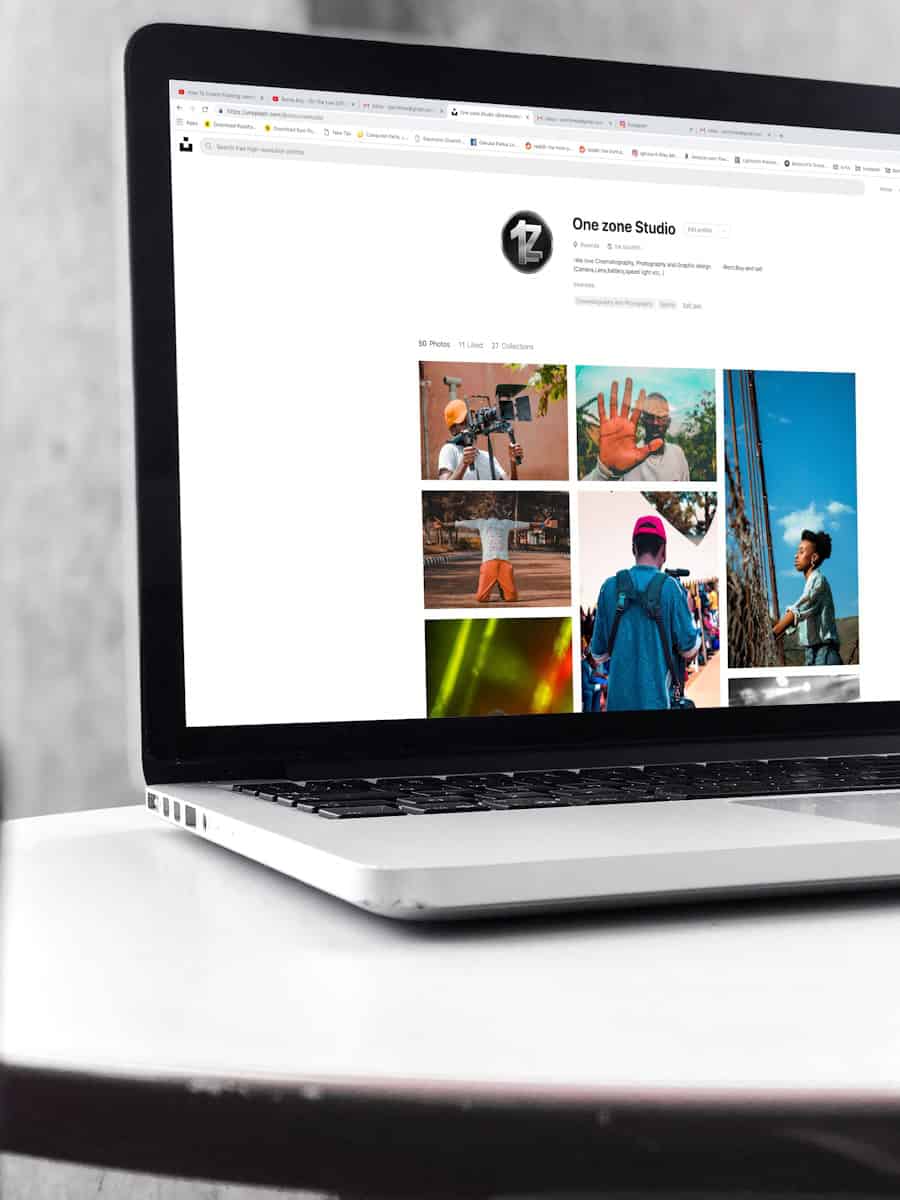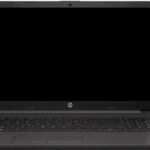Browser extensions are small software add-ons that enhance and personalize the browsing experience. They allow users to tailor the functionality of their web browser to their needs and preferences. These tools can provide a wide array of features, from managing password to altering the appearance of web pages, all with the purpose of improving usability and efficiency.
Extensions integrate seamlessly with web browsers and can be easily downloaded and installed from various online stores or repositories. Security is paramount when using browser extensions, as they can potentially access user data. It is crucial to use extensions from reputable sources and keep them up-to-date to protect against vulnerabilities.
Taking Your Browsing to the Next Level: Browser Extensions Explained
Browser extensions are small software modules that add extra features and functionality to your web browser. They can personalize your browsing experience, boost productivity, and even enhance your online security.
What Browser Extensions Can Do
- Ad Blockers: Remove annoying ads from websites, making for a cleaner and faster browsing experience.
- Password Managers: Securely store and manage your passwords, making it easier to log in to websites and services.
- Grammar and Spelling Checkers: Help you catch errors in your emails, social media posts, and other online writing.
- Productivity Tools: Add features like to-do lists, note-taking, and project management to your browser.
- Customization Options: Change the appearance of your browser, add new themes, or modify website layouts.
- Security Enhancements: Protect you from malicious websites and phishing scams.
Popular Browser Extensions
| Extension | Function |
|---|---|
| uBlock Origin | Ad blocker |
| LastPass | Password manager |
| Grammarly | Grammar and spelling checker |
| Todoist | To-do list and task manager |
| Honey | Finds and applies coupon codes automatically |
| Dark Reader | Enables dark mode on websites |
| HTTPS Everywhere | Enforces secure connections on websites |
Installing and Managing Extensions
You can find and install extensions directly from your browser’s web store (e.g., Chrome Web Store, Firefox Add-ons). Be sure to choose extensions from reputable developers and read reviews before installing. You can also manage your installed extensions by disabling or removing them from your browser’s settings.
Remember, while browser extensions can be incredibly useful, it’s important to use them responsibly. Only install extensions from trusted sources, and be mindful of the permissions they request.
Key Takeaways
- Browser extensions are small software add-ons that customize the web browsing experience.
- They offer a range of features to improve usability and can be easily installed.
- Ensuring extensions are from trusted sources and kept updated is important for security.
Understanding Browser Extensions
Browser extensions are tools that customize the browsing experience. They add features to a web browser and are easy to install and manage.
Types and Functionality
Extensions, often called add-ons or plug-ins, serve diverse purposes. They can boost productivity by managing tabs or passwords, or improve browsing with ad blocking and dark mode. For example, a coupon extension might automatically find deals to save money. Categories for extensions vary from security to entertainment.
Security and Privacy
Installing an extension requires attention to security and privacy. Users must check the trustworthiness of the source, like the Chrome Web Store or Firefox Add-ons. Extensions can access data such as keystrokes and browsing history, so it’s vital to read permissions and policies carefully before adding an extension. Reviews by other users can indicate if an extension is safe.
Installation and Management
Downloading an extension is straightforward. Users typically find them in a browser’s web store, click ‘Add to Chrome’ or a similar option, sign in if necessary, and manage settings. To remove an extension, they can go to the browser’s settings, find the ‘manage extensions’ section, and uninstall it. It’s important to manage extensions to keep a browser running smoothly.
Compatibility and Support
Extensions are mostly designed for specific web browsers like Chrome, Firefox, or Safari. Apple’s Safari on iOS supports fewer extensions compared to its desktop counterpart. Compatibility with mobile devices varies, and not all extensions work on every browser. Users need to confirm whether their chosen extension supports their device and browser version.