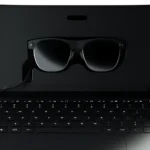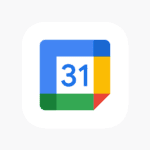When considering an AMD Ryzen processor for a new computer, the options can seem overwhelming. The Ryzen series, featuring processors like Ryzen 3, 5, 7, and even 9, caters to a range of uses from casual computing to intense gaming and professional workloads. Each tier offers different performance levels and core counts suited to various tasks. The Ryzen 3 series, often seen as an entry-level option, provides adequate power for day-to-day tasks, whereas the Ryzen 5 strikes a balance between cost and performance for mainstream users. The Ryzen 7, typically sought after by gamers and creative professionals, delivers higher performance with more cores at a higher price point.
Consumers comparing these processors should look at core and thread counts, which directly impact multitasking abilities and performance in applications. All modern Ryzen CPUs are based on AMD’s Zen architecture, improving power efficiency and processing power with each iteration. For gamers, a higher-tier processor like the Ryzen 7, which offers more cores, can translate to smoother gameplay and better multitasking when running demanding games and streaming simultaneously. Those with more moderate computing needs might find that a Ryzen 5 processor offers the best blend of price and capability for their needs.
The choice between Ryzen 3, 5, and 7 mainly hinges on the user’s performance requirements and budget constraints. A careful look at one’s intended use can guide the decision, ensuring that the processor picked matches the tasks at hand without unnecessary expenditure.
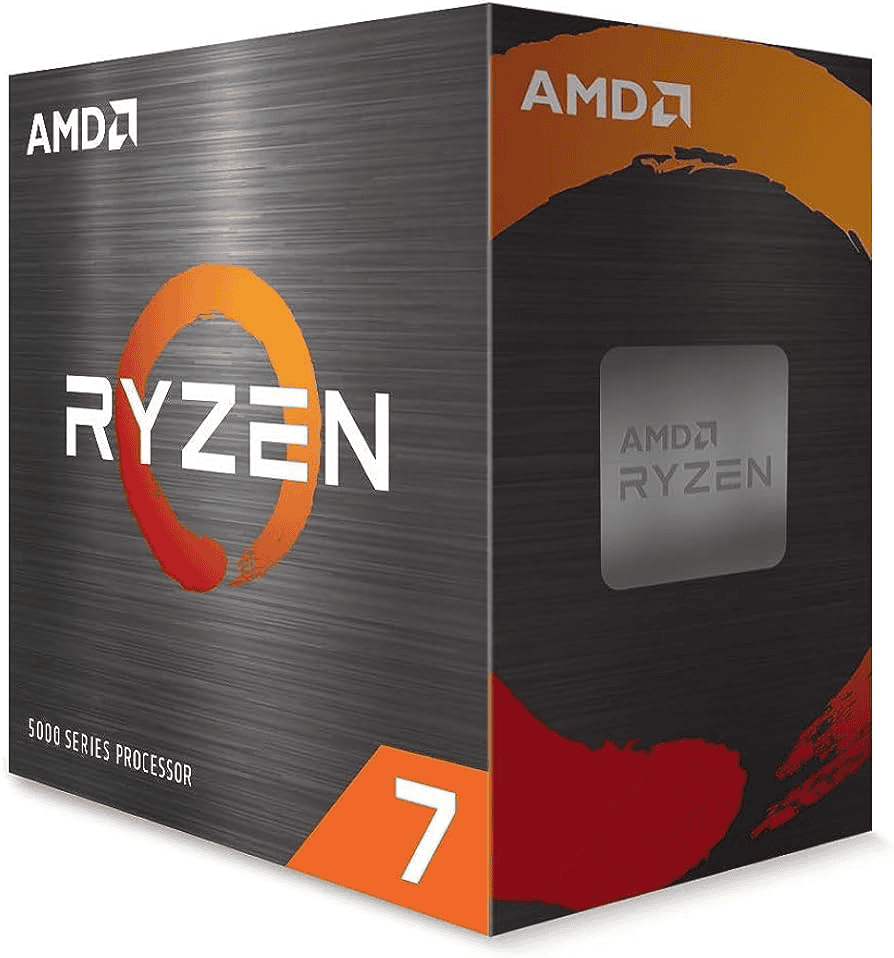
AMD Ryzen: Unpacking the Performance Differences in 3, 5, and 7 Series
AMD’s Ryzen processors have taken the CPU market by storm, offering impressive performance at competitive prices. But with Ryzen 3, 5, and 7 options available, it can be tricky to decide which one suits your needs best. Let’s break down the key differences and help you choose the right Ryzen for your computing tasks.
Core Count and Multitasking Power
| Series | Typical Core Count | Ideal For |
|---|---|---|
| Ryzen 3 | 4 cores | Everyday tasks, light gaming |
| Ryzen 5 | 6 cores | Gaming, content creation, multitasking |
| Ryzen 7 | 8 cores | Demanding workloads, content creation, streaming, gaming |
Ryzen 3, with its four cores, handles everyday tasks like web browsing, office work, and casual gaming with ease. Ryzen 5, boasting six cores, steps up the game, providing smoother multitasking and handling more demanding applications. Ryzen 7 takes performance to the next level with eight cores, making it ideal for intensive workloads like video editing, 3D rendering, and high-end gaming.
Gaming Prowess: Which Ryzen Reigns Supreme?
In the gaming arena, Ryzen 5 strikes a sweet spot for most gamers. Its six cores deliver excellent performance in most modern titles, offering a smooth and responsive experience. However, if you’re an avid gamer with a high-refresh-rate monitor or someone who enjoys streaming while gaming, Ryzen 7’s eight cores might give you an edge.
Content Creation and Productivity: Where Ryzen 7 Shines
When it comes to content creation and productivity tasks, Ryzen 7 pulls ahead with its superior multi-core performance. Tasks like video editing, 3D rendering, and software development benefit greatly from the additional cores, allowing for faster processing and rendering times.
Budget Considerations
Ryzen 3 processors are generally the most affordable option, making them a great choice for budget-conscious users. Ryzen 5 offers a good balance of price and performance, while Ryzen 7 processors command a premium for their top-tier capabilities.
The Verdict: Choose Wisely
Ultimately, the best Ryzen for you depends on your specific needs and budget. If you’re mainly focused on everyday tasks and light gaming, Ryzen 3 will suffice. For a well-rounded performer that can handle gaming and some content creation, Ryzen 5 is a great choice. If you demand the best performance for intensive workloads and high-end gaming, Ryzen 7 is the way to go.
Key Takeaways
- Different Ryzen processors cater to varying performance needs and budgets.
- Core and thread counts are essential for multitasking and application performance.
- AMD’s Ryzen series is scalable, from everyday tasks to high-end gaming and professional use.
Comparing Ryzen Processor Tiers
When choosing between AMD’s Ryzen 3, 5, and 7, understanding their differences helps in selecting the right CPU for your needs.
Architecture and Core Differences
The architecture of Ryzen CPUs has iterated from Zen through Zen 4, marking each generation with improvements in speed and efficiency. Ryzen 3, designed for budget-friendly users, typically offers fewer cores and threads compared to Ryzen 5 and Ryzen 7. In contrast, Ryzen 7 processors, such as the 3700X and 5800X, offer more cores — often up to 8 — which suits them for intensive multitasking and professional workloads.
Performance Metrics Across Generations
Each Ryzen tier has seen enhancements with newer generations, for example, Ryzen 5000 series CPUs feature higher clock speeds and improved performance benchmarks over their predecessors. Ryzen 3 CPUs like the 3300X are capable for entry-level gaming, while Ryzen 5 and 7 chips, such as the 3600 and 5800X respectively, provide better performance suited for demanding games and applications.
Integrated Graphics and Discrete GPU Pairing
Ryzen CPUs with integrated graphics, such as the Ryzen 3 with Vega 8, can be suitable for basic gaming and productivity without needing a separate GPU. Ryzen 5 and 7 typically require a discrete graphics card for more graphically demanding tasks.
Power Efficiency and Thermal Design Power
Power efficiency varies across the Ryzen tiers. Ryzen 3 processors often have lower TDP (thermal design power) and power consumption, making them easier to cool. Ryzen 7 CPUs tend to have a higher TDP, requiring more robust cooling solutions but delivering greater performance.
Pricing and Value Proposition
Ryzen 3 processors are the most affordable, offering good value for everyday tasks. Ryzen 5 CPUs strike a balance between price and performance for mainstream users, while Ryzen 7 chips are priced higher, targeting users who need high performance for tasks like video editing or 3D rendering.
Compatibility and Upgrade Paths
All Ryzen 3, 5, and 7 processors fit into AM4 sockets making them widely compatible with a range of motherboards. With the release of Ryzen 7000 series CPUs, an AM5 socket is necessary. Always check the motherboard chipset and ensure BIOS updates when planning for an upgrade to guarantee compatibility.