A cracked Vizio monitor screen can be a frustrating problem. However, you may be able to fix it without replacing the whole unit. Small cracks in LCD screens can sometimes be repaired at home using the right tools. A cracked Vizio monitor can interrupt your work and viewing experience, but knowing your options can help you decide whether to repair or replace it.
For minor cracks, DIY repair kits might work. But if the damage is severe, you may need a professional repair or a full replacement. Think about the size of the crack, how it affects the display, and the cost before deciding what to do. Before making any repairs, carefully check the damage. Small cracks that do not impact the display might be fixable. However, significant damage usually needs professional help or a new screen. For minor cracks in Vizio LCD screens, clean the area and use a specialized repair kit to possibly restore functionality.
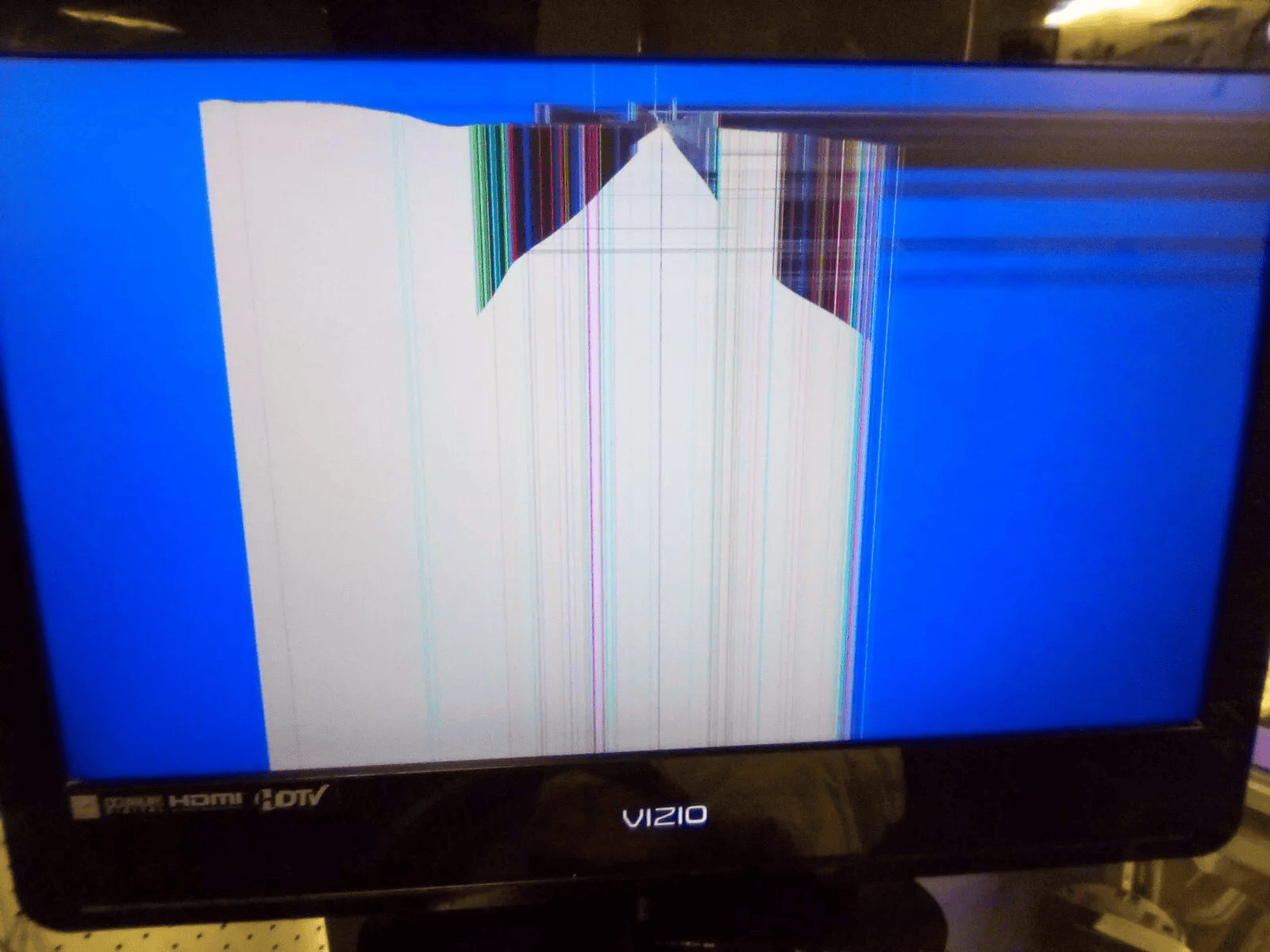
Fixing a cracked Vizio monitor takes patience and care. The process includes cleaning the damaged area, applying a repair solution, and letting it set. If the damage is more than minor, you may need to replace the entire LCD panel. This is a complicated task that involves taking apart the TV and carefully handling its parts.
Dealing with a Damaged Display: Can You Fix a Crack in Your Vizio Monitor?
Discovering a crack in your Vizio monitor can be disheartening, but before you despair, it’s important to assess the damage and understand your options. Here’s a guide to help you determine the severity of the crack and explore possible solutions.
Assessing the Damage
- Severity of the Crack: Is it a small hairline crack or a large, spiderweb-like fracture? The extent of the damage will influence your repair options.
- Display Functionality: Is the screen still displaying images, or is it completely blank or distorted? A functional display with a minor crack might still be usable, while a severely damaged screen might require replacement.
Repair Options
- DIY Repair Kits:
- Availability: You can find DIY screen repair kits online for various monitor models. These kits typically include adhesive and tools for filling in cracks.
- Pros: Potentially less expensive than professional repair or replacement.
- Cons: Can be challenging for inexperienced users, and the results might not be aesthetically pleasing. Not recommended for large or complex cracks.
- Professional Repair:
- Finding a Technician: Search for local electronics repair shops that specialize in monitor repair.
- Pros: Expertise in handling delicate electronics and ensuring proper repair.
- Cons: Can be more expensive than DIY kits, and the cost might approach that of a replacement monitor, depending on the extent of the damage.
- Contact Vizio Support:
- Warranty Coverage: If your monitor is still under warranty, contact Vizio support to inquire about repair or replacement options.
- Out-of-Warranty Support: Even if your warranty has expired, Vizio support might be able to offer guidance or connect you with authorized repair centers.
- Replacement:
- Cost-Effectiveness: In some cases, replacing the monitor might be the most cost-effective option, especially for older models or those with extensive damage.
- Upgrading Opportunity: Consider this an opportunity to upgrade to a newer monitor with better features or specifications.
Important Considerations
- Safety: Exercise caution when handling a cracked monitor. Avoid touching the cracked area to prevent further damage or injury.
- Data Backup: If possible, back up any important data from your computer before attempting any repairs.
- Professional Assessment: For significant cracks or if you’re unsure about the repair process, seek a professional assessment from a qualified technician.
Preventing Monitor Damage: Tips for Protecting Your Investment
Here are some tips to help prevent cracks and other damage to your Vizio monitor:
- Proper Handling: Handle your monitor with care, avoiding excessive force or pressure on the screen.
- Secure Placement: Place your monitor on a stable surface, away from edges or areas where it might be bumped or knocked over.
- Cable Management: Organize cables to prevent them from pulling or putting stress on the monitor’s ports.
- Cleaning: Use a soft, microfiber cloth to clean the screen. Avoid harsh chemicals or abrasive materials.
- Protective Cover: Consider using a protective cover or screen protector to shield the screen from scratches and minor impacts.
Key Takeaways
- Small cracks in Vizio monitors can often be repaired at home with specialized kits
- Careful assessment of the damage is crucial before attempting any repair
- Extensive screen damage may require professional repair or full panel replacement
Understanding Monitor Damage
Screen damage can take various forms and impact monitor functionality. Identifying the type and severity of damage is crucial for determining appropriate repair options.
Types of Screen Damage
Cracks are a common form of monitor damage. They can range from small hairline fractures to large, visible breaks across the screen. Dead pixels are another issue, appearing as small, unresponsive dots on the display.
Spots and blotches may indicate internal damage or liquid penetration. These can manifest as dark or discolored areas on the screen. In some cases, entire sections of the display may become unresponsive or show distorted colors.
Physical impacts can cause visible damage to the monitor’s exterior. This may include dents, scratches, or separation of the screen from its housing.
Assessing the Severity of Cracks
The severity of a crack can greatly influence repair options. Small cracks may only affect a limited area of the screen, while larger ones can compromise the entire display.
Hairline cracks might not immediately impact image quality but can spread over time. Deeper cracks often cause pixel damage and may lead to display malfunctions.
Location matters too. Cracks near the edges might be less problematic than those in the center of the screen. However, any crack can potentially worsen with continued use or additional stress on the monitor.
Users should check if the crack affects the monitor’s resolution or causes visual distortions. This helps determine whether a repair is feasible or if replacement is necessary.
Repair Options for a Cracked Vizio Monitor
Fixing a cracked Vizio monitor screen presents several options. These range from DIY solutions to professional services and full screen replacements.
Do-It-Yourself Repair Kits
DIY repair kits offer a cost-effective solution for minor screen damage. These kits typically include:
- Microfiber cloth
- Cleaning solution
- Special adhesive
- Application tools
For small cracks, users can try applying a thin layer of petroleum jelly. This temporary fix may help reduce the visibility of the crack.
Screen repair kits often come with step-by-step instructions. They work best for superficial damage and may not be suitable for deep cracks or extensive damage.
Users should exercise caution when attempting DIY repairs. Improper application can lead to further damage or void the warranty.
Professional Repair Services
For more serious damage, professional repair services offer expertise and specialized tools. These services typically:
- Assess the extent of the damage
- Provide a cost estimate
- Perform the repair in a controlled environment
Professional repairs often come with a warranty on the work performed. This gives users peace of mind and protection against future issues.
Repair costs vary based on the size and model of the Vizio monitor. Prices can range from $100 to $1,000 or more for extensive repairs.
Screen Replacement Possibilities
In cases of severe damage, full screen replacement may be necessary. This option involves:
- Removing the damaged screen
- Installing a new compatible screen
- Testing to ensure proper functionality
Finding replacement screens for Vizio monitors can be challenging. The cost often approaches or exceeds the price of a new monitor.
Users should compare the cost of replacement with the price of a new monitor. In many cases, purchasing a new monitor may be more economical and provide updated features.
For those considering screen replacement, contacting Vizio customer support can provide information on available options and potential warranty coverage.







