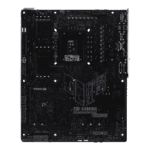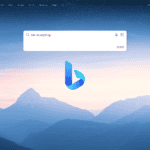A network adapter is a crucial component that enables devices to connect to networks and the internet. It acts as a bridge between your computer and the digital world, allowing data to flow in and out. This small piece of hardware transforms your device from a standalone unit into a connected powerhouse.
Network adapters come in various forms. Some are built into your computer’s motherboard, while others can be added as separate cards or USB devices. They handle the complex task of converting data into network-compatible signals and vice versa. Without a network adapter, your computer would be unable to communicate with other devices or access online resources.
Understanding network adapters is key to troubleshooting connection issues and optimizing your internet experience. Whether you’re using a wired Ethernet connection or wireless Wi-Fi, the network adapter plays a vital role in keeping you connected. It manages protocols, data transmission, and reception, ensuring smooth communication between your device and the network.
Network Adapters: Connecting to the Digital World
A network adapter is a crucial piece of hardware. It allows your computer to connect to a network. This can be a local network or the internet. Network adapters come in different forms, but they all serve the same basic purpose: to enable communication between your device and other devices on the network.
Types of Network Adapters
- Ethernet Adapters: These use an Ethernet cable to connect to a network. They are common in desktop computers.
- Wireless Adapters: These use Wi-Fi to connect to a network. They are common in laptops and mobile devices.
- Virtual Adapters: These are software-based adapters used in virtual machines.
How Network Adapters Work
A network adapter acts as a translator between your computer and the network. It converts data into a format that can be transmitted over the network. It also receives data from the network and converts it back into a format your computer can understand.
Key Functions of a Network Adapter
- Data transmission: Sends and receives data packets over the network.
- Network protocol support: Supports various network protocols, like TCP/IP.
- MAC address: Each network adapter has a unique MAC address that identifies it on the network.
- Network connection management: Manages the connection between your device and the network.
Finding Network Adapter Information
You can find information about your network adapter in your computer’s settings. This information includes the adapter’s name, MAC address, and driver version.
Troubleshooting Network Adapters
If you have trouble connecting to a network, you may need to troubleshoot your network adapter. This can involve checking the adapter’s settings, updating the driver, or replacing the adapter.
Network Cables: Ethernet and More
Network cables are used to physically connect devices to a network. Ethernet cables are the most common type of network cable.
Types of Network Cables
- Ethernet Cables: Used for wired network connections. They come in different categories (Cat5e, Cat6, etc.) with varying speeds and capabilities.
- Fiber Optic Cables: Use light to transmit data. They offer very high speeds and are often used for long-distance connections.
- Coaxial Cables: Used for cable TV and internet connections.
Choosing the Right Cable
The type of cable you need depends on your network setup and speed requirements. Ethernet cables are suitable for most home and office networks. Fiber optic cables are ideal for high-speed connections or long distances.
Key Takeaways
- Network adapters enable device connectivity to networks and the internet
- They come in various forms including built-in, card-based, and USB options
- Network adapters handle data conversion and protocol management for smooth communication
Fundamentals of Network Adapters
Network adapters are essential components that enable devices to connect to networks and the internet. They handle the transmission and reception of data packets, acting as a bridge between devices and local area networks (LANs).
Defining a Network Adapter
A network adapter is a hardware component that allows computers and other devices to interface with networks. It serves as the physical connection point between a device and a network infrastructure.
Network adapters come in various forms:
- Internal cards (PCIe)
- USB dongles
- Built-in chips on motherboards
These adapters support different network types:
- Ethernet (wired)
- Wi-Fi (wireless)
- Fiber optic
Network adapters translate data from a device’s internal format into network-compatible signals. This process enables seamless communication between diverse devices on a network.
Core Functions of Network Adapters
Network adapters perform several crucial functions to facilitate network connectivity:
- Data transmission: They send data packets from the device to the network.
- Data reception: They receive incoming data packets from the network.
- Signal conversion: Adapters convert digital signals to analog (and vice versa) for network transmission.
- Protocol support: They implement networking protocols like TCP/IP.
Network adapters also handle:
- Media access control (MAC) addressing
- Data buffering
- Error checking
These functions allow devices to connect to the internet and communicate with other networked devices. By managing these tasks, network adapters ensure reliable and efficient data transfer across networks.
Varieties and Connectivity of Network Adapters
Network adapters come in different forms and use various connection methods. These devices allow computers to communicate with networks through wired or wireless connections.
Internal vs. External Network Adapters
Internal network adapters are built into a computer’s motherboard or installed as expansion cards. They offer a permanent, space-saving solution for network connectivity. Most desktop computers have internal Ethernet adapters.
External network adapters connect to a computer through USB ports or other external interfaces. They provide flexibility and easy installation. USB network adapters are popular for adding wireless capabilities to older laptops or desktop computers.
Both types have their advantages. Internal adapters are generally more stable and faster. External adapters offer portability and don’t require opening the computer case for installation.
Connection Types: Ethernet and Wireless
Ethernet adapters use physical cables to connect devices to networks. They offer reliable, high-speed connections ideal for stationary computers. Ethernet adapters typically have RJ-45 ports for connecting cable.
Wireless network adapters enable Wi-Fi connectivity. They allow devices to connect to networks without cables, providing mobility and flexibility. Wireless adapters support various Wi-Fi standards like 802.11ac or Wi-Fi 6.
Some adapters combine both Ethernet and wireless capabilities, giving users the option to switch between connection types as needed.
Technological Standards: PCI and USB Adapters
PCI (Peripheral Component Interconnect) adapters plug directly into a computer’s motherboard. They offer high-speed connections and are commonly used in desktop computers. PCI adapters are available for both Ethernet and wireless connections.
USB adapters are external devices that plug into a computer’s USB port. They are easy to install and can be moved between devices. USB adapters are popular for adding network connectivity to laptops or devices without built-in adapters.
PCI adapters generally provide faster speeds and lower latency. USB adapters offer greater convenience and portability. The choice between PCI and USB depends on the user’s needs and device compatibility.