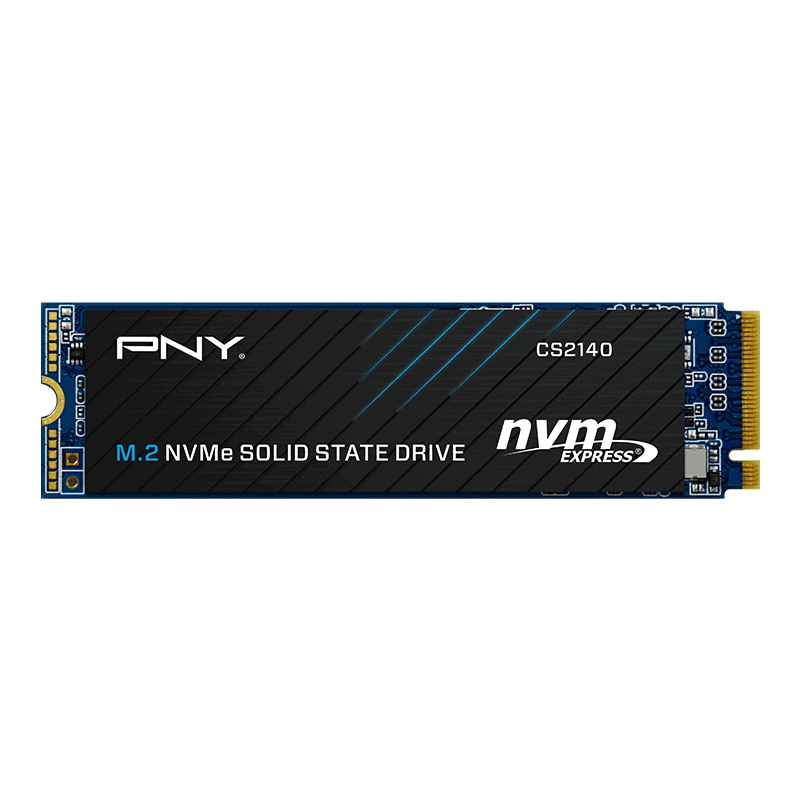A Solid-State Drive (SSD) has changed the way computers store data. Compared to traditional Hard Disk Drives (HDDs), SSDs offer faster read and write speeds. While HDDs use spinning disks and mechanical arms to access data, SSDs rely on flash memory, making them faster, more efficient, and more durable. SSDs store data electronically, with no moving parts, which improves performance and reliability. SSD technology is now common in modern PCs and laptops. It significantly improves boot times, speeds up file transfers, and enhances overall system responsiveness. This makes SSDs an essential upgrade for both casual users looking for performance boosts and professionals needing reliable and swift data access.
Understanding Solid State Drives (SSDs)
What is an SSD?
A solid state drive (SSD) is a storage device that stores data on flash memory chips. Unlike traditional hard disk drives (HDDs), which use spinning disks and moving parts, SSDs have no moving components. This makes them faster, quieter, more durable, and less prone to damage.
How do SSDs Work?
SSDs use NAND flash memory to store data. This type of memory can retain data even when power is off. Data is stored in cells, which are organized into blocks and pages. SSDs use a controller to manage the storage and retrieval of data.
Advantages of SSDs
- Faster speeds: SSDs offer significantly faster read and write speeds compared to HDDs. This means faster boot times, quicker application launches, and smoother overall performance.
- Durability: Due to the absence of moving parts, SSDs are more resistant to shock and vibration, making them a great choice for laptops and portable devices.
- Quiet operation: SSDs are virtually silent during operation, unlike HDDs, which can produce noise from the spinning disks.
- Energy efficiency: SSDs consume less power than HDDs, which can lead to longer battery life for laptops.
Disadvantages of SSDs
- Cost: SSDs are generally more expensive per gigabyte compared to HDDs. However, prices have been steadily decreasing over time.
- Limited lifespan: While SSDs are durable, they have a limited number of write cycles. However, modern SSDs have technologies that help extend their lifespan.
Table: SSD vs. HDD
| Feature | SSD | HDD |
|---|---|---|
| Speed | Faster | Slower |
| Durability | Higher | Lower |
| Noise | Silent | Audible |
| Power Consumption | Lower | Higher |
| Price per GB | Higher | Lower |
| Lifespan | Limited | Longer |
Key Takeaways
- SSDs store data electronically using flash memory chips.
- They provide faster performance and more durability than HDDs.
- SSDs can significantly enhance the speed of everyday computing tasks.
Understanding SSD Technology
Solid-state drives (SSDs) offer faster data access and improved reliability over traditional hard drives. They use non-volatile memory to store data, ensuring that information remains even without power.
Components and Architecture
SSDs consist of several key components: NAND flash memory, a controller, and firmware. The NAND flash memory is where data is stored; it is non-volatile, meaning data persists without power. The controller manages data flow between the computer and the SSD and ensures efficient operation. It uses algorithms such as garbage collection and wear leveling to maintain performance and extend the drive’s lifespan.
SSD Form Factors and Interfaces
SSDs come in different form factors, including 2.5-inch, M.2, and U.2. The 2.5-inch form factor is common in both laptops and desktops. M.2 SSDs are often used in modern laptops and tablets due to their small size. U.2 is typically found in server environments. Interfaces include SATA, PCIe, and NVMe. SATA is slower but widely compatible, while PCIe and NVMe offer faster data transfer rates.
Performance Metrics
Performance in SSDs is measured by several key metrics: sequential read and write speeds, random read and write speeds, and latency. Sequential speeds indicate how quickly an SSD can transfer large blocks of data, whereas random speeds measure the drive’s ability to handle many small tasks simultaneously. Latency refers to the delay before data transfer begins. High-performance SSDs often use NVMe interfaces to achieve lower latency and higher speeds.
Advantages and Considerations
Solid-state drives (SSDs) offer a range of benefits, including faster speeds and greater reliability compared to traditional hard disk drives (HDDs). There are various factors to consider, such as cost and capacity, and specific usage scenarios where SSDs can outperform.
Comparing SSDs and HDDs
SSDs are significantly faster than HDDs. They use NAND flash memory, which allows for quicker data access and file transfers. HDDs rely on spinning platters and moving parts, leading to slower read/write speeds. SSDs also consume less power, extending battery life in laptops.
Reliability is another key advantage. SSDs have no moving parts, reducing the risk of mechanical failures. This makes them ideal for portable drives. On the downside, SSDs have a limited lifespan due to write endurance, but this is often offset by their faster speed and reliability.
Cost and Capacity
SSDs tend to be more expensive per gigabyte compared to HDDs. However, prices have been falling. NVMe SSDs, which offer higher speeds, are often priced similarly to SATA SSDs. This makes them a viable option for many consumers.
In terms of capacity, HDDs still offer larger storage options at a lower price. For tasks requiring extensive storage, such as large media files, HDDs might be more cost-effective. However, for users prioritizing speed and performance, the investment in SSDs can be worth it.
Usage Scenarios
SSDs excel in scenarios requiring fast data access and high performance. They are ideal for boot drives, significantly reducing operating system load times. For gamers, SSDs can speed up game load times, providing a smoother experience.
In business environments, SSDs benefit users who work with large files or need quick data retrieval. Laptops with SSDs offer longer battery life, essential for professionals on the go. Portable SSDs are also a robust option for anyone needing reliable, fast external storage.
In each case, the specific needs of the user will determine whether the benefits of an SSD make it the best choice over a traditional HDD.
Frequently Asked Questions
This section addresses common questions about SSDs, including their benefits, performance impacts, and the differences compared to traditional hard drives.
What are the benefits of using an SSD over a HDD?
SSDs offer faster data access and transfer speeds. They have no moving parts, making them more durable and less prone to mechanical failure. Additionally, they consume less power, which can extend battery life in laptops.
How do SSDs enhance the performance of a laptop?
SSDs decrease boot times, speed up application loading, and improve overall system responsiveness. Their high data throughput rates allow for quicker data retrieval, which is particularly noticeable during multitasking.
What criteria should be considered when choosing an SSD’s capacity?
Consider your storage needs based on file sizes and usage patterns. Typical capacities range from 128GB to 2TB. For general use, 256GB to 512GB is often sufficient. Larger capacities may be necessary for gaming, video editing, or large media libraries.
In what ways does an SSD improve computer response times?
SSDs reduce latency and greatly improve read/write speeds. This results in faster program launches and file transfers. Tasks like opening large files or running complex software are completed much quicker compared to HDDs.
Can an SSD be used as the main storage device in a computer system?
Yes, SSDs are capable of handling all primary storage needs. They have sufficient capacity options and significantly better performance characteristics, which enhance the overall computing experience.
What makes SSDs different from traditional hard drives in terms of durability and efficiency?
SSDs are more resistant to physical shock and temperature changes. They do not suffer from mechanical wear and tear. In terms of efficiency, their lower power consumption and faster performance contribute to less heat generation and improved battery life in portable devices.