Choosing the right laptop can feel overwhelming, especially with so many choices on the market. But Lenovo continues to stand out by offering something for everyone—whether you’re a creative professional, remote worker, gamer, or student. Known for its dependable build quality, innovative designs, and strong after-sales support, Lenovo has cemented its place as one of the top laptop brands in the world.
In 2025, Lenovo’s lineup includes ultra-thin productivity machines, AI-ready workstations, high-end gaming rigs, and flexible 2-in-1 devices. Below is a comprehensive breakdown of the best Lenovo laptops available right now—categorized by use case, performance, and value.
Best Lenovo Laptops for Business & Productivity
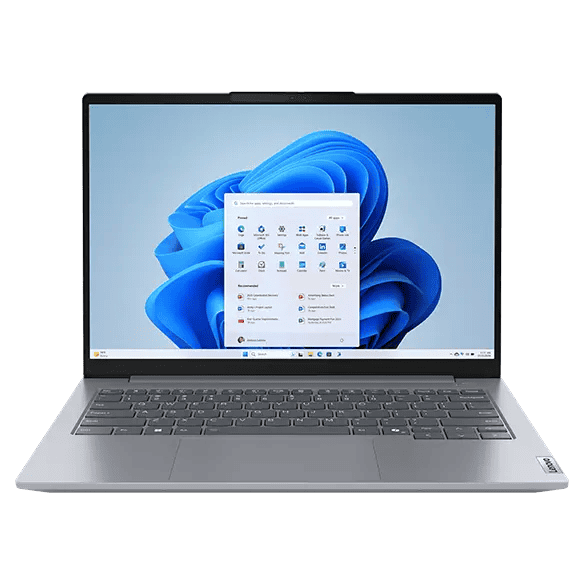
1. Lenovo ThinkPad X1 Carbon Gen 12
- Specs: Intel Core Ultra 7 / Ultra 9, up to 64GB LPDDR5x RAM, up to 2TB SSD, 14″ 2.8K OLED
- Weight: 2.47 lbs
- Why It Stands Out: The gold standard for business laptops. Renowned for its legendary keyboard, exceptional durability (MIL-STD certified), and top-tier display options. The Gen 12 adds AI acceleration thanks to Intel Core Ultra chips and enhanced hybrid conferencing features.
- Best For: Executives, business travelers, and professionals who need performance without the bulk.
2. Lenovo ThinkPad T14s Gen 6 (AMD)
- Specs: AMD Ryzen 7 Pro 7840U or Ryzen AI 9 370, up to 64GB LPDDR5x
- Why It Stands Out: A sweet spot between performance and battery life, with security features like a fingerprint reader and optional IR camera. The AMD Ryzen AI chips make it future-proof for business apps that leverage machine learning.
- Best For: Office users, remote workers, and IT-managed enterprise environments.
3. Lenovo ThinkPad P1 Gen 7
- Specs: Intel Core Ultra 9 185H, NVIDIA RTX A3000 or 4080, up to 96GB RAM, 16” 4K display
- Why It Stands Out: A mobile workstation that can handle CAD, 3D modeling, and large-scale simulations. ISV-certified for software like AutoCAD, Revit, and Adobe Creative Suite.
- Best For: Architects, engineers, and creatives needing workstation-grade power on the go.
Best Lenovo Gaming Laptops
4. Lenovo Legion Pro 7i Gen 10
- Specs: Intel Core Ultra 9 275HX, up to NVIDIA GeForce RTX 5090, 16” 240Hz OLED QHD+ display
- Why It Stands Out: Blistering fast with a MUX switch and AI-tuned cooling. One of the first gaming laptops with support for NVIDIA DLSS 4.0 and frame generation technologies. RGB backlighting and aluminum chassis add to the premium feel.
- Best For: Hardcore gamers and streamers who want desktop-level performance in a portable form.
5. Lenovo Legion 9i (2025)
- Specs: Intel Core Ultra 9 275HX, NVIDIA RTX 5090, 18″ 2D/3D switchable mini-LED display
- Why It Stands Out: A bold innovation featuring a glasses-free 3D display and vapor chamber cooling. Built for content creators and immersive gaming, it also includes a per-key RGB mechanical keyboard.
- Best For: Power users who want future-forward display tech and top-end specs.
Best Lenovo Laptops for Everyday Use & 2-in-1 Flexibility
6. Lenovo Yoga 9i Gen 9
- Specs: Intel Core Ultra 7, 16GB RAM, 1TB SSD, 14” 2.8K OLED touchscreen
- Why It Stands Out: Combines elegance with versatility. The rotating soundbar with Bowers & Wilkins-tuned speakers and haptic touchpad makes media consumption a joy. It includes stylus support and comes bundled with a sleeve.
- Best For: Students, digital artists, and multimedia lovers who need a premium convertible.
7. Lenovo IdeaPad Slim 7

- Specs: AMD Ryzen 7 5700U, 16GB RAM, 512GB SSD, 15.6” FHD touchscreen
- Why It Stands Out: A lightweight, affordable laptop with reliable performance for daily tasks. Fast charging, Wi-Fi 6, and Dolby Audio round out the user experience.
- Best For: Budget-conscious users, casual users, and students.
Best Lenovo AI-Ready Laptops
8. Lenovo ThinkPad P16 Gen 2
- Specs: AMD Ryzen AI 9 HX PRO 370, up to 96GB DDR5 RAM, NVIDIA RTX 5000 Ada
- Why It Stands Out: Tailored for data scientists and professionals working in AI, this laptop is capable of running local machine learning models and comes with AMD’s XDNA engine for AI acceleration.
- Best For: AI researchers, developers, and professionals using LLMs or advanced simulations locally.
Top Picks at a Glance
| Category | Model | Highlights |
|---|---|---|
| Best Business | ThinkPad X1 Carbon Gen 12 | Lightweight, premium, AI-enhanced productivity |
| Best Workstation | ThinkPad P1 Gen 7 | Powerful, ISV-certified, up to RTX 4080 |
| Best Gaming | Legion Pro 7i Gen 10 | RTX 5090, AI-tuned cooling, OLED 240Hz |
| Most Innovative Gaming | Legion 9i (2025) | 3D display, vapor chamber, RTX 5090 |
| Best 2-in-1 | Yoga 9i Gen 9 | OLED touchscreen, rotating soundbar |
| Best Budget Daily Use | IdeaPad Slim 7 | Solid specs, Ryzen 7, under $700 |
| Best for AI Workloads | ThinkPad P16 Gen 2 | AMD AI chip, 96GB RAM support, workstation-class |
1. Lenovo Yoga 9i Gen 9
The Lenovo Yoga 9i Gen 9 stands out as a versatile 2-in-1 laptop that blends performance with flexibility. This model features 360° versatility, making it easy to switch between laptop and tablet modes based on your needs.
The laptop comes equipped with Intel Core Ultra processors, offering solid performance for everyday tasks and creative work. The Core Ultra 7 155H processor in particular handles multitasking smoothly.
Memory and storage options are generous. The Best Buy configuration includes 16GB of RAM and a 1TB NVMe solid-state drive, providing plenty of space for your files and programs.
The display is one of the Yoga 9i’s standout features. It offers superb visual quality that works well for both productivity and entertainment purposes.
Audio performance shouldn’t be overlooked either. The laptop comes with quad speakers that deliver impressive sound quality, enhancing the overall multimedia experience.
For gamers and creative professionals, the Yoga Pro 9i variant offers even more power. It scored in the top 10% of laptops with an NVIDIA RTX 4070 GPU in benchmarks, making it capable of handling demanding games and creative applications.
The design remains sleek and portable, especially for the 14-inch model. Its slim profile doesn’t compromise on performance or features.
Battery life is sufficient for a full day of work or study, though intensive tasks will drain it faster. The laptop also includes modern connectivity options and ports for connecting peripherals.
Priced starting at $1,449.99, the Yoga 9i represents a premium option in Lenovo’s lineup. While not budget-friendly, it justifies its cost through high-end components and build quality.
2. Lenovo Yoga Book 9i
The Lenovo Yoga Book 9i stands out as the world’s first full dual-screen, multi-mode laptop. This innovative device features two 13.3-inch PureSight OLED displays that offer users exceptional versatility.
The latest model comes with the Intel Evo Edition Core Ultra 7 processor, making it perfect for people with hybrid work and lifestyle needs. Its processing power handles demanding tasks smoothly while maintaining good battery life.
The dual 2.8K OLED touchscreens are the main attraction. They can be used in various configurations – side by side, stacked vertically, or in book mode. This flexibility makes it ideal for multitasking, presentation work, or creative projects.
Memory and storage options are generous. The Best Buy model includes 16GB of RAM and a spacious 1TB SSD. This combination provides enough room for large files and enough memory for smooth multitasking between applications.
The 2-in-1 functionality offers more than just laptop mode. Users can fold it in tent mode for presentations, use both screens for expanded workspace, or use one screen as a virtual keyboard. It comes with a physical keyboard attachment for those who prefer typing on real keys.
Color options include a striking Tidal Teal finish that sets it apart from standard black and silver laptops. The build quality meets Lenovo’s usual high standards with solid hinges connecting the two screens.
According to PCMag’s review, the Yoga Book 9i impresses with both its innovative design and performance. While the dual-screen approach might not suit everyone’s needs, those who embrace it gain significant productivity advantages.
Lenovo plans to expand this line with a larger 14-inch model powered by Intel Core Ultra processors, offering even more screen space for productivity.
3. Lenovo ThinkPad X1 Carbon
The ThinkPad X1 Carbon stands as one of Lenovo’s most respected business laptops. Now in its 12th generation, this ultralight premium device continues to set standards for professionals who need both power and portability.
Weight is a major selling point for the X1 Carbon. It ranks among the lightest 14-inch laptops available, making it perfect for frequent travelers or those who move between meetings.
Battery life is another strong feature. The X1 Carbon offers all-day battery performance, letting professionals work confidently without constantly searching for power outlets.
The latest models feature Intel’s Core Ultra processors with AI capabilities. These chips deliver improved performance over previous generations while maintaining efficient power usage.
Build quality remains exceptional with the classic ThinkPad durability. The carbon fiber chassis feels solid yet light, and the legendary keyboard continues to offer an excellent typing experience.
Many ThinkPad enthusiasts consider the 6th generation a sweet spot in the X1 Carbon lineup. It introduced quad-core processors (a major upgrade) while maintaining the traditional ThinkPad features many users value.
For those considering older models, the X1 Carbon Gen 6 with a 2K screen and 16GB RAM comes highly recommended by users. The SSD and battery can also be replaced, extending the laptop’s useful life.
Display options vary across generations but typically include FHD and higher resolution screens. The higher-resolution options provide sharper text and more workspace without sacrificing battery life too severely.
Port selection on the X1 Carbon typically includes USB-C/Thunderbolt, USB-A, and HDMI, giving users flexibility without requiring dongles for common connections.
4. Lenovo ThinkPad P1 Gen 7
The ThinkPad P1 Gen 7 stands as Lenovo’s most advanced mobile workstation to date. Released in 2024, this 16-inch powerhouse combines premium performance with a sleek design that professionals will appreciate.
At its core, the P1 Gen 7 features Intel’s latest processors, including options for the Ultra 9 185H. This CPU brings AI-assisted performance that speeds up tasks and improves efficiency. For graphics-intensive work, it pairs perfectly with NVIDIA RTX professional graphics.
Display options impress with the standout being a stunning 4K OLED screen. The vibrant colors and deep blacks make this laptop excellent for design work, video editing, and other visual tasks.
Build quality follows ThinkPad tradition with durable materials and reliable construction. Despite packing serious hardware, the laptop maintains a relatively slim profile compared to other workstations with similar capabilities.
The P1 Gen 7 balances power and portability well. It won’t win awards for being the lightest laptop, but considering its performance class, the weight remains reasonable for professionals who need to work in different locations.
Port selection is generous with multiple USB options, Thunderbolt connections, and display outputs. This reduces the need for dongles and adapters that plague many modern laptops.
Battery life varies based on configuration and usage, but the high-performance components mean you’ll want to keep the charger handy for intensive work sessions. Standard office tasks should get you through most of a workday.
According to RTINGS.com, the ThinkPad P1 Gen 7 ranks as the best Lenovo laptop they’ve tested. Its premium workstation qualities and configurable options make it a top choice for professionals needing serious computing power.
5. Lenovo Yoga 7 14 Gen 9
The Lenovo Yoga 7 14 Gen 9 stands out as a versatile 2-in-1 laptop that combines functionality with value. This convertible device offers the flexibility to work in multiple modes while maintaining solid performance for everyday tasks.
Build quality is impressive for its price range, featuring a stylish design that doesn’t compromise durability. The Yoga 7 weighs less than many competitors, making it practical for users who need to carry their device throughout the day.
Battery life exceeds expectations, allowing for extended use without constantly searching for a power outlet. This makes the Yoga 7 a great choice for under $1000 for students or professionals who work remotely.
Performance-wise, the laptop offers strong capabilities for everyday computing tasks. The AMD models come equipped with AMD Ryzen processors that handle multitasking smoothly. This processing power supports productivity applications and moderate creative work without frustrating slowdowns.
Display options include a potential OLED screen, though some users have reported issues with the 2.8K OLED 120Hz display model. The standard display still offers good color accuracy and brightness for most users’ needs.
The convertible design remains the key selling point. Users can flip between laptop, tent, stand, and tablet modes depending on their current task. This flexibility proves useful for note-taking, presentations, or casual content consumption.
For creators seeking more power, Lenovo offers the Yoga Pro 7 variant with enhanced graphics capabilities. The standard Yoga 7, however, hits a sweet spot of performance and price for most users.
Port selection includes USB-C, USB-A, and HDMI, providing good connectivity without requiring dongles for common accessories. The keyboard feels comfortable for extended typing sessions, while the touchpad responds accurately to inputs.
6. Lenovo Legion series
The Lenovo Legion series stands out as the brand’s premium gaming laptop line. These machines are built specifically for gamers who need high performance without compromise.
Legion laptops come in various models to fit different budgets. The base models offer solid gaming capabilities, while the higher-end versions pack more powerful components for serious players.
A standout in the lineup is the Legion 5i, which features 11th Generation Intel Core i7 processors. These chips run at 2.30 GHz and can boost up to 4.60 GHz, handling demanding games with ease.
For those who prefer AMD processors, the Legion 5 Gen 6 AMD model offers excellent value. It comes with a Ryzen 7 5800H processor, RTX 3050 Ti graphics, 16GB RAM, and a 1TB SSD for around $1069.
Display quality is another Legion strength. Many models feature FHD IPS screens with refresh rates up to 165Hz, creating smooth visuals for fast-paced games.
The Legion lineup has expanded to include specialized models. The Legion Slim 7i 16 offers portability without sacrificing much performance, making it ideal for gamers who travel.
Budget-conscious shoppers should consider the Lenovo LOQ 15, which provides solid gaming performance at a lower price point. The Legion Slim 5 is another affordable option that includes an OLED display.
Thermal management sets Legion laptops apart from competitors. Their cooling systems effectively prevent overheating during extended gaming sessions, maintaining consistent performance when it matters most.
Legion laptops typically feature RGB backlit keyboards, multiple USB ports, HDMI outputs, and ethernet connections. This comprehensive port selection eliminates the need for dongles or adapters.
7. Lenovo Yoga 9i 2-in-1
The Lenovo Yoga 9i 2-in-1 stands out in the laptop market with its versatile 360-degree hinge design. This flexibility allows users to switch between laptop, tent, stand, and tablet modes to match different usage needs.
Audio quality is a major highlight of this device. The Yoga 9i features impressive hinge speakers that provide rich sound regardless of how you position the laptop.
The latest models come equipped with Intel Core Ultra processors that offer excellent performance for both everyday tasks and creative work. These newer chips also bring improved AI capabilities to enhance productivity.
Display options are impressive, with some models featuring a 2.8K OLED touchscreen that produces vibrant colors and deep blacks. The touchscreen works smoothly with the included pen for drawing or note-taking.
Build quality matches the premium positioning of this laptop. The Yoga 9i typically comes in elegant color options like Cosmic Blue, with a solid aluminum chassis that feels sturdy yet remains lightweight for a 14-inch laptop.
Port selection is another strong point. Users appreciate the variety of connection options available, which helps reduce the need for dongles or adapters.
Battery life is solid on most configurations, making this a good choice for people who work away from power outlets. The 13th Gen Intel models and newer versions offer improved efficiency.
The keyboard provides a comfortable typing experience with good key travel and spacing. This makes the Yoga 9i suitable for extended writing sessions or productivity work.
For those interested in creative tasks, the combination of the touchscreen, pen support, and powerful processors makes this an attractive option for digital artists and content creators.
8. Lenovo ThinkPad X1 Carbon Gen 6 or 7
When choosing between the ThinkPad X1 Carbon 6th and 7th generations, several key differences can help you decide which fits your needs better.
The X1 Carbon Gen 6 offers a slightly better keyboard experience that many users prefer. For home and basic work use, the Gen 6 with 16GB RAM provides excellent performance without breaking the bank.
CPU performance between these models shows minimal real-world differences. The 7th gen offers only a slight improvement that most users won’t notice during everyday tasks like browsing, document editing, or light multitasking.
Sound quality marks a significant distinction between these models. The X1 Carbon Gen 7 features vastly improved speakers compared to the Gen 6. If you often watch videos or join conference calls without headphones, this upgrade might be worth considering.
Both laptops maintain the classic ThinkPad durability and business-focused design. The carbon fiber chassis feels premium while keeping the weight low – a signature feature of the X1 Carbon line.
Battery life remains comparable between both generations, typically lasting through a full workday with moderate use. The 14-inch displays on both models offer good color accuracy and brightness for indoor use.
Port selection is another consideration. The 6th and 7th generations feature similar connectivity options, including USB-A, USB-C, HDMI, and the beloved ThinkPad docking capabilities.
For those interested in the most current models, it’s worth noting that Lenovo has continued evolving this line. The 12th-generation ThinkPad X1 Carbon now represents the pinnacle of the series, though the 6th and 7th generations remain capable machines at more affordable price points.
9. Lenovo ThinkPad X1 Carbon (2024)
The ThinkPad X1 Carbon remains Lenovo’s flagship business laptop, and the 2024 model (Gen 12) continues this legacy. It features the world’s first laptop powered by Intel Core Ultra processors, making it excellent for productivity and creative tasks.
Weight has always been a selling point for the X1 Carbon series. The 2024 version stays true to form as an ultralight premium business laptop, making it perfect for professionals who travel frequently.
Battery life has seen improvements in the 2024 model. The laptop offers all-day battery performance, which is crucial for business users who need reliability throughout their workday.
The 14-inch display provides excellent visuals while keeping the laptop compact. Screen options include various resolutions and finishes to suit different user preferences and work environments.
Build quality continues to be exceptional. The carbon fiber construction gives the laptop its name and provides durability without adding weight. The iconic ThinkPad keyboard remains one of the best laptop keyboards available.
Professional reviews have been positive, with PCMag calling it the best work laptop on the market and maintaining its Editors’ Choice status. Many reviewers note they would gladly pay extra for its quality.
Security features are abundant in this business-focused machine. The inclusion of Intel vPro technology on the Evo Edition models provides enhanced security and management capabilities for IT departments.
AI features have been integrated into the newest X1 Carbon. The Intel Core Ultra processors bring AI capabilities that can improve productivity and performance across various applications.
For those considering older models, the X1 Carbon Gen 6 and above are still considered viable options for 2024, though the newest Gen 12 offers the latest technology and performance improvements.
10. Lenovo ThinkBook Series
The Lenovo ThinkBook series stands out as a practical choice for business users seeking performance without the premium price tag of ThinkPad models. These laptops combine professional features with sleek designs that appeal to small business owners and professionals alike.
Lenovo ThinkBook laptops are built with productivity as their main focus. They offer powerful performance and impressive battery life that keeps users working throughout the day without constant recharging.
One standout feature in the ThinkBook lineup is the innovative Plus Series. These models include e-ink screens built into the lid for quick note-taking and document reviewing without opening the laptop. This unique feature boosts productivity for professionals who need to multitask.
The ThinkBook x13 has gained positive feedback from users. One customer mentioned they’ve been enjoying their ThinkBook x13 G4 equipped with an i9 processor and 32GB of RAM, suggesting these specifications provide excellent performance for work-from-home scenarios.
ThinkBooks strike a balance between durability and portability. The aluminum chassis found on many models provides protection without the bulk, making them ideal for professionals who travel frequently.
Security features come standard on ThinkBook laptops. Most models include fingerprint readers integrated into the power button for quick, secure access to sensitive business information.
The port selection on ThinkBook models tends to be generous compared to ultraportable competitors. Users typically get USB-C, USB-A, HDMI, and SD card readers without needing dongles or adapters.
Battery performance is another strength of the ThinkBook series. Many models provide all-day battery life, letting users work confidently without constantly searching for power outlets.
For businesses with budget constraints, ThinkBooks offer a compelling value proposition. They deliver business-class performance and reliability at price points generally lower than premium enterprise laptops.
Lenovo Laptop Features
Lenovo laptops come with a variety of features that set them apart in the competitive laptop market. These machines combine powerful performance, quality displays, long-lasting batteries, and thoughtful design elements to meet different user needs.
Performance and Speed
Lenovo offers various processor options to suit different computing needs. Most models feature either Intel or AMD processors, with Intel options typically providing slightly better graphics performance than their AMD counterparts. The high-end ThinkPad series, like the ThinkPad P1 Gen 7, comes with powerful Intel Meteor Lake CPUs for demanding professional work.
RAM options typically range from 8GB in budget models to 32GB or more in premium offerings. This affects how many programs can run simultaneously without slowdowns.
Storage solutions include both SSD and HDD options. SSDs provide faster boot times and application loading, while HDDs offer more storage space per dollar. Many business-oriented models include enhanced security features like fingerprint readers and TPM chips.
For graphics capabilities, Lenovo laptops span from basic integrated graphics to dedicated NVIDIA or AMD GPUs in gaming and workstation models.
Display Quality
Lenovo laptops feature diverse display options to match different user requirements. Screen sizes typically range from 13 inches for portable models to 17 inches for desktop replacements, with 14-15 inch displays being the most common.
Resolution options include:
- HD (1366 x 768)
- Full HD (1920 x 1080)
- QHD (2560 x 1440)
- 4K UHD (3840 x 2160)
Many premium models offer touchscreen functionality, with the Yoga series being particularly noted for their flexible 2-in-1 designs. The Yoga 9i and Yoga 7 14 Gen 9 models feature high-quality displays with good color accuracy.
Display technologies vary across the lineup, with IPS panels common in mid-range and premium models for better viewing angles and color reproduction. Some higher-end options include OLED displays for deeper blacks and more vibrant colors.
Battery Life
Battery performance varies widely across Lenovo’s laptop lineup. Budget models typically offer 5-7 hours of real-world use, while premium ultrabooks can reach 10-12 hours or more.
The Yoga 7 14 Gen 9 stands out with excellent battery life for its class. ThinkPad models are known for their reliable battery performance even under heavy workloads.
Factors affecting battery life include:
- Processor power requirements
- Screen brightness and resolution
- Background processes
- Connected peripherals
Many Lenovo laptops include rapid charging technology that can restore significant battery life in just 30-60 minutes. Some models also feature battery-saving modes that can extend runtime by limiting performance.
Power management software helps users monitor and control battery usage. Higher-end models often include larger battery capacities, measured in watt-hours (Wh).
Build and Design
Lenovo laptops are known for their sturdy construction and thoughtful design elements. ThinkPad models feature the iconic black, boxy design with exceptional keyboard comfort and durability standards.
The Yoga 7 series offers an “exceptionally well-built” aluminum chassis that feels premium despite its mid-range pricing. Many models undergo MIL-STD testing for resistance to drops, spills, dust, and extreme temperatures.
Key design features across the lineup include:
- Spill-resistant keyboards on business models
- Webcam privacy shutters
- Ergonomic keyboard layouts
- Diverse port selection
Weight varies significantly based on the intended use case. Ultraportable models like some IdeaPads weigh under 3 pounds, while powerful workstations can exceed 5 pounds.
The Ideapad series provides good build quality at lower price points, making them popular for home and student use. Premium models feature higher-quality materials like carbon fiber, aluminum, and magnesium alloys.
Comparing Lenovo Models
Lenovo offers several distinct laptop lines with unique features and capabilities for different user needs. Understanding the key differences between these models can help you make the right choice for your specific requirements.
ThinkPad Versus Yoga
ThinkPad and Yoga represent two of Lenovo’s most popular laptop series, each with distinct advantages. ThinkPads are business-focused machines known for their durability and reliability. The ThinkPad T Series serves as the flagship of the line, combining productivity and security features that make them popular in professional environments.
ThinkPads come in various sub-series:
- T Series: All-around business laptops with balanced performance
- X Series: Ultra-portable, lightweight options
- P Series: Powerful workstations (formerly W series) with stronger CPUs and discrete GPUs
In contrast, Yoga laptops target creative professionals and consumers who value flexibility. The Yoga 9i Gen 9 is currently considered Lenovo’s flagship consumer laptop and stands out for its premium design and versatility. Yoga devices typically offer touchscreens and more modern aesthetics compared to the classic ThinkPad design.
Convertible and 2-in-1 Options
Lenovo pioneered the convertible laptop market with their Yoga series featuring 360-degree hinges. These devices transform between laptop, tent, stand, and tablet modes to suit different usage scenarios. The premium Yoga models include stylus support, making them excellent for digital artists and note-takers.
ThinkPad also offers convertibles through their X1 Yoga line, which combines business features with flexibility. These models maintain ThinkPad durability while adding touch capabilities and convertible functionality.
Key considerations for convertible shoppers:
- Weight: Convertibles are typically heavier than dedicated tablets
- Battery life: Varies significantly between models
- Performance needs: Some convertibles sacrifice power for portability
The Flex series provides a more budget-friendly entry point to convertible functionality without the premium price of Yoga models. These 2-in-1 devices strike a balance between cost and versatility for everyday users.
Entry-Level Versus High-End
Lenovo’s laptop range spans from affordable IdeaPads to premium ThinkPads and Yoga devices. Entry-level options typically start around $400-600, offering adequate performance for basic tasks like web browsing, document editing, and video streaming.
Mid-range options ($600-1000) include better:
- Processors: Often 11th-13th gen Intel Core i5/i7 or AMD Ryzen 5/7
- RAM: Usually 8-16GB
- Storage: Faster SSDs with larger capacities
- Display quality: Higher resolution screens with better color accuracy
High-end models like the ThinkPad P1 Gen 7 workstation offer top-tier specifications for demanding professional work. These premium devices typically cost $1500+ but deliver exceptional performance, build quality, and features.
Lenovo’s Plus Tier Benefits program provides additional savings for business customers, with up to 8% off Think products and the ability to purchase up to 25 systems per order.
Frequently Asked Questions
Lenovo offers a diverse range of laptops suited to different needs and budgets. Here are answers to common questions that can help you find the right Lenovo laptop for your specific requirements.
What features should be considered when selecting a Lenovo laptop for students?
Students need laptops that balance performance, portability, and price. Look for models with at least 8GB RAM and SSD storage to handle multitasking and quick startup times.
Battery life is crucial for long study sessions. Many Yoga series laptops, like the Yoga 7, offer 10+ hours of battery life which is perfect for all-day classes.
Durability matters too. Lenovo’s IdeaPad and ThinkPad lines have good build quality to withstand being carried around campus. Consider a 2-in-1 model if note-taking with a stylus appeals to you.
Which Lenovo laptop is recommended for optimal work-from-home productivity?
The ThinkPad X1 Carbon stands out for WFH setups with its professional-grade performance and exceptional keyboard comfort for long typing sessions.
For creative professionals, the Yoga 9i Gen 9 offers a stunning display and versatile form factor. Its touchscreen and 360-degree hinge allow for flexible working positions.
The ThinkPad P1 Gen 7 provides workstation-level performance for demanding tasks like video editing or data analysis, with professional-grade graphics options and robust processing power.
How do Lenovo laptops perform for gaming purposes, and what models are best suited for this use?
Lenovo’s Legion series is specifically designed for gaming with dedicated graphics cards, enhanced cooling systems, and high refresh rate displays. These features prevent lag during intense gaming sessions.
For casual gamers, the IdeaPad Gaming line offers a more budget-friendly option while still providing decent graphics performance. These models balance everyday usability with gaming capabilities.
Gaming-focused Lenovo laptops typically include customizable RGB keyboards and software to optimize performance during gameplay. Look for models with at least an NVIDIA RTX 3060 for current games.
What are the notable differences between Lenovo’s business-focused laptops and their consumer models?
Business laptops like the ThinkPad series feature enhanced security with fingerprint readers, IR cameras, and TPM chips. They also undergo more rigorous durability testing to meet MIL-STD standards.
Consumer models like the Yoga and IdeaPad series often emphasize style, portability, and multimedia features. They typically come with more vibrant displays and consumer-friendly price points.
Business laptops generally offer better port selection and upgradeability, while consumer models might prioritize thinness and aesthetic appeal. ThinkPads are known for their exceptional keyboards and distinctive TrackPoint nub.
For which programming needs are certain Lenovo laptops more appropriate, and what specs should be considered?
For software development, the ThinkPad P1 Gen 7 provides the processing power and memory needed for running virtual machines and compiling code. Look for at least 16GB RAM and preferably 32GB for larger projects.
Web developers might prefer the portability of the Yoga series, while still getting sufficient performance. The Yoga 9i offers a balance of power and flexibility with its 2-in-1 design.
Data scientists and AI developers should consider models with NVIDIA graphics options to leverage GPU acceleration. Storage speed is also crucial, so prioritize laptops with NVMe SSDs for quick data access.
What gives some Lenovo laptops an edge over competitors in terms of value for money?
Lenovo frequently offers significant discounts through their website, especially during sales events. This can make premium models more accessible compared to similarly-specced competitors.
ThinkPad laptops are known for their longevity and reliability, often lasting years longer than average consumer laptops. This extended lifespan improves their overall value proposition despite higher initial costs.
Many Lenovo laptops come with useful pre-installed software without excessive bloatware. Their hardware design often includes thoughtful features like webcam privacy shutters and rapid charge technology that add practical value.







