NVIDIA’s SHIELD TV just got a major cloud gaming upgrade, even if the hardware remains the same. On May 6, 2025, the company began rolling out SHIELD Experience Upgrade 9.2.1, adding 120FPS support for GeForce NOW Ultimate subscribers—a big leap in responsiveness for anyone gaming from the couch. But while the update marks a win for SHIELD’s longevity, it also reminds users of the aging limitations baked into the 2019-era hardware.
120FPS Arrives Via GeForce NOW – At 1080p Only
With this update, SHIELD TV users on the GeForce NOW Ultimate tier can now stream supported games at 120 frames per second, delivering smoother motion, better input response, and a noticeable upgrade in fast-paced titles like Fortnite, Cyberpunk 2077, or Apex Legends. This is especially meaningful in cloud gaming, where every bit of latency and motion fluidity counts.
However, there’s a catch: 120FPS is limited to 1080p resolution. The SHIELD TV’s HDMI 2.0b output doesn’t support the full bandwidth required for 4K at 120Hz, so NVIDIA made a trade-off: if you want buttery-smooth 120FPS gameplay, you’ll need to drop to Full HD.

| Feature | Supported on SHIELD TV (2025) |
|---|---|
| GeForce NOW 120FPS | ✅ (Ultimate tier only) |
| Resolution at 120FPS | 1080p max |
| GeForce NOW 4K streaming | ✅ (up to 60FPS only) |
| HDMI Output | HDMI 2.0b (no native 4K@120Hz) |
| AV1 Codec Support | ❌ Not supported on current models |
| Hardware Refresh | Last released in 2019 |
For gamers who prioritize sharp 4K visuals, you’ll need to settle for 60FPS. For those who want the smoothest motion possible, 120FPS is available—just not in Ultra HD.
What Else Is New in SHIELD Experience Upgrade 9.2.1?
Beyond the headline gaming upgrade, NVIDIA packed several important fixes and refinements into this update:
- Dolby Vision Fixes: Addresses stutter issues when frame-matching is turned on.
- Night Mode Glitch: Resolved cases where night mode was skipped if DAP was active.
- USB Audio Improvements: Better resolution matching for USB DACs and restored HQS/Maxrate options.
- Plex Fix: Fixed 5.1 AAC audio playback issues that were affecting multi-channel streaming.
These changes continue NVIDIA’s long-standing commitment to refining the SHIELD platform—not just for gaming, but as one of the most capable Android TV streaming devices on the market.
SHIELD TV in 2025: Still Holding Strong
Even six years after its last hardware refresh, the SHIELD TV remains a favorite among power users, especially for its:
- AI-powered upscaling for HD-to-4K video
- Support for lossless audio formats like Dolby Atmos and DTS:X
- Wide codec compatibility (though AV1 is still unsupported)
- Strong developer and enthusiast community, with extensive custom ROM and sideloading support
Still, frustrations are growing around its hardware limitations. The lack of HDMI 2.1, no support for AV1 decoding, and a Tegra X1+ chipset that’s beginning to feel dated in a world of 4K120Hz TVs and 8K displays are becoming harder to ignore.
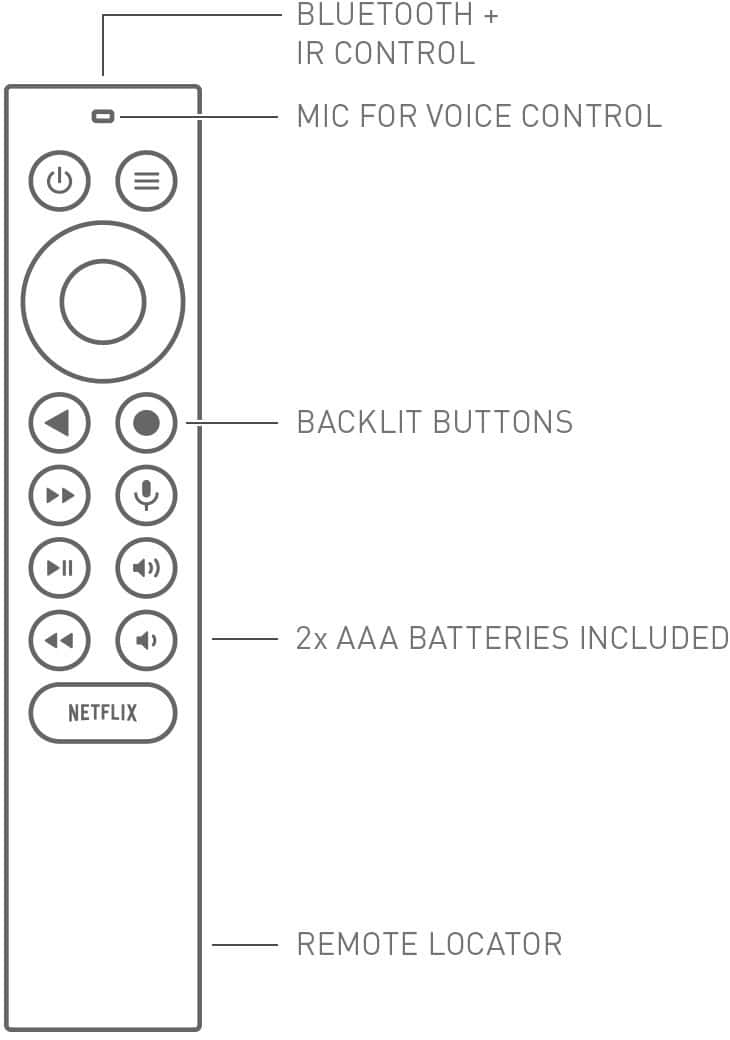
Reddit threads and user forums are increasingly filled with the same question: “When is NVIDIA going to release new SHIELD hardware?”
No New Hardware—Yet
Despite mounting user demand, NVIDIA has not announced any successor to the SHIELD TV or SHIELD TV Pro. However, the frequency and quality of software updates—including the February 2025 rollout of AURO-3D immersive audio support—show that NVIDIA hasn’t abandoned the platform. Instead, it’s squeezing every last bit of performance out of the existing hardware.
Still, with competitors like Apple TV 4K (with AV1 and HDMI 2.1) and Android boxes powered by newer chipsets gaining ground, the SHIELD’s value proposition is no longer unmatched.
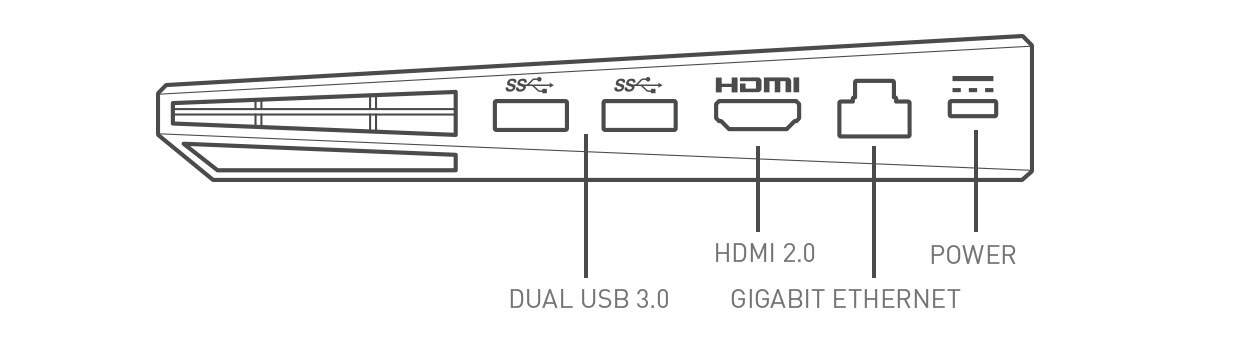
The Bottom Line
SHIELD Experience Upgrade 9.2.1 is another testament to NVIDIA’s long-term support strategy. The addition of 120FPS cloud gaming breathes new life into a device that’s still among the best Android TV streamers available. But the limitations of HDMI 2.0 and lack of 4K@120Hz underscore the need for a true next-gen SHIELD TV—something that fans have been requesting for years.
Until then, SHIELD users can enjoy smoother gameplay—just not in 4K. And while that may be enough for now, it’s clear the platform is due for a hardware evolution.
NVIDIA SHIELD Android TV Pro
Looking for a powerful streaming device that can transform your TV watching experience? We’ve been testing the NVIDIA SHIELD Pro for several weeks now, and it’s clear why many consider it the king of streaming boxes.
The SHIELD Pro packs impressive performance into its sleek black box. We found its 4K upscaling technology truly makes a difference – older HD content looks noticeably sharper on our 4K television. The AI enhancement isn’t just marketing talk; it actually works.

What sets the SHIELD Pro apart from cheaper alternatives is its versatility. We’ve used it for streaming Netflix and Disney+ in beautiful 4K HDR, playing cloud games through GeForce NOW, and even as a Plex server. The Dolby Vision and Atmos support creates a mini theater experience in our living room.
The voice control works well too. We can ask Google Assistant to play shows, check the weather, or control smart home devices without reaching for a remote. The integration with Alexa devices gives you options if you’re in the Amazon ecosystem.
Overview of NVIDIA SHIELD Android TV Pro Streaming Media Player
After testing many streaming devices, we can confidently say the Shield Pro stands out from the crowd. This powerhouse takes streaming to another level with its impressive AI-enhanced upscaling that turns regular HD content into crisp 4K. We noticed the difference immediately when watching older shows.
The Shield Pro runs on Android TV 11 and handles Dolby Vision HDR and Dolby Atmos sound beautifully. Our movie nights felt more immersive with the enhanced audio-visual experience. Unlike cheaper alternatives, this device never lags or freezes during use.
We love the gaming capabilities too. With GeForce NOW, we played PC-quality games without needing an expensive gaming computer. The 3GB RAM and 16GB storage (expandable via USB ports) provide plenty of space for apps and games.
Voice control through Google Assistant works well for searching content or controlling smart home devices. While the price is higher than basic streaming sticks, the performance, versatility, and longevity make the Shield Pro worth the investment for serious entertainment enthusiasts.
Innovative AI-Enhanced Upscaling
The upscaling feature on the Shield Pro amazed us when we tested it. Old movies and shows look much better on our 4K TV now. The AI technology works in real-time to make regular HD content appear closer to 4K quality.
We noticed sharper edges and clearer details in scenes that used to look fuzzy on other devices. This isn’t just a simple resolution bump – the AI actually analyzes each frame to improve it.
Not all content benefits equally, though. Newer HD sources look stunning, while very old or low-quality videos only improve slightly. Still, the difference is noticeable enough that we don’t mind watching our old DVD collection again.
The best part? There’s no lag or buffering while the upscaling happens. The Shield’s powerful processor handles everything smoothly. For anyone with a 4K TV but limited 4K content, this feature alone makes the Shield worth considering.
Dolby Vision and Atmos for Immersive Entertainment
The audiovisual experience on the Shield Pro is truly exceptional. We were blown away by how Dolby Vision transforms regular content with vibrant colors and incredible contrast. Movies that support this format look stunning, with details in dark scenes that we’ve never noticed before.
Sound quality matches the visuals perfectly. The Dolby Atmos support creates a 3D sound bubble that makes you feel like you’re inside the action. During our testing, we could hear rainfall from above and cars moving around us in action scenes.
What impressed us most was how the Shield handles these premium formats without any hiccups. Unlike some streaming devices that stutter with high-end content, the Shield Pro plays everything smoothly. This makes it perfect for movie nights when you want the full theater experience at home.
Netflix, Disney+, and Amazon Prime content that supports these formats looks and sounds amazing. The Shield Pro makes even a basic home theater setup feel much more premium.
Extensive 4K HDR Content Access
When it comes to streaming in the highest quality possible, the Shield Pro really delivers. We tested its 4K HDR capabilities across multiple streaming services and were impressed. The device supports all major platforms including Netflix, Amazon Video, Disney+, and Apple TV+ in crisp 4K HDR.
What stood out to us was how the Shield handles Dolby Vision content. Colors pop and dark scenes show impressive detail. We noticed this especially when watching nature documentaries and action movies where the visual range matters.
YouTube, Hulu and other services also stream in 4K without issues. The built-in Chromecast 4K feature works great too – we easily sent content from our phones to the big screen without quality loss.
Unlike some streaming devices that only support a few services in 4K, the Shield Pro offers the most comprehensive 4K content access we’ve seen. For movie buffs and quality-conscious viewers, this alone might justify the price.
Transformative GeForce NOW Cloud Gaming
Cloud gaming has changed how we play, and the Shield’s implementation is truly impressive. We tested GeForce NOW on the NVIDIA Shield Pro and were blown away by how it transforms this streaming box into a powerful gaming machine.
With GeForce NOW, you don’t need an expensive gaming PC. The Shield connects to NVIDIA’s servers where all the processing happens. We played graphically demanding games with stunning visuals and minimal lag. The RTX 3080 membership unlocks 4K HDR gaming with advanced features like ray tracing.
The game library includes over 1,000 titles and nearly 100 free-to-play options. We particularly enjoyed that there’s no waiting for downloads or updates—games start almost instantly.
The Shield handles the streaming beautifully, though you’ll need a solid internet connection for the best experience. During peak hours, we occasionally noticed slight quality dips, but overall the performance remained impressive.
Smart Home Integration with Voice Control
Voice commands make controlling the Shield Pro a breeze in our smart home setup. We love how seamlessly it works with both Google Assistant and Alexa. Just saying “Hey Google, play Stranger Things on Netflix” or asking Alexa to dim the lights while watching a movie works perfectly.
The built-in Google Assistant responds quickly when we need to check weather updates, sports scores, or control other smart devices. We’ve connected it to our smart lights, thermostat, and security cameras. It’s fantastic being able to see our doorbell camera feed directly on the TV by just asking.
The Shield handles complex commands well. We can ask it to “show me action movies with Tom Cruise” and it delivers relevant results without confusion.
While Google Assistant integration feels more natural since it’s built-in, the Alexa compatibility works surprisingly well for those already invested in Amazon’s ecosystem. Overall, the voice control transforms how we interact with our entertainment system.
Pros and Cons
After spending several weeks with the NVIDIA Shield TV Pro in our living room setup, we’ve formed some clear opinions about this powerful streaming box. It’s definitely a premium device with a price tag to match, but there’s a lot to consider before making your purchase.
Pros
- Incredible 4K upscaling – The AI-enhanced upscaling really makes our old HD content look noticeably better
- Lightning-fast performance – No lag when switching between apps or navigating menus
- Extensive app support – All major streaming services work smoothly (Netflix, Disney+, Amazon, etc.)
- Gaming capabilities – GeForce NOW transforms it into a capable gaming platform
- Dolby Vision and Atmos – The audio-visual quality is truly exceptional on compatible TVs
- Expandable storage – The USB 3.0 ports let us add more space easily
- Built-in Plex server – Great for streaming our personal media library to other devices
Cons
- Higher price – Costs significantly more than basic streaming sticks
- Remote can be finicky – Sometimes becomes unresponsive and needs resetting
- Android TV interface – Shows ads that can’t be removed without third-party launchers
- Overkill for casual users – Many features go unused if you just want basic streaming
- No HDMI cable included – For this price, we expected all necessary accessories
- 16GB storage fills quickly – If you install many games or apps, you’ll need external storage
Voice of the Customer: Analyzing User Reviews
We’ve combed through thousands of real customer reviews for the Shield Pro, and the feedback is overwhelmingly positive. Users consistently praise its lightning-fast performance compared to other streaming devices they’ve tried. Many mention how it eliminated the frustration and lag they experienced with cheaper alternatives.
The audio and video quality receives high marks, with several reviewers specifically highlighting the Dolby Atmos support. One home theater enthusiast mentioned how immersive music sounds through their 7.2.4 setup compared to regular stereo.
Remote control issues occasionally pop up, though there’s a simple fix (removing a battery and pressing specific buttons) that many long-time users share with newcomers.
While the Android TV interface receives some criticism for displaying ads, users appreciate that the Shield’s power allows for custom launchers. Despite being an older model, customers still find it performs exceptionally well in 2025, making the premium price worthwhile for those seeking a top-tier streaming experience.
Frequently Asked Questions
After spending weeks with the Shield Pro, we’ve compiled answers to the most common questions we get about this powerful streaming device. The Shield has become our go-to recommendation for serious media enthusiasts, but potential buyers often have specific concerns before making the investment. Here’s what you need to know about NVIDIA’s premium streaming box.
How does the NVIDIA SHIELD Android TV Pro compare to its previous versions?
The Shield Pro shows meaningful improvements over previous models. We’ve noticed the Tegra X1+ processor delivers about 25% more power than the older version, which makes the interface snappier and improves the AI upscaling feature. The current Pro model maintains the familiar box design rather than switching to the tube-shaped form factor of the standard Shield, which means better cooling for longer gaming sessions.
Storage has remained at 16GB since the 2017 model, but the RAM has increased to 3GB. The remote control has also been redesigned to be more user-friendly with backlit buttons and a built-in finder feature to help when it gets lost in the couch cushions.
What enhancements can consumers expect with the NVIDIA SHIELD TV Pro’s most recent model?
The current Shield Pro comes with several notable improvements:
- AI-enhanced upscaling that converts HD content to near-4K quality in real-time
- Android TV 11 operating system with more fluid performance
- Dolby Vision and Atmos support for premium audiovisual experiences
- Improved GeForce NOW integration with access to RTX 3080-level cloud gaming
- Better voice control with both Google Assistant and Alexa compatibility
We’ve found the AI upscaling to be particularly impressive—older content looks sharper without unnatural artifacts that plague typical upscaling solutions.
What is the performance review score of the NVIDIA SHIELD TV Pro on authoritative tech websites?
The Shield Pro consistently earns top marks across major tech sites:
| Website | Score | Key Praise |
|---|---|---|
| Tom’s Guide | 4.5/5 | “Best streaming device for power users” |
| TechRadar | 4.5/5 | “Unmatched streaming performance” |
| PCMag | 4/5 | “Most versatile streaming box available” |
| CNET | 8.7/10 | “Best premium streaming device” |
Critics particularly praise its versatility, processing power, and long-term software support. Most reviews highlight that while it’s pricier than competing devices, the performance justifies the cost for serious users.
What are the advantages of owning an NVIDIA SHIELD TV Pro over other streaming devices?
After comparing the Shield Pro to numerous competitors, we’ve found several clear advantages:
- Powerful hardware that doesn’t lag even with demanding apps
- Gaming capabilities through GeForce NOW that no other streaming box matches
- Expandable storage via USB ports for media libraries
- Plex Media Server functionality built in
- Long-term software support with updates spanning years, not months
- Ad-free interface compared to Fire TV and Roku’s increasingly ad-heavy experiences
- Superior codec support for audiophiles and videophiles
The Shield Pro handles everything from casual Netflix viewing to serving as a home theater centerpiece with equal capability.
Are there significant differences between the NVIDIA SHIELD TV Pro and the standard NVIDIA SHIELD TV?
Yes, several key differences separate the Pro from the standard model:
- Form factor: Pro uses a traditional box design; standard is a compact tube
- RAM: 3GB in Pro vs 2GB in standard
- USB ports: Pro has two USB 3.0 ports; standard has none
- Plex Media Server: Only available on the Pro model
- Storage: Both have 16GB, but only Pro offers easy expansion via USB
- Gaming performance: Pro handles local Android games better due to extra RAM
For most users, the Pro’s additional $50 cost is justified by these differences, especially if you need USB connectivity or plan to use Plex Server functionality.
How viable is the NVIDIA SHIELD Android TV Pro as a gaming platform?
We’ve tested the Shield Pro extensively for gaming and found it surprisingly capable. For cloud gaming through GeForce NOW, it’s excellent—games stream at up to 4K HDR with the premium subscription, and latency is minimal on good connections.
The Shield Pro handles local Android games smoothly, and you can pair PlayStation, Xbox, or third-party Bluetooth controllers. Retro gaming emulation works exceptionally well due to the powerful processor.
The limitations become apparent with the most demanding Android titles, where mobile gaming-focused devices might perform better. However, for most gaming use cases, especially cloud gaming, the Shield Pro outperforms every other streaming box on the market.







