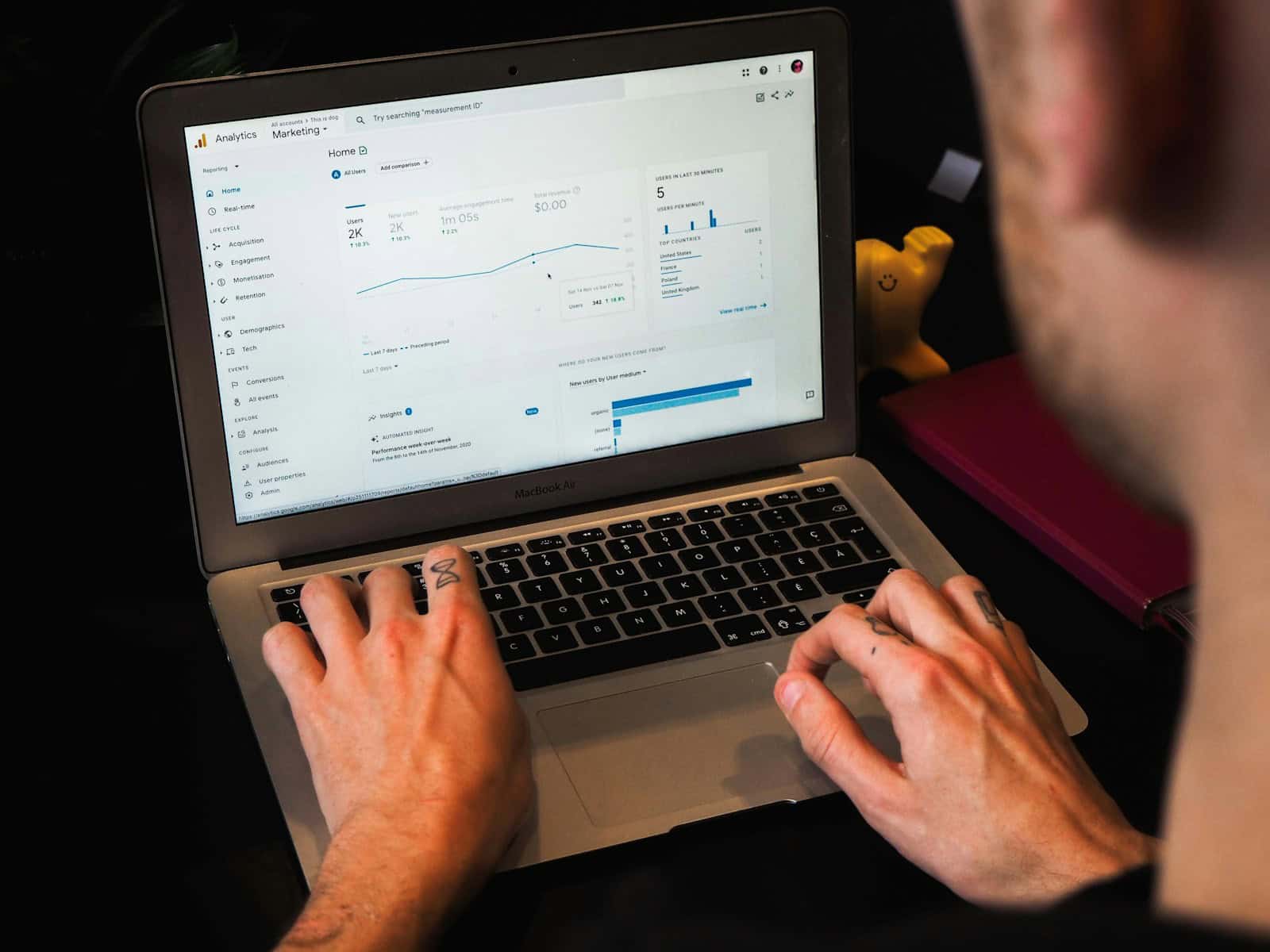MacBooks have long been known for their impressive performance, but battery life often came at a cost. Recent advancements have changed this narrative. The latest MacBook Pro models with M4 chips offer both exceptional performance and unprecedented battery life, eliminating the need to choose between power and longevity.
Apple’s new M4 chips have revolutionized laptop computing. These processors deliver outstanding performance while consuming less energy, allowing MacBooks to run complex tasks for extended periods without being plugged in. This breakthrough addresses a common frustration among laptop users who previously had to sacrifice battery life for high performance.
The MacBook Pro M4 Pro has set a new standard for laptop battery life, outperforming its predecessors and competitors. Users can now work, create, and play for hours without worrying about finding a power outlet. This leap in battery technology, combined with the M4’s processing power, marks a significant shift in portable computing.

Understanding MacBook Power and Efficiency
The Apple Silicon Advantage
Apple’s shift to its own silicon, starting with the M1 chip, changed the game for MacBook battery life and performance. These chips use a system called “unified memory,” where the CPU, GPU, and other components share the same pool of memory. This speeds up data transfer and boosts efficiency. The chips also use a mix of performance and efficiency cores. The performance cores handle demanding tasks, while the efficiency cores take care of background processes, saving power.
Software and Hardware Harmony
Apple controls both the hardware (the chips and the MacBook itself) and the software (macOS). This tight integration allows for great optimization. macOS is designed to work perfectly with Apple silicon, which means better power management and smoother performance. For example, features like Metal for graphics and Core ML for machine learning are finely tuned for these chips.
Battery Tech and Power Management
MacBooks use lithium-polymer batteries, known for their high energy density. This means they can pack a lot of power into a small space. macOS also has smart power management features. It monitors how you use your MacBook and adjusts power consumption accordingly. Features like “Low Power Mode” can further extend battery life by reducing screen brightness and clock speeds when needed.
Performance on Battery vs. AC Power
While MacBooks are known for strong performance on battery, there are some differences when compared to running on AC power. For most everyday tasks, you won’t notice a change. However, for very demanding tasks like video editing or 3D rendering, the system might subtly adjust performance to conserve battery. This adjustment is usually minimal and designed to give you the best balance of power and runtime.
Comparing MacBook Air and MacBook Pro Battery Life
The MacBook Air is generally known for its exceptional battery life, often lasting for a full workday or even longer on a single charge. The MacBook Pro, while also offering excellent battery life, prioritizes performance. This means that while you’ll still get good runtime, it might not quite match the Air in some cases, especially during intensive workloads.
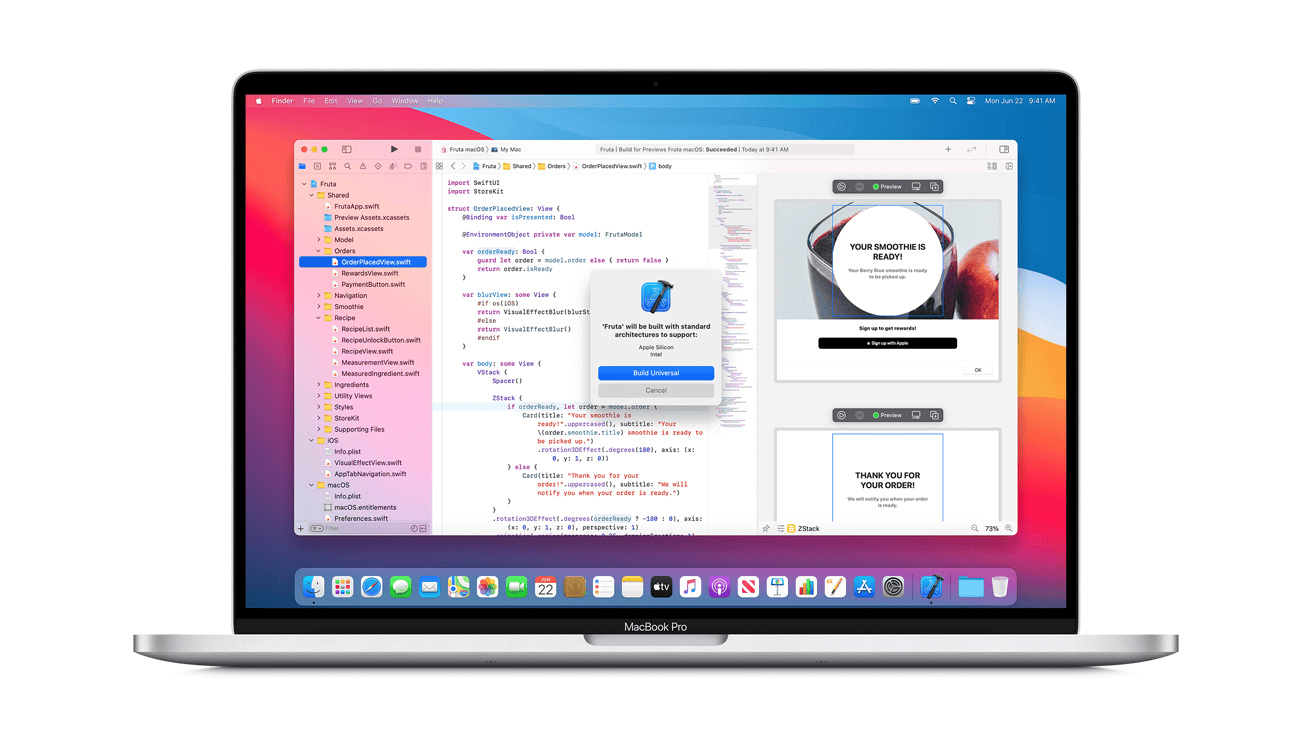
MacBook Battery Life and Performance: Key Factors
| Factor | Impact |
|---|---|
| Apple Silicon (M1, M2, M3) | High performance and efficiency |
| Unified Memory | Faster data transfer, improved efficiency |
| macOS Optimization | Seamless hardware and software integration |
| Battery Technology | High energy density for longer runtime |
| Low Power Mode | Extends battery life by reducing performance |

Real-world battery life can vary depending on usage. Things like screen brightness, the number of apps running, and the type of tasks you’re doing all play a role. However, MacBooks are designed to provide a strong balance between performance and battery life, making them suitable for a wide range of users.
Key Takeaways
- MacBooks with M4 chips offer high performance without sacrificing battery life
- The latest MacBook Pro models set new records for laptop battery longevity
- Apple’s chip design allows for efficient power use during complex tasks
Evolution of MacBook Performance and Efficiency
The quest for a laptop that balances power and portability has been challenging. Apple’s MacBooks have made significant progress in this area, offering a blend of performance and battery life that appeals to both professionals and casual users.
Apple’s MacBook lineup has seen significant advancements in performance and efficiency. These improvements stem from innovative chip designs, optimized architecture, and enhanced graphics capabilities.
Apple Silicon: M1 to M3
Apple’s shift to custom silicon marked a turning point for MacBooks. The M1 chip, introduced in 2020, delivered impressive performance gains and energy efficiency. The M2 chip, launched in 2022, built upon this foundation with enhanced CPU and GPU cores.
The M3 chip, revealed in 2023, pushed the boundaries further with improved performance and power efficiency. Each iteration brought faster processing speeds and longer battery life.
M-series chips feature unified memory architecture, allowing the CPU and GPU to access the same memory pool. This design reduces data transfer times and improves overall system performance.
Intel Vs. Apple CPUs
The transition from Intel to Apple silicon dramatically changed MacBook performance. Intel-based MacBooks often struggled with heat management and battery life. Apple’s custom chips addressed these issues effectively.
Apple silicon outperforms Intel in both single-core and multi-core tasks. The M1 chip matched or exceeded the performance of high-end Intel processors while consuming less power.
Energy efficiency is a key advantage of Apple silicon. MacBooks with M-series chips offer significantly longer battery life compared to their Intel counterparts.
RAM and Processing Architecture
Apple silicon uses a unified memory architecture, different from traditional Intel-based designs. This approach allows faster data access and improved multitasking performance.
The M1 chip supported up to 16GB of unified memory, while the M1 Pro and M1 Max increased this to 32GB and 64GB respectively. M2 and M3 series chips further expanded memory options.
Apple’s chips feature high-performance cores for demanding tasks and efficiency cores for background processes. This design optimizes power consumption without sacrificing performance.
Graphics Processing Prowess
Apple silicon includes integrated GPUs that rival dedicated graphics cards. The M1 chip’s GPU offered significant improvements over Intel’s integrated graphics.
Subsequent M-series chips expanded GPU capabilities. The M1 Pro and M1 Max introduced more powerful graphics options for professional workloads.
The M2 and M3 series further enhanced graphics performance. These chips support advanced features like hardware-accelerated ray tracing and mesh shading.
MacBooks with M-series chips handle demanding tasks like video editing and 3D rendering with ease. They offer desktop-class graphics performance in a portable form factor.
Design Innovations and Battery Metrics
MacBooks have evolved to balance performance and battery life through clever engineering. Apple’s approach combines hardware and software optimizations to maximize efficiency without sacrificing user experience.
Size, Weight, and Display Concerns
MacBook designs prioritize portability and visual quality. The latest models feature slim profiles and lightweight construction. The 14-inch and 16-inch MacBook Pro models weigh just 3.5 and 4.7 pounds respectively, despite their powerful internals.
Apple’s Liquid Retina and Liquid Retina XDR displays offer stunning visuals. These screens balance brightness and power efficiency. The XDR display can reach up to 1600 nits of peak brightness for HDR content, while using mini-LED technology to conserve energy.
To manage power consumption, MacBooks adjust screen brightness based on ambient light. This feature helps extend battery life without compromising visibility.
Battery Capacity and Longevity
MacBook batteries have seen significant improvements. The 16-inch MacBook Pro boasts a 100-watt-hour battery, the maximum allowed for airline travel. This large capacity contributes to its impressive battery life.
Apple uses advanced battery chemistry and power management to extend longevity. MacBooks are designed to retain up to 80% of their original capacity after 1000 complete charge cycles.
Fast charging is available on select models. The 14-inch and 16-inch MacBook Pro can charge up to 50% in just 30 minutes with the right power adapter.
Optimizing for the Best Battery Life
MacBooks use several techniques to maximize battery life:
- Automatic graphics switching between integrated and discrete GPUs
- App Nap feature to pause background processes
- Power Nap for efficient background updates
- Battery health management to reduce chemical aging
Users can further optimize battery life by:
- Adjusting screen brightness
- Closing unnecessary apps and browser tabs
- Turning off Wi-Fi and Bluetooth when not in use
- Using Safari browser, which is optimized for macOS
Comparing Across the MacBook Family
Battery life varies across the MacBook lineup:
| Model | Battery Life (wireless web) |
|---|---|
| MacBook Air (M2) | Up to 18 hours |
| 13-inch MacBook Pro | Up to 20 hours |
| 14-inch MacBook Pro | Up to 17 hours |
| 16-inch MacBook Pro | Up to 22 hours |
The M2 MacBook Air offers excellent battery life in a thin, fanless design. The 16-inch MacBook Pro leads in battery longevity due to its larger battery capacity.
Performance modes in MacBook Pro models allow users to prioritize battery life or maximum performance. This flexibility helps users tailor their experience to their current needs.