Pandora has different music streaming plans to suit various needs and budgets. There are three main options: Free, Plus, and Premium. Each plan gives users access to millions of songs and podcasts. The Free plan has ads and some limits on skipping songs. The Plus plan removes ads and allows offline listening for $4.99 per month.
The Premium plan costs $9.99 monthly and has on-demand streaming without ads or skip limits. Students can get Premium for $5.99 per month, and there’s also a Family plan for up to six accounts at $17.99 monthly. Pandora aims to give listeners choices in how they experience music and podcasts. Whether you’re a casual listener or a dedicated audiophile, there’s a Pandora plan that’s perfect for you.
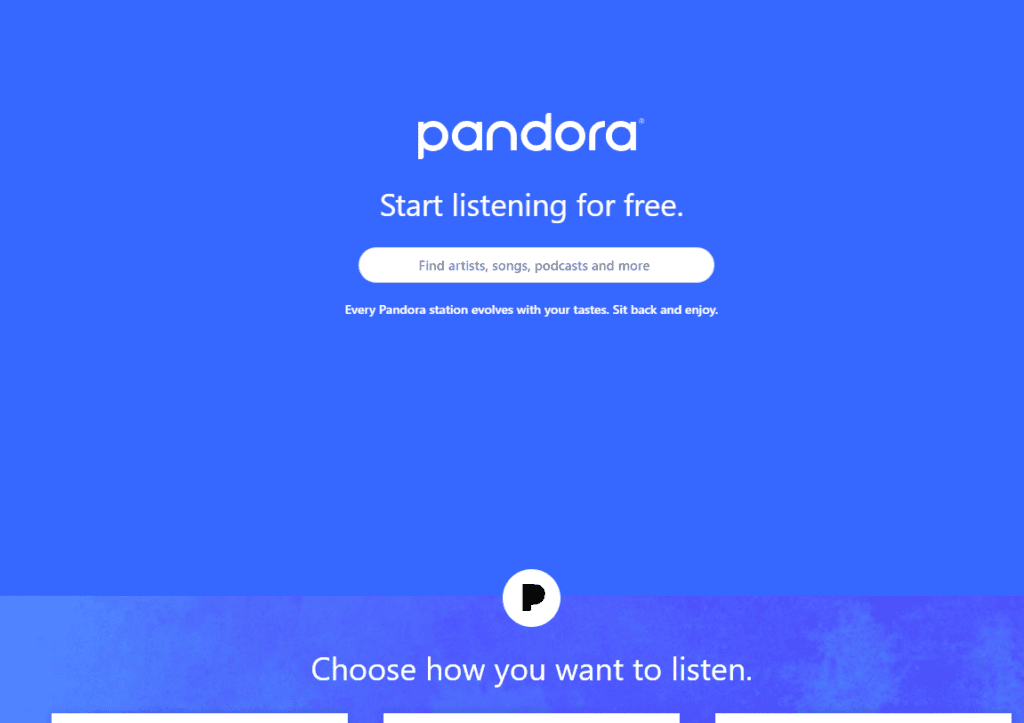
Pandora’s Music Streaming Plans: Find Your Perfect Match
Pandora Free: The Gateway to Music Discovery
Pandora Free offers a personalized radio experience with curated stations based on your favorite artists, songs, or genres. While it’s free to use, you’ll encounter ads and limitations on skipping songs and offline listening. It’s a great way to explore new music and discover artists you might enjoy.
Pandora Plus: Ad-Free Listening with Extra Perks
For a more enhanced experience, Pandora Plus eliminates ads and offers unlimited skips and replays. You can also download stations for offline listening, perfect for commutes or workouts. Plus subscribers also enjoy higher audio quality, ensuring a more immersive music experience.
Pandora Premium: Unleash the Full Potential of Music Streaming
Pandora Premium takes it a step further, granting you full control over your music experience. Enjoy on-demand playback of any song, create and share custom playlists, and download unlimited music for offline listening. It’s the ideal choice for music enthusiasts who crave flexibility and personalization.
Pandora Family Plan: Music for the Whole Crew
The Pandora Premium Family Plan allows up to six family members to enjoy all the benefits of Premium at a discounted price. Each member gets their own personalized account with on-demand music, custom playlists, and unlimited downloads. Plus, the “Our Soundtrack” feature creates a shared playlist that blends everyone’s favorite songs.
Pandora Pricing: Which Plan Fits Your Budget?
| Plan | Price | Key Features |
|---|---|---|
| Pandora Free | Free | Personalized radio, ads, limited skips, no offline listening |
| Pandora Plus | $4.99/month or $54.89/year | Ad-free, unlimited skips, offline listening for stations, higher audio quality |
| Pandora Premium | $9.99/month or $109.89/year | On-demand playback, custom playlists, unlimited offline listening, highest audio quality |
| Pandora Premium Family | $14.99/month or $164.89/year | Up to 6 Premium accounts, shared family features |
Additional Pandora Plans: Special Offers for Students and Military
- Pandora Student: Discounted Premium plan for eligible college students.
- Pandora Military: Discounted Premium plan for active duty military, veterans, and their families.
Choosing the Right Pandora Plan: A Guide
Consider your listening habits and priorities when selecting a Pandora plan:
- Casual listener: Pandora Free might suffice if you’re okay with ads and limited features.
- Frequent listener: Pandora Plus offers an ad-free experience and more control.
- Music enthusiast: Pandora Premium provides full flexibility and customization.
- Family: The Family Plan offers great value for multiple users.
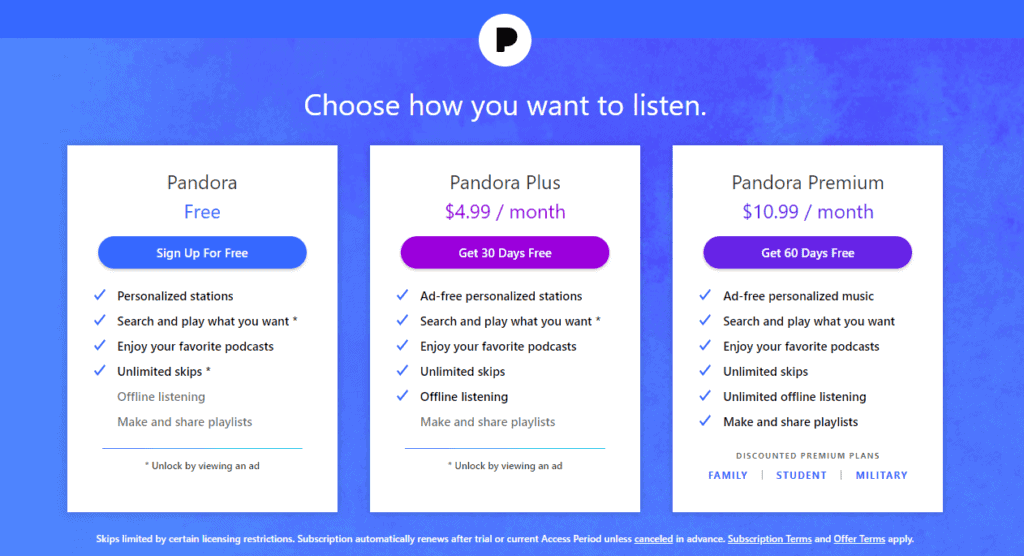
Key Takeaways
- Pandora has Free, Plus and Premium plans with different features
- The Free plan includes ads while paid plans offer ad-free listening
- Premium allows on-demand streaming and unlimited skips
Overview of Pandora Services
Pandora offers music streaming services with different account types and features. The platform uses a unique music recommendation system to personalize the listening experience.
Pandora Music Genome Project
The Music Genome Project is Pandora’s system for recommending songs. It looks at over 450 traits in each song. These traits include melody, harmony, and rhythm. The system then matches songs with similar traits.
Pandora uses this to create custom radio stations. Users can start a station based on an artist or song. The system then plays similar music. This helps users find new songs they might like.
Account and Subscription Types
Pandora has three main account types:
- Free: Ad-supported listening with basic features
- Pandora Plus: $4.99/month
- Pandora Premium: $10.99/month
Free accounts let users create stations and skip a few songs per hour. Pandora Plus removes ads and adds offline listening. Premium gives full on-demand access to songs and albums.
Pandora also offers a Premium Family plan for $14.99/month. This covers up to six users. Military members can get discounts on Plus and Premium plans.
Each plan step up adds more features. Premium has the most options for customizing playlists and listening offline.
Using Pandora Efficiently
Pandora offers many ways to get the most out of the music streaming service. Knowing how to use the app and website can help you enjoy your music more.
Navigating the App and Web Interfaces
The Pandora app has a simple layout. The main screen shows your stations and playlists. Tap the search icon to find new music. The “Now Playing” screen lets you thumbs up or down songs. This helps Pandora learn your tastes.
On the website, use the top menu to move between sections. The left sidebar has your stations and playlists. Click the “Create Station” button to start a new station based on an artist, song, or genre.
To change settings, look for the gear icon. Here you can adjust audio quality and turn on ad blockers. Clear your browser cache if you have issues with the web player.
Managing Storage and Offline Listening
Pandora Plus and Premium let you save music for offline listening. This is great for travel or areas with poor internet. To download music:
- Find the song, album, or playlist you want
- Tap the download icon (usually looks like an arrow)
- Wait for the download to finish
Check your phone’s storage in the app settings. Delete old downloads if you run low on space. Premium users get more offline storage than Plus users.
Travel and International Access
Pandora works in the US, Australia, and New Zealand. If you travel outside these areas, you may lose access. Some tips for traveling:
- Download music before your trip for offline listening
- Use a VPN to access Pandora from other countries (but check if this is allowed)
- Log out of Pandora when not in use to save data
If you have issues while traveling, check Pandora’s help page or contact support. They can help with account access and other problems.
Frequently Asked Questions
Pandora offers several subscription plans with different features and pricing. Let’s look at some common questions about these options.
What are the various subscription options available for Pandora?
Pandora has three main plans:
- Free: Ad-supported radio and podcasts.
- Plus: $4.99 per month for ad-free radio.
- Premium: $9.99 per month for on-demand music and podcasts.
Pandora also offers Premium Family and Student plans.
How does the Pandora Family Plan compare to individual plans?
The Pandora Premium Family Plan costs $17.99 per month. It allows up to six accounts. The plan includes a feature called “Our Soundtrack” that mixes songs from all members’ tastes.
What is the cost of upgrading to Pandora Plus?
Pandora Plus costs $4.99 per month. Users can also choose to pay $54.89 yearly.
Can you list the benefits associated with Pandora Premium?
Pandora Premium offers:
- Ad-free listening
- On-demand playback of songs, albums, and playlists
- Offline listening
- Higher quality audio
- Unlimited skips and replays
How does Pandora Premium differ from Pandora Plus?
Pandora Premium has more features than Plus. Premium lets users pick exact songs and make playlists. Plus only offers ad-free radio with limited skips and replays.
How does Pandora compete with other music services such as Spotify or Apple Music?
Pandora focuses on personalized radio stations based on user likes. It also offers on-demand listening with Premium. Spotify and Apple Music have larger music libraries and more social features.







