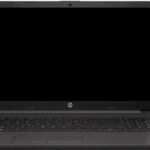Finding the right backup software is essential for protecting valuable data from unexpected loss. With so many options available, picking the best one can be challenging. EaseUS Todo Backup stands out due to its free cloud storage and real-time protection.
Other notable options include ShadowProtect SPX, IDrive, Acronis Cyber Protect, and Backblaze. Each offers various features like local and online backup, disk imaging, and unique security options. Compare these to find the one that best fits your needs.
Be sure to look at reviews and prices for each software. EaseUS Todo Backup, for example, is powered by AI to automate tasks, making it a strong candidate for many users. It’s also important to consider whether you need system imaging, file backup, or cloud storage features.
Safeguard Your Data: Top Backup Software Solutions
Acronis Cyber Protect Home Office
Offers a comprehensive suite of tools for backup, security, and privacy. It includes features like cloud backup, ransomware protection, and anti-malware.
EaseUS Todo Backup Home
User-friendly backup software with a variety of options for backing up files, folders, partitions, or entire systems. Offers both local and cloud backup solutions.
IDrive
Cloud-based backup solution with a focus on ease of use and affordability. It provides automatic backups, file versioning, and the ability to restore files from any device.
Backblaze
Unlimited cloud backup for personal computers. Known for its simple setup and affordable pricing, it’s a great option for backing up large amounts of data.
Carbonite Safe
Another popular cloud backup service with easy-to-use software and unlimited storage for a single computer. It also offers features like automatic video backup and external hard drive backup.
Feature Comparison Table
| Software | Cloud Backup | Local Backup | File Versioning | Mobile Backup | Ransomware Protection |
|---|---|---|---|---|---|
| Acronis Cyber Protect Home Office | Yes | Yes | Yes | Yes | Yes |
| EaseUS Todo Backup Home | Yes | Yes | Yes | Yes | No |
| IDrive | Yes | Yes | Yes | Yes | Yes |
| Backblaze | Yes | No | Yes | No | No |
| Carbonite Safe | Yes | Yes | Yes | Yes | No |
Choosing the right backup software is a crucial step in protecting your valuable data. There are many options available, each with its own set of features and benefits. Consider factors such as the type of data you need to back up, your budget, and desired features like cloud storage and ransomware protection when making your decision.
Key Takeaways
- EaseUS Todo Backup offers free cloud storage and real-time protection.
- Compare features, reviews, and prices to find the best backup software.
- Consider your specific backup needs like system imaging and cloud storage.
Understanding Backup Software
Backup software helps secure and restore data. It offers various types of backups, such as full, incremental, and differential. Security features, including encryption and antivirus, are crucial in choosing the right solution.
Types of Backup: Full, Incremental, and Differential
Full Backup:
A full backup copies all files and data. This process can be time-consuming and requires significant storage space. However, it provides a complete data set for recovery.
Incremental Backup:
An incremental backup saves only the changes made since the last backup. This method is faster and conserves storage. However, restoring data requires multiple backup sets.
Differential Backup:
A differential backup copies data changed since the last full backup. It is faster than a full backup but slower than an incremental backup. Restoring is simpler than with incremental as it needs only the last full and the most recent differential backup.
Choosing the Right Backup Software for Your Needs
When choosing backup software, consider performance and flexibility. Solutions like Acronis and EaseUS Todo Backup offer diverse features and storage options.
Performance:
Look for software that backups quickly without slowing down the system.
Flexibility:
Consider options that support various data types, like emails, documents, and databases. It should also offer different storage media, such as local drives, cloud, or external devices.
Evaluating Security: Encryption, Antivirus, and Privacy Policies
Encryption:
Strong encryption protects data from unauthorized access. Software like Acronis includes encryption to secure data during transfer and storage (PCMag).
Antivirus:
Some backup solutions come with built-in antivirus to protect against malware and ransomware attacks. This feature can prevent data corruption.
Privacy Policies:
Examine the privacy policies of backup software. Ensure it aligns with your privacy standards and safeguards your data from third-party access. Reliable policies are crucial for compliance and peace of mind.