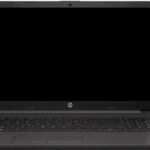When choosing a wireless keyboard, it’s essential to find one that meets your specific needs, whether for work or play. From ergonomic designs to gaming keyboards, the right wireless keyboard can significantly improve your typing experience and productivity. This guide presents a selection of top-tier wireless keyboards, each catering to different needs and preferences. There are options for portability, gaming performance, customization, and sleek aesthetics.
Some keyboards offer multi-device pairing, making it easy to switch between devices, while others are designed for gamers with dedicated macro keys and high-speed response times. A good keyboard can also contribute to better health by reducing strain from long hours of typing and supporting your wrists and hands. Researching key features and reading reviews can help you make an informed choice.
Elevate Your Typing with Top-Tier Wireless Keyboards
Logitech Pebble Keys 2 K380s
This minimalist keyboard boasts a sleek design and quiet typing experience. Its compact size makes it perfect for on-the-go use, while the Easy-Switch buttons allow seamless switching between devices.
ASUS ROG Strix Scope II Wireless
A gaming powerhouse, this keyboard features hot-swappable ROG NX mechanical switches for smooth, responsive performance. It offers three connectivity modes and an ergonomic design with three tilt positions.
Keychron Q1 Pro
A full metal keyboard with QMK/VIA wireless functionality, the Q1 Pro allows extensive customization. Connect up to three devices via Bluetooth for effortless multitasking across Mac, Windows, and Linux.
NuPhy Air96 V2
The Air96 V2 combines a full-size layout with ultra-slim design. Its high-quality PBT keycaps and low-latency 2.4g wireless connection offer a comfortable and responsive typing experience.
Apple Magic Keyboard with Touch ID
Designed for Mac users, this keyboard provides a comfortable and precise typing experience. It also features Touch ID for secure logins and purchases.
Comparison Table
| Feature | Logitech Pebble Keys 2 | ASUS ROG Strix Scope II | Keychron Q1 Pro | NuPhy Air96 V2 | Apple Magic Keyboard |
|---|---|---|---|---|---|
| Size | Compact | Full-size | Full-size | Full-size | Full-size |
| Switches | Membrane | ROG NX mechanical | Customizable | Gateron mechanical | Scissor |
| Connectivity | Bluetooth | Bluetooth, 2.4GHz, Wired | Bluetooth, Wired | Bluetooth, 2.4GHz, Wired | Bluetooth |
| Special Features | Easy-Switch buttons | Hot-swappable switches, Ergonomic design | QMK/VIA programmability | Ultra-slim design, PBT keycaps | Touch ID |
Key Takeaways
- The best wireless keyboard combines comfort, connectivity, and ease of use.
- Options range from ergonomic designs to high-performance gaming models.
- Multi-device pairing and device-specific features enhance typing experience and productivity.
Choosing Your Wireless Keyboard
When selecting a wireless keyboard, it’s important to consider various aspects that influence performance, connectivity, and user comfort. The right choice can enhance your typing experience, whether for general use or specific tasks like gaming.
Key Features and Considerations
Battery Life: Look for keyboards with long-lasting battery life. Models like the NuPhy Air96 V2 often come with rechargeable batteries that can last months.
Build Quality: Robust build quality ensures durability. Metal frames or high-grade plastic constructions are preferred.
Comfort: A comfortable keyboard reduces strain during long use. Ergonomic designs such as the Logitech Ergo K860 are great for extended typing sessions.
Lighting: RGB and backlit keys can be useful in low-light settings. It’s not just for aesthetics—lighting improves visibility.
Connectivity and Compatibility
Bluetooth and 2.4GHz Wireless: Many wireless keyboards offer both Bluetooth and 2.4GHz wireless connections. Bluetooth is useful for multiple devices while 2.4GHz provides stable connectivity with minimal lag.
Multiple Device Pairing: Some models can pair with multiple devices. For instance, the Logitech K380 can switch between three Bluetooth devices.
USB Dongle: A USB receiver, like the Logi Bolt, offers a simple plug-and-play option. Useful if Bluetooth isn’t available.
Design and Ergonomics
Wrist Rests: Built-in wrist rests provide extra comfort. Essential for users who type for long periods.
Key Layout: Standard QWERTY layouts are ideal for general users, while specialized layouts like split-keyboard designs cater to ergonomic needs.
Ergonomics: Look for features like adjustable tilt or split layouts. These help in maintaining a natural wrist position, reducing strain.
Types and Switches
Mechanical vs Scissor Switches: Mechanical keyboards offer tactile feedback and durability. Scissor-switch keyboards are quieter and often more compact.
Switch Types: Tactile, linear, and clicky switches each provide different typing experiences. Gamers might prefer linear switches for their smooth keypress.
Hot-Swappable Switches: Some keyboards allow you to change switches without soldering. This adds to customization.
Portability and Power Solutions
Compact Design: For travel, a compact keyboard like the Logitech K780 is easier to carry.
Power Source: Look for models that use rechargeable batteries. Some keyboards use AAA batteries, which might be less convenient.
Battery Life: High battery life reduces the need for frequent recharging. A keyboard with a battery-saving mode adds extra convenience.
Customization and Additional Features
Macro Keys: Dedicated macro keys can be useful for gamers or programmers. They allow you to set up complex commands.
Media Buttons: Media buttons make it easy to control volume and playback without leaving your task.
RGB Lighting and Keycaps: Customizable RGB lighting adds flair and functionality. PBT keycaps are more durable and oil-resistant.
Hot-Swappable PCBs: Allows for greater customization by switching out key switches to match your typing preference without needing technical skills.