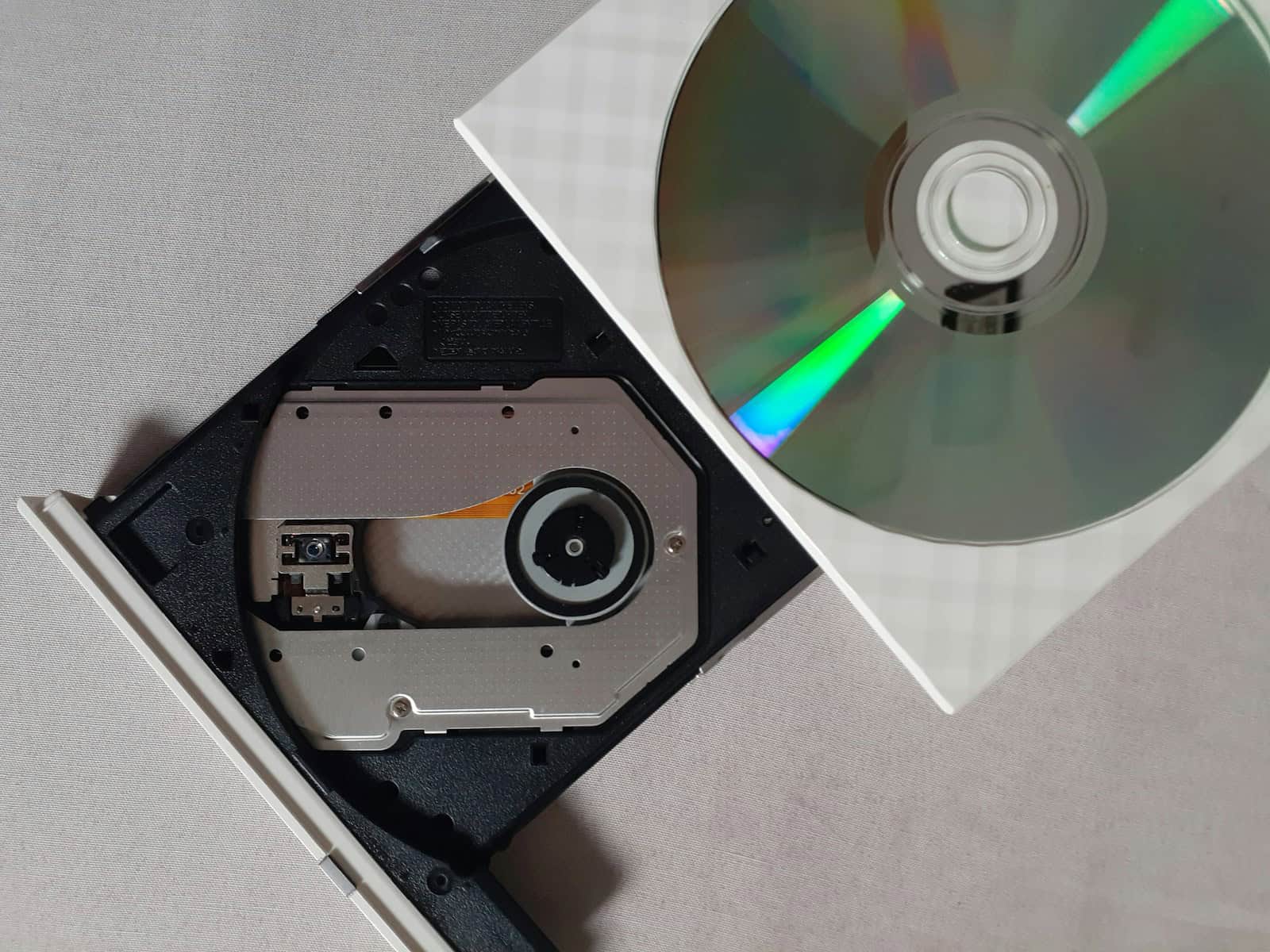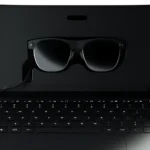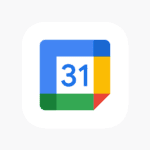Burning DVDs and Blu-Ray discs is a practical way of storing, sharing, and backing up important data and multimedia content. With the right software, creating high-quality copies of videos, photos, and documents is effortless. These applications offer features ranging from simple disc burning to advanced functionalities like lossless backup or compression for Blu-Ray.
Choosing software tailored for DVD or Blu-Ray burning requires understanding basic features and compatibility with various disc formats. Advanced users may need software that provides options for BDXL ultimate capacity, which accommodates larger files, while others may prioritize ease of use and quick processing times for creating backups or video discs.
Finding the Right Disc Burning Software: Top Solutions
If you need to burn DVDs or Blu-ray discs, choosing the right software is crucial. Here’s an overview of some top picks in the industry, along with their key features and considerations.
Popular Choices for Burning Discs
| Software | Platform | Free or Paid | Best Features |
|---|---|---|---|
| DVDFab Blu-ray Creator | Windows and macOS | Paid | Handles a wide range of video formats, offers customization, and includes video editing tools. |
| Express Burn | Windows and macOS | Free & Paid Options | Simple-to-use interface, fast burning speeds. |
| ImgBurn | Windows | Free | Powerful tool for advanced users, supports various image file formats. |
| Leawo Blu-ray Creator | Windows and macOS | Paid | Feature-rich, includes templates, and supports 3D Blu-ray creation. |
| BurnAware | Windows | Free & Paid Options | Versatile software, burns audio, data, and ISO image files. |
Choosing the Right Software
Consider these factors when making a decision:
- Media Support: Ensure the software can burn the specific discs you need (DVD, Blu-ray, etc.).
- Ease of Use: Do you need a simple interface or advanced features and customizability?
- File Format Support: Check if it handles the video and file types you’ll be burning.
- Additional Features: Consider editing tools, menu creation, and disc encryption if those are important to you.
- Cost: Options range from free to premium paid software.
Tips for Successful Disc Burning
- Use quality discs: Low-quality media can lead to errors.
- Finalize your disc: This makes the disc playable in other devices.
- Choose an appropriate burn speed: Slower speeds typically reduce the risk of errors.
Key Takeaways
- Disc burning software varies in complexity, catering to both novices and professionals.
- Compatibility with disc formats and system requirements are crucial factors to consider.
- Effective burning software combines user-friendliness with the capability to manage large backups.
Fundamentals of DVD/Blu-Ray Burning
Before diving into the intricacies of DVD and Blu-Ray burning, it’s essential to grasp the technology behind these discs and understand the hardware and software requirements. These elements are critical for successfully creating your own HD, 4K, and 3D content on optical discs.
Understanding DVD and Blu-Ray Technologies
DVDs and Blu-Ray discs offer a way to store a variety of digital data, from HD and 4K video to audio CDs and 3D content. Blu-Ray is a newer technology that allows for greater storage capacity compared to DVDs. Specifically, a standard Blu-Ray disc can hold 25 GB of data on a single layer and 50 GB on a dual layer, making it ideal for HD and 4K content. In contrast, DVDs usually hold up to 4.7 GB per layer, which is sufficient for standard definition video.
Choosing the Right Burning Software
When selecting DVD or Blu-Ray burning software, compatibility is key. Your choice should align with your computer’s operating system, whether it’s Windows or Mac. Moreover, the software should support the type of content you wish to burn, whether it be video, audio, or data discs. Free DVD burning software might be a viable option for basic tasks, while advanced projects might require paid software with more features, such as support for M-DISCs that offer enhanced durability.
Hardware Requirements for Burning Discs
To burn DVDs and Blu-Rays, a computer with an optical disc drive capable of writing to these media types is non-negotiable. For DVD burning, a DVD writer will suffice. However, if you need to burn Blu-Ray discs, especially for 4K content, you’ll need a 4K Blu-Ray burner. Ensure that your computer’s specifications, like its processing power and available RAM, meet the software’s requirements, so the burning process runs smoothly.