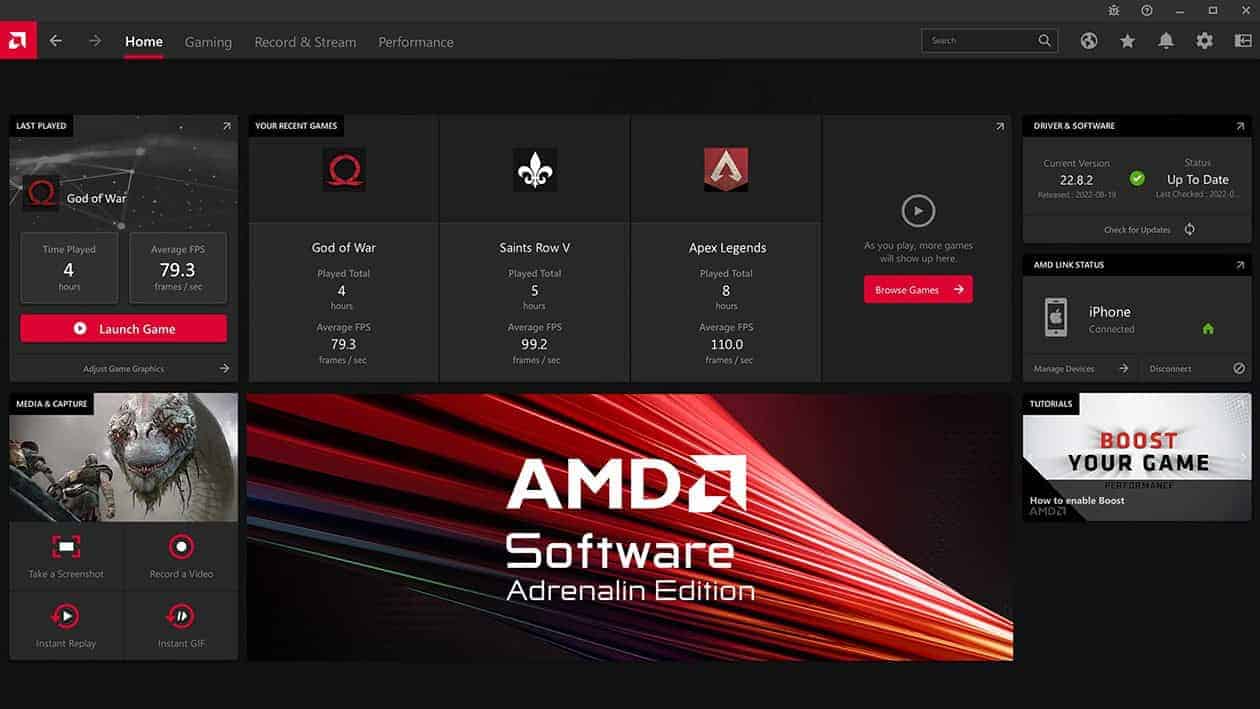Installing AMD Adrenalin software can be beneficial, but it’s not required. If you’ve had an older integrated GPU, it might have been the reason for installing it. Before installing Intel drivers, it would have been better to use Display Driver Uninstaller (DDU). However, you can uninstall the software if needed. While AMD Adrenalin offers many useful features, some users have reported issues with its stability and compatibility. It’s important to research and read reviews before adding any new software.
If you encounter problems, you can easily uninstall Adrenalin and go back to the basic drivers. AMD Software: Adrenalin Edition provides different levels of tuning complexity that cater to both casual gamers and hardcore enthusiasts. You can fine-tune graphics engine and memory clocks to optimize your card’s performance and adjust how your card responds to increases in temperature.

AMD Adrenalin: Feature Overview and User Considerations
What is AMD Adrenalin?
AMD Adrenalin is the official software suite for AMD graphics cards. It provides a central hub for managing your graphics card settings, drivers, and features. It offers a clean and user-friendly interface, making it easy for both novice and experienced users to navigate and customize their settings.
Key Features
| Feature | Description | Benefit |
|---|---|---|
| Game Optimization | Automatically adjusts game settings for optimal performance. | Improved FPS and visual quality. |
| Driver Updates | Keeps your drivers up-to-date for best performance and compatibility. | Ensures smooth operation and access to new features. |
| Performance Monitoring | Tracks FPS, temperature, and other metrics in real time. | Helps diagnose issues and optimize settings. |
| Radeon Anti-Lag | Reduces input lag for more responsive gameplay. | Competitive advantage in fast-paced games. |
| Radeon Boost | Dynamically adjusts resolution for smoother gameplay. | Maintains high FPS during intense scenes. |
| Radeon Image Sharpening | Enhances image quality and clarity. | Improves visuals without significant performance impact. |
| Streaming Tools | Integrated streaming features for easy broadcasting. | Stream gameplay directly from Adrenalin. |
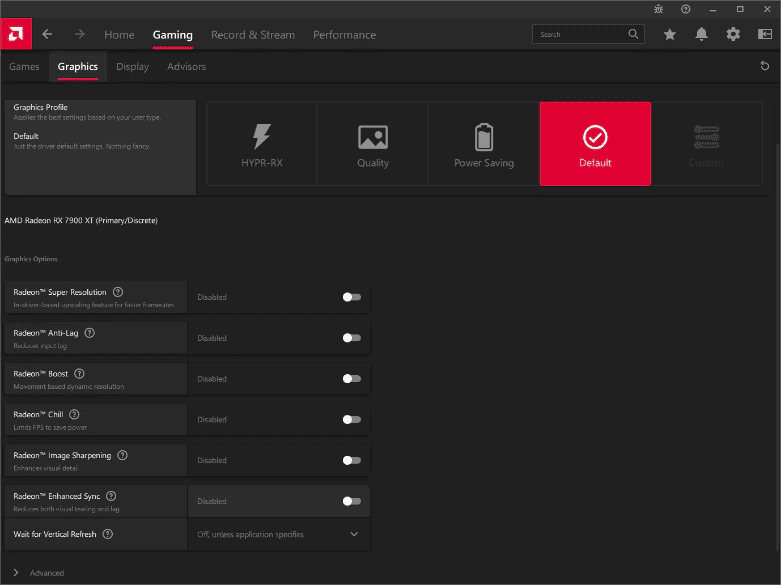
Who Should Install It?
- Gamers: Adrenalin is a must-have for gamers who want to maximize their gaming experience. Its optimization features, performance monitoring, and low-latency technologies can significantly improve gameplay.
- Content Creators: The streaming tools and image sharpening features can be useful for content creators who want to produce high-quality videos and streams.
- Power Users: Adrenalin’s detailed settings and performance monitoring are great for users who want to fine-tune their system and squeeze out every bit of performance.
Who Might Not Need It?
- Casual Users: If you rarely play games or don’t care about tweaking settings, you might not need Adrenalin. The basic driver functionality is often sufficient for everyday use.
- Minimalists: If you prefer a clean system with minimal software, you might find Adrenalin to be unnecessary bloatware.
Overview of AMD Radeon Software
AMD Radeon Software, commonly known for its Adrenalin Edition, represents a key suite of drivers and utilities designed for AMD’s range of graphics products. This software aims to enhance the gaming and multimedia experience on PCs with AMD graphics cards.
Key Features:
- Driver Updates: Maintains graphics card performance with regular updates.
- Performance Tuning: Users can optimize their gaming experience with preset profiles.
What’s New:
The latest versions of AMD Radeon Software often include performance improvements, new features, and additional support for newly released games, ensuring gamers have a smooth and immersive experience. WHQL (Windows Hardware Quality Labs) certified drivers are available, offering users reliable and thoroughly tested updates.
Functionality:
With Radeon Software, users have access to a variety of features:
- Game profile management
- Performance monitoring
- Streaming and recording tools
The interface is user-friendly, making navigation and customization accessible even for those new to tweaking their graphics settings.
The software also comes equipped with AMD Software: Adrenalin Edition, which is specifically engineered to pair with AMD Radeon RX 7000 Series graphics cards to deliver remarkable gaming performance and stunning visuals. By staying up-to-date with this software, users ensure they are getting the most out of their AMD hardware.
Installation and Troubleshooting
Ensuring the smooth operation of AMD Radeon software starts with proper installation and having the know-how for resolving any hitches that might occur.
Downloading and Installing Radeon Software
To kick things off, Radeon Software can be downloaded via AMD’s website or using the AMD Driver Autodetect Tool, which identifies the correct software for your graphics card and Windows operating system. Ensure that your system runs on Windows 10 and is 64-bit to avoid compatibility issues. Downloads should originate from official sources to prevent the risk of malware or software corruption.
Performance Tuning and Metrics
Once installed, Radeon Software facilitates the tweaking of settings for optimal performance. Users can monitor GPU utilization and adjust memory clock values. Radeon performance metrics are crucial for keeping track of the system’s efficiency. If you notice any flicker or performance lags, these tools will help you identify and address the cause.
Driver and Software Issues
Users sometimes experience driver or software issues like system hangs or a black screen. When these occur, it’s important to have the AMD Bug Report Tool handy for logging features and reporting the problem directly. Regular updates from AMD can fix known issues and enhance system stability.
Enhancements and Features
AMD Radeon Software comes packed with features like Enhanced Sync and Radeon Image Sharpening to improve your gaming and visual experience. FreeSync technology ensures smooth gameplay, while HDR enhances visual depth. Audio should be crisp with no lags or distortions for a complete immersive experience.
Compatibility and Games
Radeon RX 6000 series graphics cards are designed to enhance gaming experiences for titles like “Sniper Elite 5,” “Hitman 3,” and even “Fortnite.” They support advanced features like ray tracing and run optimally on compatible web browsers. Radeon Super Resolution (RSR) can provide image upscaling that works across a wide range of games for a better visual experience. When updating drivers, it’s crucial to ensure the optimal performance of new game releases.
Connectivity and Integration
AMD Radeon Software enhances the gaming experience by offering seamless connectivity options and straightforward integration with computers and web browsers.
AMD Link Proficiency
AMD Link is a powerful app that creates a bridge between your gaming PC and mobile devices. With it, gamers can stream their gameplay directly to a phone or tablet, offering the flexibility to enjoy their favorite titles without being tied to their computer display. This connection is maintained, even when the user is away from their PC, enabling consistent access to games no matter where they are.
Utilizing Hotkeys and Shortcuts
The use of hotkeys and shortcuts within AMD Radeon Software simplifies and accelerates tasks, making the gaming experience smoother. Gamers can press Alt+R to swiftly bring up the Radeon Software dashboard to adjust settings without having to leave their game. This easy access allows players to tailor their experience quickly, keeping them in the action longer.
Software Integration and Web Browsers
AMD Radeon Software integrates well with various web browsers, ensuring that performance and quality are enhanced, even during browser-based activities. This integration means that video playback on browsers is optimized, providing a clear and fluid viewing experience that complements the robust gaming capabilities of the Radeon platform.
Frequently Asked Questions
Navigating through the options and functionalities of AMD Radeon Software can raise questions. This section aims to clear up some of the more common inquiries that users might have.
How do I download the AMD Radeon Software for Windows 10?
To download the AMD Radeon Software for Windows 10, go to AMD’s official website and look for the “Drivers and Support” section. Choose your system configuration to get the correct software version, and follow the instructions on the website to download.
What is the process to update the AMD Radeon Software?
Updating the AMD Radeon Software involves running the program on your system and using the auto-detect feature, which will identify and prompt the installation of the latest driver updates suitable for your device.
What functionality does AMD Radeon Software provide?
AMD Radeon Software offers various settings for optimizing performance and visual quality in games. Features may include Radeon Anti-Lag, Radeon Image Sharpening, and AMD FreeSync technologies to enhance the gaming experience.
Is AMD Radeon Software necessary for my computer’s operation?
While AMD Radeon Software can significantly enhance gaming and multimedia performance through driver optimization, it is not strictly necessary for basic computer operation. However, for the best graphical performance, especially in gaming, it is recommended.
How can I remove AMD Radeon Software if it’s not required?
Should you decide that AMD Radeon Software is not required, you can uninstall it via the ‘Programs and Features’ section in the Windows Control Panel. Select the AMD Software from the list and proceed with the uninstallation process.
Where can I find the AMD Software: Adrenalin Edition for download?
The AMD Software: Adrenalin Edition can be downloaded from AMD’s official website. Look for it in the ‘Graphics Technologies’ section or use the search function on the site to find the download page easily.