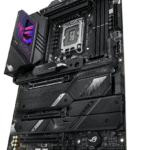Choosing between a solid-state drive (SSD) and a hard disk drive (HDD) can impact your computer’s performance. These storage devices work differently and offer unique benefits. SSDs are faster and more efficient, while HDDs provide more storage space for less money.
SSDs use flash memory to store data. This makes them quick to access information. HDDs use spinning disks and read/write heads. They’re slower but can hold more data at a lower cost. The choice between SSD and HDD depends on your needs and budget.
Many laptops now come with SSDs. They help computers start up and load programs faster. HDDs are still common in desktop PCs and for backup storage. Some computers use both types of drives to get the best of both worlds.

The Great Storage Debate: SSD vs. HDD
When it comes to choosing storage for your computer, two main options dominate the market: Solid State Drives (SSDs) and Hard Disk Drives (HDDs). Each has its own strengths and weaknesses, making the choice a bit more complex than simply picking the cheaper one. Let’s delve into the key differences and help you decide which is the better fit for your needs.
Performance
SSDs reign supreme in terms of speed. They offer significantly faster boot times, application launches, and file transfers compared to HDDs. This is because SSDs use flash memory to store data, allowing for near-instantaneous access. HDDs, on the other hand, rely on spinning disks and mechanical arms, resulting in slower performance.
Durability
SSDs are generally more durable than HDDs. They have no moving parts, making them less susceptible to damage from drops or shocks. HDDs, with their delicate internal mechanisms, are more prone to failure due to physical impact.

Capacity and Price
HDDs typically offer larger storage capacities at a lower cost per gigabyte than SSDs. This makes them a popular choice for storing large files, such as photos, videos, and games. However, SSDs are catching up in terms of capacity, and their prices have been steadily decreasing.
Noise and Power Consumption
SSDs operate silently due to their lack of moving parts. HDDs, on the other hand, can produce noticeable noise from the spinning disks and moving arms. Additionally, SSDs consume less power than HDDs, which can contribute to a longer battery life for laptops.
The Verdict
The “better” option depends on your priorities and budget. If speed and durability are paramount, an SSD is the clear winner. If you need massive storage space and cost is a major factor, an HDD might be a better choice.
Here’s a quick comparison table to help you visualize the key differences:
| Feature | SSD | HDD |
|---|---|---|
| Speed | Much faster | Slower |
| Durability | More durable | Less durable |
| Capacity | Lower capacity (but increasing) | Higher capacity |
| Price | More expensive per gigabyte | Less expensive per gigabyte |
| Noise | Silent | Can be noisy |
| Power Consumption | Lower | Higher |
Ultimately, the best choice for you will depend on your specific needs and budget. Consider what you’ll be using your computer for and how much storage space you require. If you can afford it, an SSD will provide a significant performance boost and improve your overall computing experience. However, if you’re on a tight budget and need lots of storage, an HDD is still a viable option.
Key Takeaways
- SSDs offer faster performance while HDDs provide more storage at a lower cost
- Laptops often use SSDs for speed while desktop PCs may use both SSD and HDD
- The best choice depends on your needs for speed, storage space and budget
Understanding SSD and HDD Technology
SSDs and HDDs store data in very different ways. This affects their speed, size, and how long they last. Let’s look at how each type works.
Core Technologies: NAND Flash vs. Magnetic Platters
SSDs use NAND flash memory to store data. This is a type of electronic chip. It has no moving parts. Data is kept in tiny cells on the chip.
HDDs use magnetic platters. These are spinning disks coated with magnetic material. A read/write head moves over the platters to access data.
SSDs are faster because they don’t need to spin up or move parts. They can find data instantly. HDDs take time to spin and move the read/write head.
Form Factors and Interfaces
SSDs come in many shapes and sizes. Common types include:
- 2.5-inch drives (like small HDDs)
- M.2 sticks (thin and small)
- PCIe cards (plug into motherboards)
HDDs mostly come in 2.5-inch or 3.5-inch sizes.
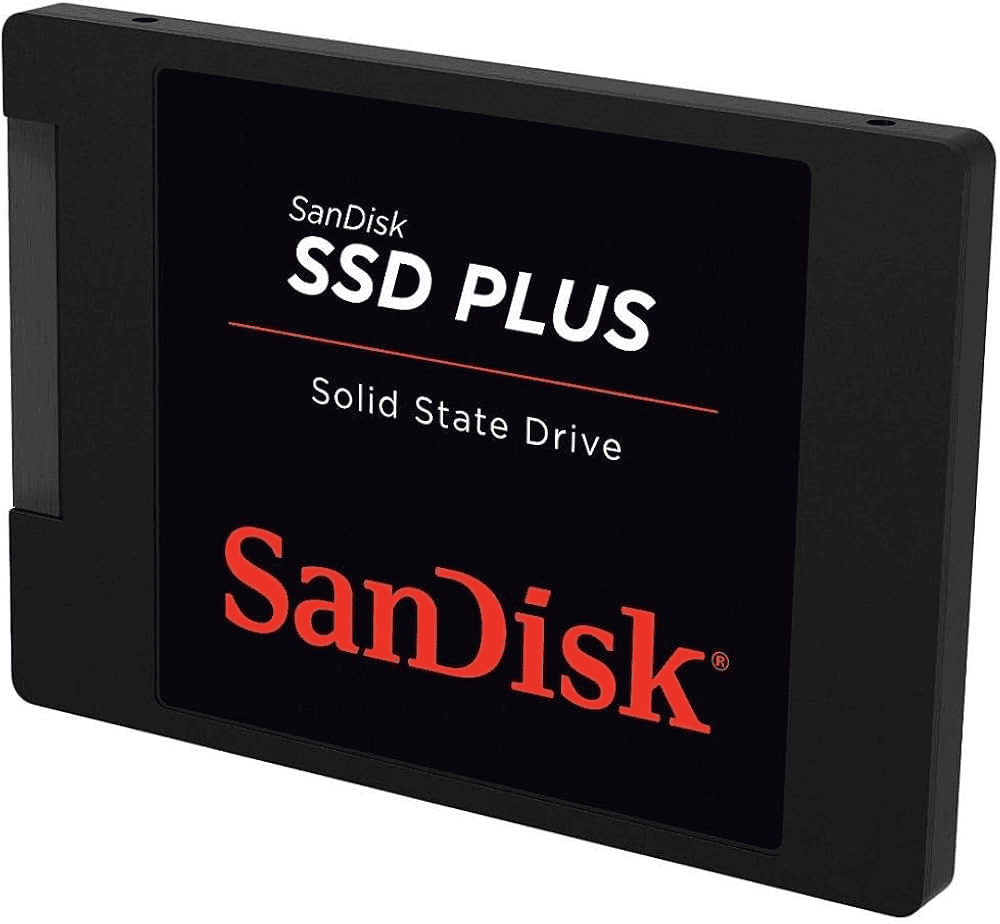
Both SSDs and HDDs can use SATA connections. This is an older, slower type. Newer SSDs often use NVMe over PCIe. This is much faster than SATA.
SSD and HDD Longevity and Durability
SSDs have no moving parts. This makes them more durable. They can handle drops and bumps better than HDDs. But SSDs can wear out over time. Each memory cell can only be written to so many times.
HDDs have moving parts that can break. The platters or read/write head might fail. But HDDs don’t wear out from normal use like SSDs do.
SSDs typically last 5-7 years. HDDs can last 3-5 years. But both can last much longer with good care. SSDs often show warning signs before they fail. HDDs might fail suddenly.
Comparing Performance and Efficiency
SSDs and HDDs have big differences in speed and power use. These affect how fast your computer works and how much energy it needs.
Speed and Latency Differences
SSDs are much faster than HDDs. They can read and write data at speeds of 500-3,500 MB/s. HDDs only reach 30-150 MB/s. This means SSDs can open files and programs quicker.
SSDs also have lower latency. This is the time it takes to find data. HDDs have moving parts that slow them down. They spin platters to find information. SSDs use flash memory with no moving parts. This makes them faster at finding data.
The speed difference is clear when starting up a computer. A PC with an SSD can boot in 10-15 seconds. One with an HDD takes 30-40 seconds or more.
Impact on Operating System and Software
The OS runs faster on an SSD. Programs open quicker and files load faster. This makes the whole computer feel more responsive.
Games benefit from SSDs too. They load levels faster and have shorter loading screens. This improves the gaming experience.
For work tasks, SSDs speed up file transfers and database operations. This can save time in jobs that deal with lots of data.
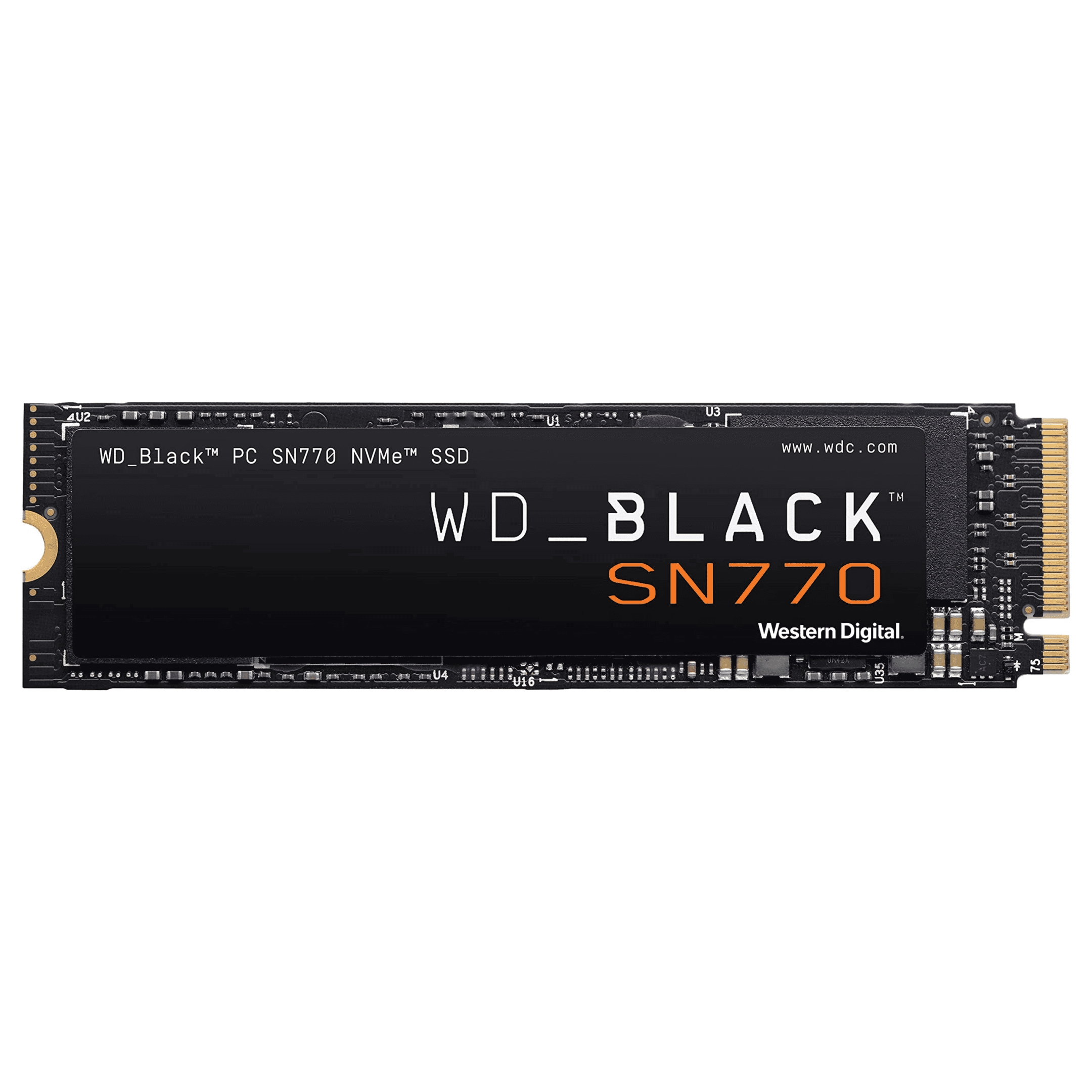
Energy Efficiency and Noise Levels
SSDs use less power than HDDs. They don’t have motors or spinning parts. This means laptops with SSDs often have longer battery life.
HDDs make noise when they work. The platters spin and the read arm moves. This can be annoying in quiet places.
SSDs are silent. They don’t have any moving parts to make noise. This makes them great for quiet environments like bedrooms or offices.
The lower power use of SSDs also means they produce less heat. This can help keep computers cooler and may extend their life.
Storage Capacities and Cost Considerations
SSDs and HDDs offer different storage sizes and prices. These factors play a big role in choosing the right drive for your needs and budget.
Price per Gigabyte and Total Capacity
HDDs are cheaper per gigabyte than SSDs. A 1TB HDD might cost $50, while a 1TB SSD could cost $100 or more. HDDs also come in larger sizes, up to 20TB for home use. SSDs typically max out at 8TB for consumer models.
For big storage needs, HDDs are more affordable. A 4TB HDD costs less than a 1TB SSD. But SSD prices keep dropping. 1TB SSDs are now common and affordable for many users.
HDDs work well for storing lots of files like videos and photos. SSDs are great for faster access to data and programs.
Budgeting for Laptops and Desktop PCs
Laptops often use SSDs for speed and power savings. Many new laptops come with 256GB or 512GB SSDs. This is enough for most users.
Desktop PCs can use both drive types. A small SSD for the operating system and programs, plus a big HDD for storage, is a popular setup. This gives you speed and lots of space.
Gaming PCs benefit from SSDs. Games load faster from SSDs. But large game libraries may need extra HDD space.
Long-Term Value and Cost Efficiency
SSDs last longer than HDDs. They have no moving parts to wear out. This can save money on replacements over time.
HDDs are still the cheapest option for big storage. They work well in desktop PCs and storage servers.
For laptops, SSDs are often worth the extra cost. They use less power and are more durable for mobile use.
The best choice depends on your needs. SSDs offer speed and reliability. HDDs provide lots of cheap storage. Many users find a mix of both types works well.
Use Cases and Application Scenarios
SSDs and HDDs have different strengths. This affects which one works best for certain tasks. Let’s look at how they compare for gaming, storage, and other uses.
Suitability for Gaming, Video, and Large Files
SSDs shine for gaming and video work. They load games and big files much faster than HDDs. This means less waiting and smoother gameplay. SSDs are great for high-performance applications. They help games run better and cut down on lag.
For video editing, SSDs speed up file access. This makes editing smoother. You can work with big video files without delay.
HDDs still have a place for large file storage. They offer more space for less money. This makes them good for storing lots of videos, photos, or backups.
External Drives for Backup and Portability
Both SSDs and HDDs work as external drives. Each has pros and cons.
SSD external drives are:
- Faster
- More durable
- Smaller and lighter
HDD external drives are:
- Cheaper per gigabyte
- Available in larger sizes
For backups, HDDs often win due to lower cost. But SSDs are better if you need to access files quickly or move the drive around a lot.
Choosing Between SSDs and HDDs for Various Technologies
Different tech needs different storage. Here’s a quick guide:
- Gaming PCs: SSDs for faster load times
- Laptops: SSDs for speed and battery life
- Servers: Mix of SSDs and HDDs
- NAS devices: Often HDDs for more storage
Some devices use both. SSHDs combine a small SSD with a larger HDD. This gives some SSD speed with HDD capacity.
For most new PCs, SSDs are becoming standard. But HDDs still have a place for bulk storage.
Frequently Asked Questions
SSDs and HDDs have key differences in speed, lifespan, gaming performance, reliability, and external use. SSDs offer advantages but also come with some drawbacks.
What are the speed differences between SSD and HDD?
SSDs are much faster than HDDs. They can be up to 10 times quicker for tasks like booting up and opening files. This speed boost is due to SSDs having no moving parts.
HDDs use spinning disks which take time to access data. SSDs use flash memory for instant access.
How does the lifespan of an SSD compare to that of an HDD?
SSDs typically last longer than HDDs. They have no moving parts to wear out.
HDDs can fail from physical damage or part wear. SSDs mainly fail from repeated data writes. But modern SSDs can handle many years of normal use.
Which should be preferred for gaming, an SSD or an HDD?
SSDs are better for gaming. They cut down on loading times and can improve frame rates in some games.
HDDs work for gaming but load more slowly. They’re good for storing many large game files cheaply.
What is the reliability contrast between SSDs and HDDs?
SSDs are more reliable than HDDs. They resist shocks and drops better. SSDs don’t have moving parts that can break.
HDDs can be damaged by bumps or drops. Their spinning disks and read heads are fragile.
How do external SSDs perform in comparison to external HDDs?
External SSDs are faster and more durable than external HDDs. They’re great for quick backups and moving large files.
External HDDs offer more storage for less money. They work well for long-term storage of big file collections.
What are the primary disadvantages associated with using an SSD?
The main drawbacks of SSDs are cost and capacity. They cost more per gigabyte than HDDs.
SSDs also have less storage space at the same price point. HDDs are cheaper for large amounts of data.
Which one is better, SSD or HDD?
SSDs are generally considered better than HDDs because they offer significantly faster performance, greater durability, quieter operation, and lower power consumption. However, HDDs still have their place due to their larger storage capacities and lower cost per gigabyte. The best choice depends on your priorities and budget.
Do people still buy HDDs?
Yes, people still buy HDDs. They remain a popular choice for budget-conscious consumers and those who require massive storage space for things like large media libraries or data archives.
What is the biggest drawback to SSD drives?
The biggest drawback to SSDs is their higher cost per gigabyte compared to HDDs. This means that for the same amount of money, you can get significantly more storage space with an HDD.
Is a 256GB SSD better than a 1TB hard drive?
It depends on your needs. A 256GB SSD will be much faster for booting up your system, launching applications, and loading files. However, a 1TB HDD will offer significantly more storage space for your data. If speed is your priority and you don’t need a lot of storage, the SSD is better. If you need lots of storage and are willing to sacrifice some speed, the HDD is a better value.
Which lasts longer, SSD or HDD?
SSDs generally have a longer lifespan than HDDs. This is because they have no moving parts, making them less susceptible to mechanical failure. However, SSDs do have a finite number of write cycles, and their performance can degrade over time with heavy use.
How quickly do SSDs wear out?
SSDs typically have a lifespan of several years, even with heavy use. The exact lifespan will depend on the quality of the drive and how it’s used. However, most modern SSDs are designed to last for many years under normal usage conditions.
What fails faster SSD or HDD?
HDDs are generally more prone to failure than SSDs due to their mechanical components. The spinning disks and moving arms in an HDD can wear out or become damaged over time, leading to data loss. SSDs, on the other hand, are less likely to fail due to physical damage or wear and tear.